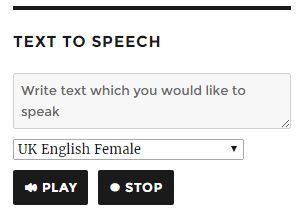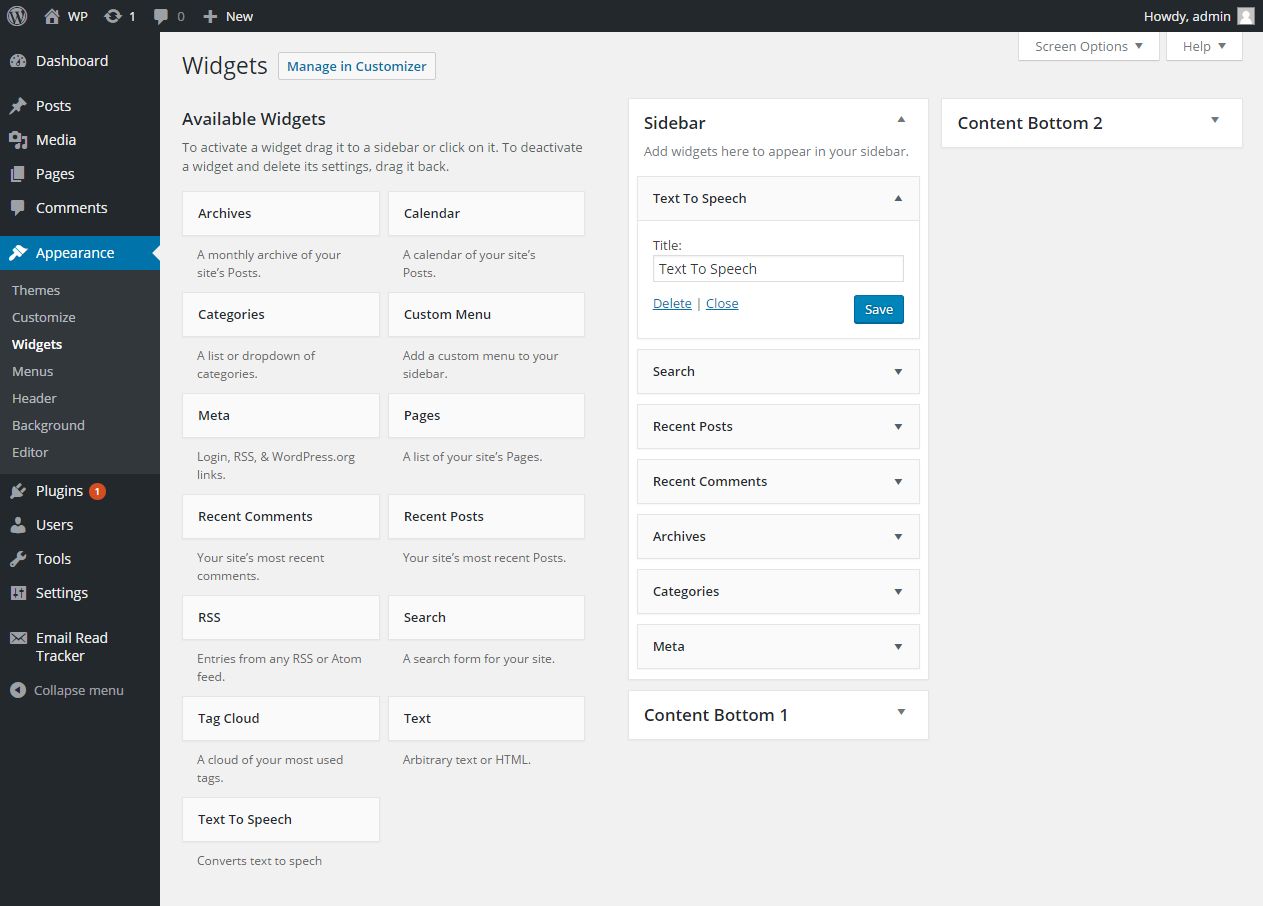Text To Speech Widget
| 开发者 | pmbaldha |
|---|---|
| 更新时间 | 2016年12月8日 12:25 |
| PHP版本: | 2.8 及以上 |
| WordPress版本: | 4.7 |
| 版权: | GPL2 or Later |
详情介绍:
Text To Speech Widget converts any text in to speech in selected language and voice. It supports 63 voices in different languages. It converts text to speech.
It is easy to install and flexible wordpress widget. It requires no configuration. You have to just drag and drop this widget and this widget. This is based on HTML5,it doesn't require flash plugin. You can convert unlimited words to voice.
Please se live demo on: http://wonderlandinternational.in/wp-inc/wp-text-to-speech/
If you find SurveyMe useful please rate it.
安装:
1.Download your WordPress Plugin WP Text To Speech Widget to your desktop.
2.If downloaded as a zip archive, extract the Plugin folder to your desktop.
Read through the "readme" file thoroughly to ensure you follow the installation instructions.
3.With your FTP program, upload the Plugin folder to the wp-content/plugins folder in your WordPress directory online.
4.Go to Plugins screen and find the newly uploaded Plugin in the list.
5.Click Activate to activate it.
6.After Activating plugin, Go to Appearance > Widgets.
7.Choose Text To Speech Widget
8.Click the Add button next to Text To Speech Widget widget you wish to add to your sidebar.
9.Once you have added widget you wish to appear on your WordPress sidebar, click the Save Changes button after giving title to widget.
屏幕截图:
更新日志:
1.0
Initial version. WP Text To Speech Widget converts any text in to speech in selected language and voice