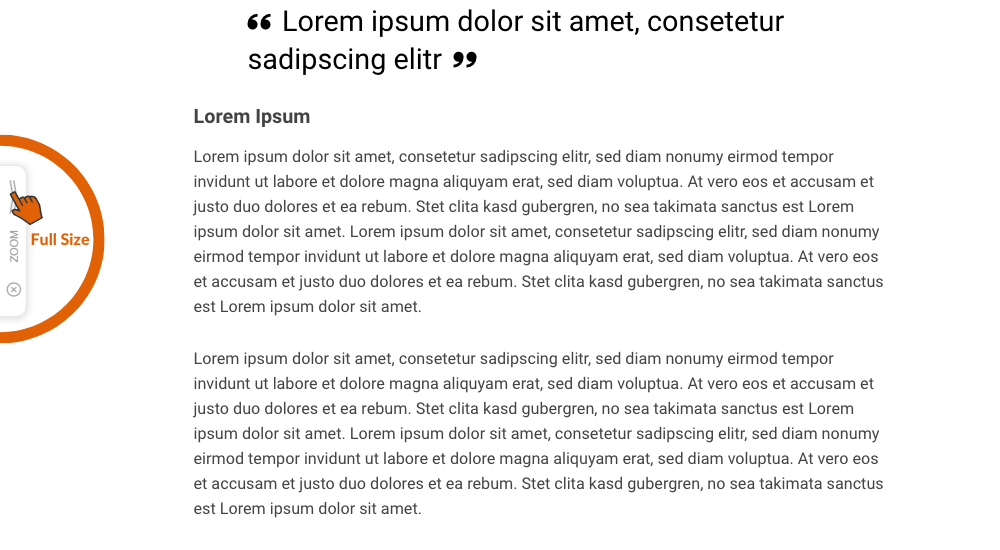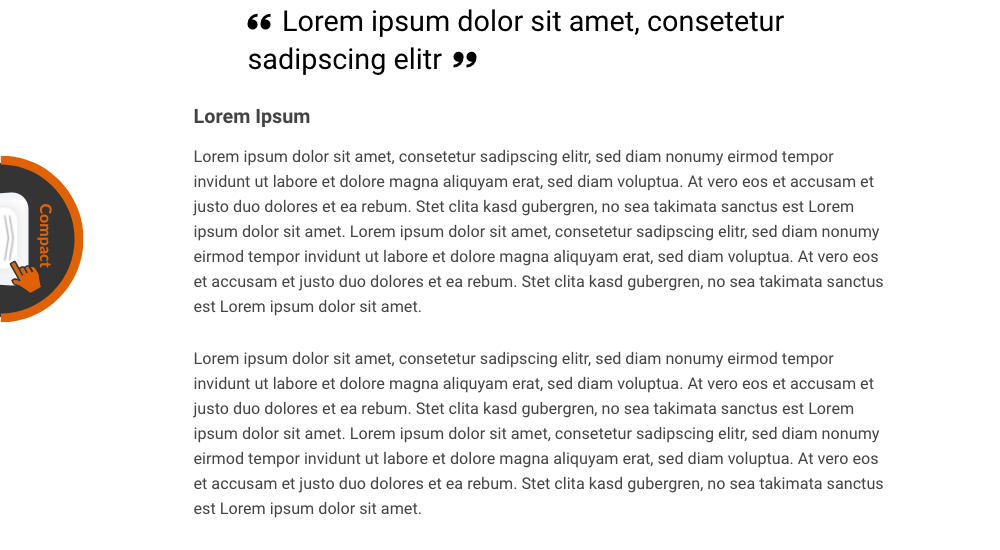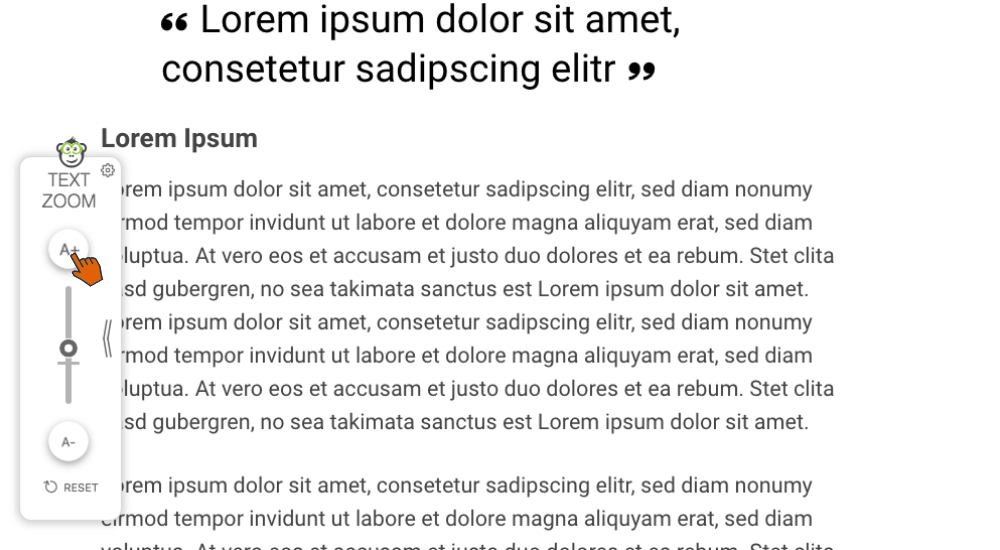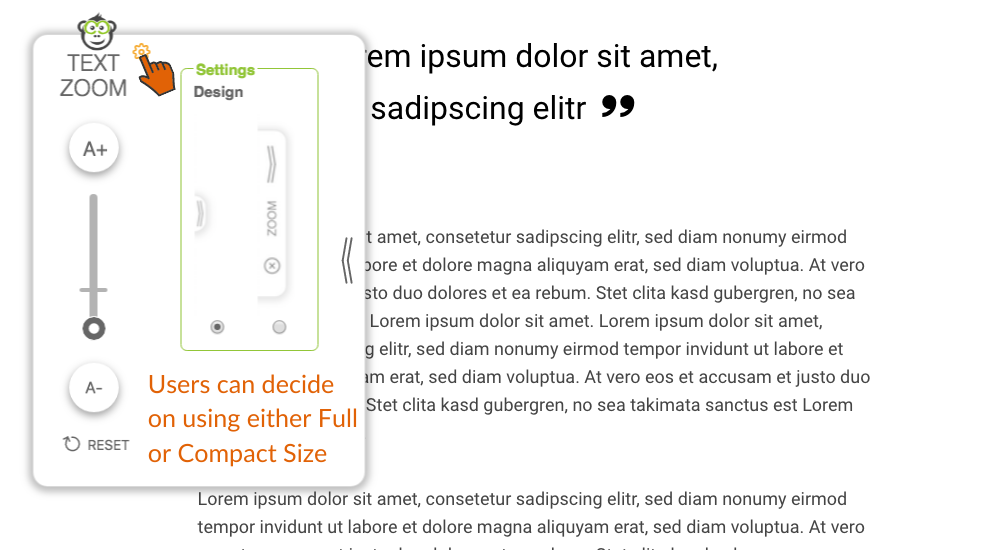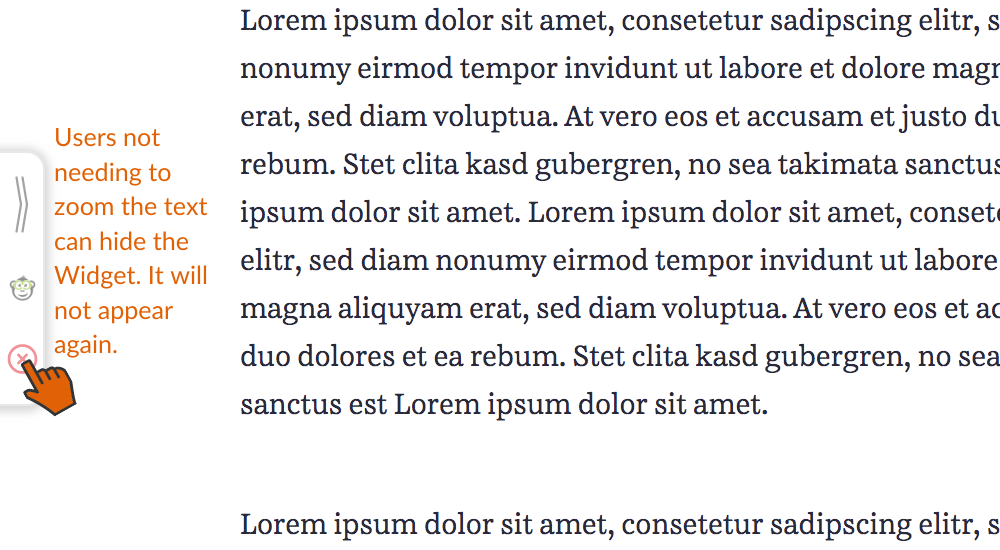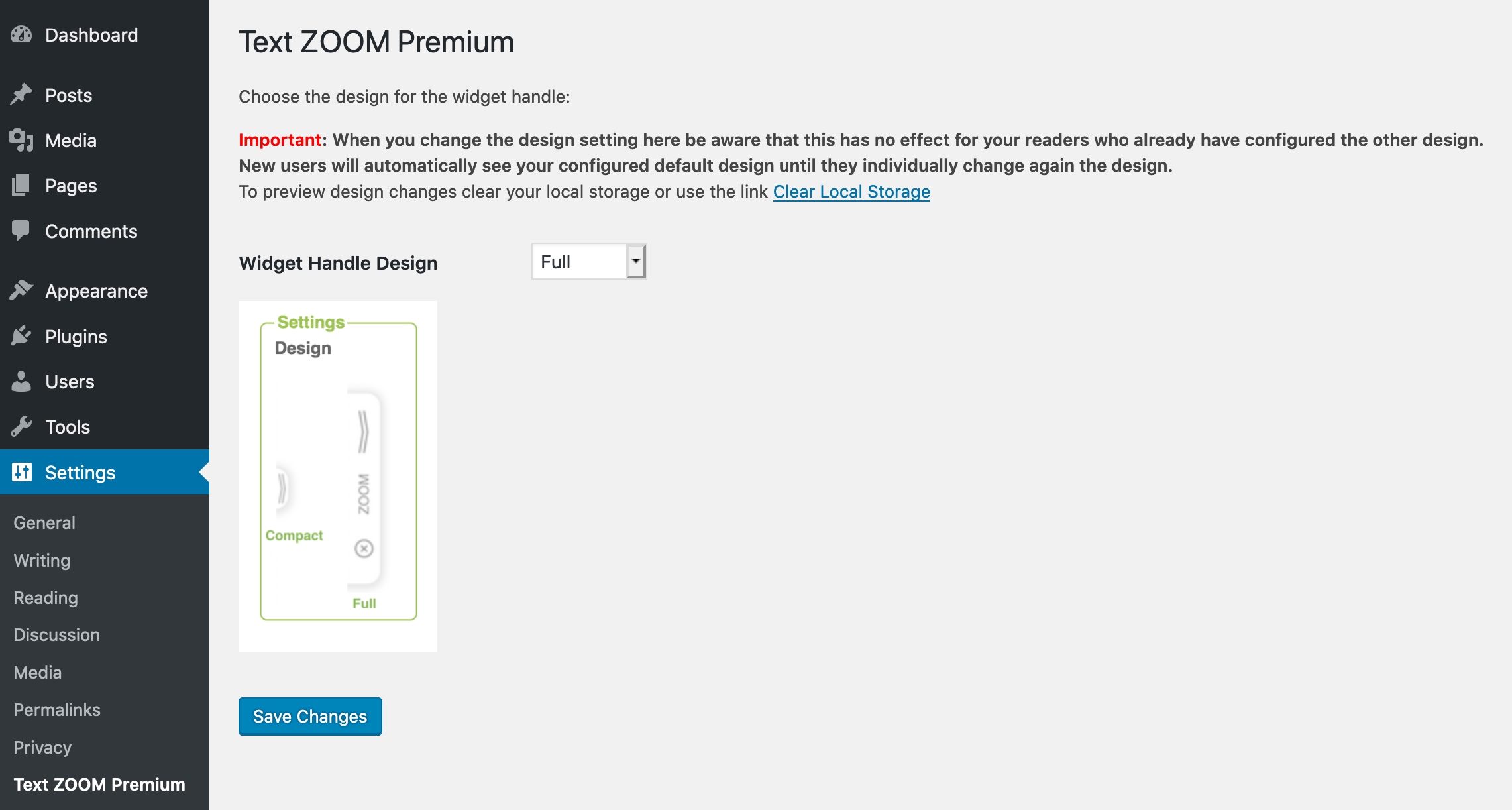Text Zoom - WordPress Font Size Plugin by abilitools
| 开发者 | abilitools |
|---|---|
| 更新时间 | 2020年9月26日 00:24 |
| PHP版本: | 4.7 及以上 |
| WordPress版本: | 5.5.1 |
| 版权: | GPL2 |
| 版权网址: | 版权信息 |
详情介绍:
Text Zoom provides users with the flexibility to modify the font size of a website’s text. Contrary to conventional browser zoom functions, this plugin modifies the text size without changing the paragraph’s width, hence offering the user a more natural and comfortable viewing experience. Settings are saved in the local storage. So when users revisit your page the font automatically resizes according to previous, individual adjustments.
安装:
- Install the plugin directly with the Install function in the Plugins menu in WordPress
- Activate the plugin through the Plugins menu in WordPress.
- Under Settings =>Text Zoom you can choose the size of the Widget Handle on the left-hand side. With upcoming updates, we want to provide you with more setting options. If you have any suggestions, feel free to contact us. We will try to implement your ideas.
屏幕截图:
常见问题:
Does Text Zoom use Cookies?
No, we do not use Cookies. We save the individual changes in the users local storage. This way there are no privacy issues whatsoever.
Can I have a demo on how Text Zoom looks like on my website?
Yes, you can simply download our Chrome Extension{:target="_blank"} and use it on your website.
Who has got difficulties reading a text due to small font sizes?
- Silver Surfer - elderly People who regularly use the internet. This is a continuously growing target group. Today 88% of people between 50 and 64 and 73% of people over 65 years old already use the internet{:target="_blank"}. Many of them with naturally increasing amblyopia.
- Technical interested people who usually work with one or even two big screens. They often are sitting further away from the monitor, which can make texts seem too small.
- Farsighted People So if you know that your website has users from those groups, why don’t you help them out by using the Text Zoom Plugin?
What options do I and my users have regarding the ZOOM-Widget?
- As the website owner you can choose between Full Size (screenshot 1) and Compact Size (screenshot 2) of the Widget Handle.
- Users can also choose which Widget Handle Size they want for their personal use through the option menu in the upper right hand corner on the ZOOM-Widget (screenshot 4). Users who do not need to zoom the text have the option to hide the Widget (screenshot 5). A hidden Widget will not appear again.
更新日志:
= 4.0.1 - 2020-09-25
- Fix an issue with the blocklist
- Remove Freemius and make all freatures available for free
- Update widget code to version 7.8.3
- Fix position settings styles
- Update widget code to version 7.8.1
- Use user settings before global WP admin settings
- Update widget code to version 7.7.0
- (widget) hide settings icon on small screens
- Fix wrong behavior on revolution slider pages
- Introduce Premium Features with a Paywall using Freemius
- Add Premium Feature: Customize widget colors
- Add Premium Feature: Customize widget position
- Add Premium Feature: Customize Logo Link in the widget
- Add simple notify solution
- Fix default options values
- Fix PHP warning of using array methods on a boolean
- Add video description to settings page
- Dependendy Update of Zoom Premium Javascript
- Integrate more Settings (block list, strict block list, content deselector)
- Update plugin page texts
- Add plugin page screenshots
- Add preview screenshot to settings page
- Fix name of the banner for the store page
- Fix an asset path when it was reconfigured
- Rename Plugin internal functions to make their names unique
- Rename Plugin according to wordpress team suggestion
- Add an uninstall.php file
- Add Text ZOOM Premium widget javascript code
- Add settings section in wordpress menu