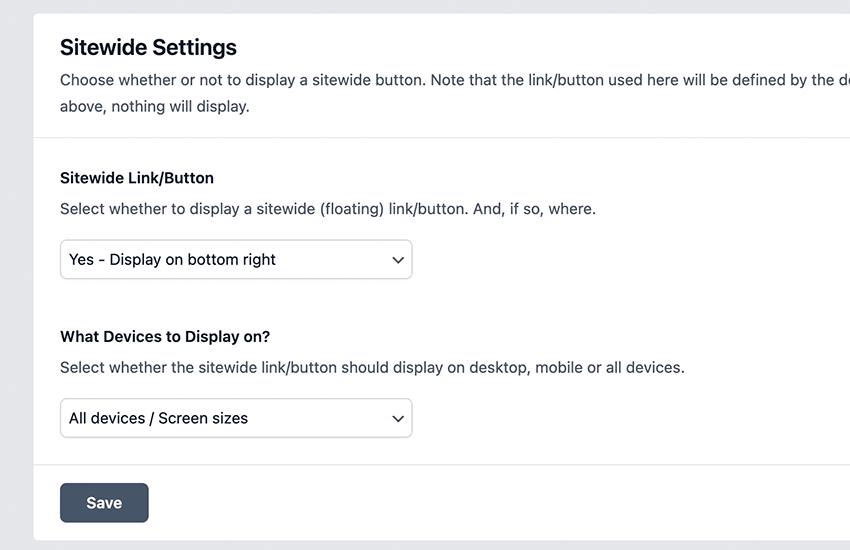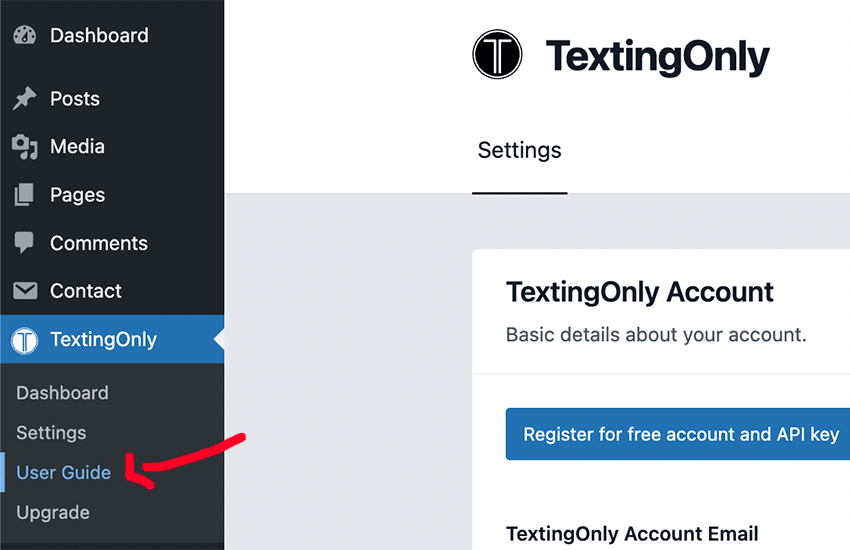TextingOnly
| 开发者 | textingonly |
|---|---|
| 更新时间 | 2024年11月15日 09:41 |
| PHP版本: | 8.0 及以上 |
| WordPress版本: | 6.7 |
| 版权: | GPLv2 |
| 版权网址: | 版权信息 |
详情介绍:
- Easily integrate SMS contact options into your existing website
- Smart links automatically detect whether the user is on desktop or mobile
- Simple entry points into SMS commuication with customers and prospects
- Modernization of business communication by utilizing the SMS framework
- Both SMS link click and QR code scan analytics
- Dedicated phone numbers for texting (no longer use your own number)
- Automated textbots and text conversations
- Scheduled outbound SMS sends to individuals or lists
- Interactive text response (ITR) menus
- Both outbound and inbound SMS language translations
- The domain c.txtng.co is the official link shortener used with TextingOnly products and is therefore integrated into this plugin. Learn more or view Terms of Service
- This plugin syncs data from a TextingOnly account to a WordPress site so that an account's TextingOnly products can be easily available on that WordPress site. The subdomain wp.textingonly.com is utilized for this data sync. Learn more or view Terms of Service
- Plugin User Guide: https://www.textingonly.com/wordpress-plugin/
安装:
屏幕截图:
常见问题:
Is the this plugin free to use?
Yes. You can use the TextingOnly plugin at no cost by registering for a free account and API key.
What does the free / basic version of this plugin offer?
The free, basic version of the TextingOnly plugin allows you to easily integrate "Text us" links and buttons into your website, giving visitors an additional way to get in touch via SMS. The appearance of each link/button is customizable, and you can place links/buttons anywhere across a site easily using WordPress shortcodes.
What advanced functionality is available with this plugin?
If you upgrade your TextingOnly plan from the free plan, you have the ability to access advanced features such as: dedicated phone numbers for texting (no longer use your own phone number), message history, automated text bots, scheduled messaging, language translation on both inbound and outbound SMS, easy follow-up with outbound SMS campaigns, advanced SMS reply automations, and more.
How can I upgrade to use more advanced features with the TextingOnly plugin?
It's simple. To upgrade your plan from the free plan, view upgrade options within your TextingOnly account and choose which plan to upgrade to. Once the upgrade is complete, you will then have access to the advanced features included in your new plan. You will not have to add any additional plugins or update to a Pro version of the plugin. The transition will be seamless.
更新日志:
- Check compatibility with WordPress version 6.7
- Initial release
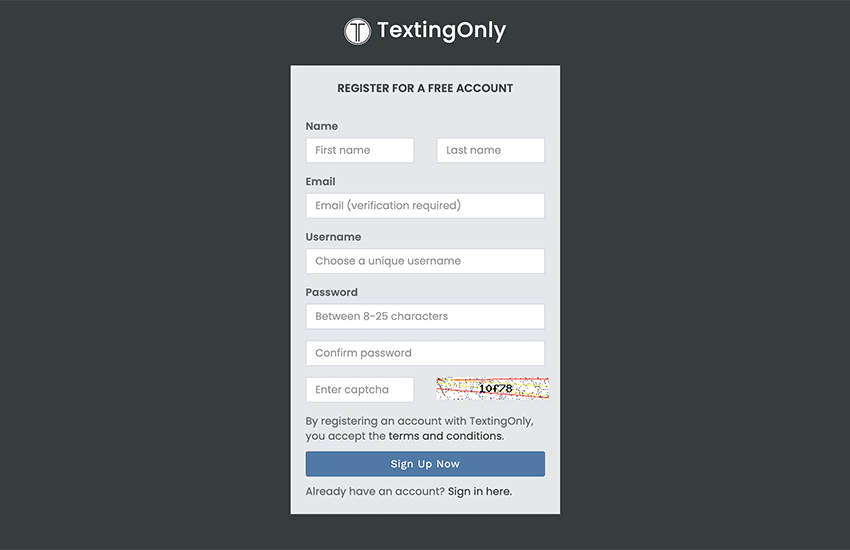
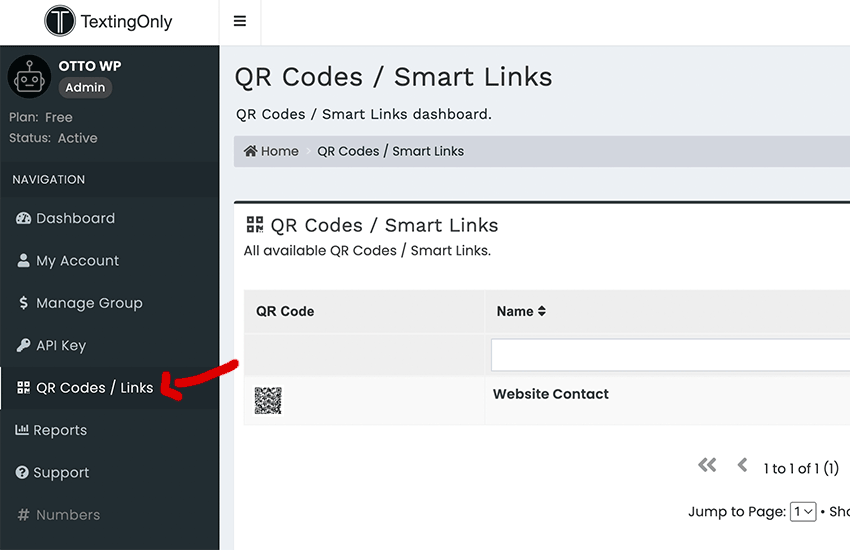
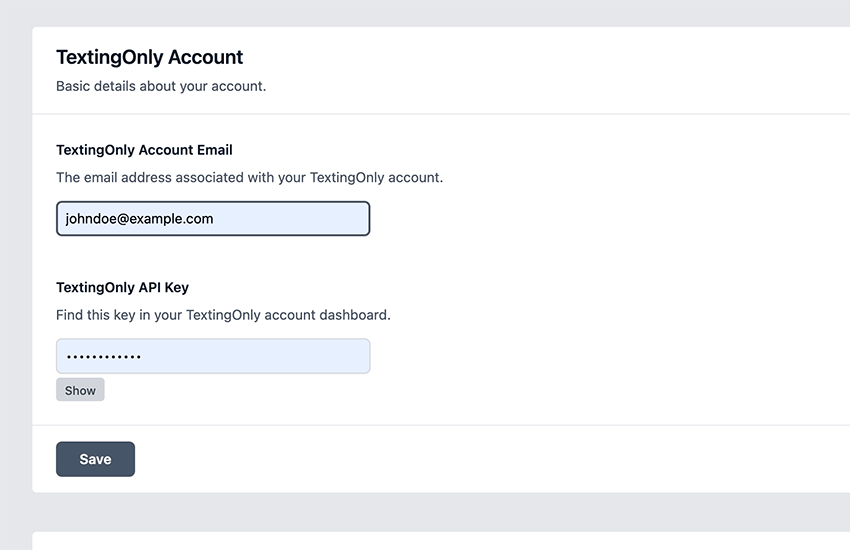
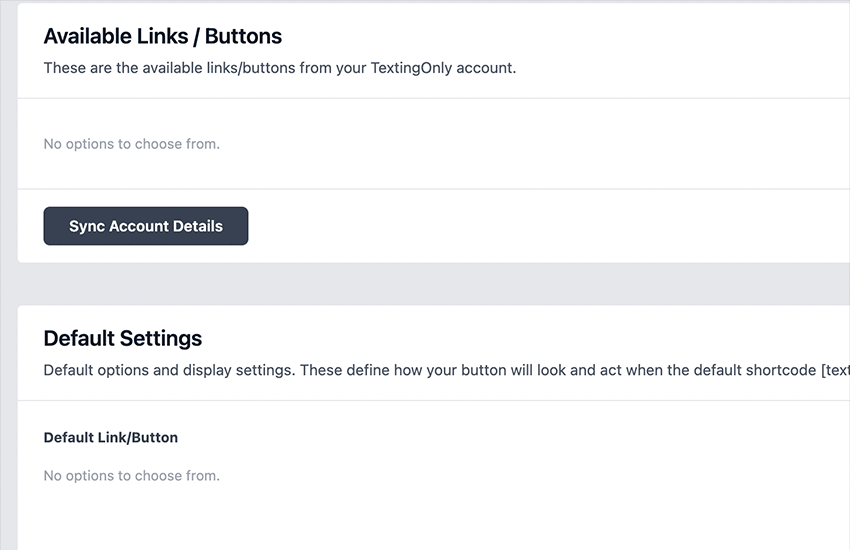
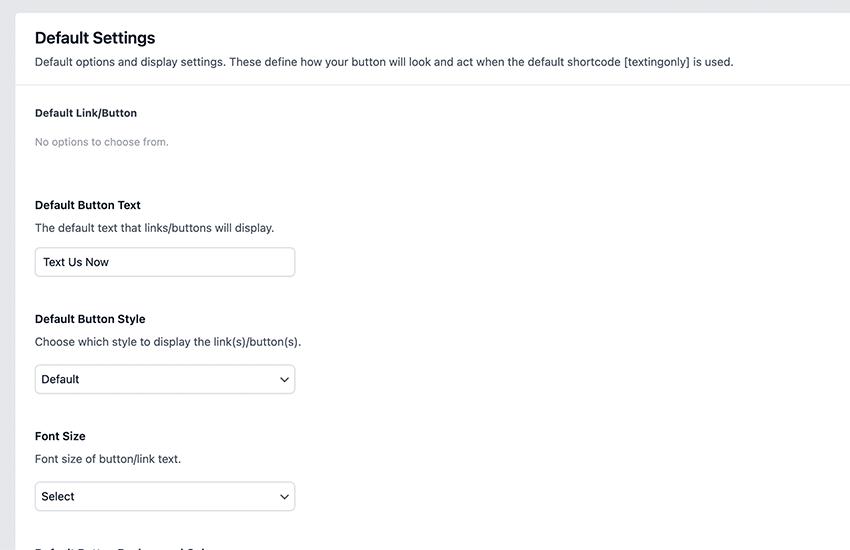
![Add the [textingonly] shortcode wherever you want you button displayed.](https://cdn.jsdelivr.net/wp/textingonly/assets/screenshot-7.png)