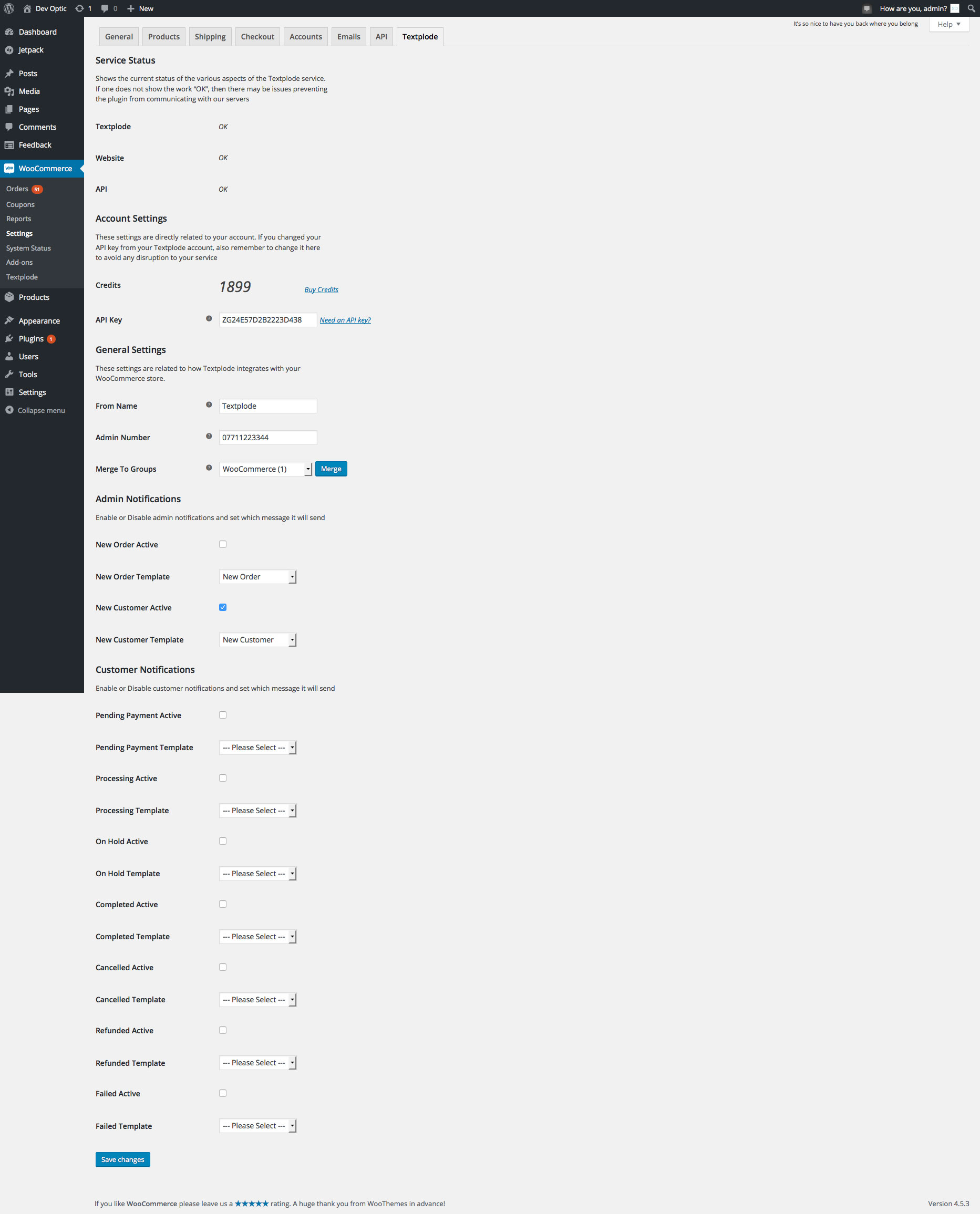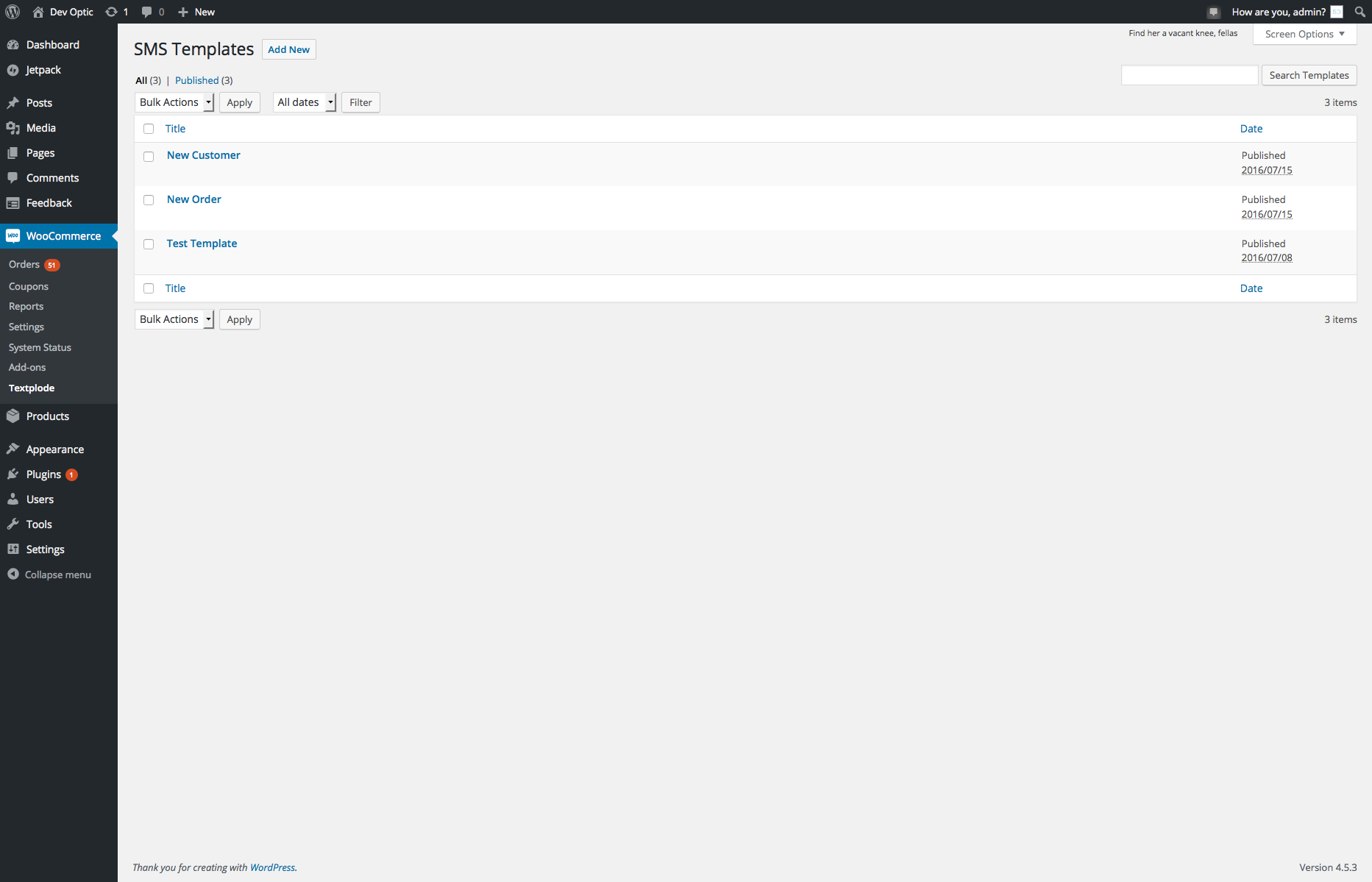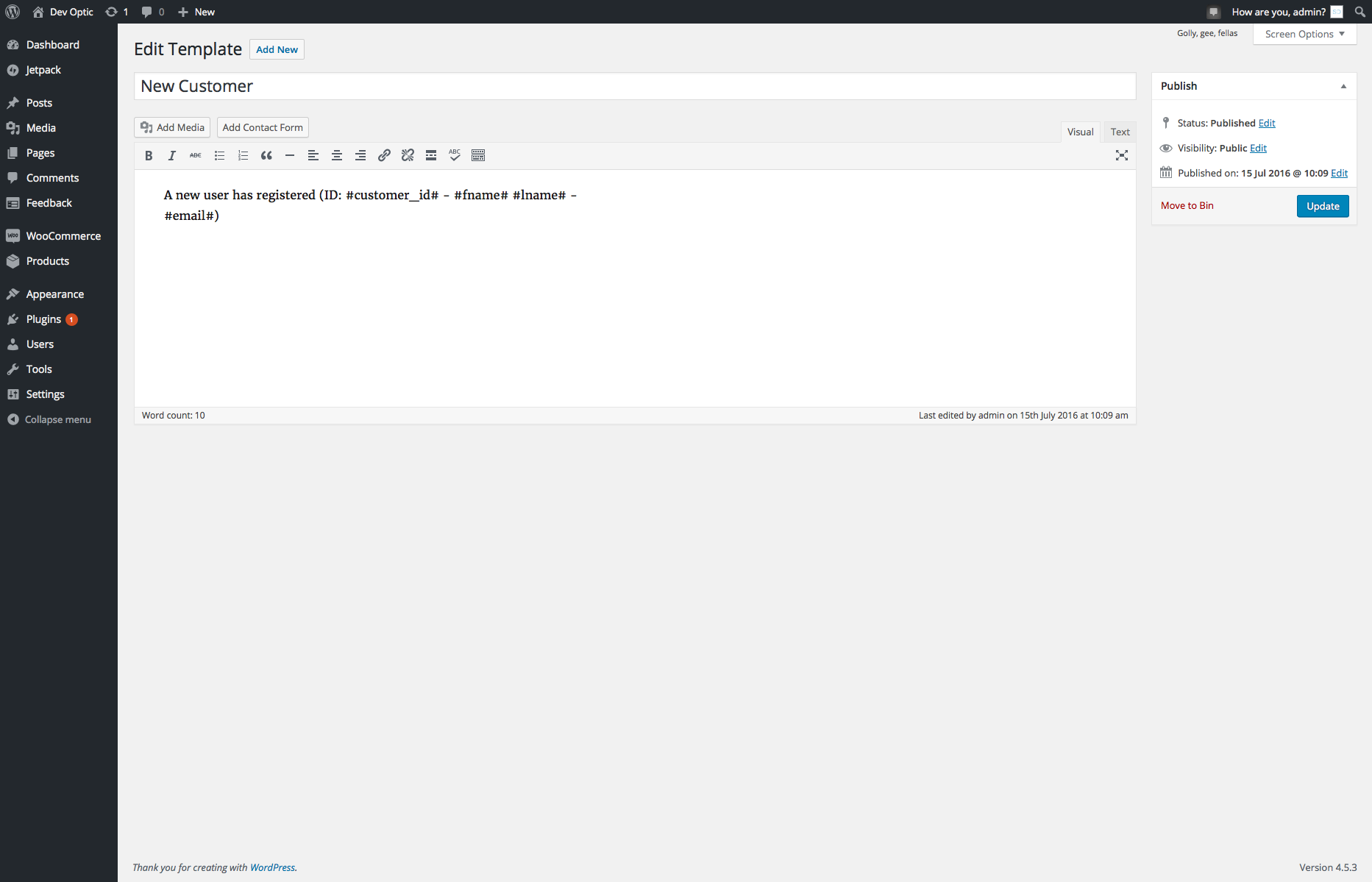Plugin Name
| 开发者 |
textplode
weboptic |
|---|---|
| 更新时间 | 2016年8月17日 22:57 |
| 捐献地址: | 去捐款 |
| PHP版本: | 4.0.0 及以上 |
| WordPress版本: | 4.5.3 |
| 版权: | GPLv2 or later |
| 版权网址: | 版权信息 |
详情介绍:
Our extension is completely free to download and integrates SMS features into your WooCommerce store. You can create custom templates that you're able to assign to different order statuses so that when you change the status of an order, the customer is sent a text message to notify them.
You can configure this module to send you a text when a new order is placed on your store, or when a new customer registers. You're even be able to merge your WooCommerce customers to a group on the Textplode platform and send marketing messages to your customers in one go. There's loads of more features available from within the Textplode platform - to find out more, click here.
This extension uses the Textplode API and you'll need to create an account to use this module. Registration takes seconds, is completely free and you'll receive 10 free credits if you verify your account. You only pay for the messages you send and can purchase credits from within your Textplode account. Any undelivered messages sent to UK phone numbers are refunded.
We use a Tier 1 supplier for our text messaging, so delivery is guaranteed and instant. Beware of companies selling text messages at a lower rate as they will be simply reselling for someone else or using poor routes and your messages will hardly ever reach your customers phones or will arrive hours later.
Key features
- Send a text message to customers when an order status is changed
- Send a text message to yourself when a new customer registers
- Send a text message to yourself when a customer orders
- Customisable message templates
- Add merge tags to message templates (Order ID, Order Date, First Name, Last Name, Email Address)
- Sync your WooCommerce customers to a group on Textplode
- View credit balance from module page
- Customise the name of the sender
- 10 free credits on signup after verification & no monthly costs (PAYG)
安装:
Prerequisites:
You will also need a Textplode account to use this plugin. Register for free
- Upload the plugin files to the
/wp-content/plugins/textplodedirectory, or install the plugin through the WordPress plugins screen directly. - Activate the plugin through the 'Plugins' screen in WordPress
- Use the Settings->Textplode screen to configure the plugin
- Enter your API key into the required field. You can get your API key by going to your settings page on Textplode - click ‘Generate API key’)
屏幕截图:
常见问题:
How much does it cost per message?
The cost per message is £0.04
Can I send to any country?
Yes - Textplode works internationally.
更新日志:
1.0.0
- Creation of plugin