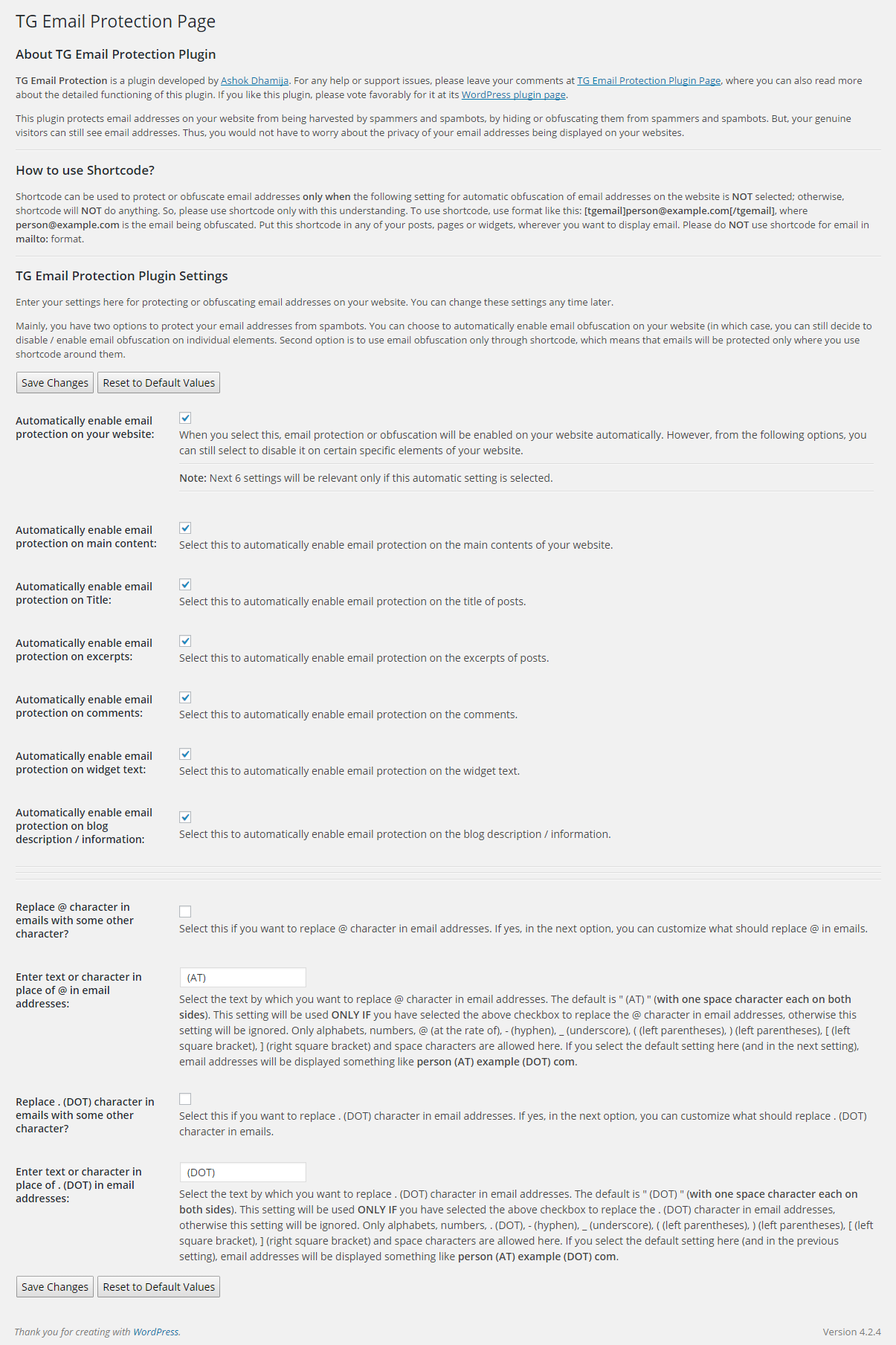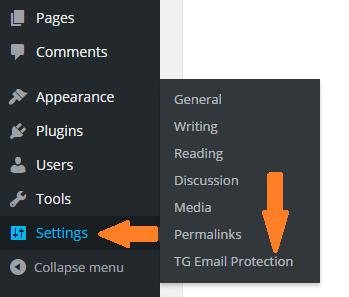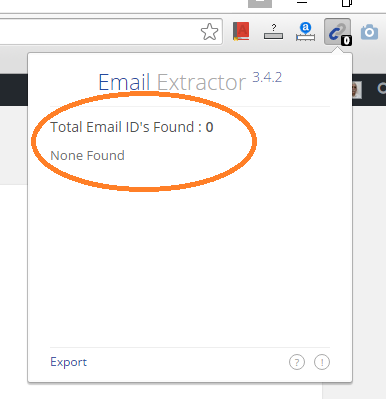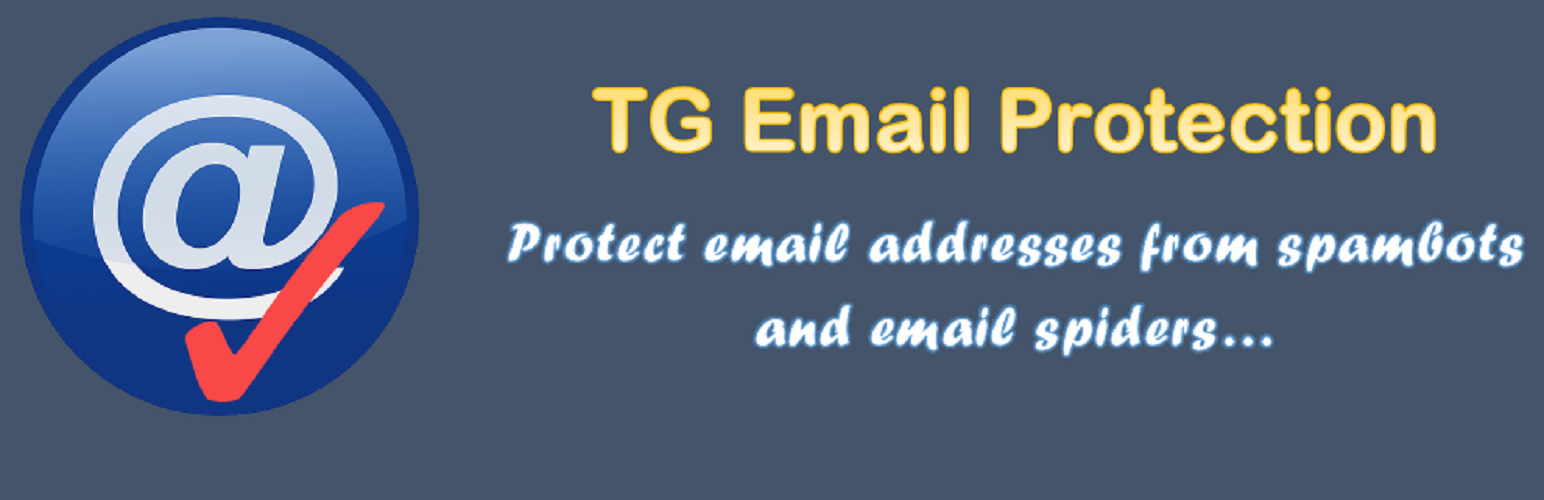
TG Email Protection
| 开发者 | ashokdhamija |
|---|---|
| 更新时间 | 2015年8月12日 10:33 |
| 捐献地址: | 去捐款 |
| PHP版本: | 3.0.1 及以上 |
| WordPress版本: | 4.2.4 |
| 版权: | GPLv2 or later |
| 版权网址: | 版权信息 |
详情介绍:
- Select to automatically obfuscate all email addresses shown on your website. When this option is selected, the plugin will obfuscate all email addresses in your content being delivered to the visitors on-the-fly. When this option is selected, you may still separately and individually disable (or enable) obfuscation of email addresses from specific parts of your contents being delivered, such as the main contents, title, excerpts and comments of the post or page, and also from the blog description / information and widget texts. Email addresses in mailto: format are also supported with this option.
- Use a shortcode to selectively protect or obfuscate each individual email address that you want. Shortcode can be used only when the above setting for automatic obfuscation of email addresses on the website is NOT selected; otherwise, shortcode will NOT do anything. So, please use shortcode only with this understanding. This is for the obvious reason that where you have already selected the option to obfuscate all email addresses on your website, all email addresses are in any case being obfuscated so that there is no need to use shortcode to obfuscate an individual email address. To use shortcode, use format like this: [tgemail]person@example.com[/tgemail], where person@example.com is the email being obfuscated. Put this shortcode in any of your posts, pages or widgets, wherever you want to display the email address. Please do NOT use shortcode for email in mailto: format.
安装:
- Upload the 'tg-email-protection' folder to the '/wp-content/plugins/' folder on your website server.
- It will show as installed plugin. Then, activate the plugin through the 'Plugins' menu in WordPress admin page.
- You can also use the 'Add New' command on the 'Plugins' menu in WordPress admin page. Thereafter, search this plugin from the search-box. Or, alternatively, click the 'Upload Plugin' button to upload the zip file for this plugin (tg-email-protection.zip), and then follow on-screen instructions to install and activate the plugin.
屏幕截图:
常见问题:
Will this plugin change the contents of my WordPress database by changing the email addresses therein permanently?
No. Not at all. The contents of your database are NOT changed by the plugin. What the plugin does is something like this: when a visitor requests a post or page to be displayed in the browser (by visiting its URL), WordPress extracts the relevant contents from the database; it is at this time that this plugin steps in and filters these contents in a fast and efficient manner, searching and obfuscating the email addresses found in such contents which have already been extracted from the database. Thus, the contents of your database are not changed at all by this plugin. Only the (copy of the) contents being shown to the visitors are shown in a different (obfuscated) manner. While the visitor will still see the email address as usual, it will be obfuscated or hidden from the email spambots and spider software.
Does it mean that all email addresses on my website will be completely secure from spammers and they cannot harvest my emails?
Well. Nobody can give full guarantee. As we find newer methods of obfuscating email addresses, so do the spammers to break such methods. No lock has ever been built that can safeguard your house from all the thieves and for ever. Even Microsoft Windows is pirated on the very day of its launch. What this plugin does is to make it extremely difficult for the spammers to automatically harvest email addresses from the website using spambots. We are working on more methods and this plugin will keep evolving newer methods of obfuscation. As of the date of this writing, our tests have found that email addresses secured by this plugin are completely safe and hidden from all the spambot or spider software that we experimented with. You can yourself see the results by experimenting with the plugin. Also see one of the screenshots in the Screenshots section wherein results of a famous email extractor not being able to find the email addresses obfuscated by this plugin are shown. At this juncture, we may also point out that if you use the additional (optional) measure to further obfuscate the email addresses by replacing the @ and . (DOT) symbols in email addresses by something like ' (AT) ' and ' (DOT) ' respectively or some other similar custom (unique) text to be chosen by you, then the privacy of your email addresses from spambots will be almost fully protected. Please also keep in mind that a determined spammer can even manually visit your website and note down the email addresses manually by hand in order to spam you. So, would you completely stop displaying email addresses on your website? What this plugin does is to secure the email addresses from spammers using automated methods by making use of some innovative and effective techniques. We are willing to evolve further tricks. Your feedback and suggestions are welcome.
How can I ask a support question or get help from you in case of any issue with TG Email Protection Plugin?
If you have any doubt or support questions, you are welcome to leave your comments at the TG Email Protection plugin page. You can also ask your support questions on WordPress plugin site.
更新日志:
- This is the first fully-tested stable version of the plugin.