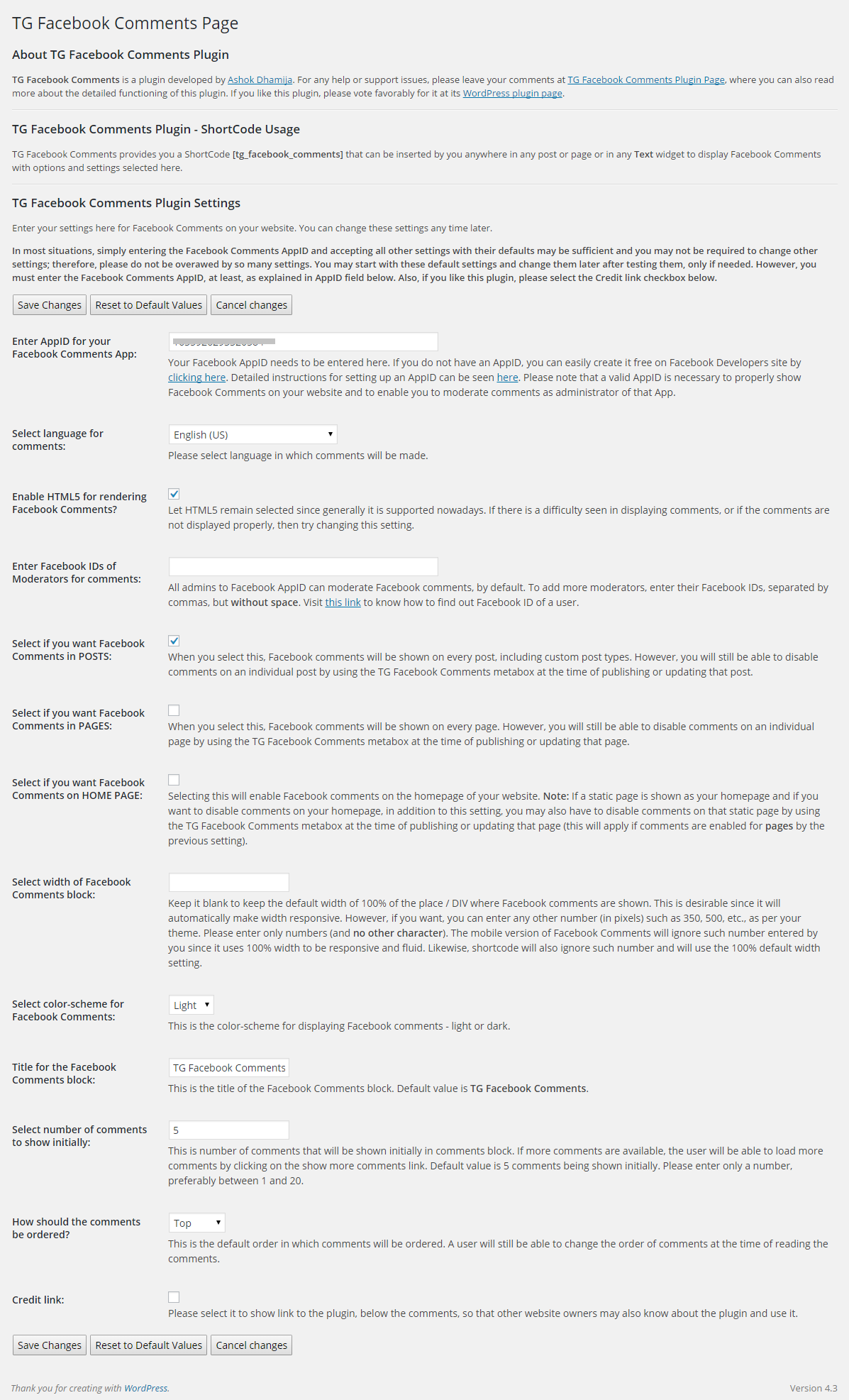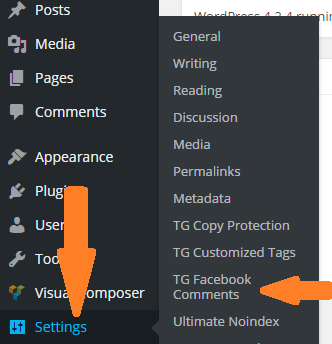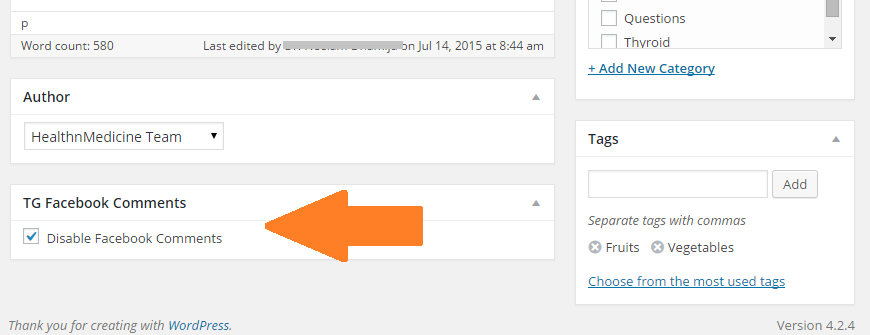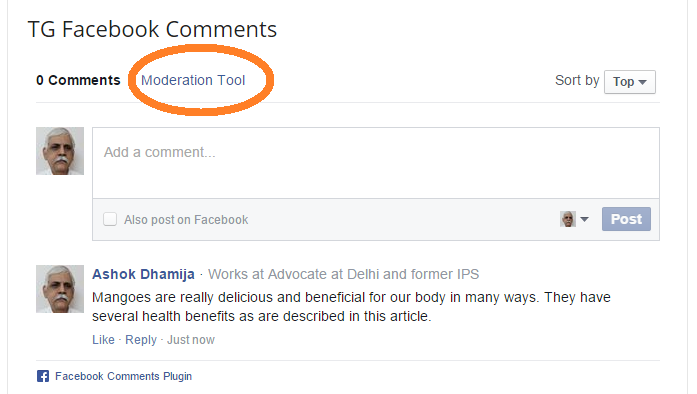TG Facebook Comments
| 开发者 | ashokdhamija |
|---|---|
| 更新时间 | 2015年8月23日 20:50 |
| 捐献地址: | 去捐款 |
| PHP版本: | 3.0.1 及以上 |
| WordPress版本: | 4.3 |
| 版权: | GPLv2 or later |
| 版权网址: | 版权信息 |
详情介绍:
- Select or change the AppID for your Facebook Comments App.
- Select whether to show or hide Facebook Comments on POSTS (this includes custom post-types also).
- Select whether to show or hide Facebook Comments on PAGES.
- Select whether to show or hide Facebook Comments on HOME PAGE.
- Even if you have decided to choose settings to show Facebook Comments on all posts and/or all pages, you can still disable Facebook Comments on any individual post(s) or page(s), by using the TG Facebook Comments metabox at the time of publishing or updating that post or page. This metabox will be available below the editor on every Add New Post, Add New Page, Edit Post and Edit Page in your WordPress.
- Add additional moderators to moderate Facebook comments by simply adding the Facebook IDs of the persons who would act as moderators. You can add more than one additional moderators. Since all admins to your Facebook Comments App can, by default, moderate Facebook comments, the moderators added by you would be in addition to those admins. Please visit http://www.tekgazet.com/how-do-i-find-my-facebook-id-number/soft/2849.html for learning in detail as to how to find your Facebook ID or the Facebook ID of any other user.
- Customize the width of the Facebook Comment box that appears on website. In fact, the default option is a responsive option that can automatically adjust the width of the comment box depending on the width of the DIV / place on your website where it is placed (also depending on the screen size of the device where the comments are shown, i.e., such as mobile phone, laptop or tablet, etc.). However, you may still like to manually change the width of the comment box as per your liking. This plugin gives you the freedom to do so.
- Select one of the two color-schemes for displaying Facebook comments, viz., light or dark.
- Use HTML5 or XFBML version of the Facebook Comments.
- Multi-language support for Facebook Comments is available. You can easily select the language in which comments can be made on your website. All language options are displayed in a select box and you're required merely to select a language. Almost all major national and international languages are supported. At present, 90 languages are supported.
- Configure how many comments are to be displayed by default. Of course, a visitor can always load / show more comments easily if more comments are available for that post or page.
- Change the heading or title of the comments section as per your liking.
- Change the default order by which comments should be ordered initially. It can be Top, Newest or Oldest. A visitor can always change this order later while reading the comments on a post or page, etc.
安装:
- Upload the 'tg-facebook-comments' folder to the '/wp-content/plugins/' folder on your website server.
- It will show as installed plugin. Then, activate the plugin through the 'Plugins' menu in WordPress admin page.
- You can also use the 'Add New' command on the 'Plugins' menu in WordPress admin page. Thereafter, search this plugin from the search-box. Or, alternatively, click the 'Upload Plugin' button to upload the zip file for this plugin (tg-facebook-comments.zip), and then follow on-screen instructions to install and activate the plugin.
屏幕截图:
常见问题:
How do I setup my Facebook App for getting the AppID?
Please visit http://www.tekgazet.com/how-to-easily-setup-and-install-facebook-comments-in-wordpress/soft/2848.html for learning in detail as to how to create or setup your Facebook App for getting the AppID.
Where and how can I find my Facebook ID so that I can use it for entering as a moderator
Please visit http://www.tekgazet.com/how-do-i-find-my-facebook-id-number/soft/2849.html for learning in detail as to how to find your Facebook ID or the Facebook ID of any other Facebook user.
What happens when I uninstall TG Facebook Comments plugin? Will it automatically uninstall or remove all the settings or the changes made to the database?
Yes, indeed. As per the policy guidelines issued by WordPress, every plugin is required to remove all the settings at the time of uninstall. This provides a clean uninstall so that a website is not cluttered unnecessarily by unused data left by uninstalled plugins. However, these settings are retained if you merely 'deactivate' the plugin and not 'uninstall' it, and this is as per the plugin guidelines. Unlike some other plugins in the same category, TG Facebook Comments plugin will remove all settings from your WordPress site if it is uninstalled. Even the meta-boxes and meta-values will also be removed (from the database). We assure you of best professional standards in this regard.
How can I ask a support question or get help from you in case of any issue with TG Facebook Comments Plugin?
If you have any doubt or support questions, you are welcome to leave your comments at http://www.tekgazet.com/tg-facebook-comments-plugin which is the Plugin Page for this plugin. You can also ask your support questions on this WordPress plugin site (https://wordpress.org/plugins/tg-facebook-comments/).
更新日志:
- Added a shortcode [tg_facebook_comments] to display Facebook comments anywhere in any post or page or in any page through the Text widget.
- This is the first fully-tested stable version of the plugin.