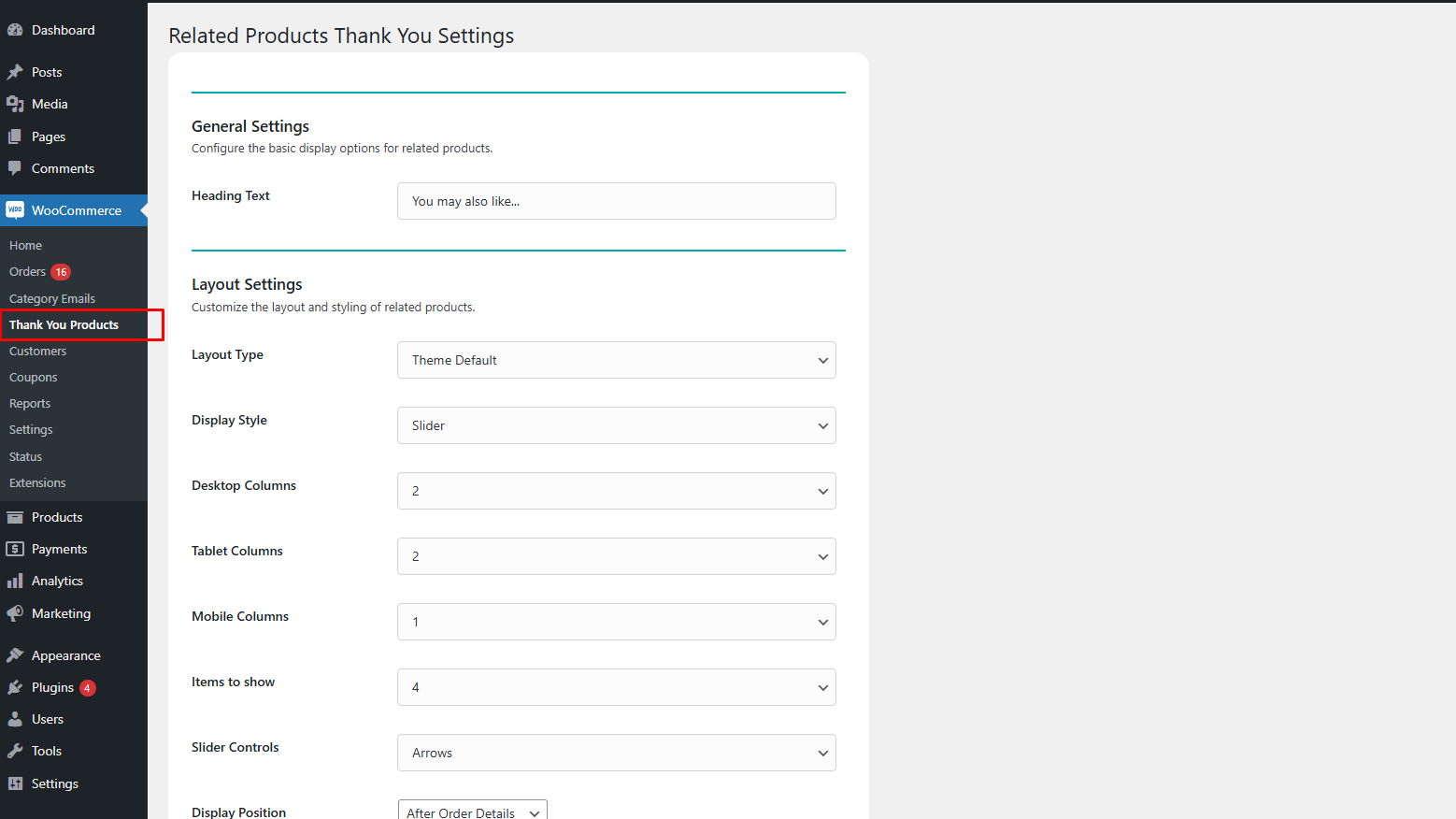Thank you product recommendations for WooCommerce
| 开发者 | sajidulislam0 |
|---|---|
| 更新时间 | 2025年5月7日 23:28 |
| 捐献地址: | 去捐款 |
| PHP版本: | 7.4 及以上 |
| WordPress版本: | 6.8 |
| 版权: | GPLv2 or later |
| 版权网址: | 版权信息 |
详情介绍:
Thank you product recommendations for WooCommerce helps you keep your customers engaged even after they complete a purchase.
Automatically show relevant products based on the items in their order on:
- The Thank You page
- The View Order page in My Account Easily configurable from the WordPress admin:
- Show as grid or slider
- Customize the settings for the slider and gridstyles
- Select the number of products to display
- Ability to display only for specific user's
- Display the product if purchased between dates
- Ability to display specific product types. Simple/Variable/Grouped/External 🎯 Great for increasing repeat orders and showcasing your product range.
安装:
- Upload the plugin files to the
/wp-content/plugins/thank-you-product-recommendations-for-woocommercedirectory, or install it via the WordPress plugin screen. - Activate the plugin through the 'Plugins' screen in WordPress.
- Go to WooCommerce > Thank You Products to configure the settings.
- If there are not enough item to display on slider view, slider control elements will not be displayed. == Frequently Asked Questions ==
屏幕截图:
更新日志:
1.0.0
- Initial release
- Related products on Thank You and View Order pages
- Grid and slider layouts
- Admin settings for customization