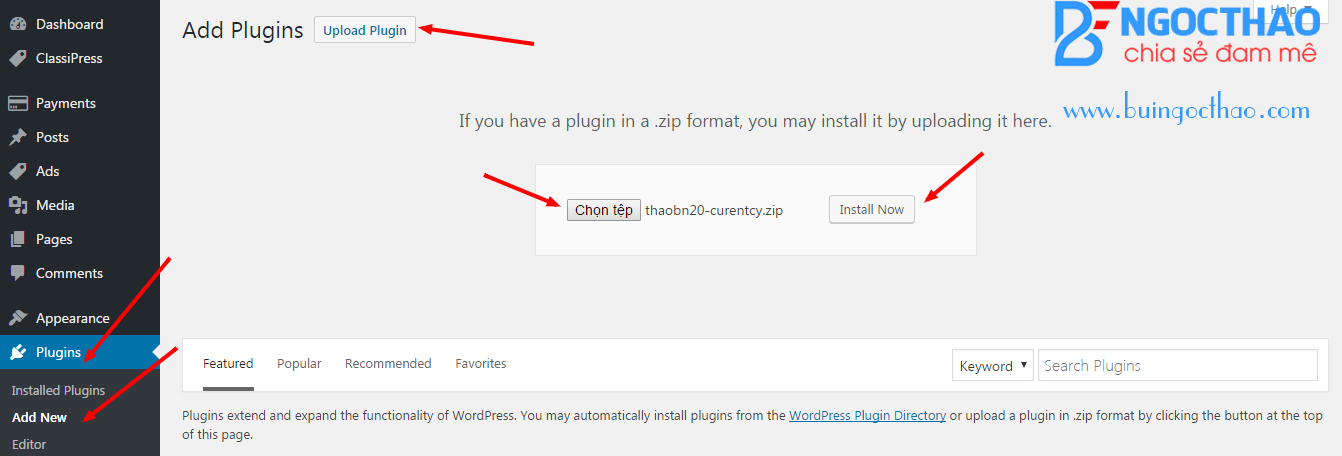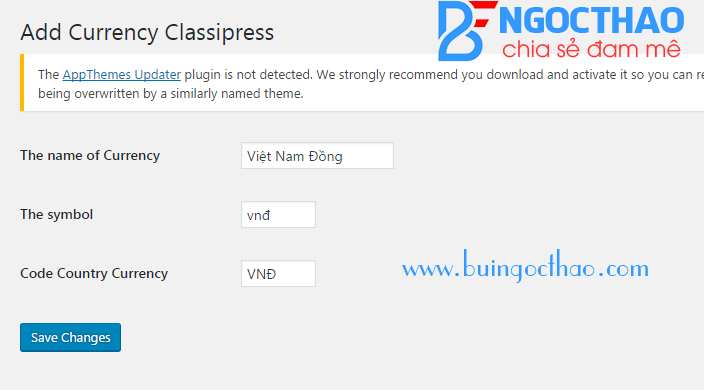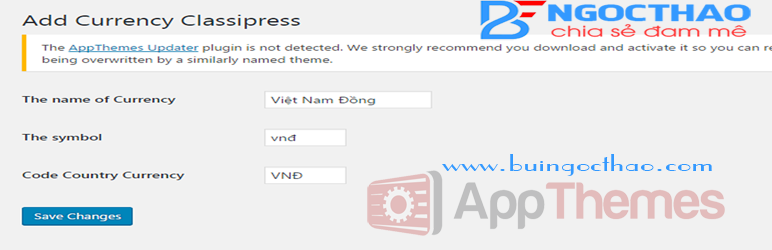
Add Currency For Classipress theme
| 开发者 | thaobn20 |
|---|---|
| 更新时间 | 2016年10月14日 16:07 |
| 捐献地址: | 去捐款 |
| PHP版本: | Classipress theme 及以上 |
| WordPress版本: | 4.6.1 |
| 版权: | https://www.buingocthao.com/them-don-vi-tien-te-tren-theme-classipress.html |
| 版权网址: | 版权信息 |
详情介绍:
Work only with clasipress theme by apptheme
You can edit your languages. You can enter currency in admin options
When you active and config Your currency. Going to Payments --> Setting config you currency.
安装:
- Upload the folder to the /wp-content/plugins/ directory Activate the plugin through the \\'Plugins\\' menu in WordPress 2.Going to Settings > Add Currency for Classipress config.
- Going to Payments --> Setting
屏幕截图:
更新日志:
13-10-2016 1.0 Release version
14-10-2016 1.1 Wrong text domain languages
- Update text domain because Wrong slug link plugins. Wrong thaobn20-curentcy-classipress, that right is thaobn20-currency-classipress but i can\'t change this slug.
- Update POT files. You can translate your languages