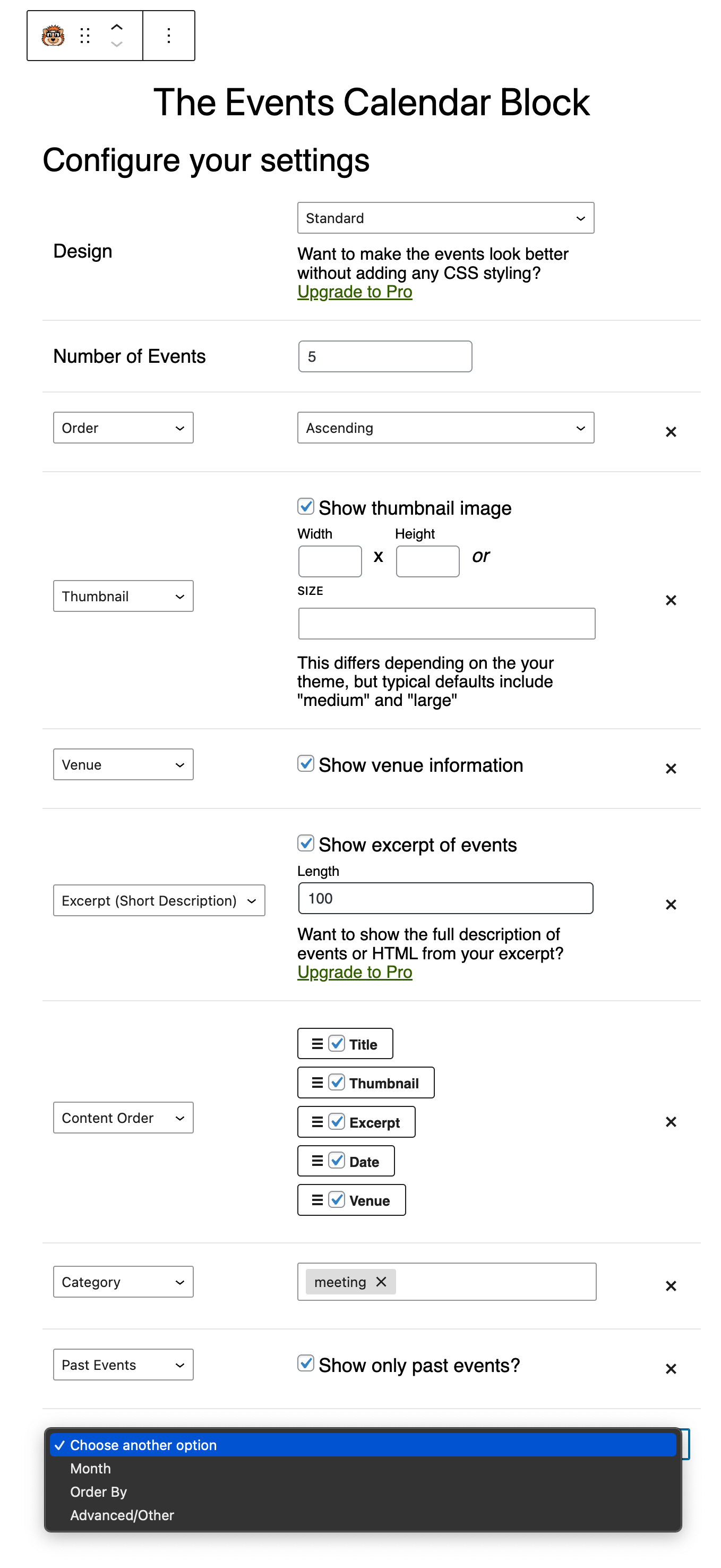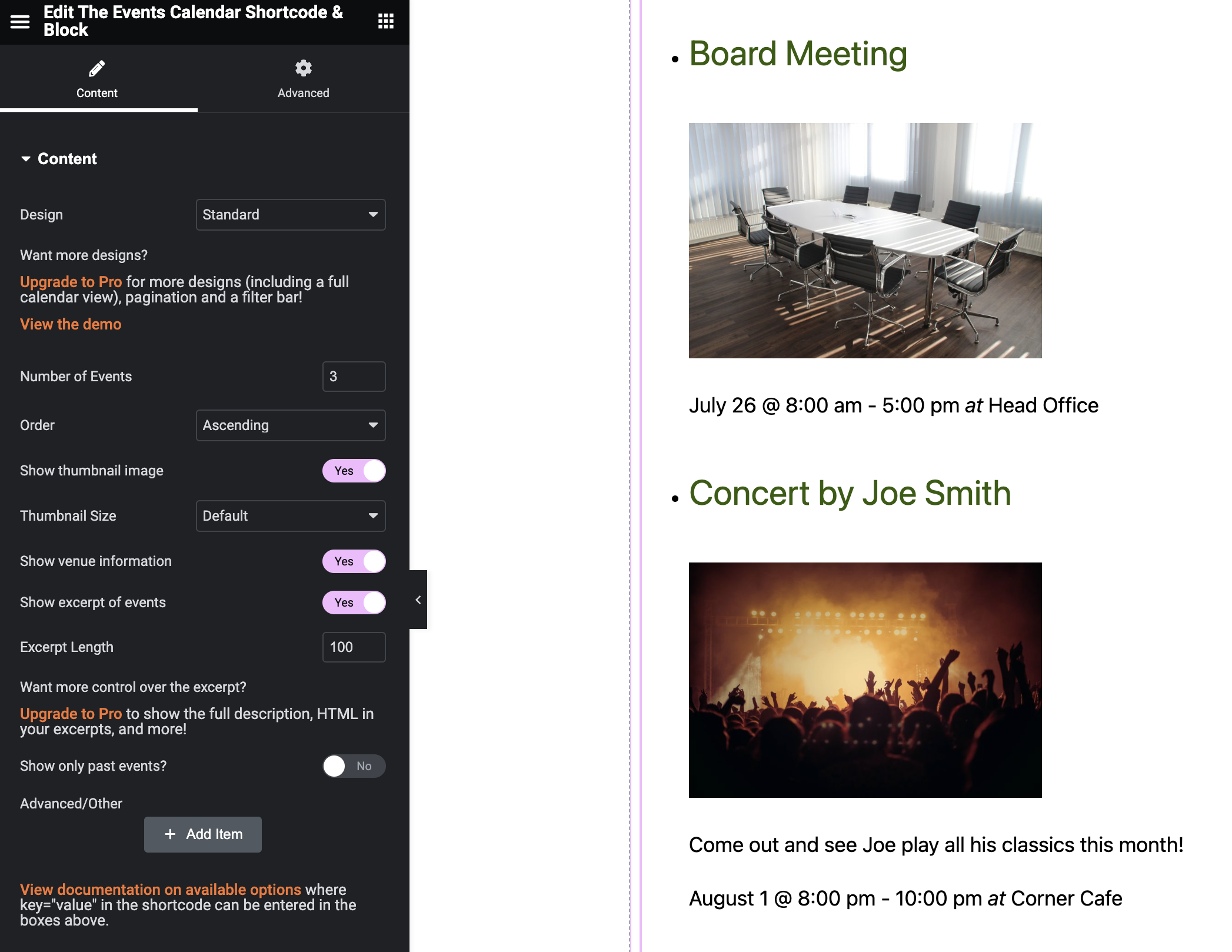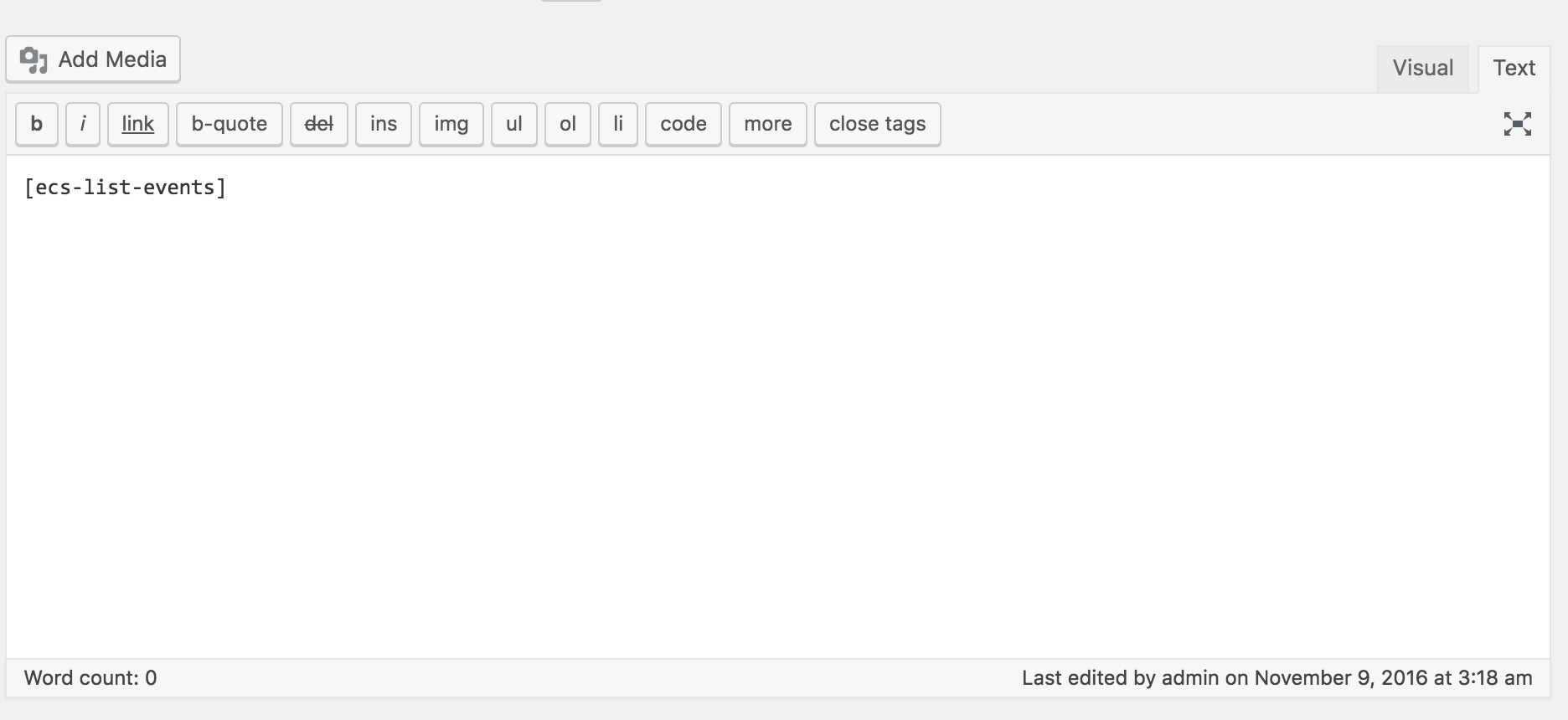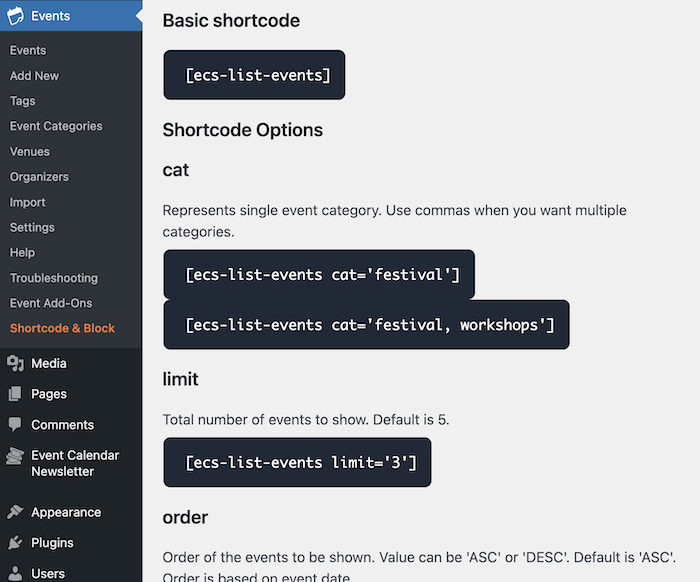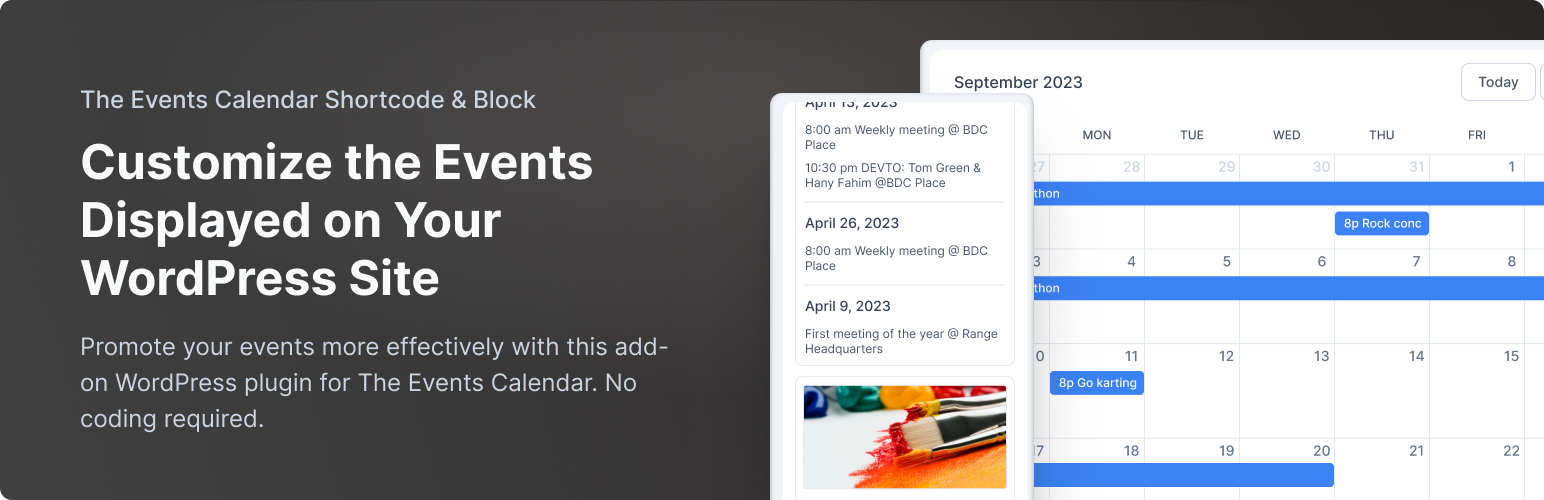
The Events Calendar Shortcode & Block
| 开发者 | brianhogg |
|---|---|
| 更新时间 | 2026年2月5日 19:54 |
| 捐献地址: | 去捐款 |
| PHP版本: | 7.4 及以上 |
| WordPress版本: | 6.9 |
| 版权: | GPLv2 or later |
| 版权网址: | 版权信息 |
标签
下载
详情介绍:
If you need extra design and functionality, Get The Events Calendar Shortcode & Block Pro! The Pro version offers seven designs, additional filtering options, and full control over how your events display. You get the same full integration with The Events Calendar, plus premium support, show multiple shortcodes on one page, a filter bar so users can find what events they want to see, and it works with any WordPress theme. Check out the Pro version todayTrusted by 20,000+ WordPress sites and a 4.6 star rating on WordPress.org, The Events Calendar Shortcode & Block is the solution you’ve been after :)
安装:
- Install The Events Calendar Shortcode Plugin from the WordPress.org repository or by uploading the-events-calendar-shortcode folder to the /wp-content/plugins directory. You must also install The Event Calendar Plugin by Modern Tribe and add your events to the calendar.
- Activate the plugin through the Plugins menu in WordPress
- If you don't already have The Events Calendar (the calendar you add your events to) you will be prompted to install it
[ecs-list-events] shortcode to the page or post you want to list events on. Full list of options available in the documentation.屏幕截图:
常见问题:
What are the shortcode and block options for customizing my events?
Here’s the full list of shortcode and block options you can use to customize how your events display:
- Basic shortcode:
[ecs-list-events] - cat - Show events from an event category
[ecs-list-events cat='festival']or specify multiple categories[ecs-list-events cat='festival, workshops'] - limit - Total number of events to show. Default is 5.
[ecs-list-events limit='3'] - order - Order of the events to be shown. Value can be 'ASC' or 'DESC'. Default is 'ASC'. Order is based on event date.
[ecs-list-events order='DESC'] - date - To show or hide date. Value can be 'true' or 'false'. Default is true.
[ecs-list-events eventdetails='false'] - venue - To show or hide the venue. Value can be 'true' or 'false'. Default is false.
[ecs-list-events venue='true'] - excerpt - To show or hide the excerpt and set excerpt length. Default is false.
[ecs-list-events excerpt='true']//displays excerpt with length 100 excerpt='300' //displays excerpt with length 300 - thumb - To show or hide thumbnail image. Default is false.
[ecs-list-events thumb='true']//displays post thumbnail in default thumbnail dimension from media settings. - thumbsize - Specify the size of the thumbnail.
[ecs-list-events thumb='true' thumbsize='large'] - thumbwidth / thumbheight - Customize the thumbnail size in pixels
[ecs-list-events thumb='true' thumbwidth='150' thumbheight='150'] - message - Message to show when there are no events. Defaults to 'There are no upcoming events at this time.'
- viewall - Determines whether to show 'View all events' or not. Values can be 'true' or 'false'. Default to 'true'
[ecs-list-events cat='festival' limit='3' order='DESC' viewall='false'] - contentorder - Manage the order of content with commas. Default to
title, thumbnail, excerpt, date, venue.[ecs-list-events cat='festival' limit='3' order='DESC' viewall='false' contentorder='title, thumbnail, excerpt, date, venue'] - month - Show only specific month (in YYYY-MM format). Type
'current'for displaying current month only or'next'for next month.[ecs-list-events cat='festival' month='2024-06'] - past - Show Outdated Events.
[ecs-list-events cat='festival' past='yes'] - key - Hide events when the start date has passed
[ecs-list-events cat='festival' key='start date'] - orderby - Change the ordering to the end date
[ecs-list-events orderby="enddate"]
- design - Shows improved design by default. Set to 'standard' for the regular one, 'compact' for a more compact listing, 'calendar' for a monthly calendar view, 'columns' to show a horizontal/columns/photo view, or 'grouped' to group events by day
- filter bar - Allow the user to filter the events shown (ie. by category, state/province, country, venue, etc)
- pagination - Allow the user to view additional pages of events
- days - Specify how many days in the future, for example
[ecs-list-events days="1"]for one day or[ecs-list-events days="7"]for one week - tag - Filter by one or more tags. Use commas when you want to filter by multiple tags.
- id - Show a single event, useful for displaying details of the event on a blog post or page
- location (city, state/province, country) - Display events by location. Use commas when you want to include events from multiple (ie. country='United States, Canada')
- description - Use the full description instead of the excerpt of an event in the listing
- raw_description - Avoid filtering any HTML (spacing, links, bullet points, etc) in the description
- raw_excerpt - Avoid filtering any HTML (spacing, links, etc) in the excerpt
- featured only - Show only events marked as "featured"
- date - Show only events for a specific day
[ecs-list-events date='2024-04-16'] - year - Show only events for a specific year
[ecs-list-events year='2024'] - date range - Show only events between certain days
[ecs-list-events fromdate='2024-05-31' todate='2024-06-15'] - timeonly - To show just the start time of the event.
[ecs-list-events timeonly='true'] - offset - Skip a certain number of events from the beginning, useful for using multiple shortcodes on the same page (with ads in between) or splitting into columns
- custom design - Create one or more of your own using shortcode variables or templates for use with the shortcode
- hiderecurring - To only show the first instance of a recurring event, set to 'true'
Can I use this plugin to list my events using the new WordPress 5.0 editor (Gutenberg)?
Yes! There is now a block to list your events anywhere in a page or post, just click "+" in the top-left and search for The Events Calendar Block (under Common).
How do I use this shortcode in a widget?
You can put the shortcode in a text widget.
Can I use this plugin to list my events using Elementor?
Yes! This plugin includes an Elementor Widget.
What are the classes for styling the list of events?
By default the plugin does not include styling. Events are listed in ul li tags with appropriate classes for styling with a bit of CSS.
- ul class="ecs-event-list"
- li class="ecs-event" and "ecs-featured-event" (if featured)
- event title link is H4 class="entry-title summary"
- date class is time
- venue class is venue
- span .ecs-all-events
- p .ecs-excerpt
How do I include a list of events in a page template?
Put this in the template where you want the events list to display:
<?php echo do_shortcode("[ecs-list-events]"); ?>
How do I include a monthly calendar view instead of a list?
The pro version of the plugin has the option to put design="calendar" in the shortcode (or pick Calendar as the design with the block) to show a calendar view of the events you want.
更新日志:
- Additional escaping for text entered into the message attribute.
- Additional escaping of options when using the block
- Updated documentation links
- Support for Bricks theme
- Improved Elementor compatibility
- Additional help text
- Adds a block for Elementor! Easily add your events to any page or post using the Elementor page builder.
- Fixing the Order and Order By options not saving in the block
- Optional opt-in tracking notice added
- Fixing documentation page
- Updated documentation link
- Additional help meta box
- Fixing un-ended link on help page
- New getting started page
- Improved help page design
- Maintain the default content order when first creating the block
- Ability to change the content order in the block via drag-and-drop
- Updating the block interface with better dropdowns
- Adding required file
- Removing support for very old PHP versions
- Ratings notice
- Fix translations for "There are no upcoming events" and "View all events" since The Events Calendar 6.x
- Fix warning message on the Widgets page
- Fix saving the thumbnail settings when using the block
- Reducing permission requirement for instructions page (Author)
- Fix broken settings page link
- Fix for month="next" when near the end of a month
- Initial workaround for styling issues for the block in the new full-site editor
- Fixes missing categories in the block if many categories available on the site
- Adding div when there are no events found, to avoid display issues on some themes
- Updating block script dependencies
- Adds link to full documentation and short walk-through video
- Developers: Adds additional param to the ecs_start_tag filter with the number of events
- Fix for using order='DESC' to order events in descending order by event date, with the latest version of The Events Calendar (by Modern Tribe)
- Adds block description
- Compatibility fixes with Divi
- Disables the new WP editor block if Cornerstone page builder is active due to incompatibilities
- Additional check if wp_set_script_translations exists (not with the Gutenberg plugin)
- Tweaks to handling of default values in the block
- Adds a block in addition to the shortcode that can be used with the new WordPress editor (as of version 5.0) or Gutenberg plugin