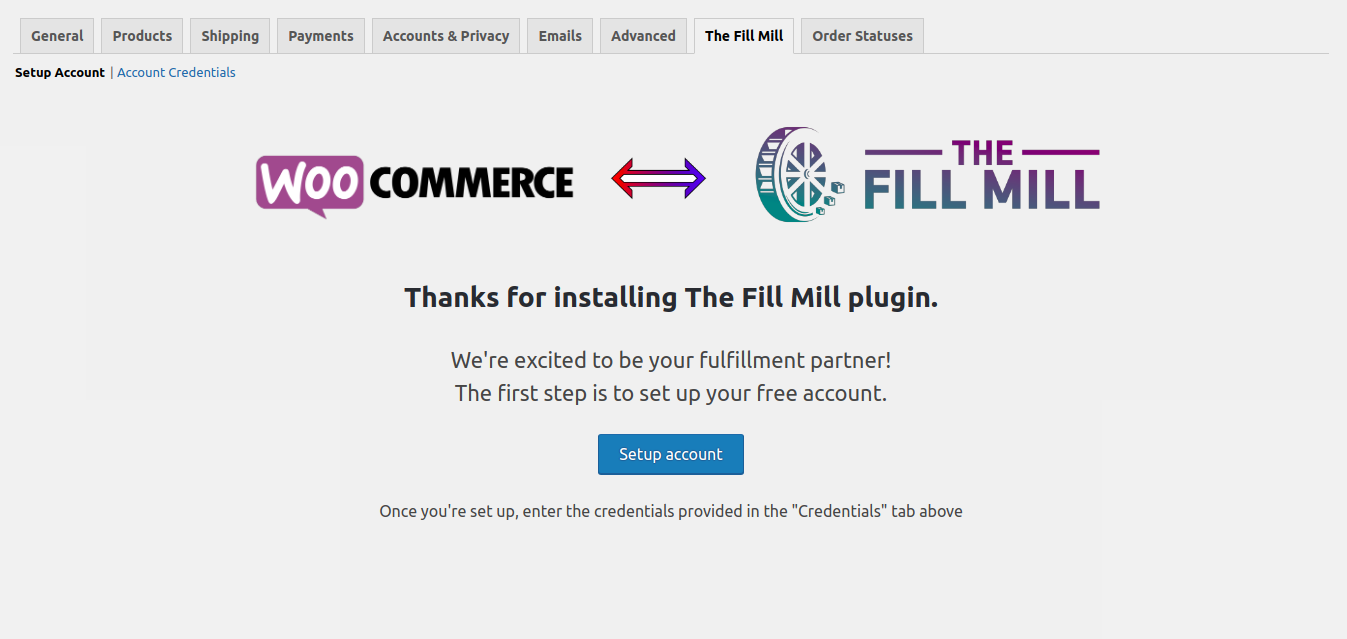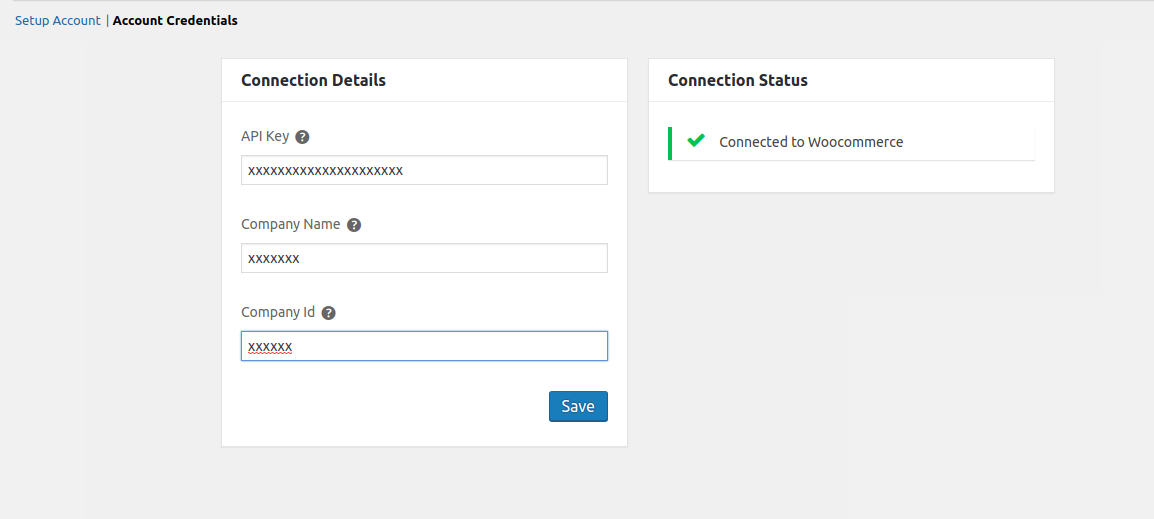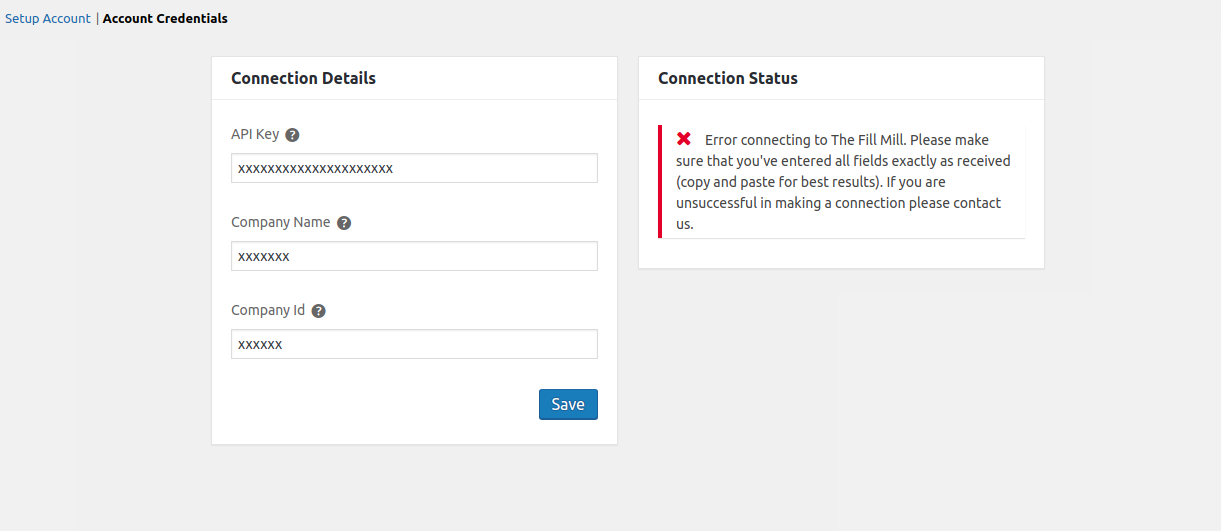The Fill Mill
| 开发者 |
adamcofsky
tarlori |
|---|---|
| 更新时间 | 2019年7月31日 04:33 |
| 捐献地址: | 去捐款 |
| PHP版本: | 5.4 及以上 |
| WordPress版本: | 5.2 |
| 版权: | GPLv2 or later |
| 版权网址: | 版权信息 |
详情介绍:
This plugin allows you to connect to The Fill Mill backend warehouse management system. This system can download your orders, process shipping, and upload shipping information back to WooCommerce. Entering your credentials into the plugin settings page allows you to verify your connection status to The Fill Mill warehouse management system.
安装:
This section describes how to install the plugin and get it working.
- Upload the plugin files to the
/wp-content/plugins/the-fill-mill-woocommerce-verifierdirectory, or install the plugin through the WordPress plugins screen directly. - Activate the plugin through the 'Plugins' screen in WordPress
- Use the WooCommerce -> Settings -> The Fill Mill -> Account Credentials screen to configure the plugin and make a connection to your "The Fill Mill" account
屏幕截图:
常见问题:
What does this plugin do?
This plugin allows you to verify your connection status to The Fill Mill warehouse management system.
How does this work?
You can enter your API Key, Company Name and Company Id on WooCommerce -> Settings -> The Fill Mill -> Account Credentials page. Hitting submit, the system will check if your details are correct and you have access to he Fill Mill warehouse management system.
How can I register at The Fill Mill
You can access the plugin first page, WooCommerce -> Settings -> The Fill Mill -> Setup Account page, where the "Setup account" button will lead you to the registration page.
更新日志:
Version 1.0.0
- Initial release!