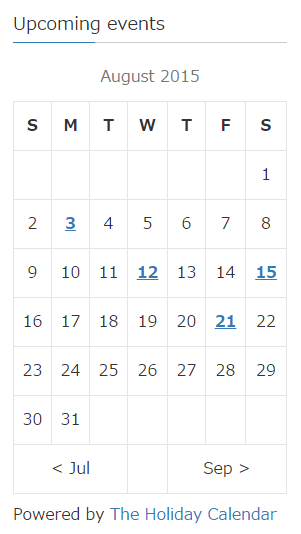The Holiday Calendar
| 开发者 | mva7 |
|---|---|
| 更新时间 | 2025年2月20日 20:35 |
| PHP版本: | 3.3 及以上 |
| WordPress版本: | 6.1.1 |
| 版权: | GPLv2 or later |
| 版权网址: | 版权信息 |
标签
calendar
free calendar
event calendar
online calendar
event
calendar widget
events calendar
calendars
holiday calendar
upcoming events
calendar localization
calendario
Kalender
events
event list
event manager
event page
event widget
holiday
holidays
Organizer
Calender
upcoming holidays
upcoming events widget
下载
1.0
1.1
1.10
1.10.1
1.10.2
1.11
1.11.1
1.11.2
1.11.3
1.12
1.13
1.13.1
1.13.2
1.14
1.15
1.15.1
1.15.2
1.15.3
1.15.4.1
1.15.5
1.15.5.1
1.15.6
1.15.7.1
1.15.7.2
1.15.7.3
1.16
1.15.4
1.18.2.1
1.4.4.1
1.9.3
1.15.7
1.16.1
1.16.2
1.17
1.17.1
1.17.2
1.17.4
1.17.6
1.18
1.18.2
1.2
1.3
1.4
1.4.1
1.4.2
1.4.3
1.4.4
1.5
1.5.1
1.6
1.7
1.7.1
1.8
1.8.1
1.9
1.9.1
1.9.2
1.17.3
1.17.5
1.18.1
详情介绍:
This calendar comes as a widget that shows your upcoming events. If you want you can automatically import the holidays from http://www.theholidaycalendar.com.
Two views are available: calendar view and list view.
If you choose to import the holidays they are fetched from a webservice. This happens asynchronous so your website will not get slow.
For more information about the webservice visit: http://www.mva7.nl/the-holiday-calendar-webservice-manual.html
安装:
Widget
- Upload
the-holiday-calendardirectory to the/wp-content/plugins/directory - Activate the plugin through the 'Plugins' menu in WordPress
- Go to Appearance -> Widgets and add our widget to your website
- Add your own events through the event page in the admin screen
[thc-calendar title="Upcoming Events" showholidays="yes" country="us" displaymode="calendar" firstday="su" numberofholidays="3" showpoweredby="yes" changecountry="no"]
- title = any text (default: empty)
- showholidays = yes / no (default: no)
- country = us, in, jp, br, ru, de, gb, fr, mx, kr, au, ie (default: us)
- displaymode = calendar / list (default: list)
- firstday = mo / su (default: su)
- numberofholidays = 3, 4, 5 (default: 3)
- showpoweredby = yes / no (default: no)
- changecountry = yes / no (default: no)
屏幕截图:
常见问题:
Which countries are currently supported?
For now we only provide holidays for:
- Australia
- Brazil
- France
- Germany
- Hungary
- India
- Ireland
- Italy
- Japan
- Mexico
- Russia
- South Africa
- South Korea
- United Kingdom
- United States
更新日志:
1.18
- Added "The Holiday Calendar" theme
- Added country selector for visitors
- Added multilingual support
- Support for older php versions
- Support for older php versions
- Bug fix for showing old events instead of new
- Make sure newest holidays are shown in case of large amount
- Support month navigation on homepage
- Removed another PHP warning
- Removed PHP warning
- Fix for old php versions
- Added Hungarian and South African holidays
- Fixed sorting in event manager
- Fix for old events that reappeared
- Some post release fixes
- Added times to custom events
- Fixed multi month event bug
- dd-mm-yyyy format now supported
- Removed php warning
- Fixed korean date format
- Added Italian holidays
- Fixed incorrect html
- Removed warning
- Added support for short codes.
- Added start and end date for custom events
- Information about the holiday is now displayed. (Initially only for UK and US holidays but other countries will follow)
- Translated read more link in French, German, Portuguese, Russian and Spanish.
- Improved caching (plugin is now even faster)
- Improved compatibility with Wordpress 4.3
- Security fix to prevent cross site scripting
- When the date was not present in the url, in some cases the date in the event titles were wrong.
- Some sites showed something like thcexcerpt555911463397c as event excerpt. Fixed now.
- Added settings screen
- Current widget properties are automatically migrated to settings
- Event date now also visible on custom event pages
- Fixed unclickable read more links
- Current day was also highlighted in other months. Fixed now.
- Month navigation fix, some months were abbreviated to two characters instead of three
- Attempt to support older PHP versions
- Month navigation in calendar mode
- Holidays still showed up after being disabled. Fixed now.
- Added Irish holidays
- Minor fix in translations
- Month and weekday translations in calendar mode (only for the supported countries, see FAQ)
- Read more link also available in calendar mode
- Number of holidays setting
- Read more links on holiday posts
- SEO friendly URL for custom events
- Added Australian holidays
- Added date column to event list in admin screen
- Events clickable in list mode
- Include events setting now also works in calendar mode
- Fixed strange post properties occurring in some themes
- Event pages now have the same appearance as any other page
- When no events, an error occured. Fixed now
- Added detail page with event list
- Days now clickable in calendar mode
- Also centered table caption
- Calendar content now centered by default
- Improved styling calendar view
- Current day is highlighted (not always visible though)
- Fixed error when quotes in holiday name
- Added calendar view
- Fixed validation error while adding event
- Add your own events
- Holidays are now optional
- Added more date formats
- Added support for 9 more countries
- Fixed width issue holiday names
- First release