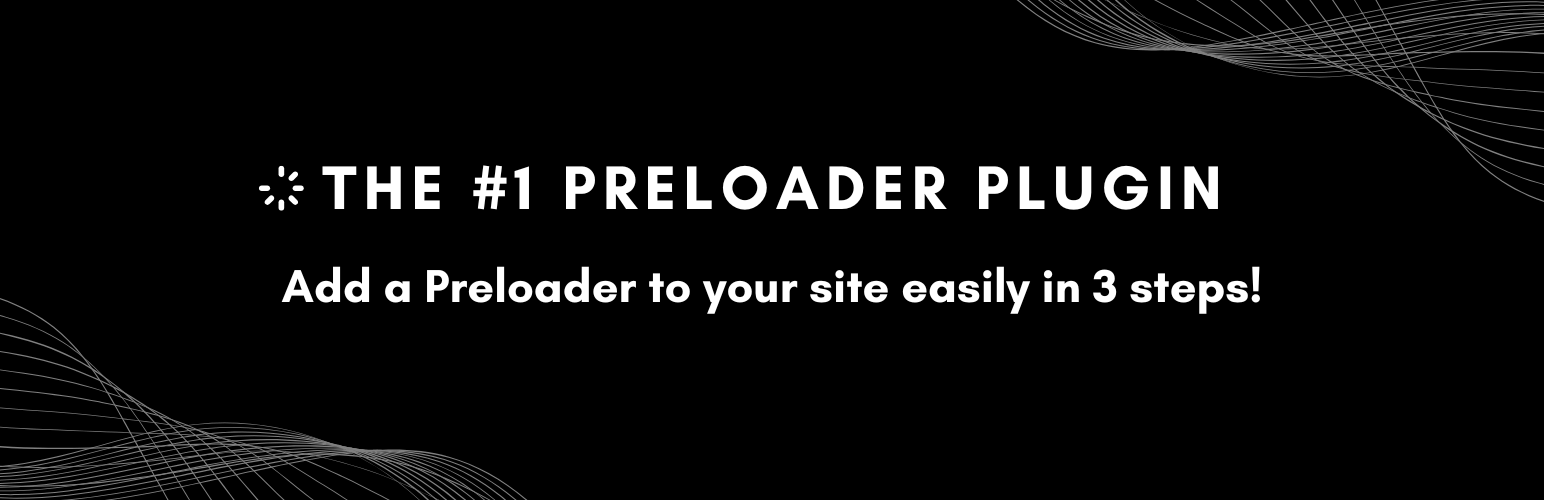
预加载
| 开发者 | Alobaidi |
|---|---|
| 更新时间 | 2025年12月5日 09:40 |
| PHP版本: | 7.4 及以上 |
| WordPress版本: | 6.9 |
| 版权: | GPLv2 or later |
| 版权网址: | 版权信息 |
详情介绍:
Preloader
The ultimate Preloader plugin for WordPress. Smart, flexible, and made for easy control.
Add a preloader to your website easily in only 3 steps. Simple, fast, and compatible with all major browsers.
Features
On June 19, 2025, we released version "2.0.0". Features:
- Easy to use - set up your preloader in just 3 steps.
- Upload your own GIF image or choose from 2 free templates.
- Customize preloader size and background color.
- Select where to show the preloader (entire site, blog page, posts, etc).
- Choose who sees the preloader: everyone, visitors only, or logged in users only.
- Works with any WordPress theme - no need to re-integrate after theme updates or changes.
- Compatible with all major browsers.
- Lightweight and optimized for performance.
- Clear documentation and helpful FAQ section.
- Upgrade to Premium version to get flexible display options, 30+ professional templates, and other features.
- The ultimate Video Popup plugin for WordPress: https://wordpress.org/plugins/video-popup/
安装:
Installation & Configuration
- Upload the 'the-preloader' folder to the '/wp-content/plugins/' directory.
- Activate the plugin through the Plugins menu in WordPress.
- Go to the Preloader menu > General tab, enable the preloader, upload your GIF image, and adjust its settings.
- Or, go to the Templates tab to choose from two free templates.
- Go to the Display tab to select where to show the preloader (entire site, posts, etc), and choose who sees the preloader (everyone, visitors only, or logged in users only).
- Save changes.
- Clear your site's cache if you're using a caching plugin.
常见问题:
更新日志:
2.0.2
- Improved performance. The plugin is now faster with improved performance. After updating, no action is required on your part.
- Optimized plugin initialization.
- Added a new menu icon. After updating, no action is required on your part. Enjoy!
- Everything has changed in this version! Explore it yourself.
- Go to the Preloader menu > General tab, enable the Preloader and adjust your settings.
- For common issues and helpful tips, go to Preloader > FAQ tab.
- How to Use v2.0.0
- Fixed header.php file URL in settings page.
- Improved preloader performance in JavaScript.
- Preloader Image Size Extension is ready!
- Added < noscript > tag in to hide preloader when JavaScript is disabled.
- Fixed preloader delay issue.
- Note: After updating, please go to Plugins menu > Preloader and add the preloader HTML element after the body tag in your theme's header.php file.
- Fixed script location - all scripts now properly loaded in head tag.
- Added support for Front Page.
- Added support for 404 Error Page.
- Added conditional JavaScript loading.
- Fixed critical issue.
- Added new display location settings (homepage only, posts only, etc.).
- Added PHP file protection.
- Added uninstall functionality.
- Removed is_admin() function.
- Initial release.