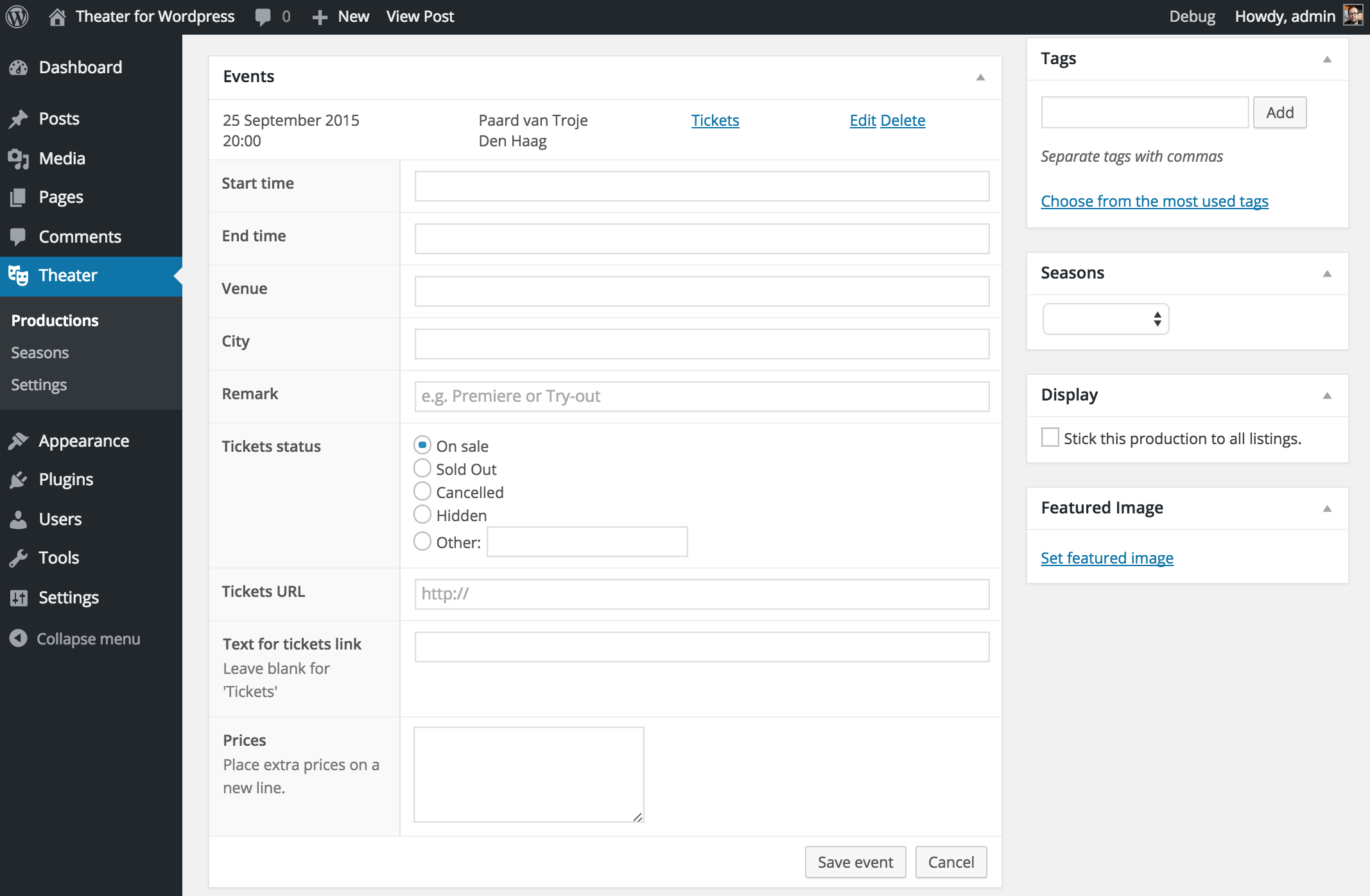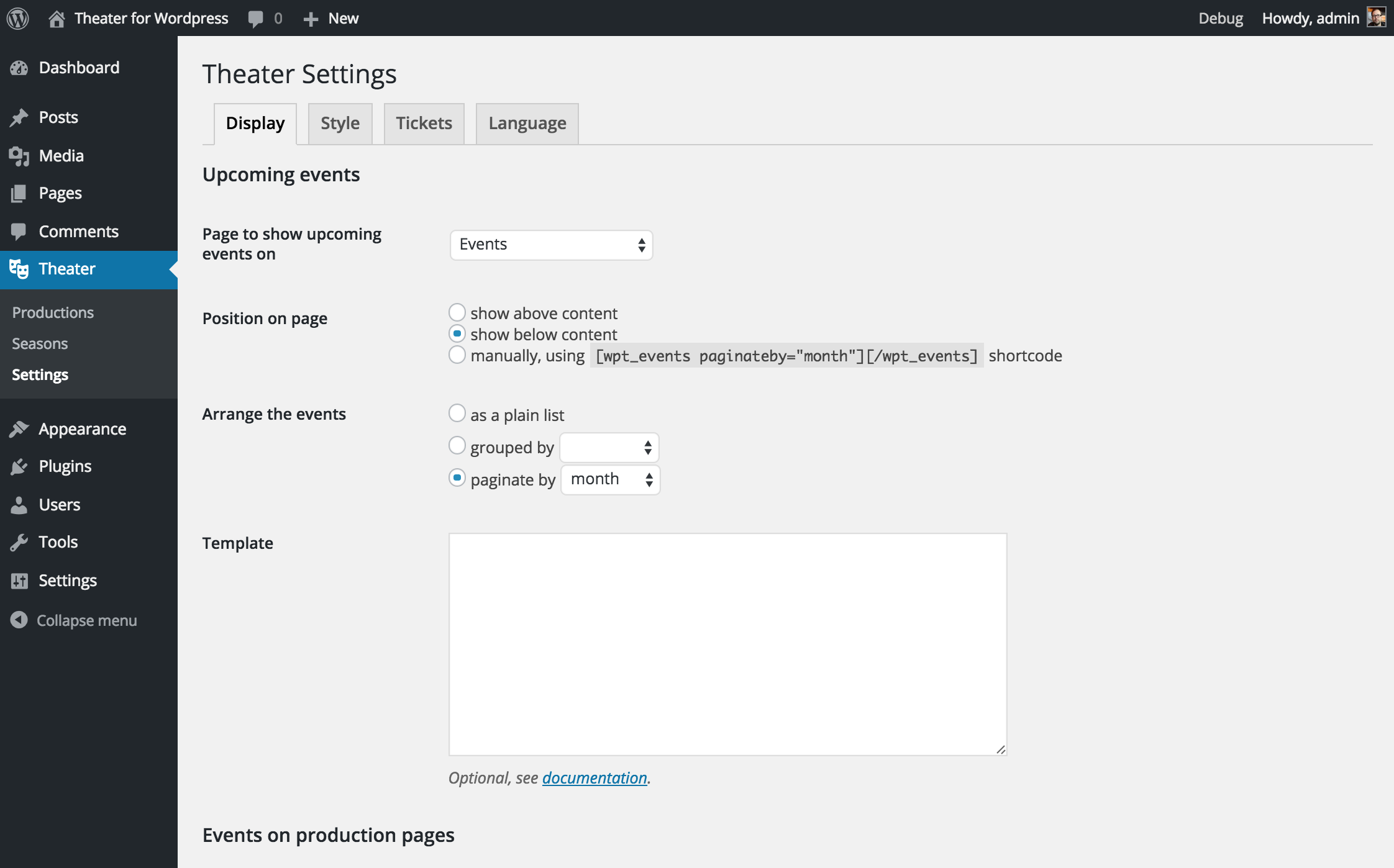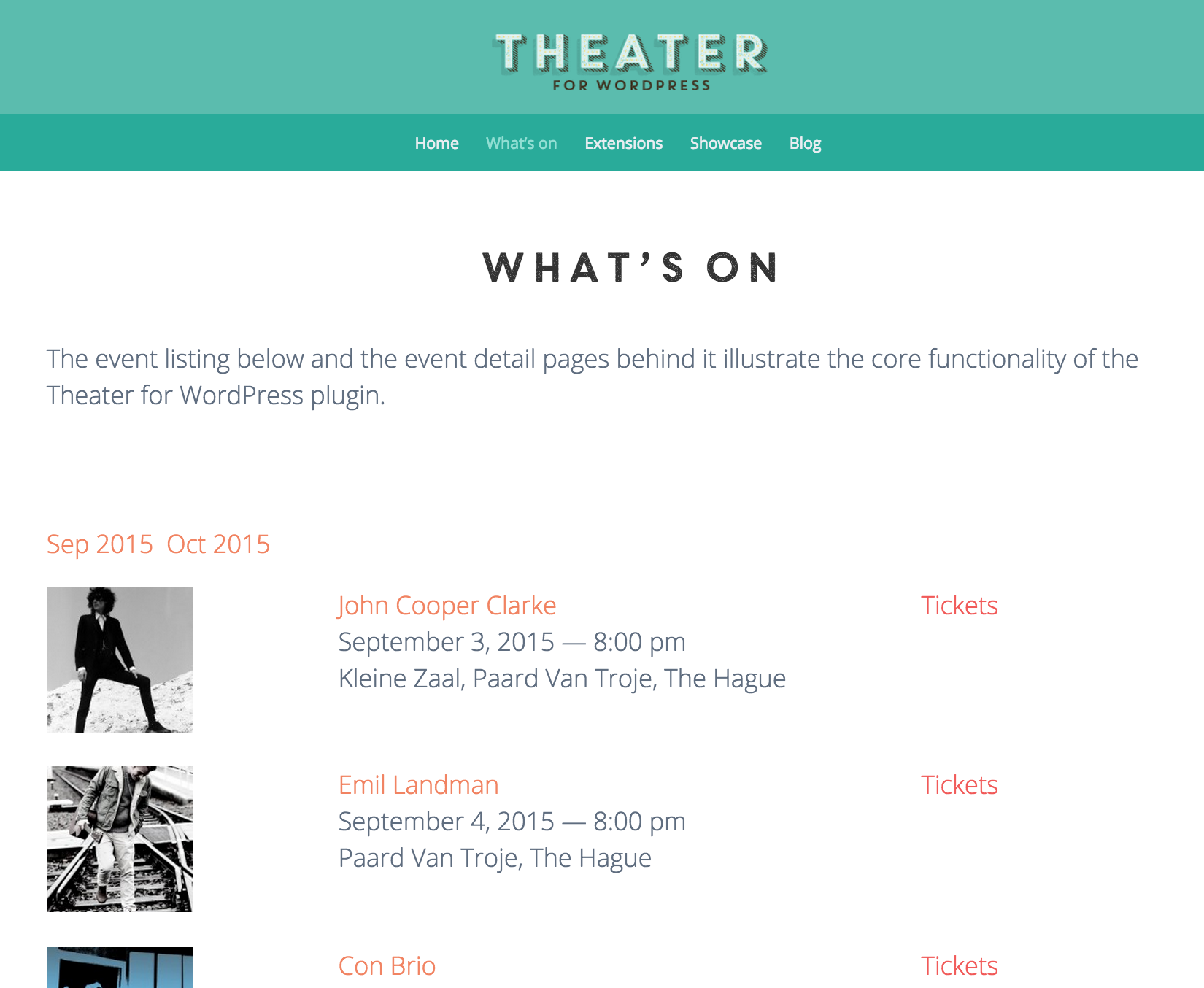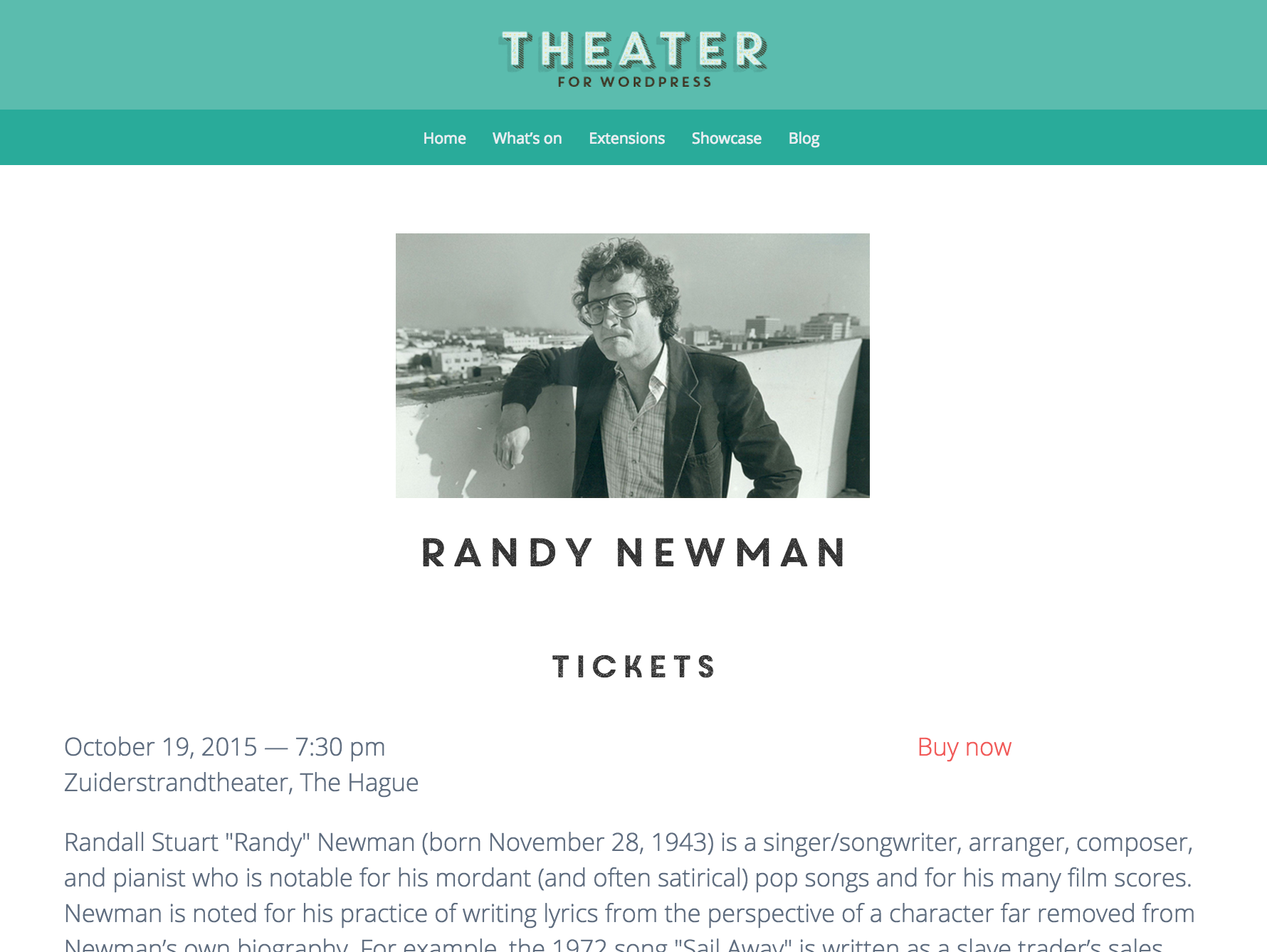Theater for WordPress
| 开发者 | slimndap |
|---|---|
| 更新时间 | 2025年11月3日 23:33 |
| PHP版本: | 5.4 及以上 |
| WordPress版本: | 6.6 |
| 版权: | GPLv2 |
| 版权网址: | 版权信息 |
详情介绍:
A WordPress plugin to manage and publish events for your theater, live venue, cinema, club or festival.
Shortcodes
Theater comes with several shortcodes and widgets to show off your events. See the documentation for an overview.
Import events from your existing ticketing solution
- ActiveTickets
- Seatgeek Entreprise/SRO4
- AudienceView Professional
- Billeto
- Brown Paper Tickets
- Ovatic
- OvationTix
- Place2Book
- Reservix
- RTS
- Stager
- TicketingCiné
- ThunderTix
- Ticketlab
- Ticketmaster
- Ticketmatic
- Ticketportal
- Ticketsource
- Ticketweb
- Timepad.ru / Главная
- Veezi
- Event Duplicator – This free extension adds a new action to the event editor that instantly duplicates the event. Very helpful if your need to enter a lot of events at once.
- Events Feed - Automatically show your events in your email newsletter. Works perfectly with Mailchimp and other email marketing solutions.
- Events Slider – Show your events in a touch enabled and responsive slider.
- Timetable – Show your event showtimes in a clear table layout. Perfect for cinemas and festivals.
- Kijkwijzer – Add Kijkwijzer icons to your events.
- MPAA – Add Motion Picture Association of America (MPAA) film rating labels to your movies.
- BBFC – Add British Board of Film Classification (BBFC) icons to your movies.
- Submit a pull request on GitHub
安装:
This section describes how to install the plugin and get it working.
Installation
- Go to Plugins → Add new.
- Search for 'Theater'.
- Look for the Theater for WordPress plugin and click on Install now.
- Wait for the next screen to load and click on Activate Plugin.
- Go to Theater → Events → Add new.
- Enter a title and description for your events.
- Scroll down and click on Add a new date.
- Enter a start time that is in the future.
- Enter the other details for your date.
- Click on Save date.
- Add a featured image (if your theme supports it).
- Click on Publish.
- Go to Pages → Add new.
- Give your page a title (eg. 'Upcoming events').
- Click on Publish.
- Go to Theater → Settings → Display.
- Set Page to show upcoming events on to the page that you just created.
- Set Position on page to show above content.
- Click on Save Changes.
- Go to Theater → Settings → Style.
- Check Enable built-in Theater stylesheet.
- Click on Save Changes.
屏幕截图:
常见问题:
Where do I report security bugs found in this plugin?
All event listings look really weird! Make sure that you checked the 'Enable built-in Theater stylesheet'-option in the Theater plugin settings. I don't see the Theater Calendar widget Make sure that you select a page to show your event listings on in the Theater plugin settings. I really need feature X. Can you add it? If you are missing a feature that you really need for your website you can:
- submit a feature request on the forum or
- add it yourself and submit a pull request on GitHub or
- hire me.
更新日志:
0.18
Release Date: September 1, 2020
- Enhancements
- Adds Gutenberg/Block Editor support to events and a new 'Import Events' page.
- Bugfix
- Fixes a PHP warning (0.18.2).
- Fixes an XSS vulnerability (0.18.4).
- Fixes a PHP error when manually inserting an Event through wp_insert_post() (0.18.5).
- Fixes PHP warnings that were introduced in PHP 8.2 (0.18.6).
- Deprecations
- Removed the Cart widget because nobody was using it (0.18.2).
- Enhancements
- Added date and category filter to the events admin screen.
- Added a custom excerpt to embedded events (using oEmbed).
- Made it possible to paginate events by tag. See the updated docs.
- Made it possible to group events by tag. See the updated docs.
- Bugfix
- Fixed a performance issue if your site uses a lot of transients (0.16.1).
- Fixed a timezone issue with groupby/paginateby inside listings (0.16.1).
- Fixed a problem with jQuery in WordPress 5.5 (0.16.2).
- Fixed a problem with the tickets url inside an iframe on subfolder based multisite installs (0.16.2).
- Fixed another problem with jQuery in WordPress 5.5 (0.16.3). Now uses flatpickr for a datepicker.
- Enhancements
- Renamed 'productions' to 'events'.
- Simplified the events admin screen.
- Added a new
{{prices}}placeholder for events (0.15.3). - Events can now be filtered by tags (0.15.5).
- Activated events archive pages (0.15.10).
- You can now set until what time events should fall on the previous days using the
theater/helpers/time/next_day_start_time_offsetfilter (0.15.11). - You can now create event calendars with custom filters (0.15.16).
- Added the 'end_after' filter to production lists.
- You can now add extra filter controls to the events admin screen using the
restrict_manage_productionsandmanage_productions_extra_tablenavfilters (0.15.17). - Added the
wpt/importer/get/valuefilter to alter the default behaviour of an importer (0.15.20). - The calendar widget now jumps to the active month if you show the widget on you events page (0.15.23).
- The use of transients for event lists and calendar can now be switched off using the
theater/transient/activefilter (0.15.24). Thank you joost de keijzer! - Added a new
{{tags}}placeholder for events (0.15.27). See the updated docs. Thank you Raymond van Melzen! - Internal changes to further improve performance of importers (0.15.27).
- Added CSS classes to the event editor to make it easier for developer to customise (0.15.29). Thank you joost de keijzer!
- Performance improvements when ordering events on websites with a lot of events (0.15.30).
- Bugfix
- The translation setting for the header above events on the productions page was also being used in other places (eg. the admin menu) (0.15.2). Thank you Bob Morris!
- Seasons are now hidden from search results (0.15.3).
- The post slug was not working for events when using bulk edit in the events admin screen (0.15.5).
- Updates for extension plugins were not working anymore (0.15.6).
- Events where not always showing the correct end date.
- Search results no longer get lost when navigating on the Events page in the WordPress admin (0.15.9).
- Fixed an issue with the 'end' filter for events (0.15.10).
- Fixed the sort order of events on the admin screen after you changed the status of an event (0.15.13). Thank you Menno Luitjes!
- Fixed a problem with the changelog of extensions if you're running multiple extensions (0.15.14).
- Fixed a problem with the event editor in WordPress 4.7 (0.15.15).
- Fixed the day-filter in event lists (0.15.16).
- Fixed an encoding problem in the upcoming event feeds (0.15.16).
- Fixed a sorting issue on archive/search pages with mixed post types (0.15.16).
- Fixed a timezone problem when using something like
starttime|date('Y-m-d H:i:s')inside a shortcode (0.15.18). - Fixed performance issues with some websites that use full page caching plugins and services (0.15.22).
- Fixed several performance issues of during imports (0.15.24).
- Fixed a conflict with WP-CLI. (0.15.24).
- Fixed an issue with the fallback of custom field values of events. Thank you joost de keijzer!
- Fixed an issue where sometimes events are shown in the wrong order (0.15.30).
- Fixed another issue where sometimes events are shown in the wrong order (0.15.31).
- Fixed an issue with the keyword filter for events (0.15.32).
- Fixed an issue with event lists on a page with a parent page (0.15.33).
- Fixed an issue with the tickets iframe when the tickets page is a page with a parent page (0.15.33).
- Fixed an issue where events are gone after you deactivate en reactivate the plugin.
- Deprecations
- Deprecated the custom CSS settings in favour of the custom CSS setting that came with WordPress 4.7 (0.15.16).
- Enhancements
- The plugin is now ready for language packs hosted on WordPress.org. This makes it much easier for you to contribute a translation of the plugin in your native language. Add you translation here.
- The
[wpt_events]shortcode now accepts aproductionparameter to limit the a events list to one or more productions (0.14.4). See the updated documentation for examples. - Bugfixes
- Fixed some layout glitches on the Theater extensions page (0.14.1).
- Listings were not working correctly if you combined the
startandpost__not_inparams (0.14.2). - Event imports didn't always clean up properly (0.14.2).
- Fixed a problem when saving a production with multiple events (0.14.3). Thank you tomaszkoziara!
- Fixed several PHP warnings when no listing page is set in the Theater settings (0.14.3).
- Enhancements
- Production listings can now be filtered by start and end dates. See the updated documentation.
- Production listings can now be grouped and paginated by day, month or year.
- Stripped all unnecessary elements off the event edit screen.
- Made it possible to alter the behaviour of the tickets lightbox with a filter.
- You can now browse extensions inside the WordPress admin.
- Bugfixes
- Fixed a problem in production listings with events that start before 1-1-1970.
- Visibility of ticket buttons didn't account for timezones.
- Pagination for listings wasn't working when the listing page was the same as the front page.
- Weekdays were showing up as question marks when using a multibyte language (eg. Russian).
- 必需条件
- The plugin is no longer tested on WordPress versions prior to 4.0 (0.13.3).
- Enhancements
- You can adjust the slug for production detail pages in the permalink settings. Your URLs can now look like
http://example.com/show/billy-elliotorhttp://example.com/concert/kurt-vile. - New template placeholders for events:
{{starttime}},{{startdate}},{{endtime}}and{{enddate}}. Thanks jbrandligt! - You can choose the size for your thumbnail placeholder:
{{thumbnail('large')}}. - The URLs for your ticket pages look nicer, if you use the iframe option:
http://example.com/tickets/billy-elliot/123. - Added new filters to manipulate the output of the Theater Production widget and the Theater Events widget.
- Updated the German translation. Thanks henk23!
- Added error messages to the import status. Thanks Menno!
- Made it easier for extensions to add functionality to the event editor (0.12.4).
- Clean up
- Productions no longer have an archive page on
http://example.com/productions/. - Removed the Theater dashboard widget since it was kind off useless and slowing the admin interface down.
- Bugfixes
- Some past events were showing a false tickets status.
- It was impossible to clear a value for an event field.
- Events were polluting the 'link to existing content' section on the 'Insert/edit link' dialog (0.12.3).
- Fixed a timezone problem with the
{{datetime}}template tag (0.12.6). - Fixed a lightbox problem with themes that don't properly support screen-reader texts (0.12.6).
- Fixed a problem with invalid event end dates (0.12.7).
- The tickets status was not being saved when creating a new event (0.12.7).
- Enhancements
- A brand new event editor. See the release notes for all the info.
- Support for
post__inandpost__not_inin the[wpt_events]shortcode. See the documentation for examples. Thanks jbrandligt! - Support for custom filters in event listings. See this post for an example.