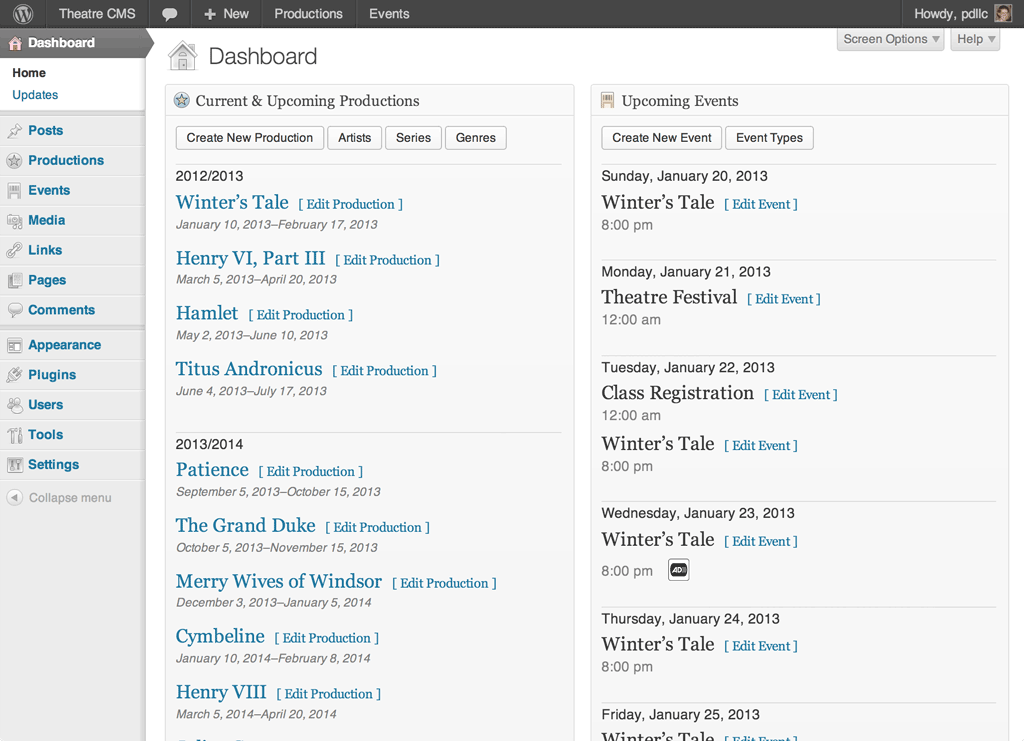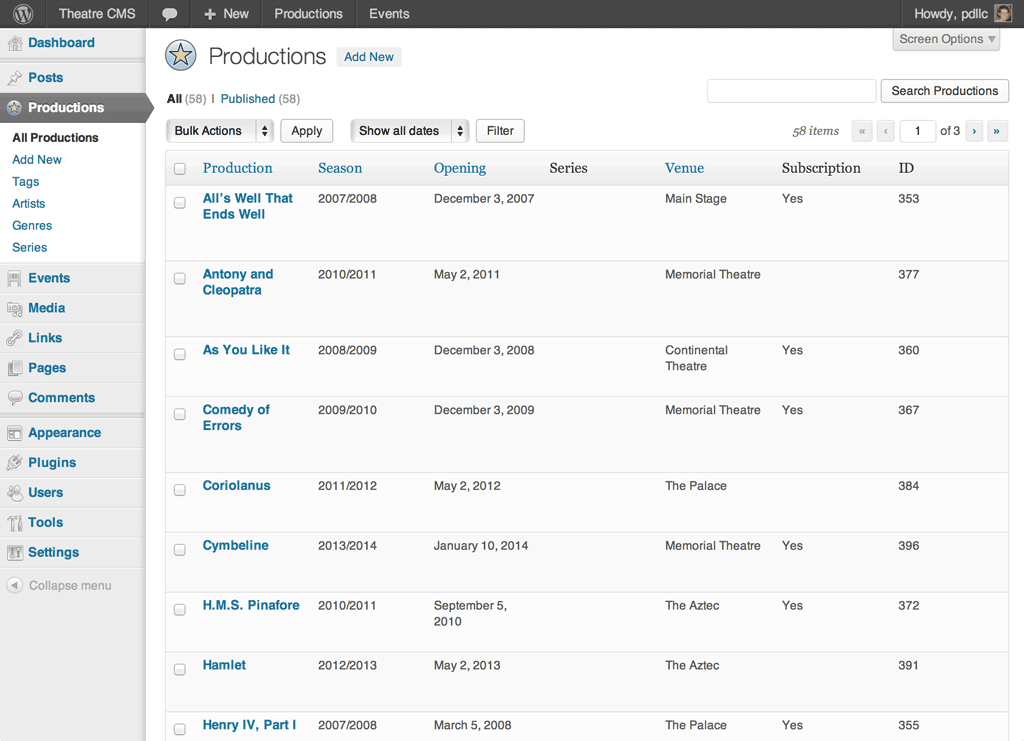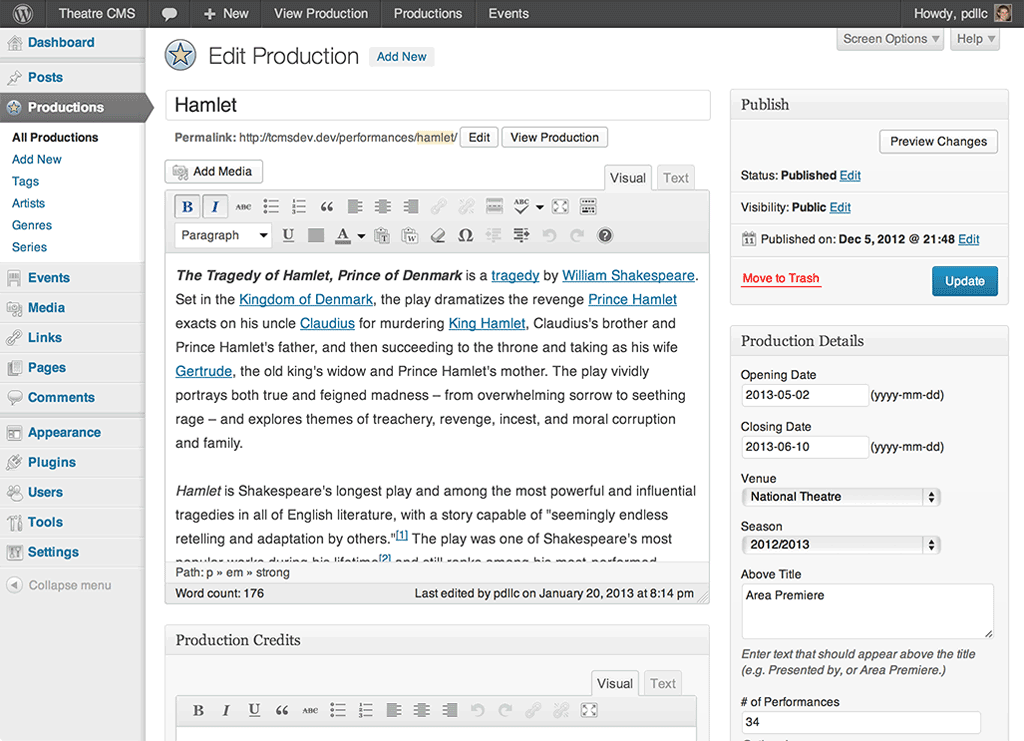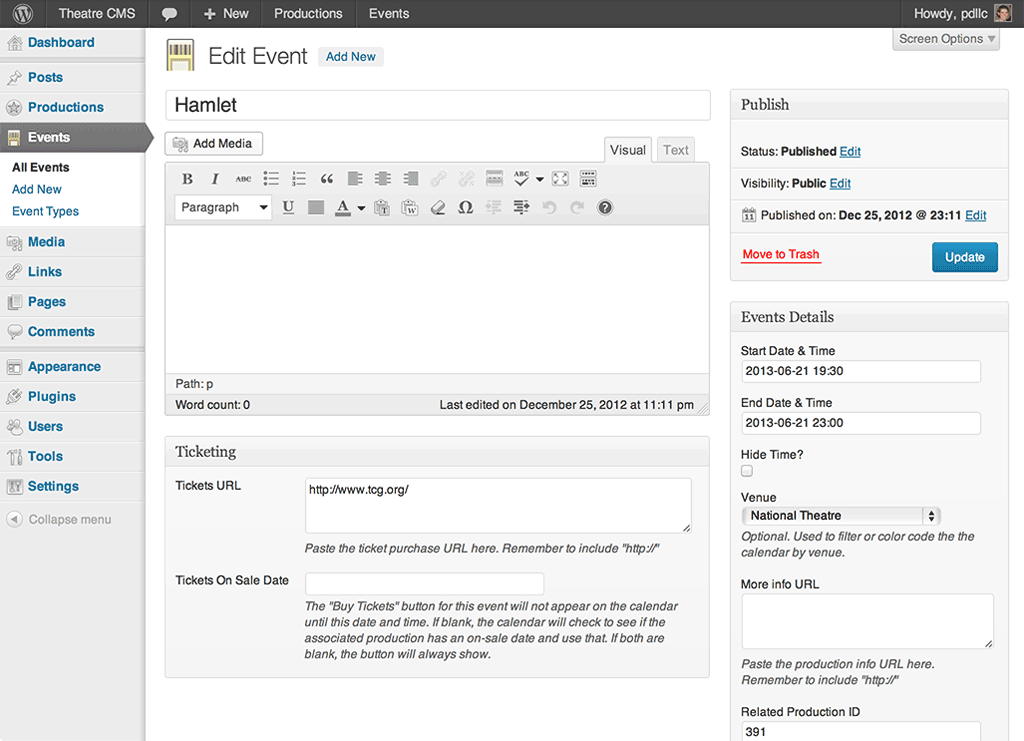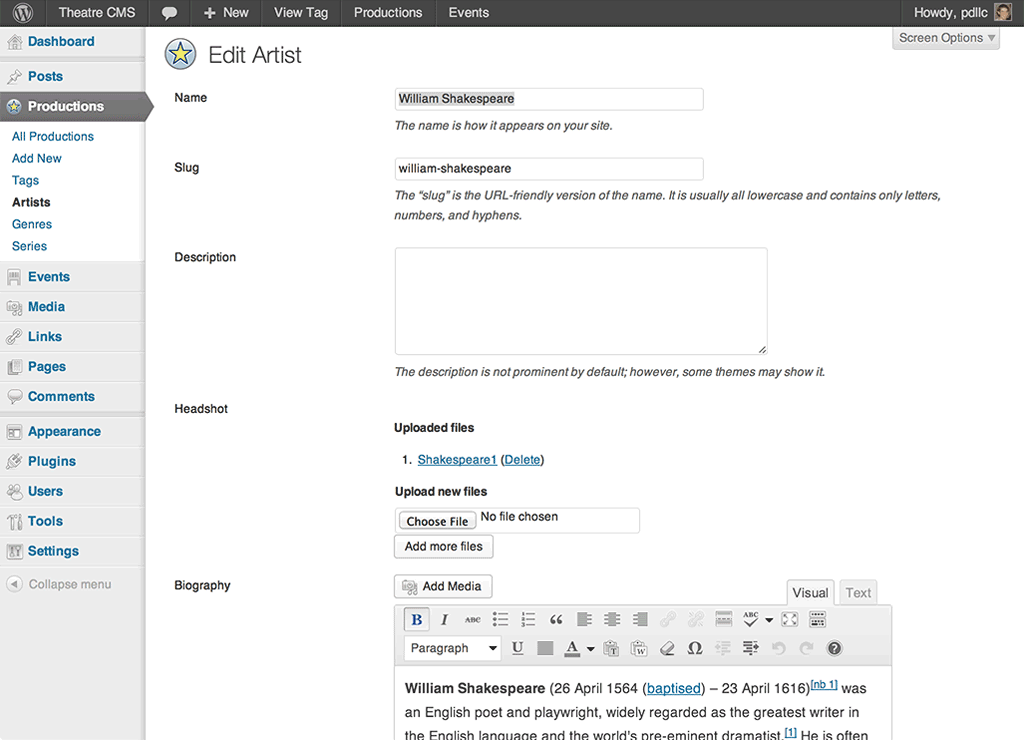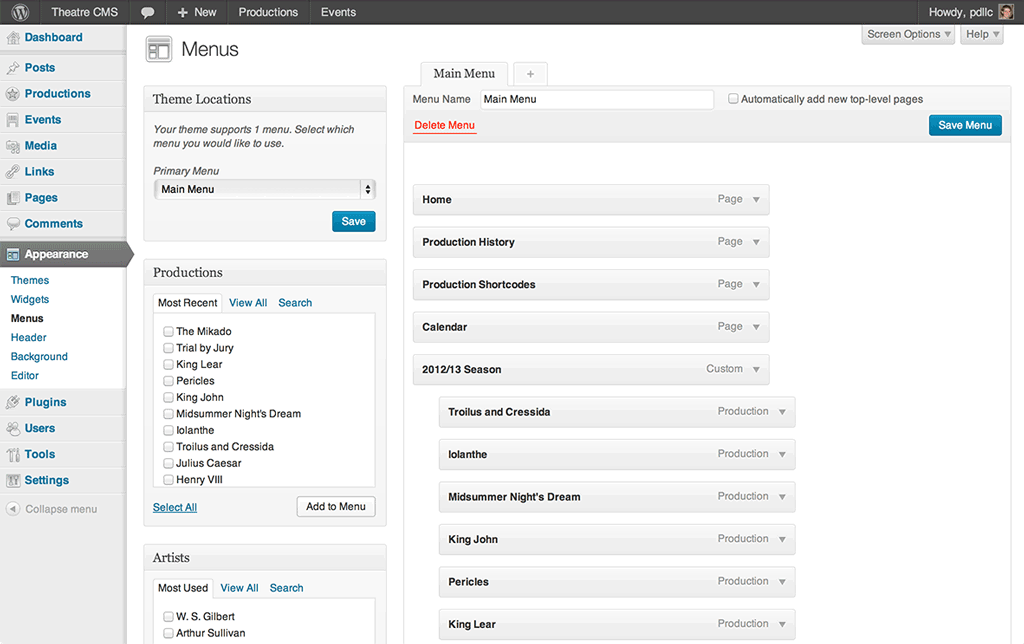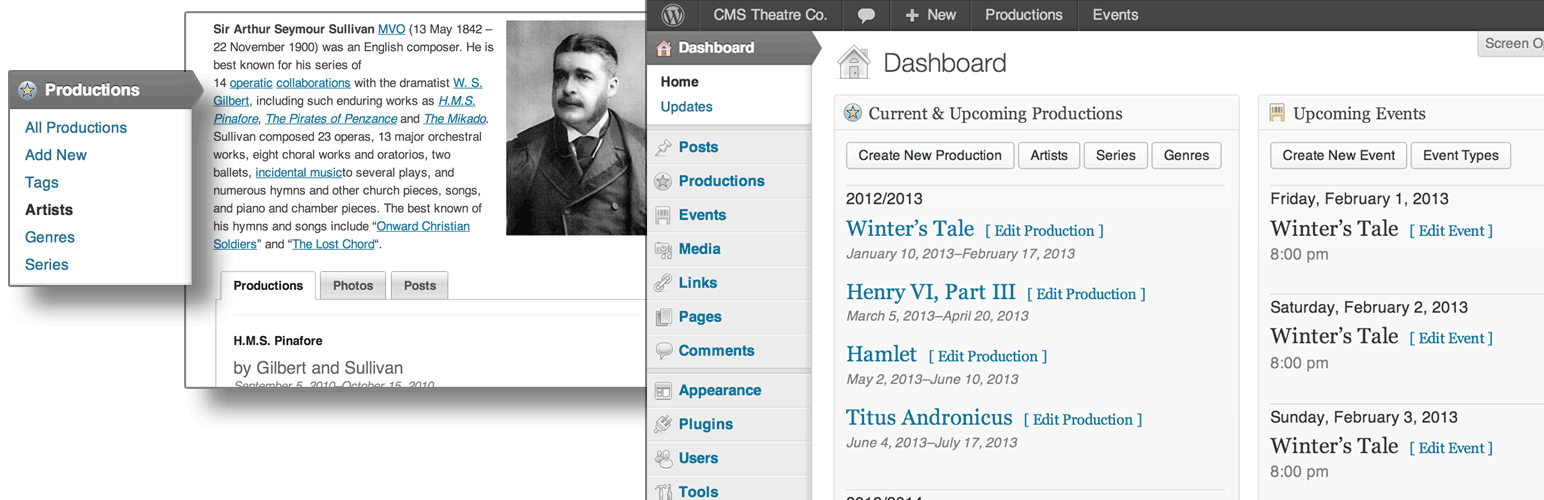
Plugin Name
| 开发者 | scottpshumaker |
|---|---|
| 更新时间 | 2013年7月27日 04:36 |
| 捐献地址: | 去捐款 |
| PHP版本: | 3.5 及以上 |
| WordPress版本: | 3.5.2 |
| 版权: | GPLv2 or later |
| 版权网址: | 版权信息 |
详情介绍:
Get a jump start developing your performing arts website with TheatreCMS. Whether you're a theater, orchestra, opera, concert venue, or any kind of producing organization, you can easily manage productions, events, and artists and display them on your site with no extra coding.
(LITE VERSION. The full version adds calendaring, accessibility symbols, template tags, and additional shortcodes.
Full version available at http://www.theatrecms.com)
ORGANIZE YOUR PRODUCTIONS
Create a production that contains all the information about the run of a show; then create individuals events for your calendar. Organize your productions and presentations by season, venue, category, series, genre and more. View upcoming events easily in your WordPress dashboard. Instantly create biography pages for your artists by tagging productions and photos.
SEASON AND EVENT LISTS
Add season and event lists anywhere on our site with simple WordPress shortcodes. Ticketing buttons are built-in. (Calendars and accessibility symbols are available in the full version.)
WORKS WITH MAJOR TICKETING SYSTEMS
TheatreCMS doesn't replace your existing ticketing system: it works alongside it. Enter the URL for your box office, and the ticketing button appears on performances automatically.
BUILT FOR WORDPRESS
Extends the built-in functionality of WordPress for complete compatibililty. Uses custom post types, custom taxonomies, and custom fields with no extra database tables.
TAKE THE TEST DRIVE
Visit our demo site and see TheatreCMS in action.
Demonstration Site
THEME COMPATIBILITY
TheatreCMS should work with most themes, although you may have to make some edits to the included template files to match your theme structure. Read more below.
Theme Compatibility
Project Page Support Forums
安装:
- Unzip the download package
- Upload
theatre-cms-liteto the/wp-content/plugins/directory - Activate the plugin through the 'Plugins' menu in WordPress
- In the admin area, go to Settings > Permalink, and click save (you don't need to adjust any settings).
- Enter production and event information
- Use the built-in [shortcodes] (http://www.theatrecms.com/support/shortcode-quick-reference/) to display productions and events.
- Copy the theatre-cms.css file to your theme directory to edit it. Copy the individual files from the /templates/ folder to your theme directory to customize the display of productions and events.
屏幕截图:
更新日志:
1.2 First public release
1.2.2 Fixed path to Meta Box libraries. Correct issue with installing plugin on a blog hosted in a subdirectory.
1.2.3 Fixed problem with generating venue array.
1.2.4
1.2.5 Fixed date entry for Productions
1.2.6
- Formatting on dashboard widgets
- Bug fixes
- Added tabs on Artist bio pages