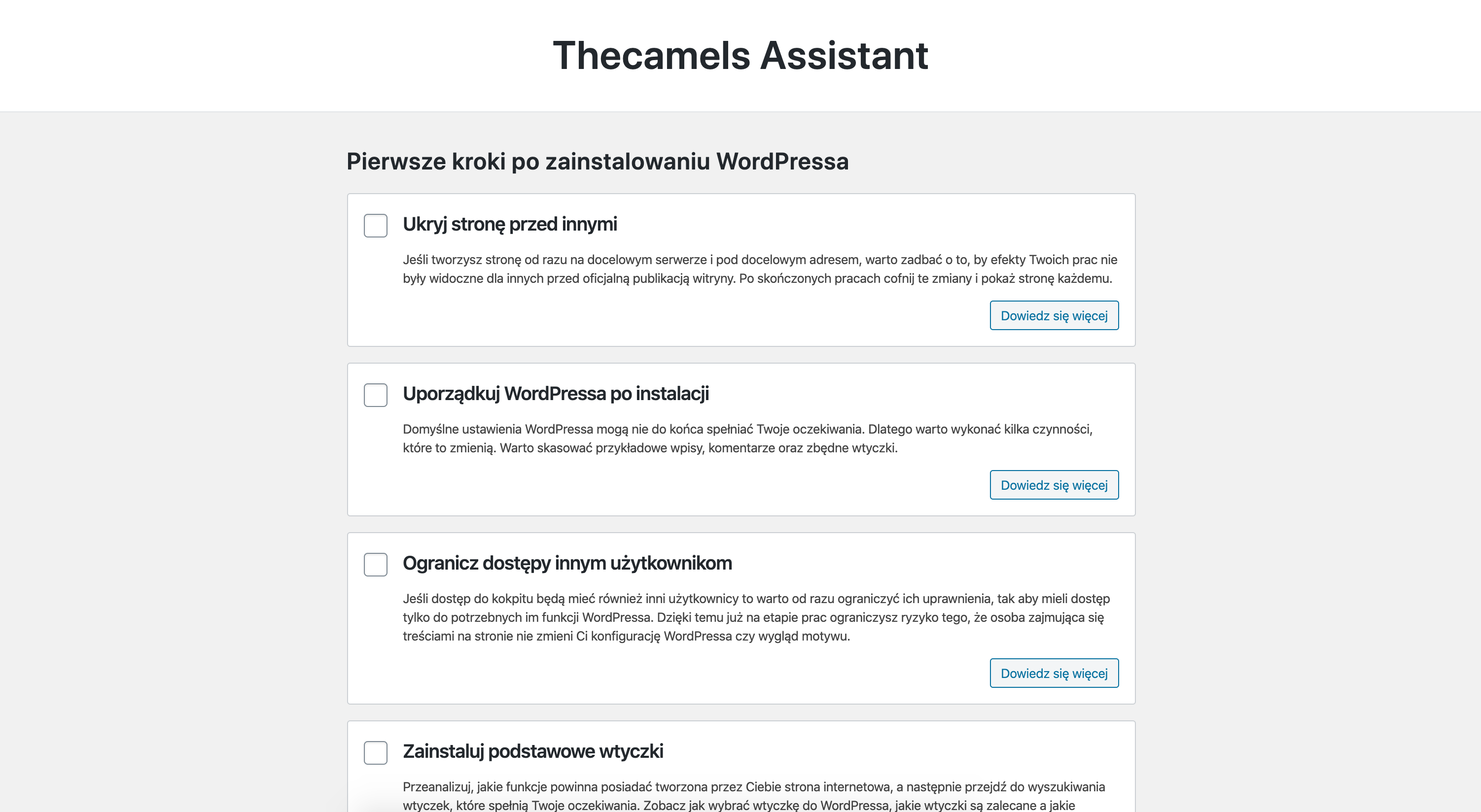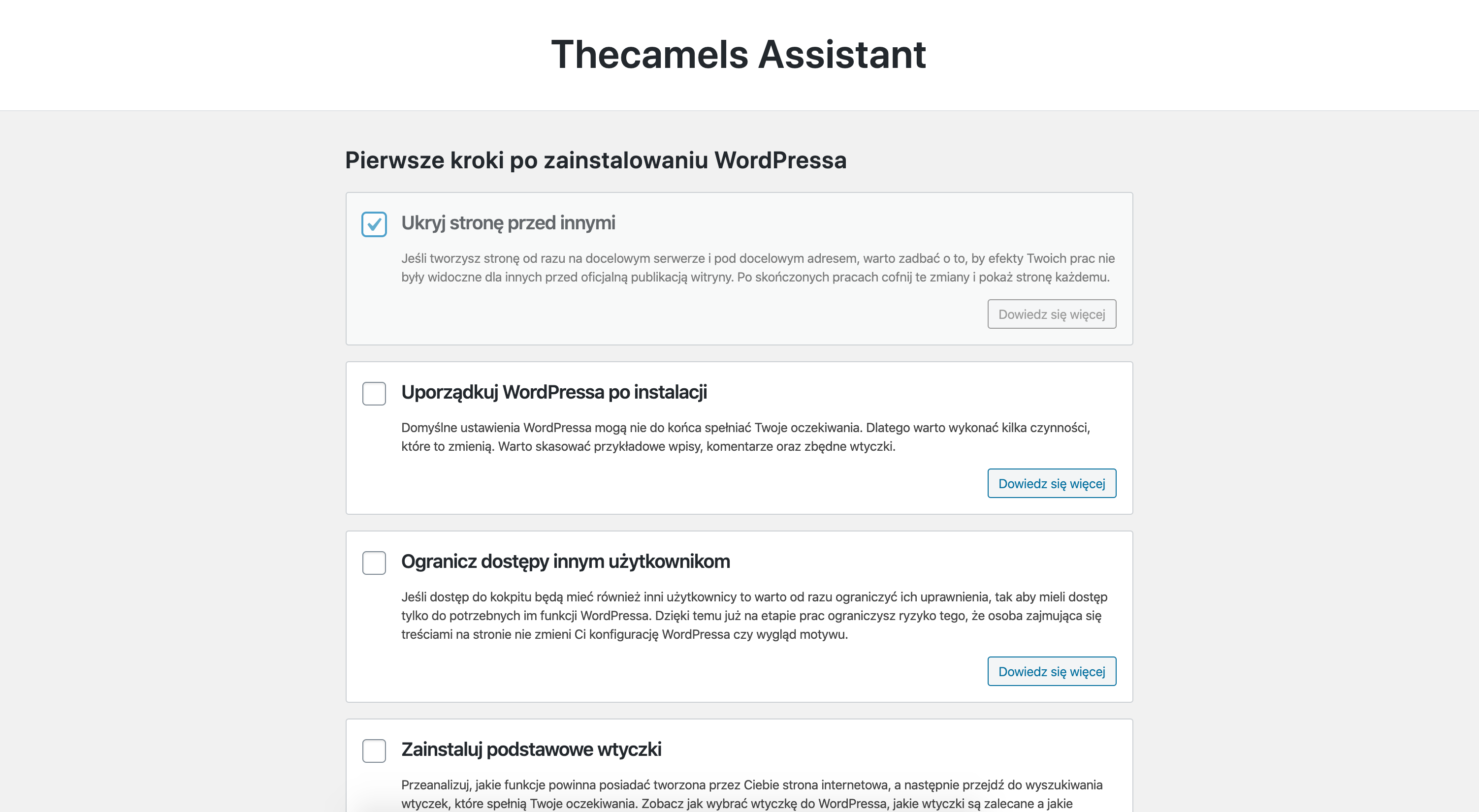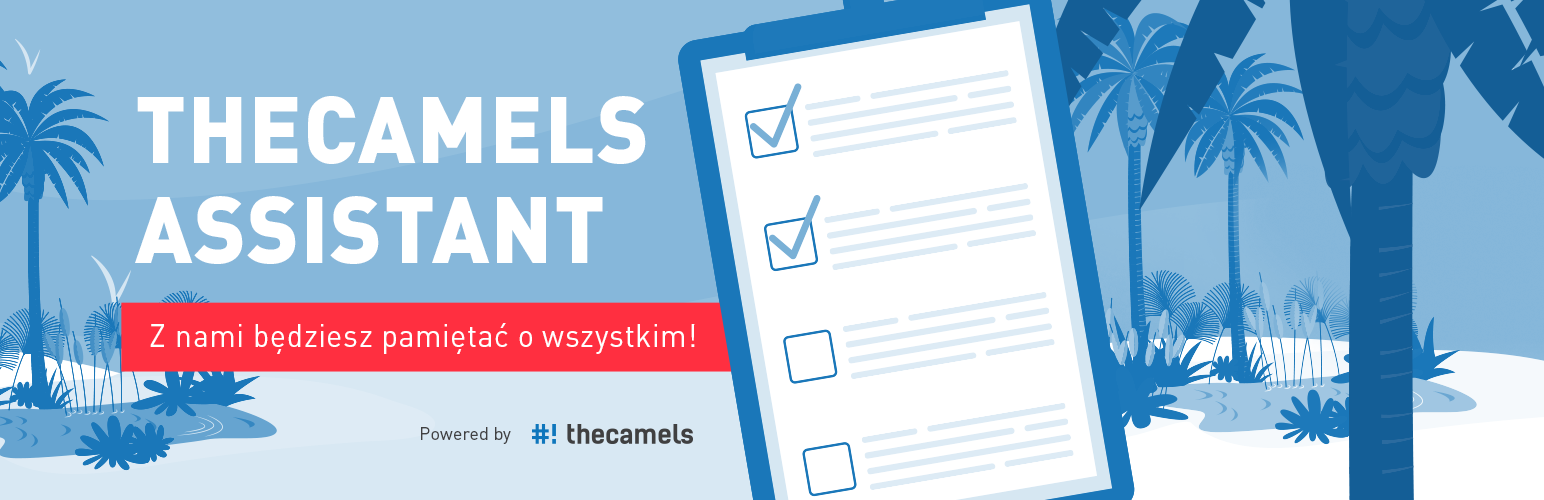
Thecamels Assistant
| 开发者 | paszczak000 |
|---|---|
| 更新时间 | 2021年8月18日 14:32 |
| 捐献地址: | 去捐款 |
| PHP版本: | 7.0 及以上 |
| WordPress版本: | 5.8 |
| 版权: | GPLv2 or later |
| 版权网址: | 版权信息 |
详情介绍:
The Thecamels Assistant plug-in helps you maintain and take care of your WordPress. It is a simple checklist of the steps you need to take to keep your website working properly.
The plug-in contains a list of tasks that should be performed regularly when using WordPress.
安装:
From your WordPress dashboard
- Visit Plugins > Add New.
- Search for 'Thecamels Assistant' and press the 'Install Now' button for the plugin named 'Thecamels Assistant' by 'Thecamels'.
- Activate the plugin from your Plugins page.
- Go to the Dashboard > TC Assistant and start using it.
- Download the plugin named 'Thecamels Assistant' by 'Thecamels'.
- Upload the
thecamels-assistantdirectory to your/wp-content/plugins/directory. - Activate the plugin from your Plugins page.
- Go to the Dashboard > TC Assistant and start using it.
屏幕截图:
常见问题:
Does the plugin store data about your WordPress?
No.
Is it safe to use it?
Yes.
I have a different question than listed here
You can ask us using our contact form.
更新日志:
1.4
- Fix wrong link in readme.txt
- Add new protips
- WordPress 5.8 support
- WordPress 5.5 support
- Add new task into checklist
- Add missing images
- Move security stuff up
- Fix checklist for english language
- Initial version