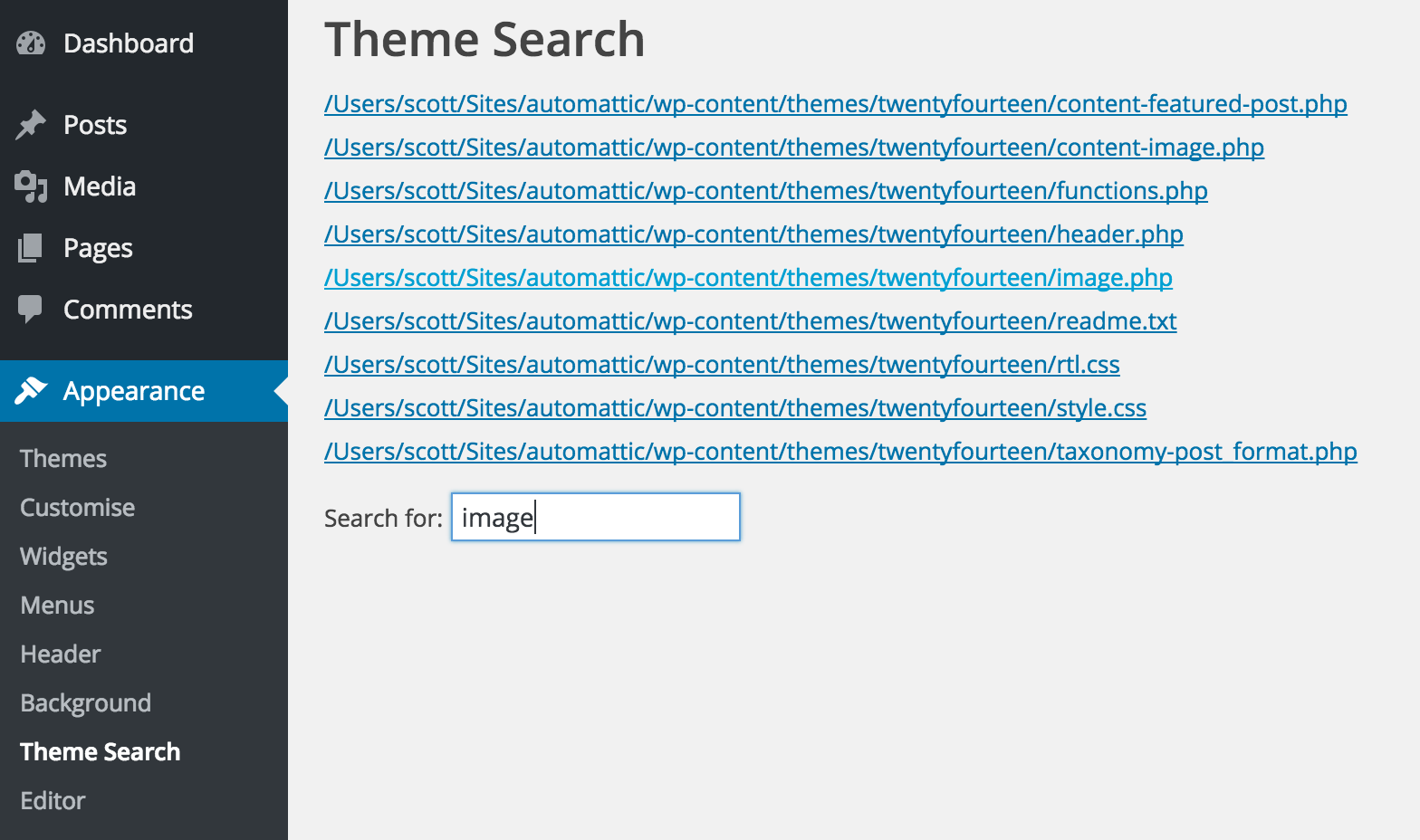Theme Search
| 开发者 | sgrant |
|---|---|
| 更新时间 | 2015年9月25日 09:05 |
| 捐献地址: | 去捐款 |
| PHP版本: | 4.0 及以上 |
| WordPress版本: | 4.3 |
| 版权: | GPLv2 or later |
| 版权网址: | 版权信息 |
详情介绍:
Simple plugin with one purpose: find text inside of your theme.
Theme Search adds a submenu under the Themes menu in the admin panel. Enter some text in the input box, and the plugin will search through all files in the active theme. Any file containing that text will be listed, along with a link to edit that file.
安装:
Place all the files in a directory inside of wp-content/plugins (for example, theme-search). Activate the plugin, and look for the Theme Search submenu in the Themes menu.
屏幕截图:
常见问题:
How do I search for text?
Just type your text into the input box, and hit enter. Wait for a sec, and you should see the results.
How do I shot web?
¯_(ツ)_/¯
更新日志:
1.0
- First release!