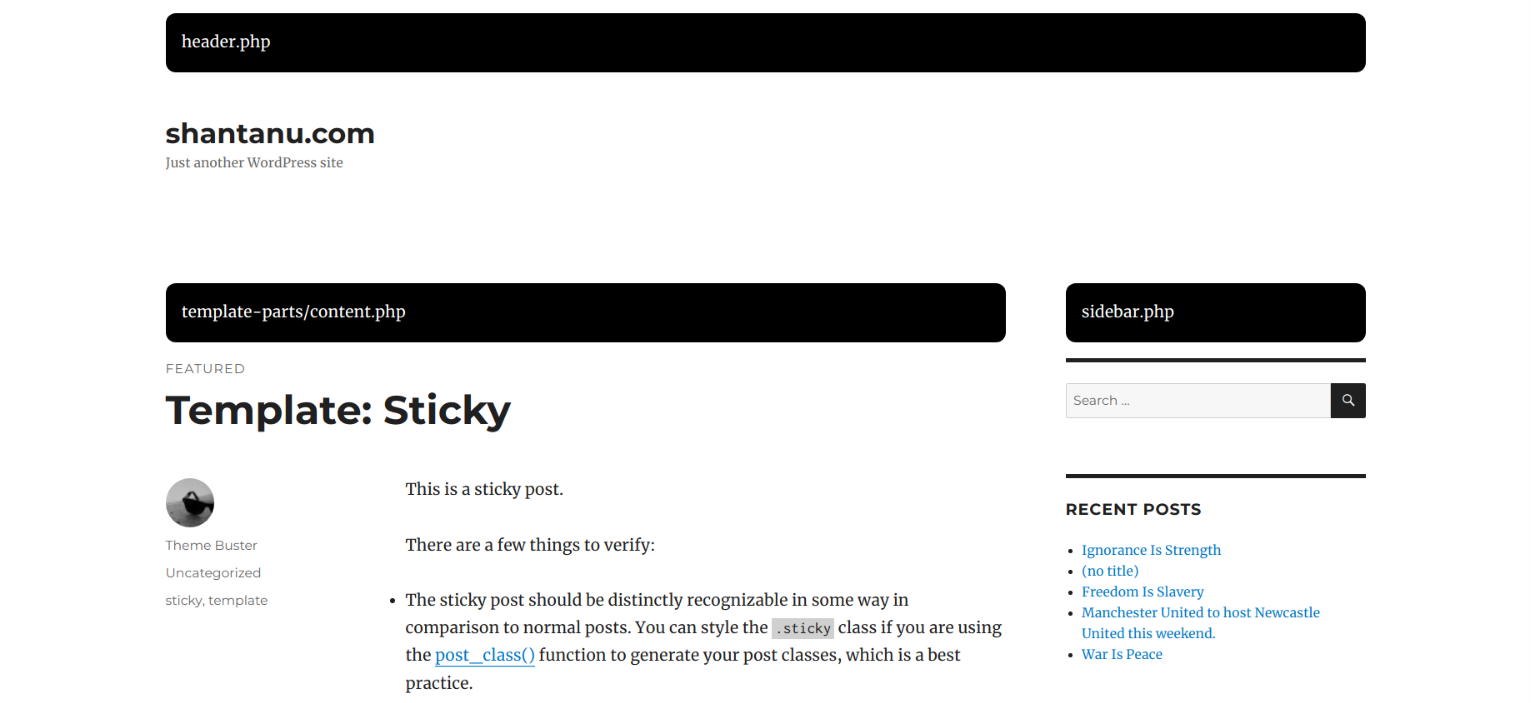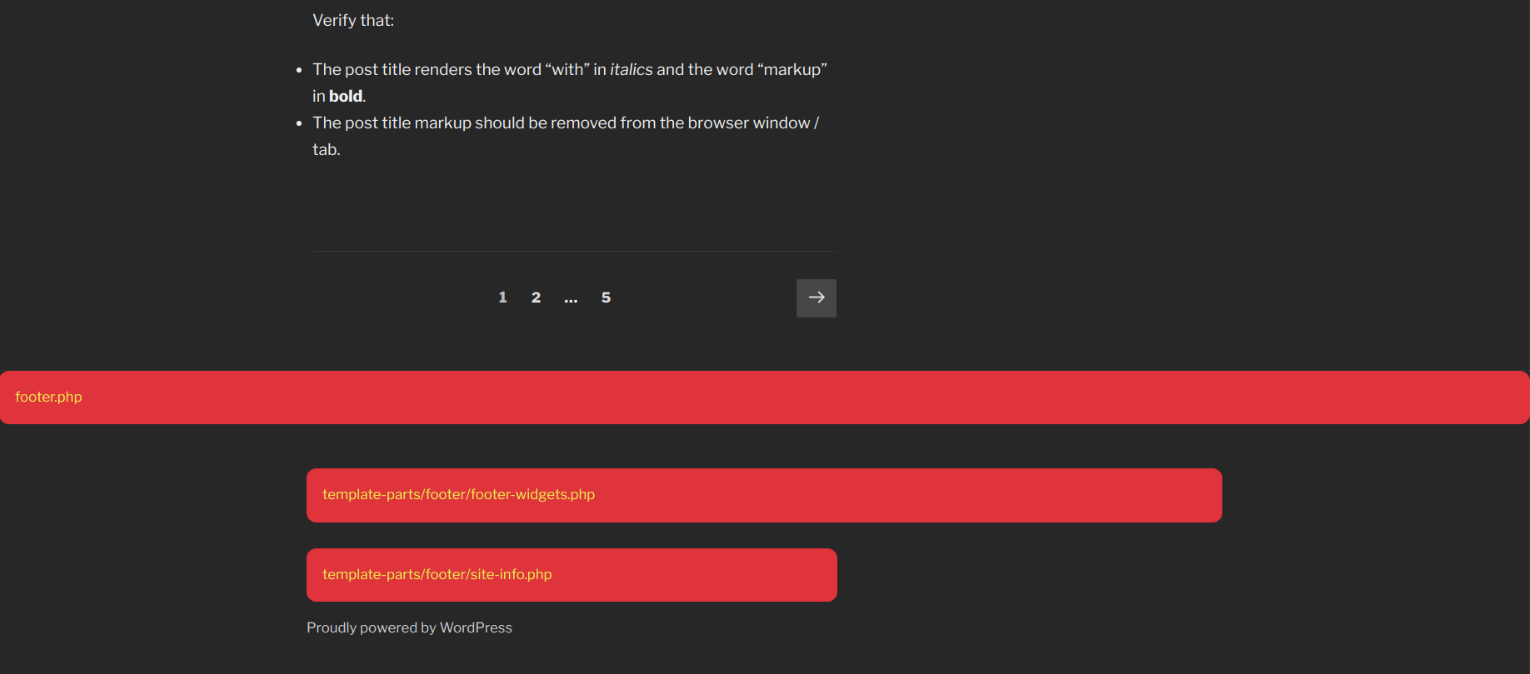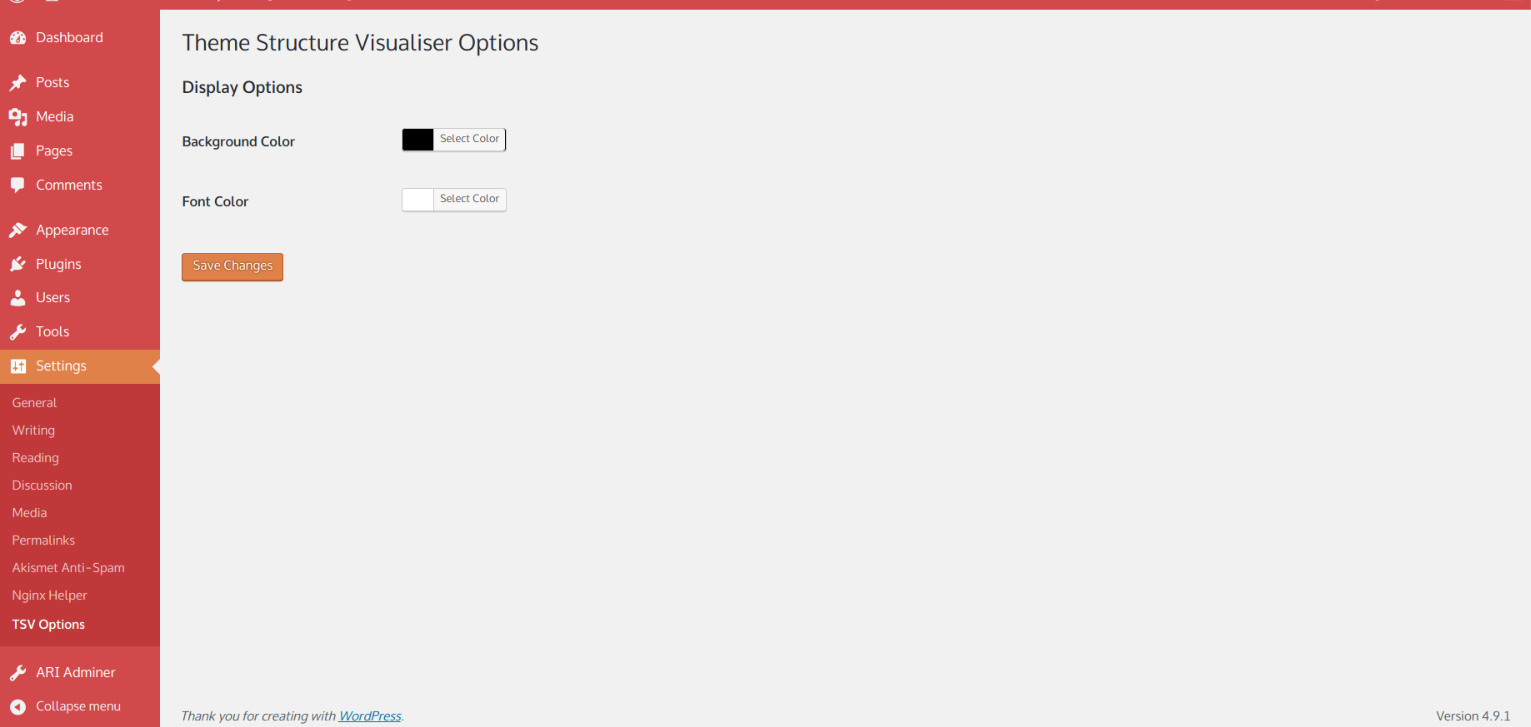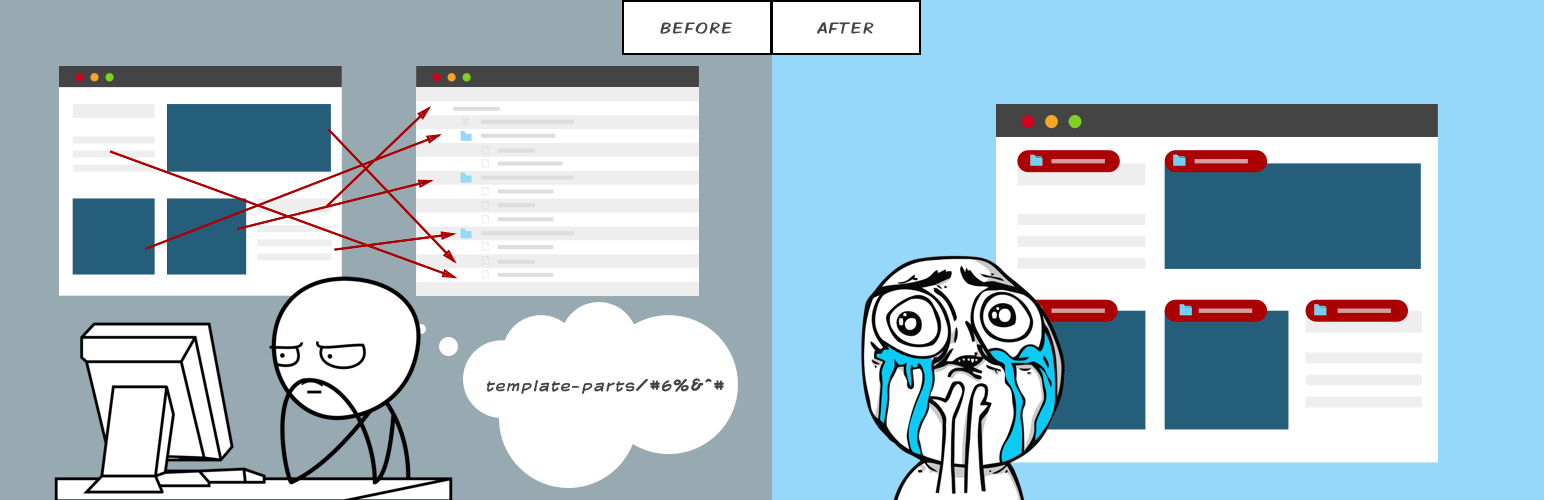
Theme Structure Visualiser
| 开发者 |
wpshades
saurabhshukla sheneillepatil |
|---|---|
| 更新时间 | 2017年12月15日 20:27 |
| PHP版本: | 3.0.0 及以上 |
| WordPress版本: | 4.9.1 |
| 版权: | GPLv2 or later |
| 版权网址: | 版权信息 |
详情介绍:
Theme Structure Visualiser displays the path to a template file or template part just above the part of the layout generated by the template file or template part.
It can be extremely useful to quickly visualise and understand how a given theme\'s template structure works, especially for unfamiliar themes.
It helps correlate the template files in the theme\'s code and the part of the layout that it generates for a theme developer.
Intended for use in learning and development, it can be useful to those learning how to develop themes or extend themes using child themes. It has no use or place and hence, is not recommended for production sites.
安装:
- Install the plugin from the ‘Plugins’ section in your dashboard (Go to Plugins > Add New > Search and search for Template Structure Visualiser for WordPress).
- Alternatively, you can download the plugin from the repository. Unzip it and upload it to the plugins folder of your WordPress installation (wp-content/plugins/ directory of your WordPress installation).
- Activate it through the ‘Plugins’ section.
屏幕截图:
更新日志:
1.0.0
First release