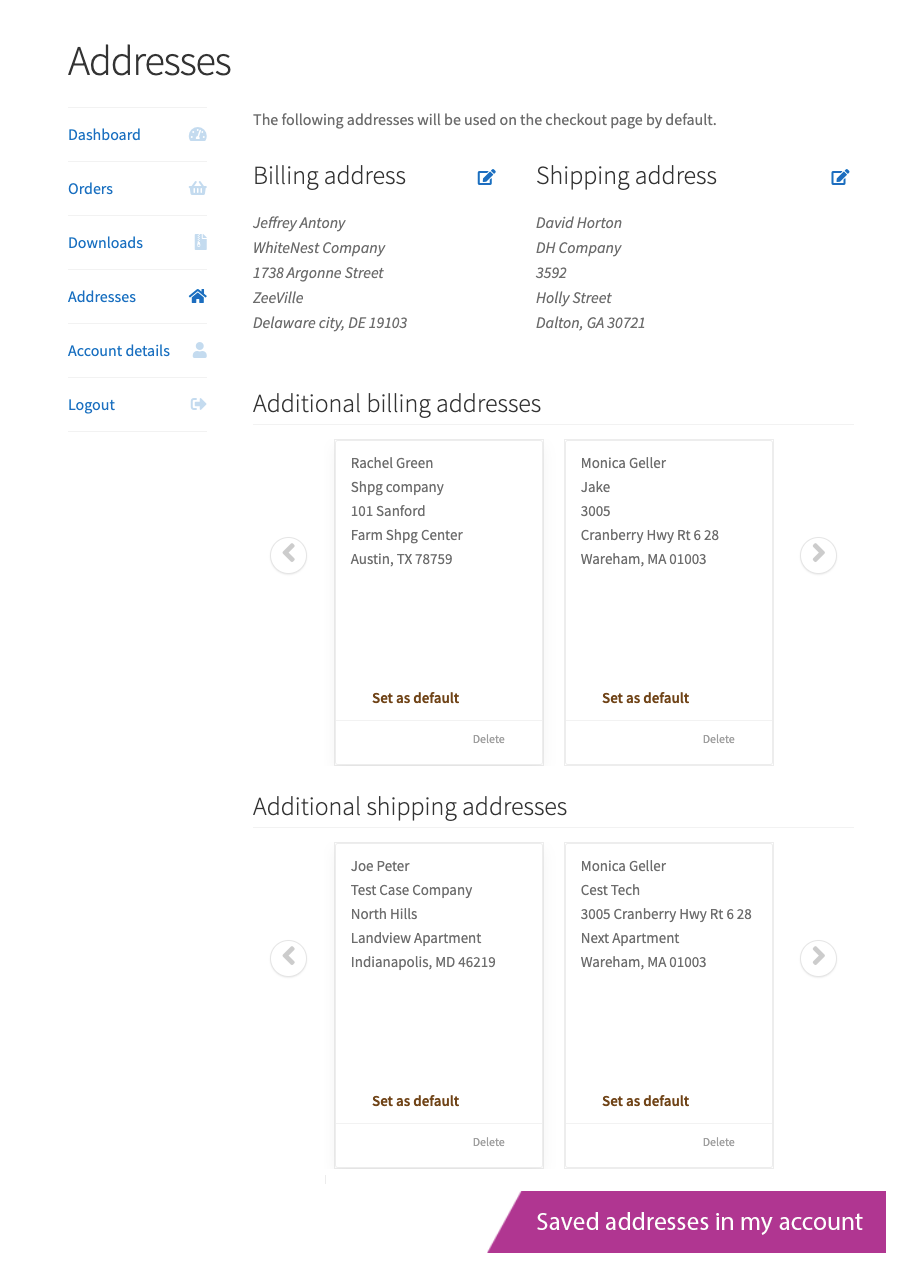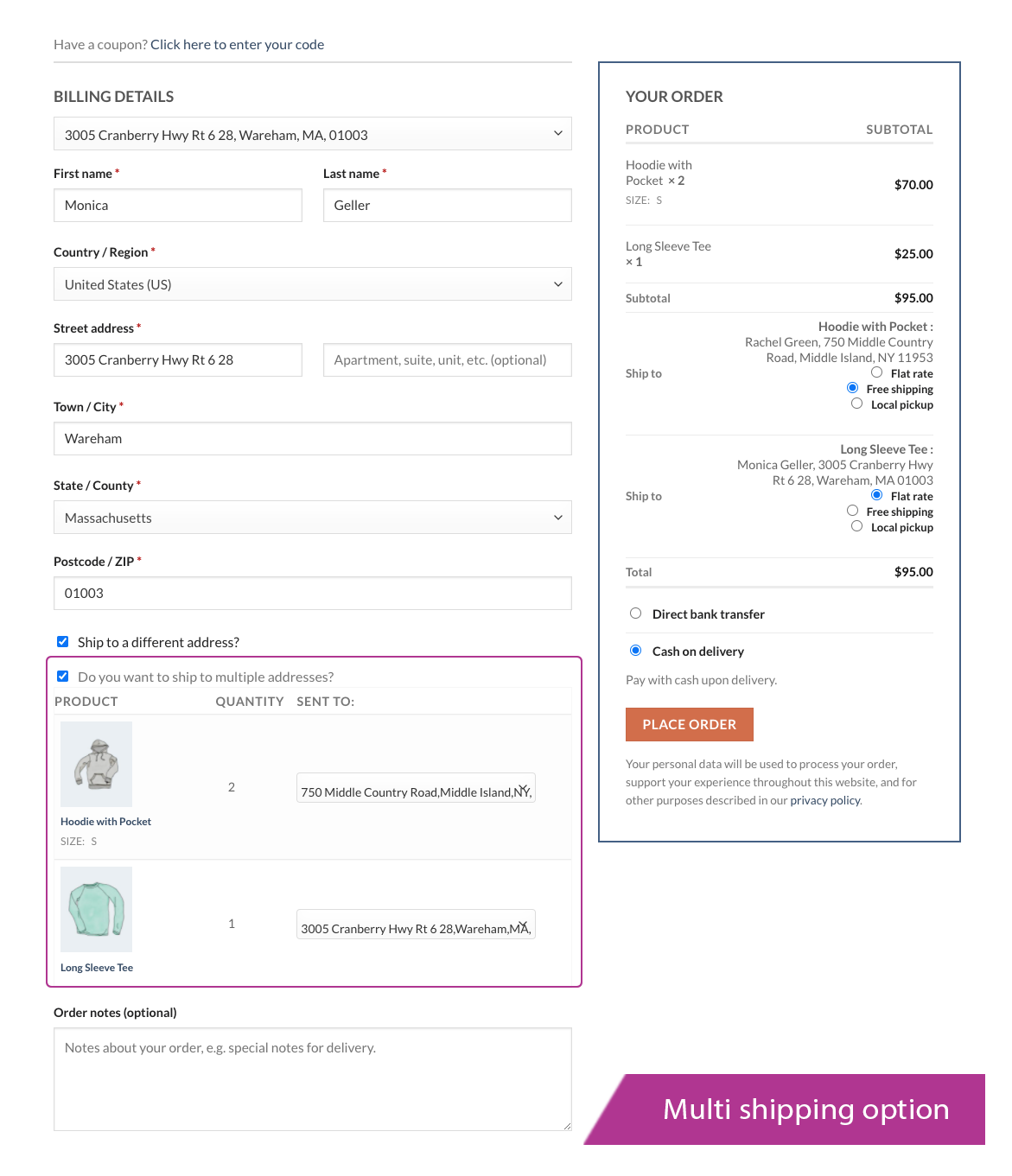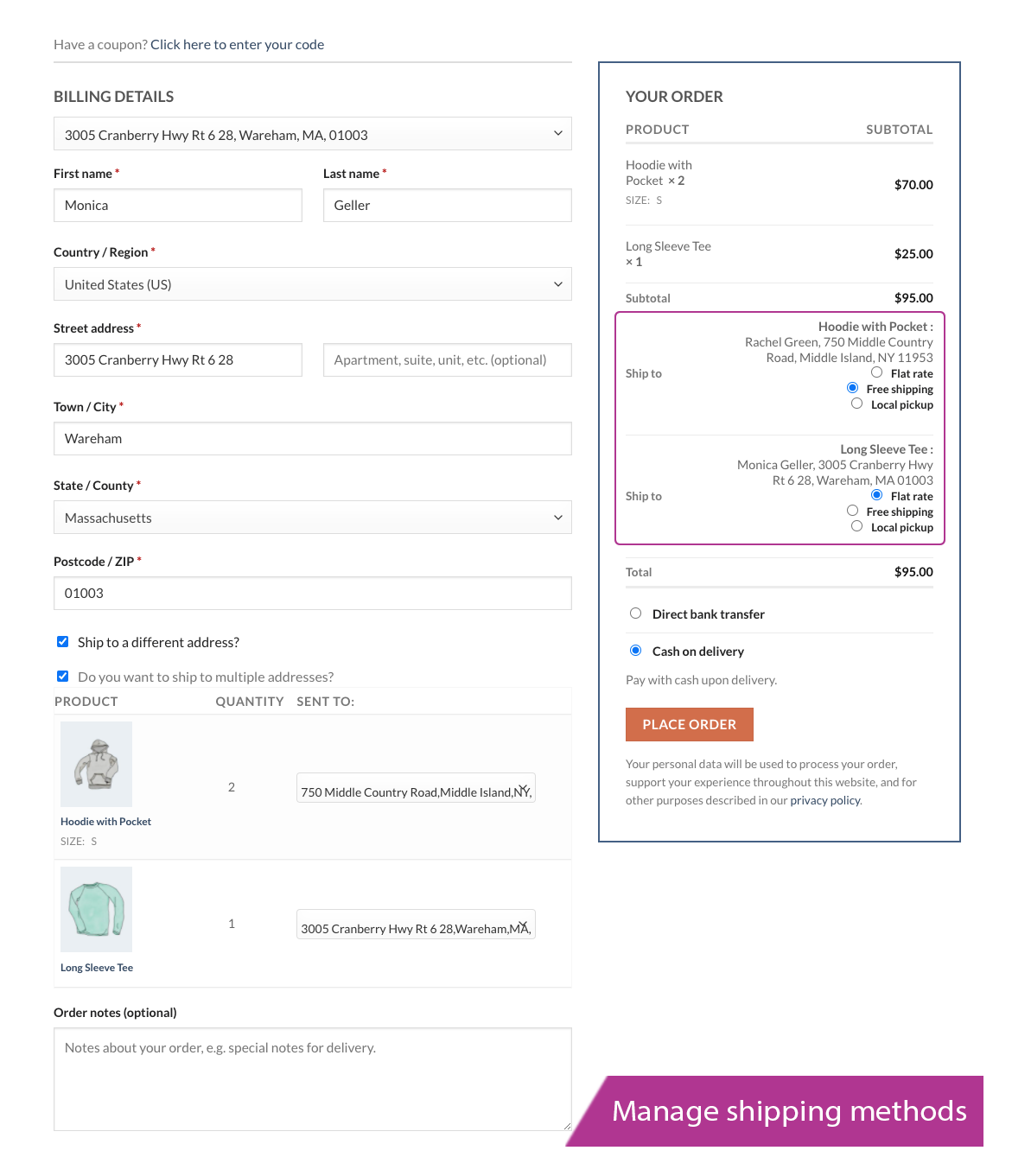Multiple Shipping Addresses for WooCommerce (Address Book)
| 开发者 | ThemeHigh |
|---|---|
| 更新时间 | 2025年10月15日 15:55 |
| 捐献地址: | 去捐款 |
| PHP版本: | 7.0.0 及以上 |
| WordPress版本: | 6.8 |
| 版权: | GPLv2 or later |
| 版权网址: | 版权信息 |
详情介绍:
🔥 #1 Plugin to Ship WooCommerce Orders to Multiple Addresses
With default WooCommerce functionality, shoppers can only ship to a single address per order. This not only affects the customer experience but also adds complexity for store owners managing multiple delivery requests.
That’s precisely why we built Multiple Shipping Addresses for WooCommerce (Address Books) by ThemeHigh. As the name suggests, this plugin empowers your customers to ship items from a single order to multiple addresses—quickly and effortlessly.
Using Multiple Shipping Addresses for WooCommerce you can:
✳️ Save multiple billing and shipping addresses to their Address book
✳️ Ship different products to multiple addresses in a single purchase
This plugin works smoothly with other popular ThemeHigh checkout plugins allowing you to build a powerful, user-friendly checkout experience.
🚀 How to Get Started:
Install and activate the plugin, and proceed to:
Dashboard ⟶ WooCommerce ⟶ Manage Address
From there, you can:
✅ ENABLE MULTIPLE BILLING ADDRESSES
✅ ENABLE MULTIPLE SHIPPING ADDRESSES
👉 Note: The free version allows up to 2 shipping locations per order.
To enable unlimited shipping addresses and unlock more features upgrade to the premium version now!
Try Demo | Documentation | Get Pro
安装:
Minimum Requirements
- WooCommerce 3.0 or greater
- WordPress 5.2 or higher
- Log in to your WordPress dashboard.
- Navigate to the Plugins menu, and click "Add New".
- Search and locate 'Woocommerce Multiple Addresses' plugin.
- Click 'Install Now', and WordPress will take it from there.
- The Multiple Addresses for WooCommerce premium plugin homepage.
- The Knowledge base.
- Other WordPress Plugins by the ThemeHigh team.
- Follow ThemeHigh on Facebook, LinkedIn, Twitter & YouTube.
屏幕截图:
常见问题:
How to Enable multiple addresses for billing and Shipping?
To enable multiple addresses for billing and shipping:
- Go to your WordPress Dashboard
- Navigate to the WooCommerce ⟶ Manage Address ⟶ General Settings tab
- Check the Enable multiple addresses for billing option to allow multiple billing addresses.
- Check the Enable multiple addresses for shipping option to allow multiple shipping addresses.
- Click Save Changes to apply the settings.
How can I ship a product to different addresses within a single order?
To ship a product to multiple addresses in one order:
- Navigate to the General Settings tab of the plugin.
- Enable the option "Allow products to be shipped to different locations within an order."
- Save the changes to apply the setting.
How can I view the saved addresses?
To view saved addresses:
- Go to the My Account page.
- Click on the Addresses tab. Here, you will see your default billing and shipping addresses, along with any additional billing and shipping addresses you have saved.
Can I add addresses from the My Account page?
In the free version of our plugin, adding addresses directly from the My Account page is not supported. This feature is available in the premium version, which allows users to add new addresses from the My Account page.
Can I add unlimited addresses on the checkout page?
The free version of this plugin allows adding a maximum of two addresses at checkout. To add an unlimited number of addresses, an upgrade to the premium version is required.
更新日志:
2.3.0
- Added WooCommerce 10.2 compatibility.
- Improved compatibility with Checkout Field Editor for WooCommerce.
- Added WooCommerce 9.8 compatibility.
- Added WordPress 6.8 compatibility.
- Added WooCommerce 9.4 compatibility.
- Added WordPress 6.7 compatibility.
- Added WooCommerce 9.2 compatibility.
- Added WordPress 6.6 compatibility.
- Added WooCommerce 8.9 compatibility.
- Added WordPress 6.5 compatibility.
- Added WooCommerce 8.7 compatibility.
- Added WooCommerce 8.3 compatibility.
- Added WordPress 6.4 compatibility.
- Added WooCommerce 8.0 compatibility.
- Added WordPress 6.3 compatibility.
- Added WooCommerce 7.7 compatibility.
- Added compatibility with HPOS(High-Performance order storage).
- Added WooCommerce 7.5 compatibility.
- Added WordPress 6.2 compatibility.
- Option to save new shipping addresses from the checkout page.
- Customers can ship orders to 2 different addresses within the same order.
- Added WooCommerce 7.2.1 compatibility.
- Added WordPress 6.1 compatibility.
- Added WooCommerce 6.7.0 compatibility.
- Added WooCommerce 6.5.1 compatibility.
- Added WordPress 6.0 compatibility.
- Fixed the issue of not showing the Manage addresses submenu in multisite
- Added WooCommerce 6.4.1 compatibility.
- Added WordPress 5.9 compatibility.
- Added pop-up layout on the checkout page.
- Added feature to set link/button style on the checkout page.
- Added WooCommerce 6.1.0 compatibility.
- Fixed the issue of the edit button in the shipping address section of the WooCommerce order details page.
- Added pro features tab.
- Added WooCommerce 5.8.0 compatibility.
- Handled the shipping methods.
- Address limit can be set up to infinite.
- Checkbox added to enable multiple shipping addresses.
- Checkbox to enable multiple shipping for variable products.
- Option added to set the address limit.
- Checkbox added to enable and disable the multiple-shipping feature on the checkout page.
- Enabling multiple-shipping shows a list of all products, their quantity, and the drop-down list of the shipping locations.
- Limited the number of multi-shipping up to 3.
- Added WooCommerce version 5.7.1 compatibility.
- Added WordPress version 5.8 compatibility.
- WooCommerce compatible version updated
- Initial Release
- In the Checkout page, the dropdown menu provides a list of addresses.
- The Checkout page enables you to add new addresses.
- In My Account Page, all the addresses of the current user are displayed.
- From the My Account Page, the saved addresses can be removed.
- In My Account Page, the default address can be set.