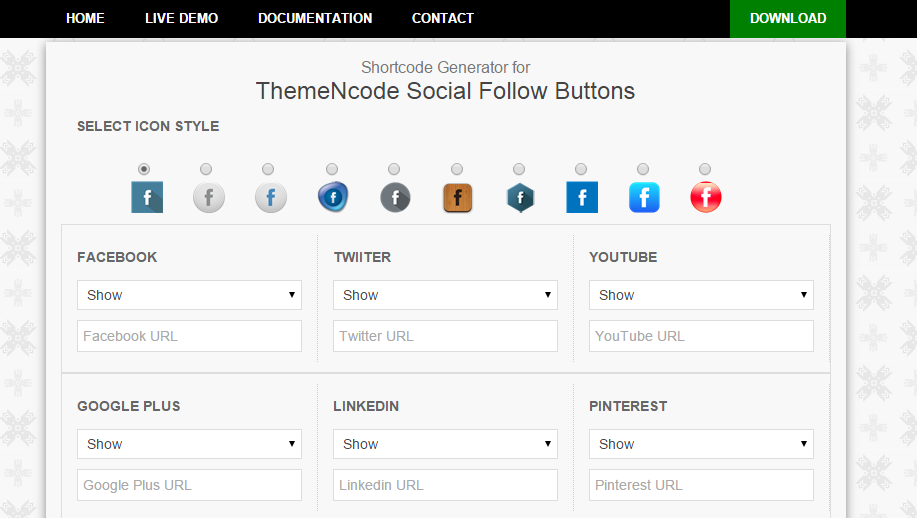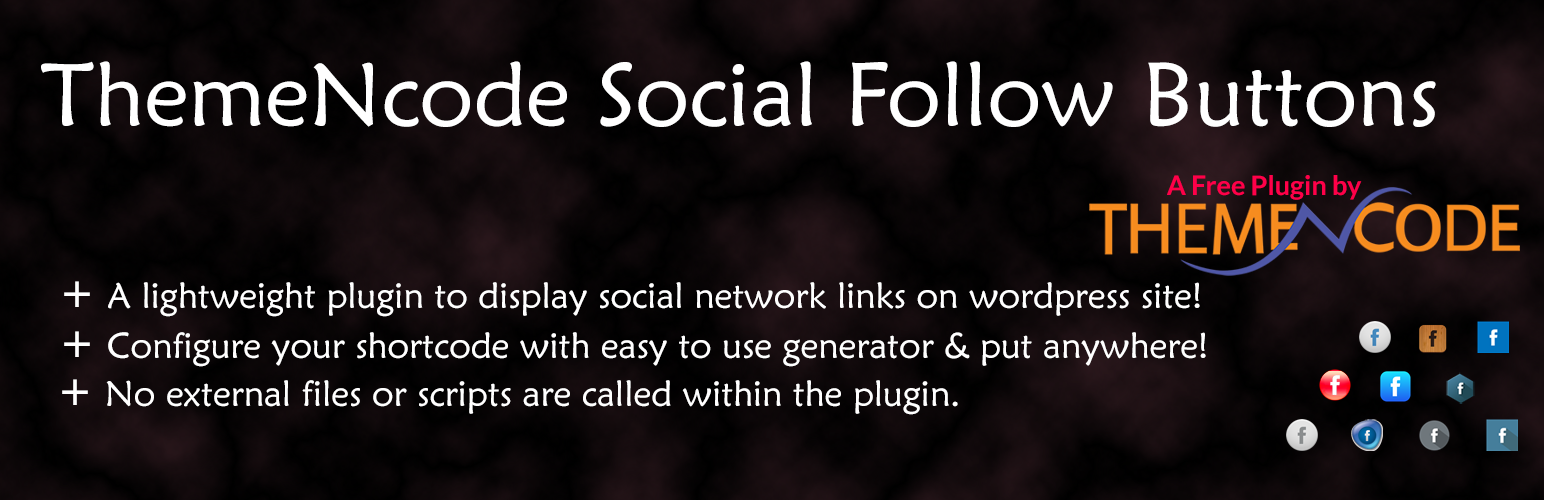
ThemeNcode Social Follow Buttons
| 开发者 |
ThemeNcode
abdulawal39 mamb2b |
|---|---|
| 更新时间 | 2017年3月11日 04:45 |
| 捐献地址: | 去捐款 |
| PHP版本: | 3.3 及以上 |
| WordPress版本: | 4.6 |
| 版权: | GPLv2 or later |
| 版权网址: | 版权信息 |
详情介绍:
ThemeNcode Social Follow Buttons is a lightweight plugin that comes with various options to display Link to your social networks. It comes with a shortcode as well as online shortcode generator. You can access the shortcode generator at:
Shortcode Generator
Configure your social networks on the generator & put the shortcode in any page or post of your wordpress site. Very easy to use.
Live Demo | Documentation
Features :
- Very lightweight plugin
- 11 Social Networks including Facebook, Twitter, Youtube, Google Plus, Linkedin, Pinterest, Tumblr & more
- Choose any style of icon from 10 sets of icon.
- Easy to use shortcode generator
安装:
Installing this plugin is pretty simple like all other wordpress plugins. Here are 2 ways to install :
Manual Install
- Download the zipped plugin from wordpress repository
- Extract the zipped folder
- Upload thenencode-social-follow-buttons to the /wp-content/plugins/ directory
- 通过WordPress的的“Plugins”菜单激活插件
- Go To Shortcode Generator to configure your social networks.
- Copy the generated shortcode & place it where you want the buttons to appear.
- Go to Plugins-> Add New from your wordpress Dashboard
- Search ThemeNcode Social Follow Buttons
- From the results click on 'install now'
- Activate the plugin through the Plugins' menu in WordPress
- Go To Shortcode Generator to configure your social networks.
- Copy the generated shortcode & place it where you want the buttons to appear.
屏幕截图:
常见问题:
How can I generate shortcode ?
We have a shortcode generator available on http://l.themencode.com/tsfbsc where you can put your social links & get a shortcode.