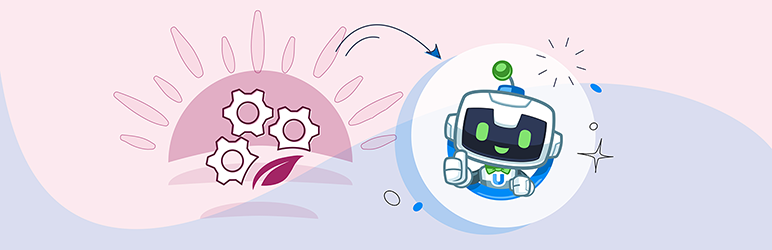
Thrive Automator
| 开发者 | thrivethemes |
|---|---|
| 更新时间 | 2025年2月25日 21:14 |
| PHP版本: | 7.0 及以上 |
| WordPress版本: | 6.7.1 |
| 版权: | GPLv3 |
| 版权网址: | 版权信息 |
详情介绍:
https://www.youtube.com/watch?v=NaNO2QeQkMc
Thrive Automator is a FREE plugin that lets you create powerful automations by connecting your favorite tools with your WordPress website.
Explore the official Thrive Automator page
Have you ever wished you could automatically add customers to your email list when they purchase a product?
Or automatically give new customers or clients access to an online course as soon as they make a payment?
How about automatically tagging your most engaged blog commentors in your email marketing service, so you can send them a special offer or ask them for a great testimonial to add to your website?
Join over 15,000 Thrive Automator users and build your own WordPress automations today!
THRIVE AUTOMATOR IS 100% FREE
No weird ”freemium” bait and switch. No intrusive ads. No limits.
Many other ’automation’ plugins pretend to be free, but then ask you to pay for additional functionality, like Filters and Delays. With Thrive Automator, everything is included for the low price of completely FREE!
Install Thrive Automator on your website today and immediately start building powerful automations to help grow your online business.
THRIVE AUTOMATOR APPS & INTEGRATIONS
Thrive Automator connects to your favorite tools, plugins, services and web applications, allowing you to automate repetitive tasks and focus on growing your business.
Here’s just some of the most popular integrations that you can start using right now...
Email Marketing Apps
Connect Thrive Automator to email marketing tools, like ActiveCampaign, MailChimp, ConvertKit, and Drip. Automatically add new subscribers, add and remove tags, grant access to online courses, send and receive webhook data with WordPress and your other online tools… and much more.
Payment, Checkout & eCommerce Tools
Connect Thrive Automator to your eCommerce and payment services, like WooCommerce and Studiocart. Now you can automatically trigger automations – for example, giving them access to an online course or adding them to your email list – whenever a customer purchases a product or subscription, or receives a refund.
Marketing and CRM Services
Connect Thrive Automator to your favorite online CRM and marketing services, like Ontraport, Hubspot, and Keap (formerly Infusionsoft), to instantly pass along customer data and events to other apps in your business. Now your sales and marketing funnel can react dynamically to the customer and campaign triggers you set.
Which apps does Thrive Automator integrate with directly?
- ActiveCampaign
- AWeber
- Campaign Monitor
- Constant Contact
- ConvertKit
- Drip
- Elementor
- Events Manager
- FluentCRM
- GetResponse
- HubSpot
- iContact
- Keap (formerly Infusionsoft)
- KlickTipp
- MadMimi
- MailChimp
- MailerLite
- MailPoet
- MailRelay
- Ontraport
- SendFox
- SendinBlue
- SendLane
- Sendy
- SG Autorépondeur
- Studiocart
- Thrive Apprentice
- Thrive Architect
- Thrive Leads
- Thrive Quiz Builder
- Thrive Theme Builder
- Thrive Ultimatum
- Upsell Plugin
- WishList Member
- WooCommerce
- WordPress
- WP Fusion
- Zoho Campaigns
- Getting Started with Thrive Automator – A quick guide about Thrive Automator, and how to get the most out of it
- Create Your First Automation with Thrive Automator – Learn how to create your first automation using Thrive Automator
- A BIG list of all the Actions, Triggers, and Filters supported by Thrive Automator
- Thrive Automator… Now 100% FREE for everyone! - Read our official announcement about the launch of Thrive Automator
安装:
Installing Thrive Automator on your WordPress website is easy. Just choose the method that’s easiest for you…
A) The easy, recommended method
Install Thrive Automator directly from the ‘Plugins > Add New’ section of your WordPress dashboard.
B) The more technical method
Download Thrive Automator from this page, and upload it to WordPress manually.
C) The Thrive Suite member method
If you’re a Thrive Suite member, you can simply activate Thrive Automator directly from your Thrive Dashboard. No additional steps needed.
ACTIVATING THRIVE AUTOMATOR
Once you have installed Thrive Automator, don’t forget to activate the plugin too. All WordPress plugins need to be both installed and activated to work correctly.
You will now see a new Thrive Automator menu item in your WordPress dashboard.
Clicking this new menu item will open a welcome screen.
THE THRIVE AUTOMATOR WELCOME SCREEN
At this point, you’ll be prompted to install a lightweight plugin called Thrive Product Manager, and connect it with a FREE Thrive Themes account. This allows Thrive Automator to connect with all your favorite apps and services, including WooCommerce and 20+ email marketing services.
All of this is totally free and only takes around a minute.
(You can skip this step, but Thrive Automator will be limited to just the basic WordPress actions and installed 3rd party plugins integrations.)
And you’re ready to start building your own integrations to help grow your website audience and online business!
Read our helpful tutorial on installing and setting up Thrive Automator
更新日志:
10.5.1 - 2025-02-25
- Minor fixes and improvements
- Minor fixes and improvements
- Minor fixes and improvements
- Minor fixes and improvements
- Minor fixes and improvements
- Minor fixes and improvements
- Fix: Minor bug that was causing Fatal errors
- Fix: Minor bug that was causing Fatal errors
- Minor fixes and improvements
- Minor fixes and improvements
- Minor fixes and improvements
- Minor fixes and improvements
- We have consolidated our version numbers across our plugins as part of improving our release processes. This will not affect your access to any products or features.
- Minor fixes and improvements
- Minor fixes and improvements
- Minor fixes and improvements
- Minor fixes and improvements
- Minor fixes and improvements
- Minor fixes and improvements
- Minor fixes and improvements
- Minor fixes and improvements
- Minor fixes and improvements
- Minor fixes and improvements
- Minor fixes and improvements
- Minor fixes and improvements
- Minor fixes and improvements
- Minor fixes and improvements
- Minor fixes and improvements
- Minor fixes and improvements
- Minor fixes and improvements
- Minor fixes and improvements
- Minor fixes and improvements
- Minor fixes and improvements
- Minor fixes and improvements
- Minor fixes and improvements
- Minor fixes and improvements
- Minor fixes and improvements
- Minor fixes and improvements
- Minor fixes and improvements
- Minor fixes and improvements
- Improvement: Added number field as action field
- Improvement: Added textarea field as action field
- Minor fixes and improvements
- Fix: Delayed automation data not being saved in some instances
- Fix: Dynamic shortcodes showing extra data objects
- Minor fixes and improvements
- Feature: Automator data tracking support
- Improvement: Improvement: Lower priority on load 3rd party items #improvement
- Fix: Fix invalid route
- Fix: @fix Automation with dynamic data could not be saved in some instances
- Feature: Feature: Duplicate Automation
- Fix Specific time & date triggers running at the same time
- UI tweaks
- WordPress repository release
- Improvement WordPress post related triggers and actions
- Fix Fix for Receive webhook tags field if not array
- Fix The label of data objects not properly cases inside dynamic data in some instances
- Fix Under the hood fixes for some issues with the Thrive Automator app library
- Improvement Automation delay performance improvement
- Fix Fixed an issue where running an automation multiple times would cause the shortcodes to not be properly replaced
- Fix Fixed validation for user consent field not properly working
- Fix Fixed an issue where fields did not have any filters displayed in some instances