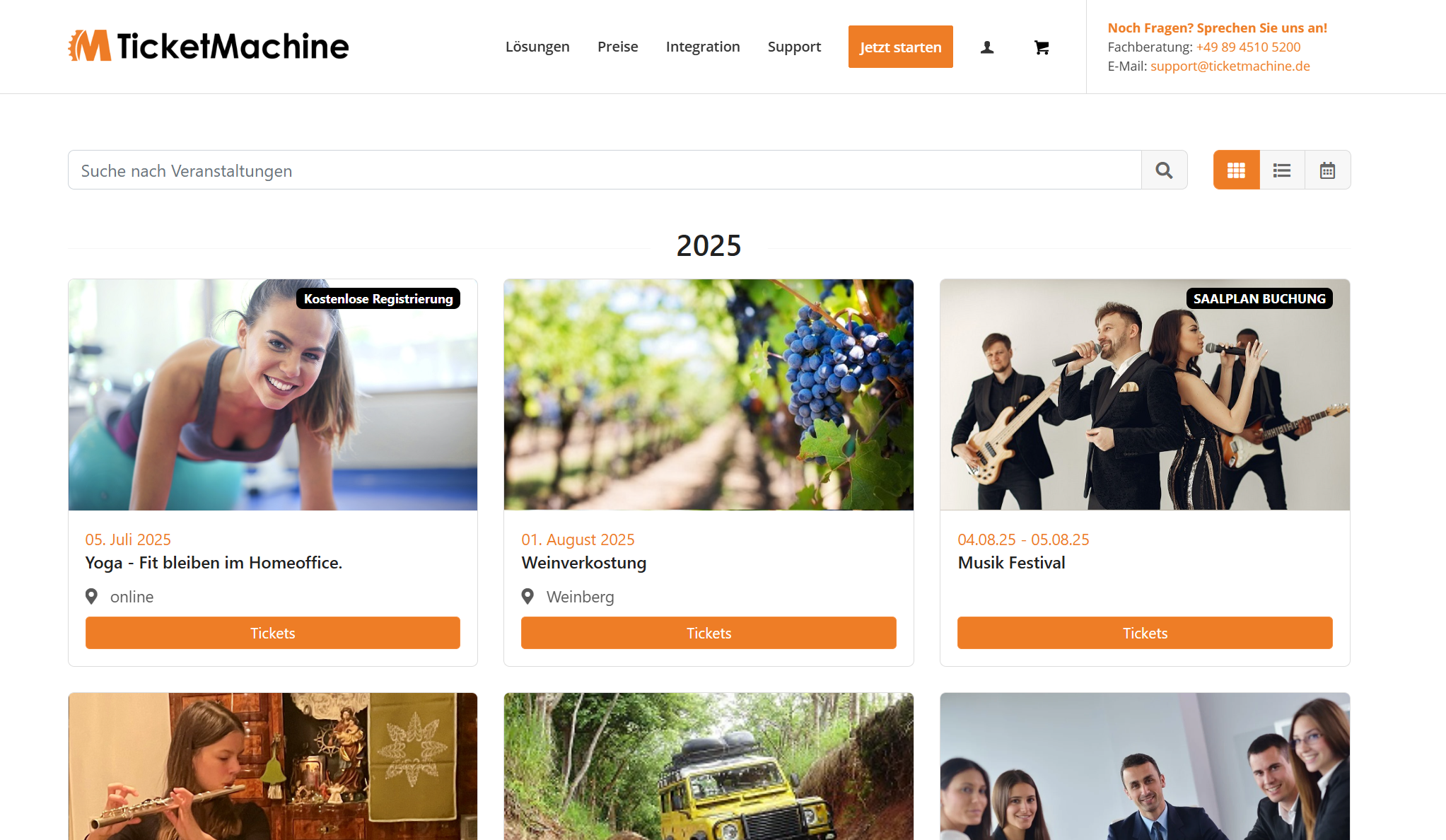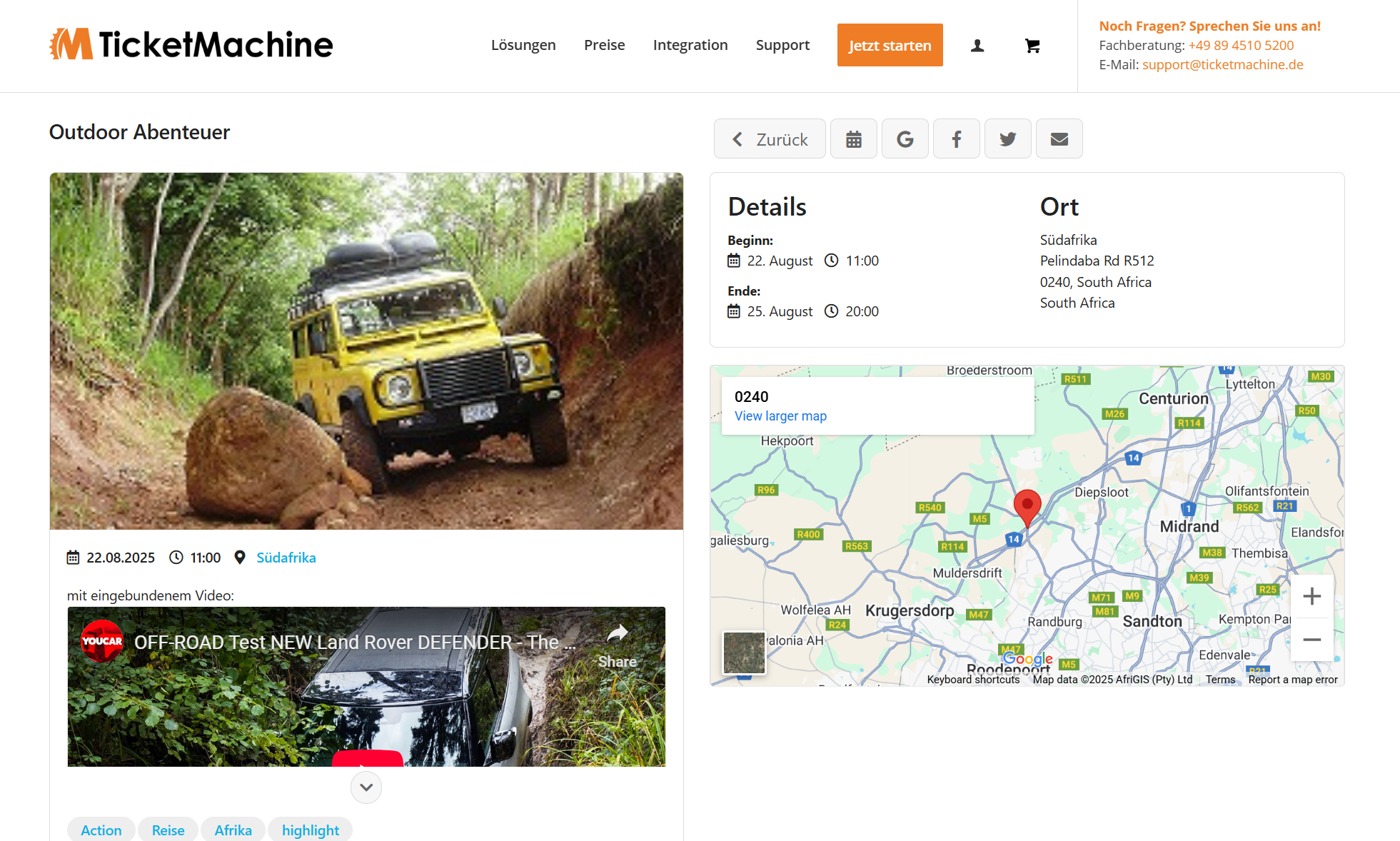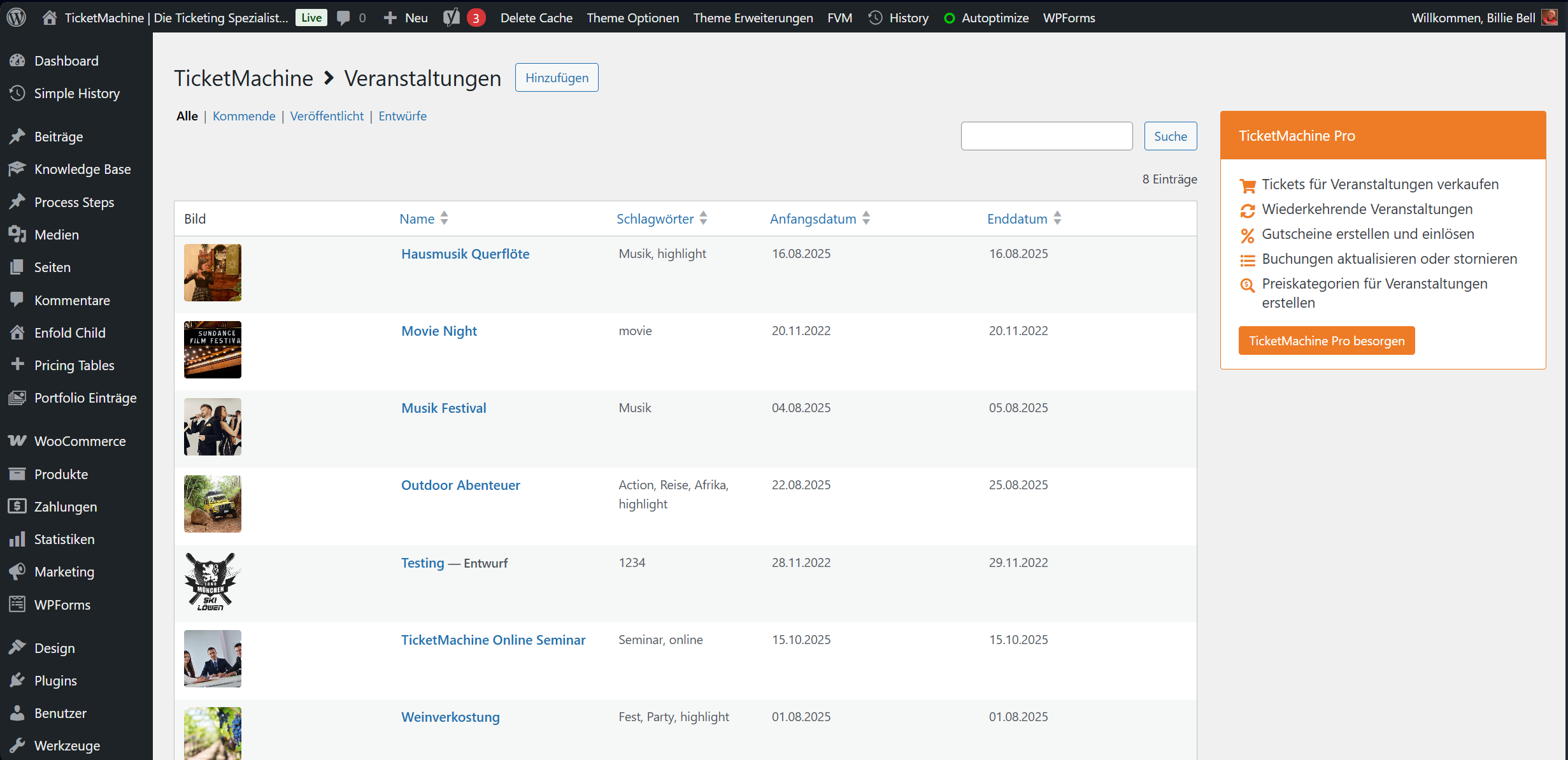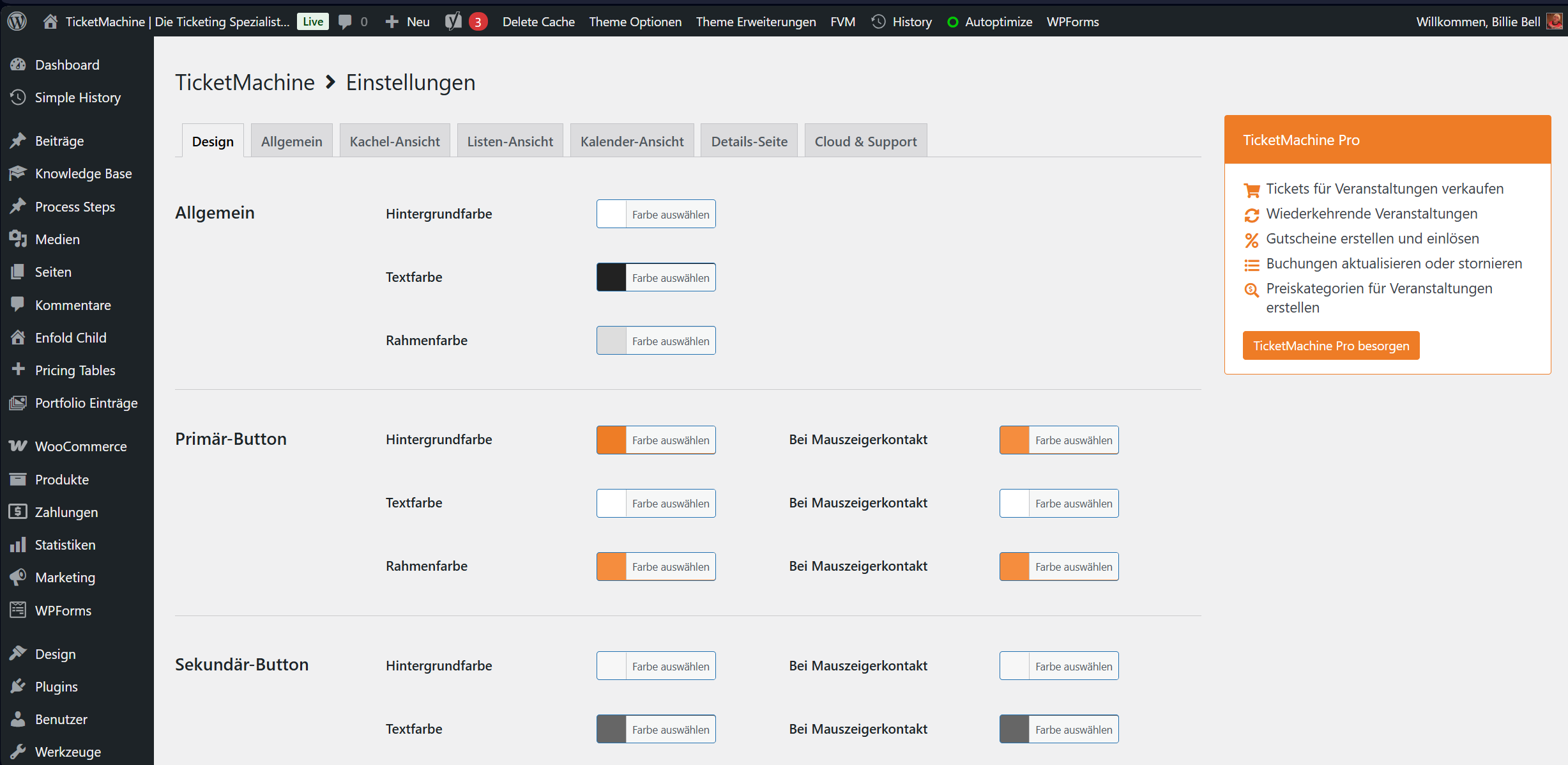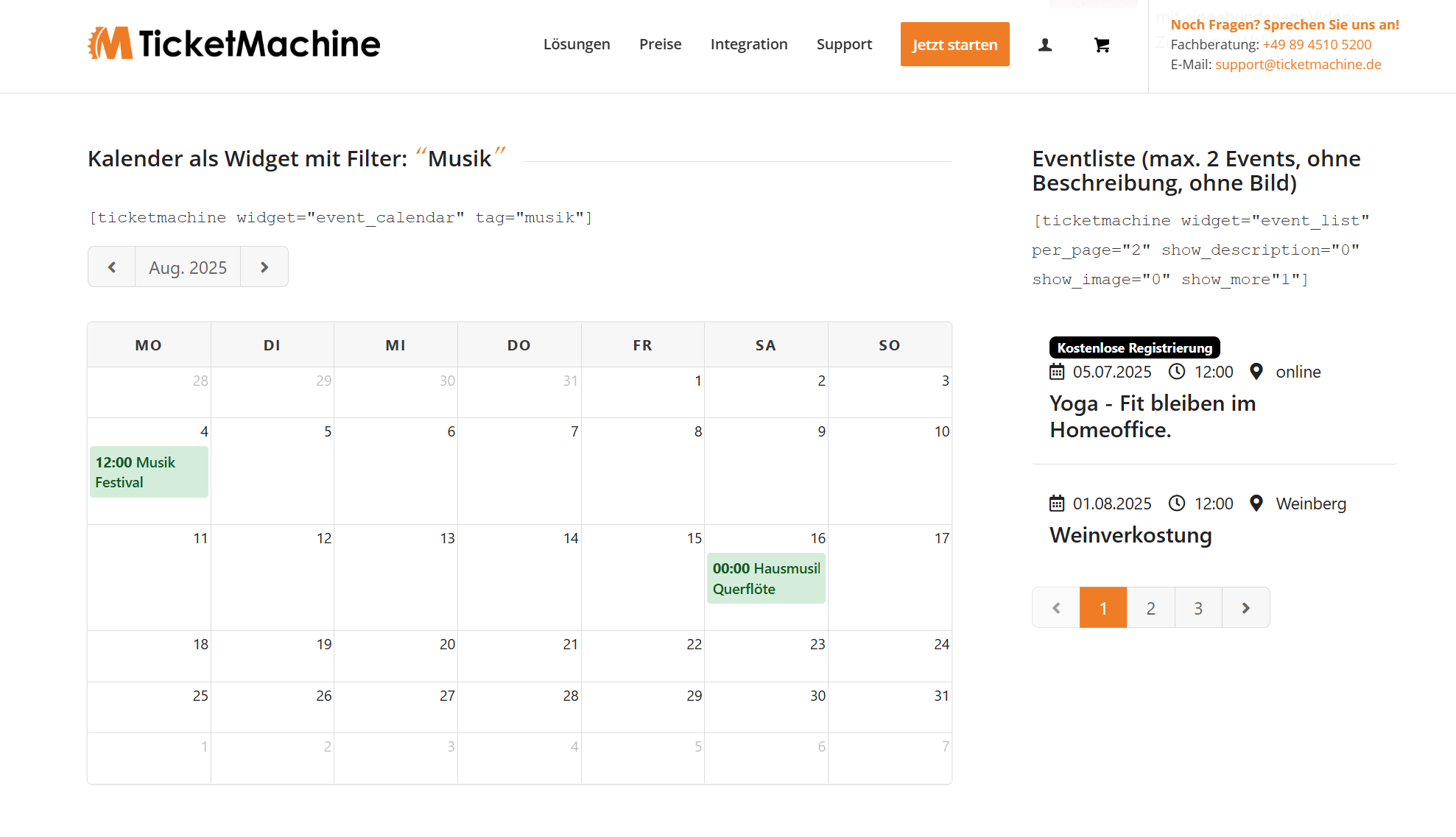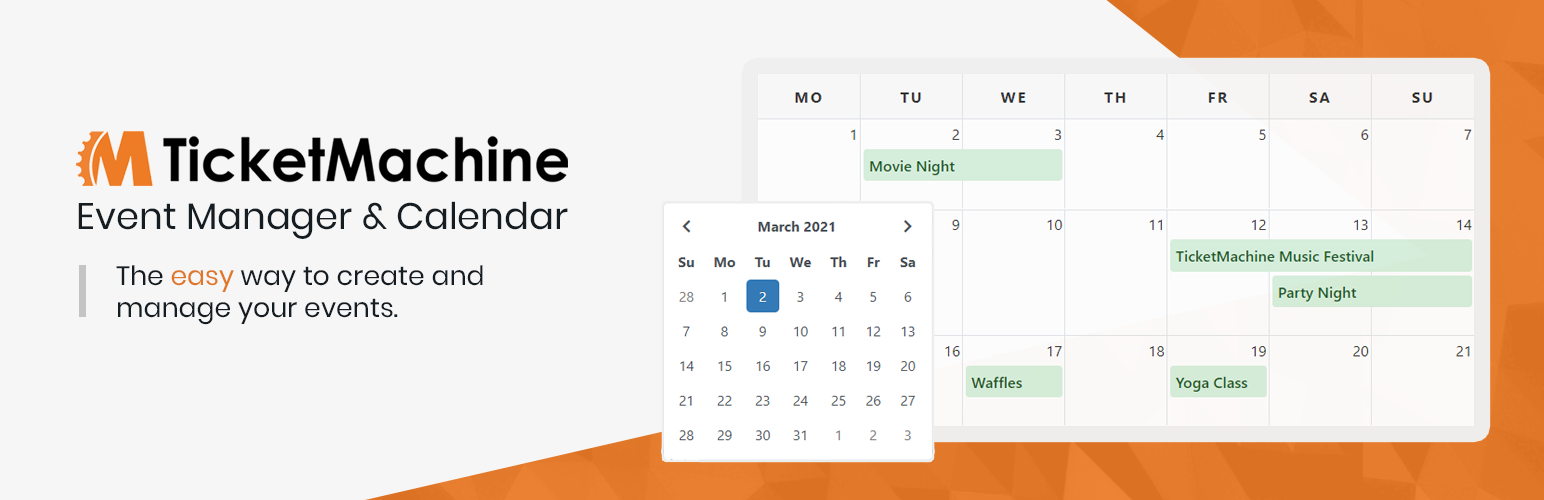
TicketMachine Event Manager & Calendar
| 开发者 |
NET-UP AG
TicketMachine netupag ticketmachine |
|---|---|
| 更新时间 | 2025年11月19日 19:46 |
| PHP版本: | 4.5.1 及以上 |
| WordPress版本: | 6.8.3 |
| 版权: | GPLv3 |
| 版权网址: | 版权信息 |
详情介绍:
Easily create, manage and share events in seconds. TicketMachine Event Manager & Calendar is a free and simple way to share your events with the world.
Present your events in a style that suits you - as a calendar, tiled-layout or a simple list. Completely mobile friendly, accessible and compliant with EU privacy laws. (GDPR)
The plugin is designed so that you can adapt it exactly to the design of your website. The display always remains optimally responsive for the display on mobile devices.
All events can be shared with friends through the integration of Facebook, Twitter, WhatsApp & email.
Venues are automatically displayed using data protection-compliant Google Maps integration.
Easy and fast to use
TicketMachine Event Manager & Calendar uses the latest cloud technologies to host your events, making it ideal for both small and large operations.
Events are stored in the cloud, saving your website from becoming slow - No need to worry about bandwidth or large databases.
With a single click you can create or connect to your TicketMachine Cloud account.
Features
Whether you’re a small operation in a basement, or a large corporation with thousands of users, TicketMachine is here for you.
- Create and manage events without stress
- Responsive calendar view
- Modern tiled event view
- Event list view
- Event search with filters
- Multi-day events
- Optimized for search engines (SEO)
- Google maps integration (GDPR compliant)
- Social media sharing (Facebook, Twitter, Whatsapp, Email)
- Outlook integration (iCal)
- Google Calendar integration (Gcal)
- Mobile friendly responsive design
- Easy-to-use design editor
- Translatable with WPML
- BiTV & WCAG compliant (Accessibility for all)
- W3C Valid
- [Community Events] Give your users the ability to manage their own events and add them to your community calendar!
- [Pro] Sell tickets for your events
- [Pro] Automatically recurring events
- [Pro] Community Events
- [Pro] Create redeemable coupons
- [Pro] Create multiple price categories per event
- [Pro] Google Map view of all events
- [Pro] Event bundles
- [Enterprise] Seated events with interactive plan
- [Enterprise] Access control to events
安装:
Install with wordpress
- Click "Install" at the top of the plugin page.
- When the download is finished, go to the TicketMachine settings page and click "Connect with TicketMachine".
- If asked, enter your email adress or sign in to your TicketMachine Cloud account.
- Done! You can now start managing your events.
- Go to https://wordpress.org/plugins/ticketmachine-event-manager/
- Click "Download" at the top of the plugin page.
- In the Wordpress backend go to "Plugins" and click "Install".
- Click "Upload Plugin".
- Select the ZIP file that you downloaded from the plugin page and press "Ok".
- When the download is finished, go to the TicketMachine settings page and click "Connect with TicketMachine".
- If asked, enter your email adress or sign in to your TicketMachine Cloud account.
- Done! You can now start managing your events.
屏幕截图:
更新日志:
1.11.4
- Fixed wordpress warnings in frontend and admin panel
- Default view for events in admin panel is now upcoming
- Fixed bugs with copying, deleting and toggling events in admin panel
- Events in admin panel can now be sorted by name or date
- Small UI optimizations
- Fixed image upload problem
- Custom setting of image ratio in event boxes
- Custom setting of image ratio in event lists
- Custom setting of image ratio on event detail page
- Redesign event list elements
- Fixed more styling issues
- Small improvements to shortcodes
- Fixed some styling issues
- Added pagination toggle for event boxes widget
- Added pagination toggle for event list widget
- Added calendar compatibility with elementor
- Added event image to event list in admin area
- Fixed search in calendar widget
- Fix: Navigating calendar no longer scrolls to top of page.
- Option to hide search on events overview page
- Fixed bug in widget shortcode displaying "1"
- Option to show/hide start times in calendar
- Improved design in wordpress backend
- Improved translations
- Added extensions store
- Calendar pagination added
- Fixed new pages being generated constantly
- Improved pagination
- Fixed design errors with certain template builders
- Fixed special character display errors in calendars
- Compatibility with Wordpress 6.7
- Fixed problem with constant disconnection from TicketMachine Cloud
- Fixed mass email sending error
- Fixed event tag filter bug
- Fixed compatibility with Gutenberg
- Fixed minor design issues
- Fixed many design issues
- Code optimization
- Fixed issue with login
- Fixed design settings color pickers
- Fixed problem with constant disconnection from TicketMachine Cloud
- Community event functionality
- Many bugfixes
- Logging and plugin health
- Fixed responsiveness of images in list view
- Upgraded Plugin to Bootstrap 5
- Removed reliance on jQuery
- Compatibility added for WordPress 6.0
- Fixed warning messages from new pagination feature
- Added pagination and "per_page" attributes to shortcodes/widgets
- Many small improvements and bugfixes
- Plugin compatibility with PHP8 added
- Fixed infinite loop when access token can not be found
- Added Full-Day Event quick select & custom logic to display better and remove unnecessary information
- Fixed google maps problem
- Fixed problem with saving event when sale is active
- Fixed mySQL error when updating plugin
- Performance improvements and code cleanup
- Fixed bugs with design settings
- New design settings for backgrounds, borders and typography added
- Fixed WP_DEBUG warnings on event list page
- Cleanup database tables when plugin is uninstalled
- Code cleanup and speed optimizations
- Community events full integration added
- Code improvements for widgets & pages
- Added widget "event_boxes"
- Added ability to add tag & search query filters to all event widgets
- Code cleanup and speed optimizations
- Added hooks for "Community Events" extension
- Added ability to enter and display organizer details
- Calendar design optimization
- Tickets are now sellable externally via TicketMachine Webshop
- Code cleanup and speed optimizations
- Fixed small issue with requesting new access token from ticketmachine cloud
- Improved list view template
- Fixed opengraph conflict with YoastSEO v14.0+
- Fixed randomely occuring error when is_plugin_active() does not exist
- Fixed unexpected characters warning in some cases when activating plugin
- Text translation optimization (german)
- Fixed search in calendar view
- Small CSS optimizations
- Added compatability with Bootstrap 3 themes & plugins
- Removed "read more" button from 1 column layout
- Fixed duplicated sharing buttons on 1 column layout
- Added option to hide additional information on event detail page.
- Added choice between 1 & 2 column layouts on event detail page.
- Event titles in calendar now accept multiple lines and will not be cut off.
- Fixed fatal 500 error after saving event when using PHP 7.4.
- Fixed sign-up authentication error.
- Added compatability with Contact Form 7 & Enfold Theme.
- Fixed whitespace error when activating plugin on certain installations.
- Added new tab "Cloud" in settings page to force synchronise events.
- First published version.