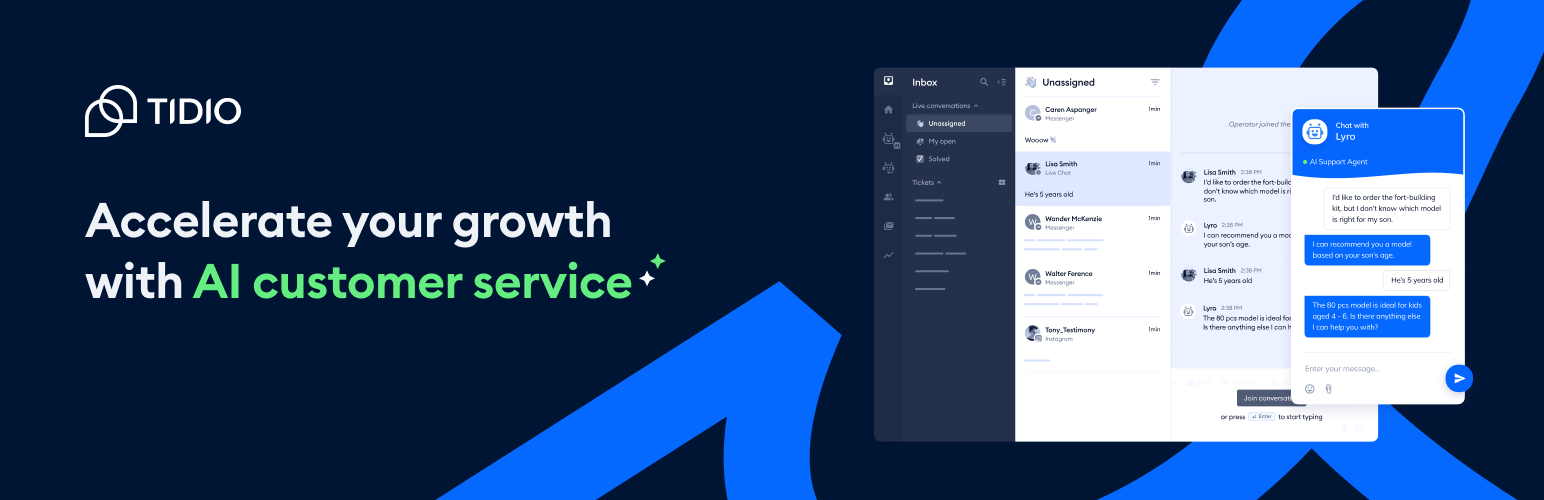
Tidio – Live Chat & AI Chatbots
| 开发者 |
tytus-tytus
lucastidio marcingwizdala kkopaczyktidio ksladek adrianmtidio |
|---|---|
| 更新时间 | 2024年3月20日 18:29 |
| PHP版本: | 7.2 及以上 |
| WordPress版本: | 6.5 |
| 版权: | GPLv2 |
| 版权网址: | 版权信息 |
标签
下载
详情介绍:
- Talk to your visitors on the live chat – quickly solve issues and sell proactively
- Use pre-made chatbot strategies to solve problems and increase sales
- Automatically answer up to 70% of customer questions with Lyro AI for faster support
- Preview carts, check order history, and recommend products directly in the chat
- Add Tidio to your WordPress website in 30 seconds – just click “Download”
- Manage and resolve customers' requests with a simple ticketing system
- Use WooCommerce product cards that provide the best shopping experience
- Route every conversation to the right agent with the Departments feature
- Seamless integrations with Klaviyo, Mailchimp, Omnisend, MailerLite, ActiveCampaign, SendInBlue and more
- Find out who is visiting your website, see what they are currently viewing, and easily engage them to increase the chances of conversion
- Use Tidio live chat on your browser, desktop, or mobile
- Customize the live chat widget, so it fits your website look
- The widget is 100% mobile-friendly, so your customers can write to you on a mobile, tablet or desktop: it will always work seamlessly on any device
- Manage all your live chat, e-mail and Messenger messages from one panel
- Stay in touch with your visitors on mobile and tablet thanks to Tidio’s free iOS and Android apps
- Use AI chatbots that engage your potential customers exactly when they are most likely to share their contact info
- Present your services much more effectively with automated conversations
- Collect emails proactively
- Provide the best content and information tailored to your visitors' profiles and interests
- Provide answers to the most common questions instantly, at any time, 24/7
- Add tags and other properties to your visitors and send valuable information to your CRM
- Choose from over a dozen chatbot templates that will recover abandoned shopping carts, give discounts to returning customers, and automatically collect and qualify leads OR
- Use our unique, drag-and-drop visual editor to create chatbots from scratch. No coding is required.
- Use Lyro - a conversational AI - to offer personalized assistance
- Lyro learns from your FAQs in seconds and formulates complex answers to solve your customers’ problems
- The AI stays within the boundaries of your knowledge base, and you can update its information at any time
- Lyro is easy to implement and doesn’t require training
- Use a playground environment so you can see how Lyro will respond to customer questions and adapt your FAQs accordingly
- You can activate the AI in under 3 minutes and it supports your customers 24/7.
Tidio is the ultimate customer relationship-building platform. It also helps us recognize difficult clients and handle them in an effective manner. That wouldn't be always possible via email. @janoleroux★★★★★
Well designed, easy to use, and user-friendly. Great plugin for your business. @irshadpm★★★★★
Exceed our expectations. More than a simple chat, it’s a professional online support tool. Highly recommended if you need to manage your customers in a professional way. @supportenligneLANGUAGE VERSIONS Switch between languages or set up multi-language chats. Display a translated version of the widget based on the customer's location. The pre-translated languages include:
- 英文
- French / Français
- Spanish / Español
- Italian / Italiano
- German / Deutsch
- Swedish / Svenska
- Portuguese / Português
- Hindi / हिन्दी
- Arabic / العربية
- Polish / Polski
- Chinese / 中文 (Zhōngwén), 汉语, 漢語
- Danish / Dansk
- Dutch / Nederlands
- Hebrew / עברית
- Japanese / 日本語
- Korean / 한국어
- Persian / فارسی
- Romanian / Română
- Russian / Русский
- Turkish / Türkçe
安装:
- Log into your WordPress admin dashboard.
- Go to “Plugins” using the sidebar on the left.
- Click “Add New” and find “Tidio” in the search bar.
- Install the plugin and activate it.
- The live chat icon will appear on the left sidebar of your WP admin panel.
屏幕截图:
常见问题:
How much does Tidio Live Chat cost?
Tidio offers you a basic version, which is free forever (no credit card details required). You can also unlock additional premium features for a small price starting from $19/month and test them with a 7-day free trial.
I’ve installed the WordPress chat plugin—what happens next?
Click on the new Tidio live chat icon that appeared on your WP-admin menu on the left. You’ll be able to create your Tidio account connected to the plugin. Finish the initial configuration and you can start using the best live chat plugin for WordPress.
Do I need a Tidio account to use this WordPress live chat plugin?
Yes. Install the plugin, activate it, and create your free Tidio account from your WP admin panel. Alternatively, you can sign up first, install the plugin, click the Tidio icon in your WP panel, and then use your Tidio login credentials. Find out more about the installation process.
Does Tidio offer a free trial?
Yes! Tidio has a free plan but you can also test all the premium features for 7 days.
Will I have to upgrade my account at some point?
Tidio has a free plan (no credit card details required), which you can use for an unlimited time before deciding which premium plan make sense for you.
Do I need to install any additional tools to use the live chat widget?
No. Tidio is a fully-integrated WordPress live chat solution. You can start chatting right after you install the Tidio WP chat plugin and create a free Tidio account.
Can I show or hide the widget only on some pages of my WordPress website?
Yes. You can specify which pages should display the widget. You can also show it only in specific countries or even hide it on mobile devices.
Can I schedule when to display/hide the widget?
Yes. You can schedule your operating hours or show the widget only when you are online. You can also set up automatic responses to be sent on specific days of the week.
Are there any resources I can use to learn more about using Tidio?
Yes. Apart from the tips available inside the tool itself, you can learn more about using Tidio live chat from:
Can several support agents use the free chat at the same time?
Yes. You can also transfer conversations between operators. The free plan has 2 operator seats. It means that 2 operators (and an unlimited number of customers) can use the live chat at once for free. You can also buy extra seats if your support team grows.
Can visitors start chatting without providing their email addresses?
Yes, but you need to switch off the pre-chat survey. By default, Tidio shows a survey that visitors have to fill in before joining a live chat conversation.
Can I check if I missed any messages from my visitors?
Yes. All messages and live chat conversations are grouped and available in your panel. Tidio does not delete conversations. You can remove them permanently and clear the live chat history manually if you need.
Can I add this live chat to my Facebook page?
Yes. You can easily integrate Tidio live chat with FB Messenger. To find out more, read Facebook live chat integration.
Can I integrate Tidio with 3rd party apps?
Yes. You can connect Tidio to popular eCommerce platforms, Google Analytics, marketing apps, or CRM systems. Check the full list of available integrations. You can also connect Tidio with 3,000+ external apps for free using Zapier.
Can I use Tidio in languages other than English?
Tidio offers four language versions; English, French, Spanish, Italian, and Portuguese.
更新日志:
- Tested up to WordPress 6.5
- Remove info page from plugins submenu
- Update company name on listing
- Fix problem with error message in dashboard
- Add option to clear log file from info page
- Added system information page to easier debug issues
- Tested up to WordPress 6.4
- Tested up to WordPress 6.3
- Update the readme and assets
- Add notification about Tidio Lyro AI Chatbot
- Remove ru_RU translations
- Make the plugin compatible with WP multisite
- Update the title of the plugin
- Fix embedded YouTube video in readme.txt
- Update plugin description and screenshots
- Tested up to 6.2
- Add missing plugin headers
- Fix the missing User-agent header that prevents false-positive messages with "Rest API disabled" on some environments
- Fix the plugin reintegration process
- Add WooCommerce integration
- Fix php function compatibility usage in notice
- Minor bugs related to notification fix
- Minor bugs related to notification fix
- Add a notice about coming changes
- Security update (prevent printing the real path of webroot on misconfigured servers)
- Add composer with autoloader
- Define namespaces
- Show Tidio chat in top bar in admin
- Display Tidio chat at higher position in admin menu
- New integration flow based on OAuth
- Add missing "tidioApiUrl" value in options.js file
- Add russian translations
- Add french, spanish and polish translations
- Display an error message when invalid credentials have been provided
- Add preconnect hint
- Fix missing nonce variable
- Update menu icon
- Use email from plugin form as default email for a Tidio account
- Improve error handling
- Use nonce system
- Simplify login flow for users with only one project
- Set widget as installed immediately after user connected project
- Fix saving project data after creating new project
- New integration flow
- Refresh styles to match Tidio design
- Change domain to tidio.com in URL
- Change path in login URL
- Added ability to integrate with Tidio affiliate program
- Add asynchronous loading of chat widget option
- Code cleanup
- Change of the widget script placement in Wordpress themes to improve the rendering performance.
- Use admin email as a default email for a Tidio account.
- Change of the widget script placement in Wordpress themes to improve the rendering performance.
- Use admin email as a default email for a Tidio account.
- Refreshed texts within the plugin to be more intuitive.
- New button added to reset the account data.
- Account data is not automatically removed while deactivating or uninstalling plugin.
- Remove old files, move to https api requests.
- Add single version number across plugin.
- Cleanup with changes after last modifications.
- (added) curl support
- (added) new design
- (added) integration with tidio chat account
- (added) compatibility with other tidio plugins
- (added) compatibility with tidio one api
- (added) compatibility with tidio one
- (added) support to sites with disabled allow_url_fopen flag
- (added) new icon
- Compatibility with tidiochat.com
- Added compatibility with other Tidio plugins
- (fixed) error with location files using DIR
- (added) translate mode
- (added) feedback form
- (fixed) auth problem
- (fixed) curl followlocation error
- (added) appearance editor
- (added) compatibility with wordpress 3.9
- (fixed) compatibility with others tidio plugins
- (added) chat settings
- Initial release.






