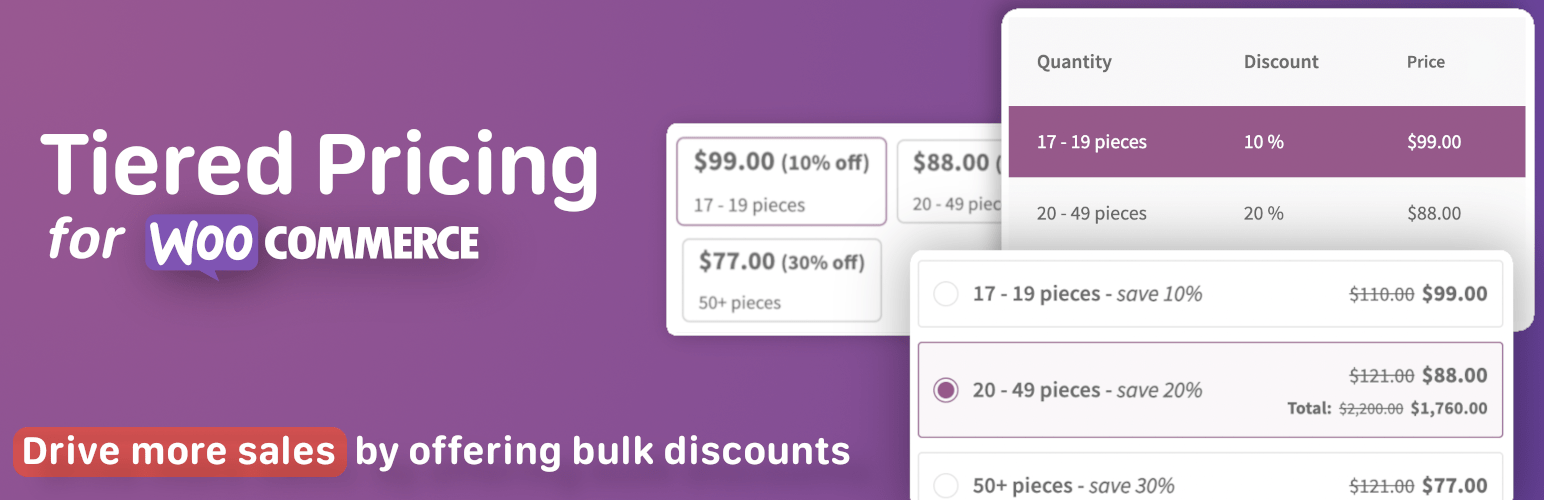
Tiered Pricing Table for WooCommerce
| 开发者 |
bycrik
freemius |
|---|---|
| 更新时间 | 2023年9月9日 07:06 |
标签
下载
详情介绍:
- Set specific prices for a certain quantity of product/product variation
- Create pricing rules to provide discounts for a product category or set of products and limit the rule for specific roles or specific customers
- Display pricing table / pricing blocks / pricing options / pricing dropdown / tooltip on the product page (supports different places)
- Customization (titles, colors, positions, and many others)
- Import/Export (WPAllImport supported)
- REST API
- Many other little useful features
- Percentage discounts for quantity-based rules
- MOQ (minimum order quantity) per product or category
- Role-based pricing (including role-specific tiered pricing)
- Show totals on the product page
- Set discounts in bulk for product categories
- Clickable pricing options / table rows / pricing blocks / pricing dropdown
- Show the lowest price or range of prices in the products catalog
- Show the tiered price in the cart as a discount with the original price crossed out
- Show cart item upsells (motivates users to purchase more to get a discount)
- Show the total price on the product page instead of the regular price
- Built-in cache for the pricing strings to provide the best performance
- WP All Import
- Elementor
- WPML
- Product Bundles for WooCommerce
- WooCommerce Product Add-ons
- WPML Multicurrency
- WOOCS (WooCommerce Currency Switcher by FOX)
- WCCS (WooCommerce Currency Switcher by WP Experts)
- Aelia Multicurrency
- WCPA (WooCommerce Custom Product Addons)
- WooCommerce Deposits
- Mix&Match for WooCommerce
安装:
- Upload the plugin files to the
/wp-content/plugins/tier-price-tabledirectory, or install the plugin through the WordPress plugins screen directly. - Activate the plugin through the 'Plugins' screen in WordPress
- Use the WooCommerce->Settings Name screen to configure the plugin
屏幕截图:
常见问题:
How the import format looks like?
"quantity:price,quantity:price" For example: "10:20,20:18" - in this case 20$ at 10 pieces, $18 at 20 pieces or more. The same format is for the percentage-based rules: "quantity:discount,quantity:discount" Please note that you have to use a dot as a decimal separator because a comma is used to separate the pricing rules. You can change the rules separator (in case you use a comma as a decimal separator) using the "tiered_pricing_table/rules_separator" hook.
Can I offer discounts across a variable product?
Yes, you can. The "summarize all variation" option in the plugin's settings will consider all variations as one product and calculate a discount based on every variation in the cart.
Can I set up discounts for a product category, or even for every product in my store
Yes, you can. You can create a global pricing rule (WooCommerce → Pricing rules) and configure it for product categories, user roles, etc.
Can I show the pricing table/pricing blocks/pricing options using a shortcode
Yes, you can. There is the [tiered-pricing-table] available with a bunch of settings.
Can I show the pricing table/pricing blocks/pricing options via Elementor
Yes, you can. Look for the "Tiered Pricing Table" widget.
Can I apply tiered pricing for manual (admin-made) orders?
Yes, you can. There is an option in the "advanced" section of the setting to enable tiered pricing for admin-made orders
更新日志:
- Fix: WPML Multicurrency integration fatal error
- Fix: WPML Multicurrency integration issue
- Fix: Cart upsells
- Fix: Rounding issue
- Fix: Minimum order quantity - do not remove item from cart if the qty is less than minimum. Adjust qty instead.
- New: WP Multicurrency integration
- New: Rebuilt integrations tab
- Fix: Clickable pricing for variable products
- Fix: Pull right pricing when variation is specified in URL
- Fix: CSS for dropdown
- New: New type of displaying - dropdown
- Fix: Issue when regular prices is replaces by 1$
- Fix: Upsell {tp_actual_discount} variable
- New: Integration with WCCS
- Fix: Coupons potential error
- Fix: Displaying price with taxes on product page
- New: HPOS support
- Fix: Minimum order quantity issue for user roles
- Fix: Rounding price hook
- Fix: Fix default variations
- New: Cache: performance increased for large variable products
- New: Advanced settings for products: select default variation, mark products that does not use tiered pricing.
- New: Quantity measurement fields in the settings
- Fix: Fix role based rules for manual orders
- Fix: Fix taxes for manual orders
- New: Freemius SDK updated to 2.5.5
- New: Support "woocommerce_price_trim_zeros" hook
- New: Support role-based rules for manual orders
- New: New hook to override the rules separator during the import
- Fix: WCPA integration
- Fix: critical MOQ issue with variable products
- Fix: Legacy hooks infinity loop
- Fix: MOQ custom add to cart handlers
- New: Extended WPML config
- New: New hook for formatting variation prices
- Fix: Show tiered pricing via shortcode/elementor widget even if the global display option is disabled.
- Fix: Saving percentage tiered pricing rules for variation
- New: Show parent category for selected category
- New: Added more legacy hooks
- New: Make MOQ validation string translatable
- Fix: Tooltip layout
- Fix: Discount calculations on tiered pricing layouts
- Fix: Do not run frontend script on product that does not have tiered pricing
- New: Legacy hooks
- New: Supports {price_excluding_tax} and {price_including_tax} price suffix variables
- New: Showing discounted total price with original total crossed out
- New: Cache for price manager
- New: Trial button
- Fix: move to tiered_pricing_table/price/pricing_rule hook
- New: Cart upsell
- Fix: CSS issues
- Fix: typos
- New: Notice with global rules on tiered pricing tab
- Fix: issue with global pricing rules
- Fix: price without taxes issue
- Fix: typos
- New: new way to display the tiered pricing - options
- New: tiered pricing template can be selected per product
- New: little enhancements
- Fix: Firefox JS issue
- Fix: hidden "quick-edit" for products
- Fix: Default variation table
- Fix: Manual orders are active by default (unable to change order total for admin-made orders)
- New: Refactoring the plugin structure
- New: Refactoring the frontend script
- New: Global Tiered Pricing rules
- New: Tiered Pricing Blocks
- New: Elementor integration
- New: Settings redesign (added sections, many new settings, refactoring settings script)
- New: Discount column for fixed rules
- New: Tiered Pricing shortcode
- New: Tiered Pricing coupons management
- New: WOOCS integration
- Fix: Double pricing suffix on simple products
- Fix: Minor bugs
- Fix: Premium upgrading
- Fix: WCPA Integration
- New: Aelia Multicurrency Integration
- New: WCPA Integration
- New: WooCommerce Bundles Integration
- New: Role-based rules for API
- New: support role-based rules in WooCommerce Import
- New: New Hooks
- Fix: Catalog prices
- Bugs fixes & minor improvements
- New: REST API
- New: WordPress 6.0 support
- New: WooCommerce 6.6 support
- Bugs fixes & minor improvements
- New: static quantities for the pricing table
- New: Pricing cache for variable products
- New: WP All Import: "tiered pricing" import option
- Fix: Bugs fixes & minor improvements
- Security fix
- Fix: WooCommerce Subscription variable products support
- Minor improvements
- Fix: Minor bugs
- WPML extended support
- Freemius update
- Bugs fixes
- Performance improvements
- Improved role-based pricing
- WPML support
- Freemius update
- Bugs fixes
- Minor improvements
- Role-based pricing for the premium version
- Bug fixes
- Minor improves
- Addon fixes
- Price Suffix fix
- Minor improves
- WooCommerce 4 variations fix
- Fix issues
- Category tiers in premium version
- Fix ajax issues
- Fix assets issues
- Fix taxes issue
- Added ability to calculate the tiered price based on all variations
- Added ability to set bulk rules for variable product
- Added support minimum quantity in the PREMIUM version
- Added summary table in PREMIUM version
- minor fixes
- Fixes for the popular themes
- Fix upgrading
- Fix the jQuery issue
- Fix critical bug
- Fixed bugs
- Added hooks
- Fixed bugs
- Added total price feature
- Added Import\Export tiered pricing
- Clickable quantity rows (Premium)
- Fix with some themes
- Fix the mini-cart issue
- Fixes
- Trial mode
- Fixes
- Premium variable catalog prices
- Support WooCommerce Taxes
- Do not show the table head if column texts are blank
- Fix Updater
- Fix little issues
- Fix JS calculation prices
- Remove the table from variation tier tables
- Fix bugs
- JS updating prices on the product page
- Tooltip border
- Premium version
- Fix bug with comma as thousand separators.
- Minor updates










