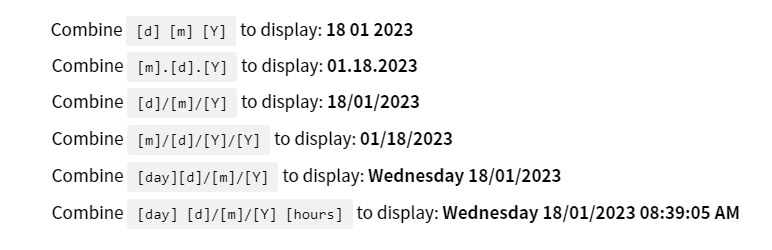
Time and Date Shortcodes
| 开发者 |
stefanpejcic
pluginsclub |
|---|---|
| 更新时间 | 2024年1月14日 22:05 |
| 捐献地址: | 去捐款 |
| PHP版本: | 7.2 及以上 |
| WordPress版本: | 6.4.2 |
| 版权: | GPLv2 or later |
| 版权网址: | 版权信息 |
详情介绍:
[hours]will display the current time in 12h format[time]will display the current time in 24h format[day]will display the date of the week[d]displays the current day of the month[m]displays the current month[Y]displays the current year
[d] [m] [Y][m].[d].[Y][d]/[m]/[Y][m]/[d]/[Y][day][d]/[m]/[Y][day] [d]/[m]/[Y] [hours]
安装:
- Upload the plugin file to the
/wp-content/plugins/directory. - Activate the plugin through the 'Plugins' menu in WordPress.
常见问题:
How to use the plugin?
Insert shortcode where you want to show them.
Can I use it in the block editor (Gutenberd)?
Yes, you can insert shortcodes anywhere.
Why is the shortcode result not updated for every single visit?
Caching plugin! If you are using a caching plugin you may need to exclude the page or post with the shortcode from it so the content may be generated dynamically.
Do shortcodes work in all places e.g. post title, footer, menus, etc.?
No, by default WordPress allows shortcodes to be used only in the post’s content and widgets. If your theme does not apply shortcodes in other places automatically you may need to add additional code to your child theme’s functions.php to hook into those functions where you need to see the shortcodes applied.
For example:
// Add Shortcodes to title. add_filter(‘wp_title’, ‘do_shortcode’, 10); add_filter(‘the_title’, ‘do_shortcode’, 10);
// Add shortcodes to the menu add_filter(‘walker_nav_menu_start_el’, ‘do_shortcode’, 10);
Another option to allow use of shortcodes anywhere on the website it to use an additional plugin such as Shortcodes Anywhere.
I have an idea on how to improve this plugin!
Please send all your suggestions and ideas to our email address and they may be developed and included in the plugin in future.
更新日志:
- Initial release