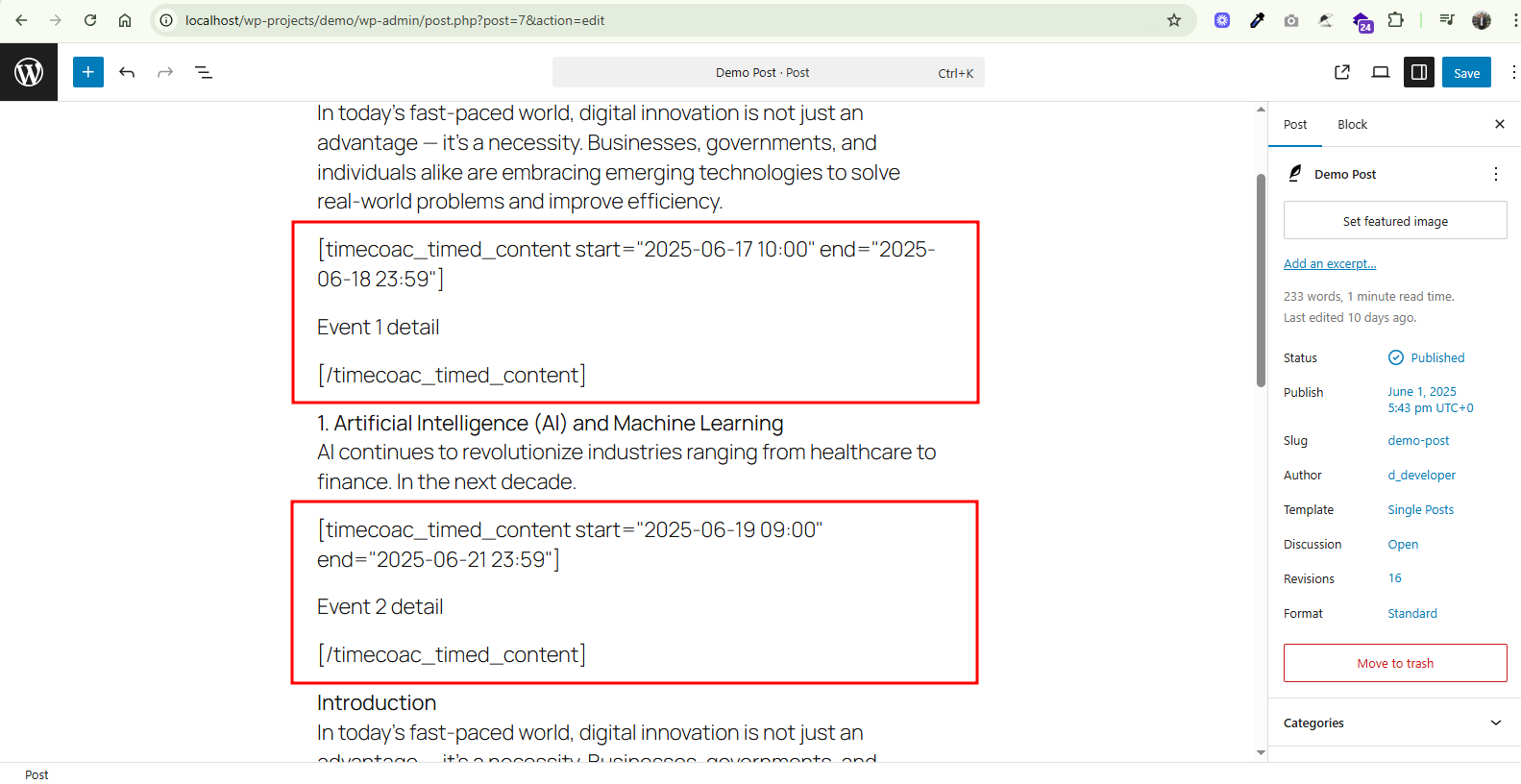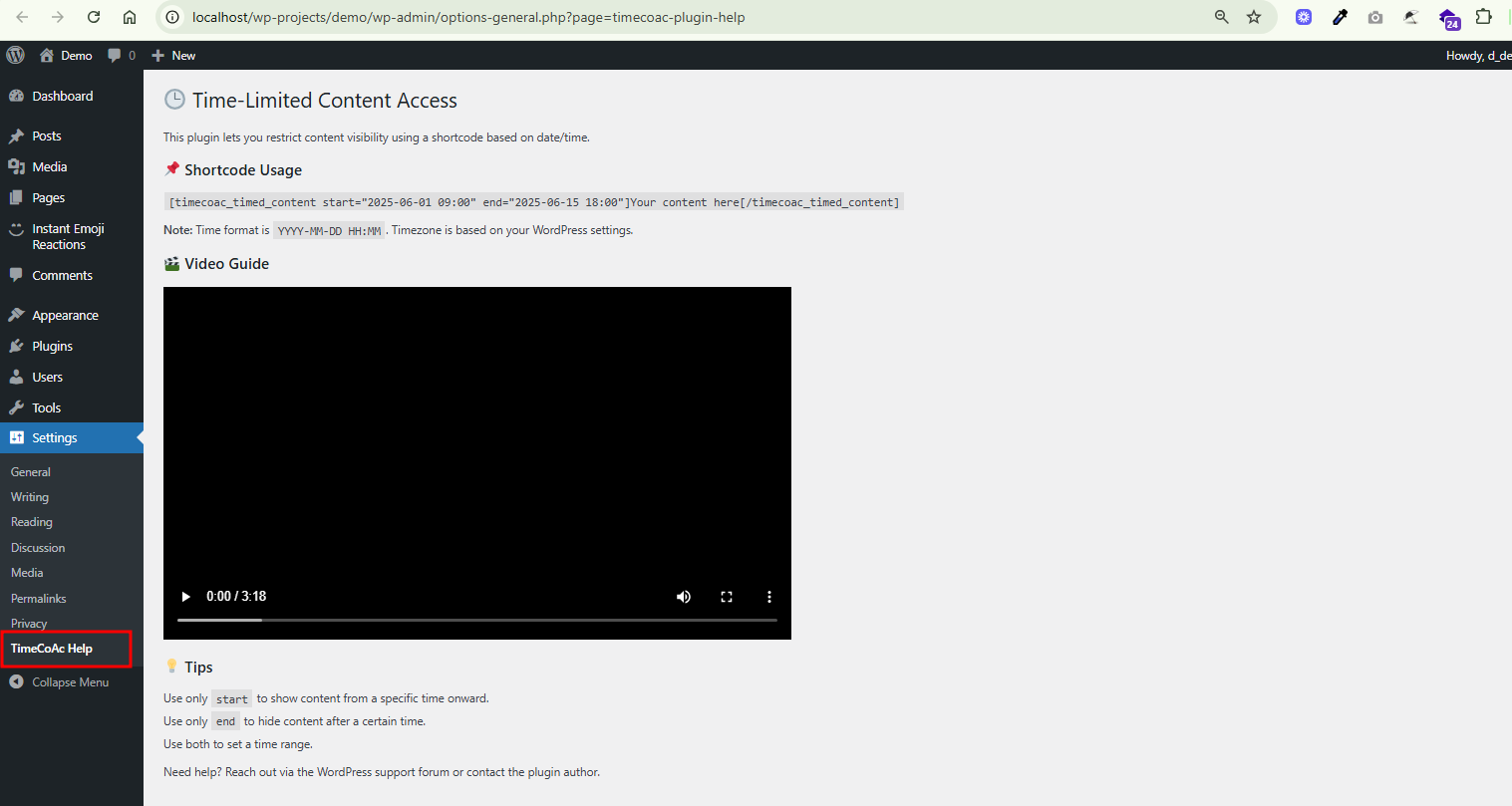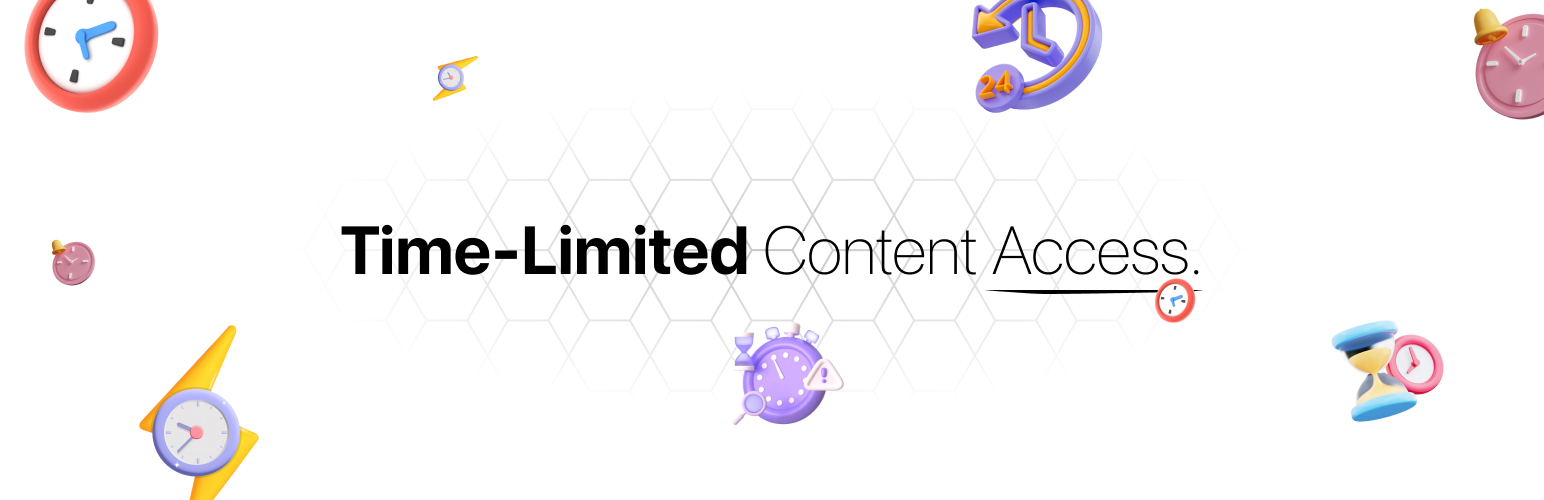
Time-Limited Content Access
| 开发者 | usamakhalid14 |
|---|---|
| 更新时间 | 2025年12月15日 14:40 |
| WordPress版本: | 6.9 |
| 版权: | GPL-2.0+ |
| 版权网址: | 版权信息 |
详情介绍:
[timecoac_timed_content] shortcode based on date/time conditions. It’s lightweight, no extra settings, and respects WordPress timezone.
It is:
- Lightweight (no settings screen)
- Easy to use Useful for:
- Limited-time offers
- Event-specific announcements
- Scheduled content visibility
安装:
- Upload the plugin files to the
/wp-content/plugins/time-limited-content-accessdirectory, or install through the WordPress plugins screen directly. - Activate the plugin through the ‘Plugins’ screen in WordPress.
- Use the
[timecoac_timed_content]shortcode in your posts or pages.
屏幕截图:
常见问题:
What time format should I use?
Use this format: YYYY-MM-DD HH:MM in 24-hour format.
What happens if the time format is invalid?
If the time format is incorrect, the plugin will hide the content as a precaution. Make sure to use the correct format.
Does the plugin use the WordPress timezone setting?
Yes, the plugin uses the timezone defined in your WordPress settings under Settings → General.
Can I use the shortcode multiple times on the same page?
Yes, you can use the shortcode as many times as needed on a single post or page.
Is this plugin compatible with page builders like Elementor?
Yes. You can insert the shortcode inside Elementor’s Shortcode widget or any text area that supports shortcodes.
Can I use this plugin to hide content permanently after a date?
Yes. Simply set the end attribute to your target date/time. After that, the content will no longer display.
Will the plugin affect website performance?
No, it’s extremely lightweight and does not run any background processes. It only checks the date/time when the page is rendered.
Does the plugin support Gutenberg blocks?
Yes. You can insert the shortcode inside a Shortcode block in the Gutenberg editor without any issues.
Can I schedule content across multiple time ranges?
Currently, each shortcode supports a single start and end range. You can use multiple shortcodes if you need multiple time ranges on the same page.
更新日志:
- Initial release.