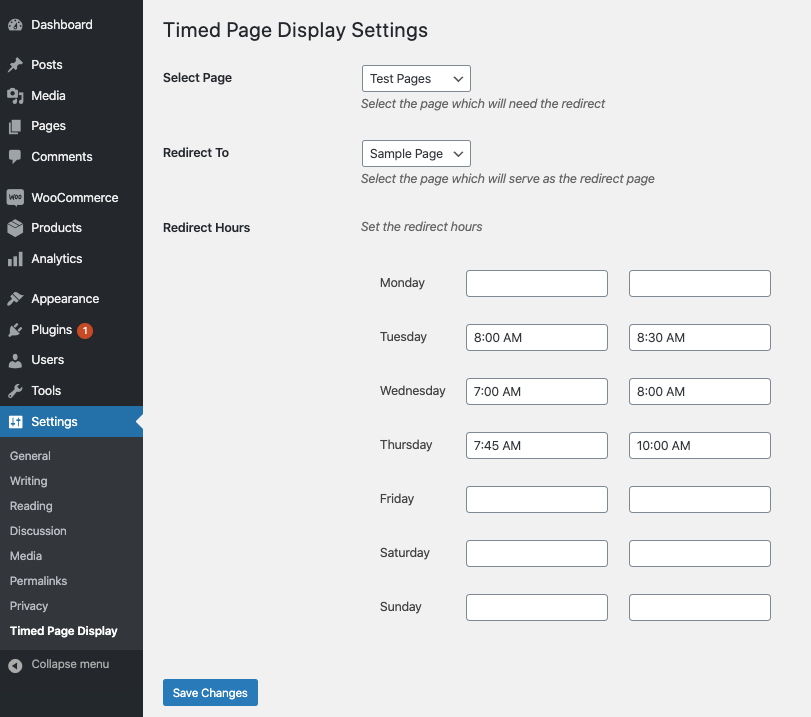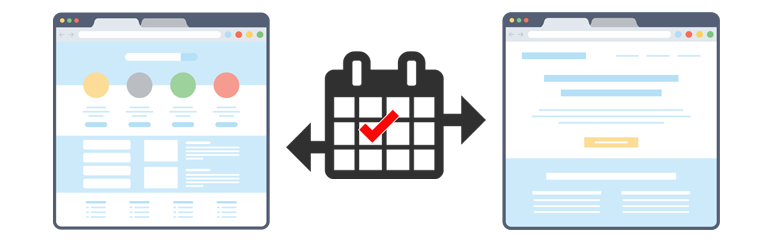
Timed Page Display
| 开发者 |
chrisbloomwp
wpnipun |
|---|---|
| 更新时间 | 2020年3月6日 14:25 |
| 捐献地址: | 去捐款 |
| PHP版本: | 5.4 及以上 |
| WordPress版本: | 5.3.2 |
| 版权: | GPLv3 |
详情介绍:
Timed Page Display plugin allows users to specify a page that is redirected to a different page depending on day and time of the week.
Simple setup: Takes 5 minutes or less to configure and start using this plugin. In the Timed Page Display plugin settings, select the page to be redirected, and the page you would like to display as the redirect. Set which day(s) of the week, and time for the redirect code to execute.
安装:
- Download
timed-page-display.zip - Unzip
- Upload
Timed Page Displaydirectory to your/wp-content/pluginsdirectory - Go to the plugin management page and enable the plugin
- Configure the options from the
Settings/Timed Page Displaypage
屏幕截图:
常见问题:
What is required for this plugin to work on my website?
- If using a caching plugin, you will need the ability to exclude both the main page, and the page that serves as the redirect from the cache. Most caching plugins will provide a "Exclude by URLs" option.
Is there documentation for Timed Page Display?
Yes, you will find all the documentation you need on the Timed Page Display documentation page.
I have an idea for a great way to improve this plugin
Awesome, we'd love to hear from you! Please send us your feature requests: form!
更新日志:
1.0.0
- Release Date: February 15, 2020