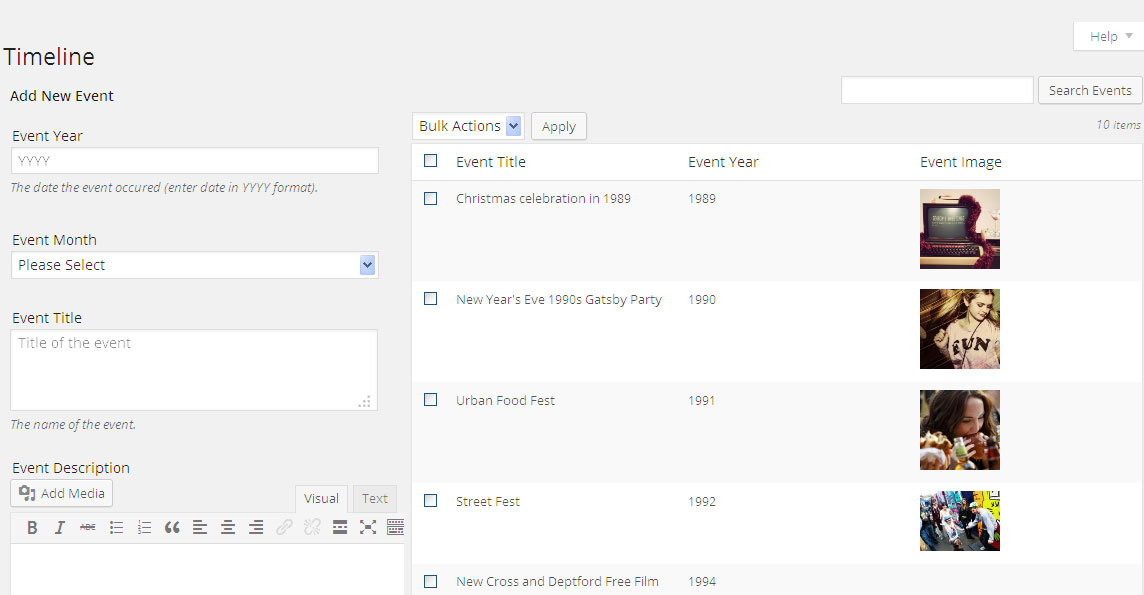Timeline
| 开发者 | dswpsupport |
|---|---|
| 更新时间 | 2014年10月7日 19:18 |
| PHP版本: | 3.0 及以上 |
| WordPress版本: | 3.9 |
| 版权: | GPLv2 or later |
详情介绍:
Timeline plugin allows you to show historic or upcoming events as a timeline. You can manage events with following fields: event name, event year, event month, description, image and youtube video.
On front end the events will be displayed in years range with top and bottom scroll arrows. In event listing, you can view the image and video associated with respective event in lightbox. Clicking event title will show complete event detail page.
To show on front end, simply create a page with shortcode [timeline] and you are done.
From Timeline Settings section you can set the start year.
General Features
- Show Historical Events or Upcoming Events as timeline.
- Show events in years range so no long list of all the events.
- Up and Down arrow navigation to change the year range.
- Youtube video can be associated with event added.
- Enable/Disable detail page link
- Set Date Format to be displayed on front end
- Set different colors background for each year range
安装:
Installing is pretty easy takes only a minute or two.
- Upload 'timeline' directory to your '/wp-content/plugins/' directory.
- Activate the plugin through the 'Plugins' screen in WordPress.
- Add historical events
- Page shortcode - [timeline].
- Settings can be found at Settings -> Timeline Settings.
- To enable detail page link please re-save your permalinks from Settings->Permalinks
屏幕截图:
更新日志:
0.2
- Added new settings
- Chagned frontend UI
- Initial Release