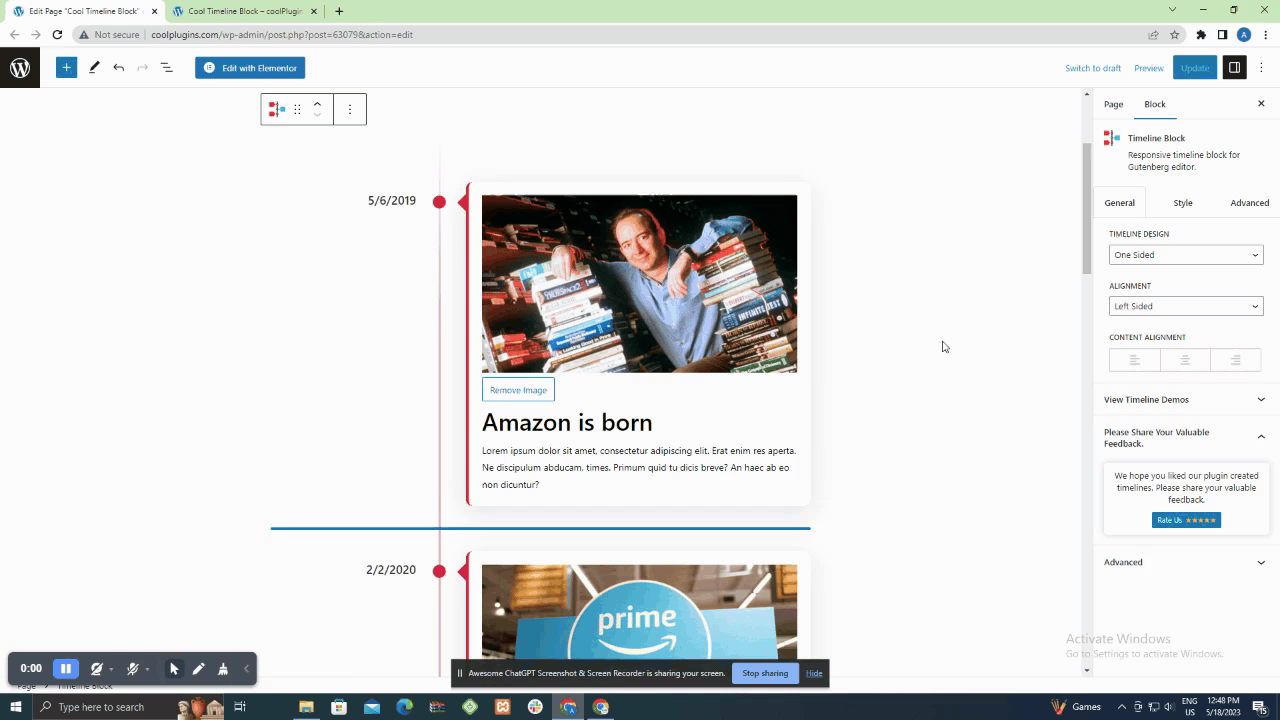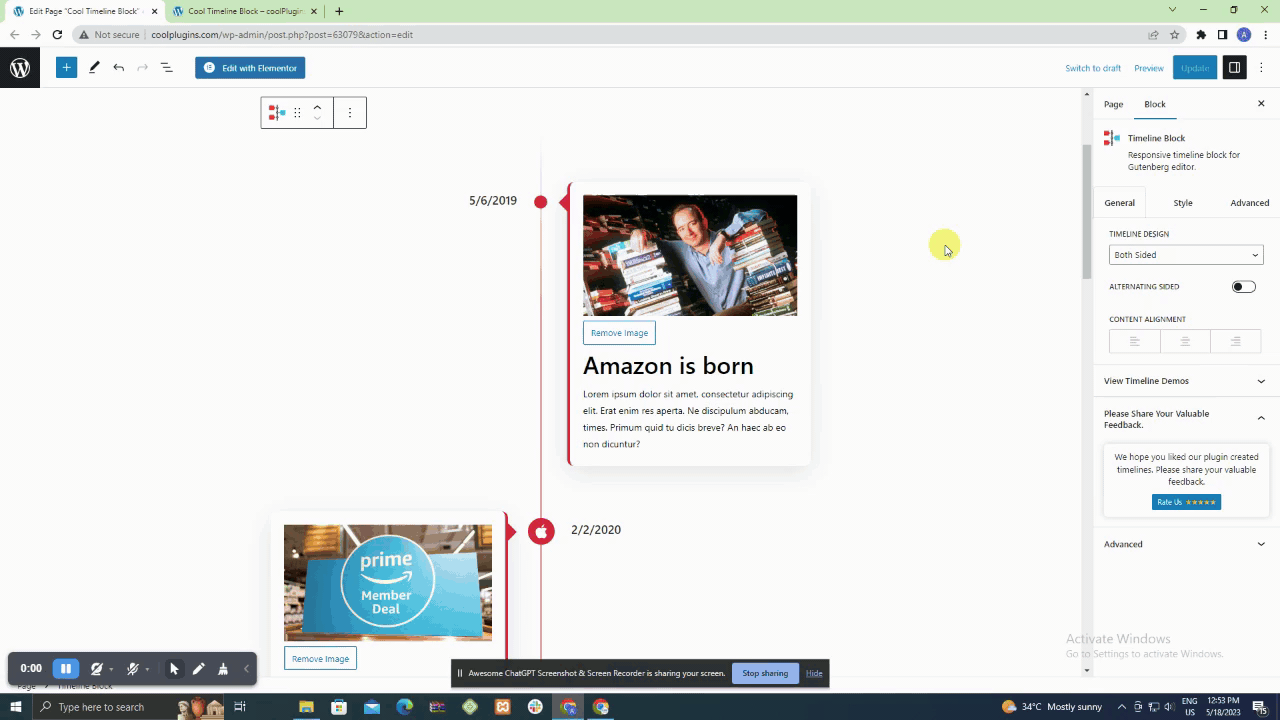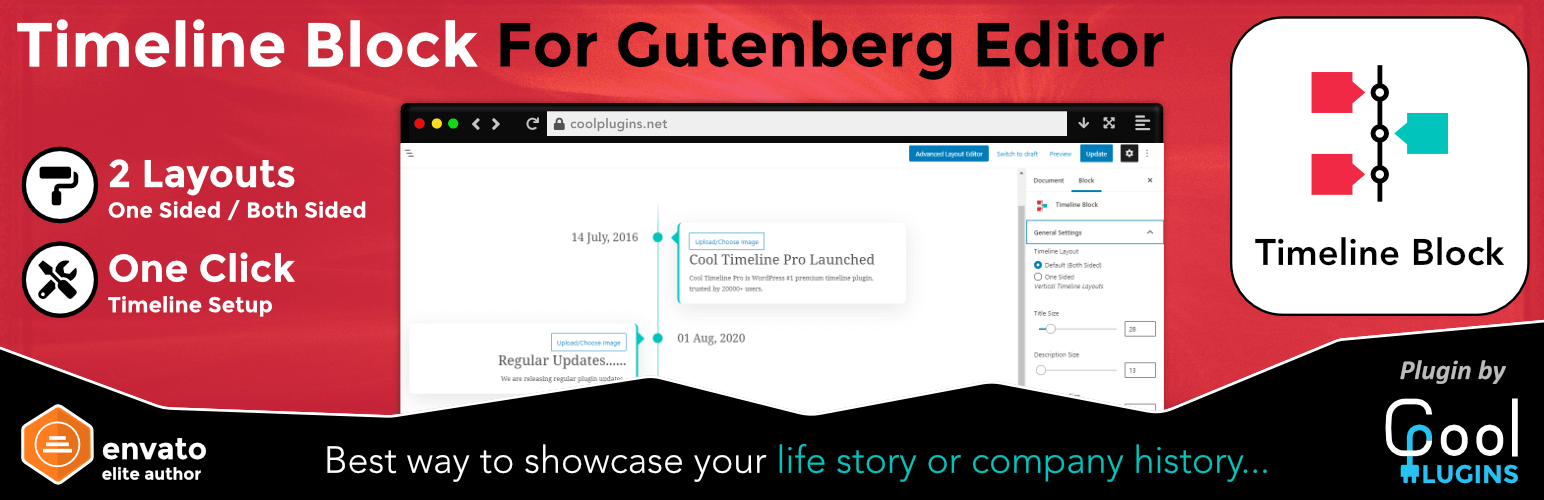
Timeline Block For Gutenberg
| 开发者 |
coolplugins
narinder-singh |
|---|---|
| 更新时间 | 2026年2月19日 17:50 |
| 捐献地址: | 去捐款 |
| PHP版本: | 7.2 及以上 |
| WordPress版本: | 6.9 |
| 版权: | GPLv2 or later |
| 版权网址: | 版权信息 |
详情介绍:
- Vertical Timeline Layout: Display your stories using a vertical timeline.
- Multiple Timeline Designs: Choose whether you want to display the timeline on both sides or one side according to your preferences.
- Content Alignment: Align your timeline content to the left, right, or center.
- Customizable Labels: Add labels like step numbers, dates, tags, or short titles to make your timeline more organized and easy to navigate.
- Image & Multimedia Support: Enhance your timeline’s engagement using interactive images that visually tell your story.
- Story Icon Support: Add a custom icon to each timeline slider step to give visual context, or, by default, you can choose to display a dot.
- Fully Responsive: This plugin is fully responsive, ensuring that your events display perfectly on all screen sizes.
- Represent your company's story.
- Showcase tutorial/process steps in timeline format.
- Create a program timeline.
- Represent history.
- Create events/appointments timeline.
- Job stories/achievements timeline.
- Personal story timeline.
- Product roadmap.
- Horizontal Layout: Timeline Block Pro offers Horizontal Default Design and Horizontal Simple Design layouts.
- Multiple Timelines:Easily create and display multiple timelines on one website, categorized by different layouts.
- Video, Images & Slider: Seamlessly integrate images, videos (YouTube), and slideshows into your timelines.
- Dot, Icon, Image & Text: Customize icons with options including dot, icon, image, and text for personalized timelines. Get Pro!
- Cool Timeline: Display your company’s history, product roadmaps, personal stories, or key events using the built-in block or via simple shortcode. View Demo
- Timeline Widget For Elementor: Showcase your company history, product roadmap, and personal journey in vertical & horizontal layout directly inside Elementor. View Demo
- Timeline Builder: Create a small timeline inside the Gutenberg block editor using a vertical or horizontal timeline. View Demo
- Timeline Module Pro For Divi: Showcase your personal story or company history using stunning vertical or horizontal timelines directly inside the Divi Builder. View Demo Use of 3rd Party Services: This plugin connects to the Cool Plugins feedback server only for optional usage data sharing and voluntary feedback submission (for example, during plugin deactivation). Data is transmitted solely after explicit user consent. No hidden tracking is performed, and no frontend visitor or site user data is collected. For more details, please review our Data Usage Policy, TOS, and Privacy Policy.
安装:
- From the WordPress dashboard, navigate to Plugins > Add New.
- Search for "Timeline Block". Install & activate the plugin.
- Search and add the "Timeline" to your page.
- Create a timeline story by adding a timeline block to your page.
- Use the settings to customize your timeline’s style, colors, animations, and more.
- Once your timeline is ready, publish it on your site to share your story with your visitors.
屏幕截图:
常见问题:
How do I add a Timeline Block in the Gutenberg editor?
You can add a Timeline by searching for 'Timeline Block' in the 'Add Block' section of the Gutenberg editor.
Can I add videos to my timeline?
Yes, with Timeline Block Pro, you can integrate videos (including YouTube), images, and slideshows into your timelines.
Is it possible to create multiple timelines on a single website?
Yes, Timeline Block Pro allows you to create and display multiple timelines on one website, categorized by different layouts.
How can I improve the visual presentation of my timeline?
You can enhance the visual appeal of your timeline by using the various customization options available in Timeline Block Pro, such as:
- Choosing from over 15 animation effects.
- Adding a center line filling effect to vertical layouts.
- Adjusting the placement of icons, arrows, and labels.
- Customizing connector styles between stories (Arrow, Line, or None).
How do I make my timeline more interactive?
You can make your timeline more interactive by enabling scrolling navigation for quick access to specific year stories and including “read more” links within timeline stories to provide additional content or direct users to custom URLs.
Can I customize the appearance of icons in my timeline?
Yes, with Timeline Block Pro, you can customize the icons in your timeline with options including dot, icon, and image.
Can I use the Timeline Block on non-Gutenberg websites or with other page builders?
No, the Timeline Block is specifically designed for the Gutenberg editor. However, Cool Plugins offers other timeline plugins compatible with page builders like Elementor.
Can I create a horizontal timeline slider in Gutenberg?
Yes, with Timeline Block Pro, you can build both vertical and horizontal timeline sliders directly inside the WordPress block editor.
Is this plugin translation-ready?
Yes, the plugin is fully translation-ready. You can use translation tools like Loco Translate to translate it into your desired language.
Does the plugin support RTL (Right-to-Left) languages?
Yes, the Timeline Block is compatible with RTL languages and adjusts layouts accordingly for better usability.
Can I add custom styles to the timeline?
Yes, you can use the block settings to customize colors, typography, and layouts. For advanced styling, custom CSS can be added through the WordPress Customizer or a child theme.
Can I display dynamic content in the timeline?
Currently, the plugin does not support dynamic content directly. However, you can manually add custom stories or events.
Can I schedule timeline updates for future dates?
Currently, the plugin does not support scheduling timeline updates. You will need to manually update or publish new stories when needed.
How do I handle conflicts with other plugins?
If you encounter a conflict, try deactivating other plugins to identify the issue. Ensure all plugins and WordPress are updated to the latest versions. If the issue persists, contact support.
Can I change the timeline's default font family?
Yes, you can customize fonts through the block settings or by adding custom CSS.
Can I create a timeline for multiple categories or topics?
Yes, you can create separate timelines for different categories or topics and display them on various pages using Gutenberg blocks.
How do I get priority support for the plugin?
Priority support is included with the Pro version. After purchasing, you can submit tickets through the official Cool Plugins support portal.
How can I report security bugs?
You can report security bugs through the Patchstack Vulnerability Disclosure Program. The Patchstack team helps validate, triage, and handle any security vulnerabilities. Report a security vulnerability.
更新日志:
- Fixed: Issues reported by “Plugin Check” plugin.
- Updated: Textual Changes.
- Fixed: Issues reported by “Plugin Check” plugin.
- Fixed: Styling issues in Timeline block editor.
- Updated: Default story image links in timeline block.
- Fixed: Deactivation Feedback conflict with other timeline plugins.
- Removed: Instant timeline plugin (Before updating to this version, you need to migrate your instant timeline block into Timeline Block).
- Improved: Deactivation Feedback styling.
- Fixed: Timeline Block style not loading issue.
- Improved: Styling for media block Button.
- Improved: Textual changes.
- Improved: Improved the deactivation popup.
- Fixed: Addressed security vulnerabilities.
- Tested: Tested Upto WordPress 6.8.1
- Fixed: Javascript edtior side error
- Added:
- Support for List & Button blocks in timeline description.
- Function load_plugin_textdomain() for translations.
- Option to change or remove element positions (e.g., media after description or title).
- Fixed: Deprecated JavaScript component error in the block editor.
- Improved: Update Icon Library to prevent JavaScript errors.
- Tested: Tested Upto WordPress 6.7.1
- Fixed: Fixed fatal error that arises when Cool Timeline Free is already activated.
- Added:
- Integrated a share feedback popup upon plugin deactivation. Improved:
- Update the View Demos & Watch Videos link in the settings panel.
- Update readme file content.
- New Features:
- Added WordPress default Image, Heading, and Paragraph core blocks for more features.
- Added migration option in instant timeline builder to migrate into Timeline Block.
- Added migration option in Timeline Block to migrate into Cool Timeline Block.
- Improved: Cool Timeline Block static CSS replaced with variable-based CSS.
- Removed: Remove Heading, Image, and Paragraph settings from Cool Timeline Block.
- Bug Fixes: Fixed Minor security update.
- New Features:
- Introducing the "Add New Story" button within the Story toolbar, allowing you to seamlessly add new stories at any position you prefer. Enhancements:
- Conveniently access the settings panel with the newly added Timeline Settings button, now available within each nested block.
- Bug Fixes:
- Resolved conditional loading of styles and assets, ensuring optimal performance and loading only when necessary.
- Eliminated duplicate loading of the style.css file for a cleaner and more efficient codebase.
- Rectified the Font Family issue, ensuring the consistent and accurate rendering of fonts throughout the application.
- Compatibility: Successfully tested with WordPress 6.3 to ensure a smooth user experience.
- Added:
- New settings for Heading Tag
- New Font Icon library. Special Thanks to @drzraf for contributions.
- Fixed:
- Icon && center line position issue
- ALT Tag issue in image
- Removed: Font icon library
- Tested: Tested Upto WordPress 6.2
- Fixed: styles not loading on frontend issue
- Added: Active controller reset button when style is applied.
- Fixed:
- Timeline disappeared on the frontend side
- Icon position issue.
- Minor CSS issue.
- Added: responsive device CSS.
- Fixed:
- Responsive device style issue.
- The Attempt recovery option after clicking on Reset Typography.
- Added:
- Alternating Sided in both side settings
- Content alignment setting
- Heading and description bottom spacing setting
- Item spacing setting
- Icon box size setting
- Icon size setting
- Line size setting
- Content box padding setting integration
- Share review option
- Updated:
- Content update
- The Swiper file removes
- Improved: Tested Upto WP 6.1
- Added: Added source code.
- Tested: Tested Upto WP.6.0
- Added:
- Integrated New Block with an advanced story ordering functionality.
- Added image size option, Font Awesome icons, color and typography settings for each element of Cool Timeline Gutenberg Timeline Block
- Added right-aligned one-sided timeline layout in Gutenberg Timeline Block
- Story position(left/right) option or both-sided layout of Gutenberg Timeline Block
- Tested: Tested upto 5.8.2
- Added: integrated story ordering feature
- Fixed: minor bug fixes
- Initial release