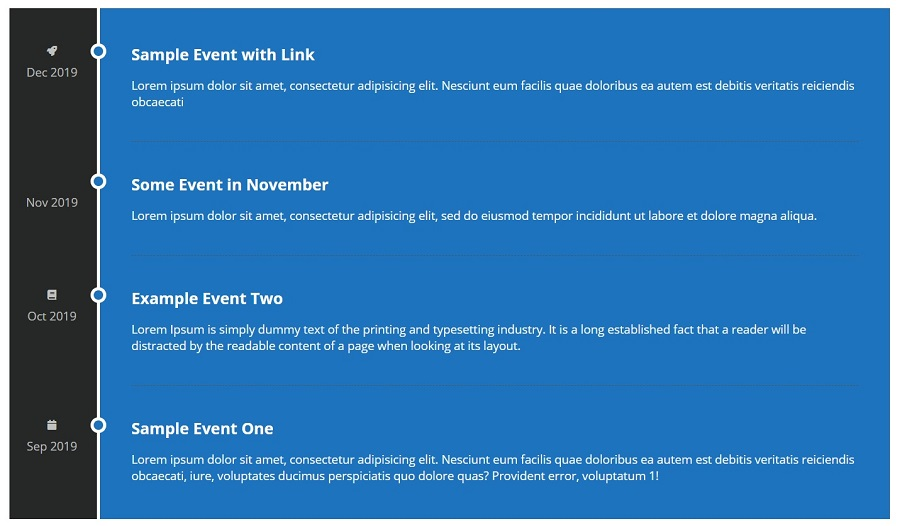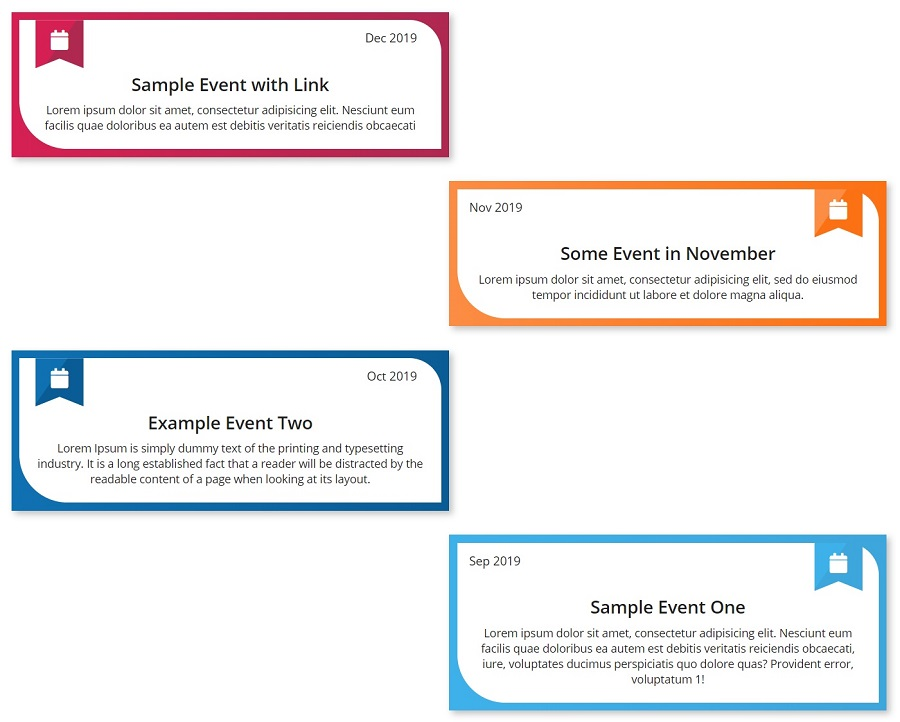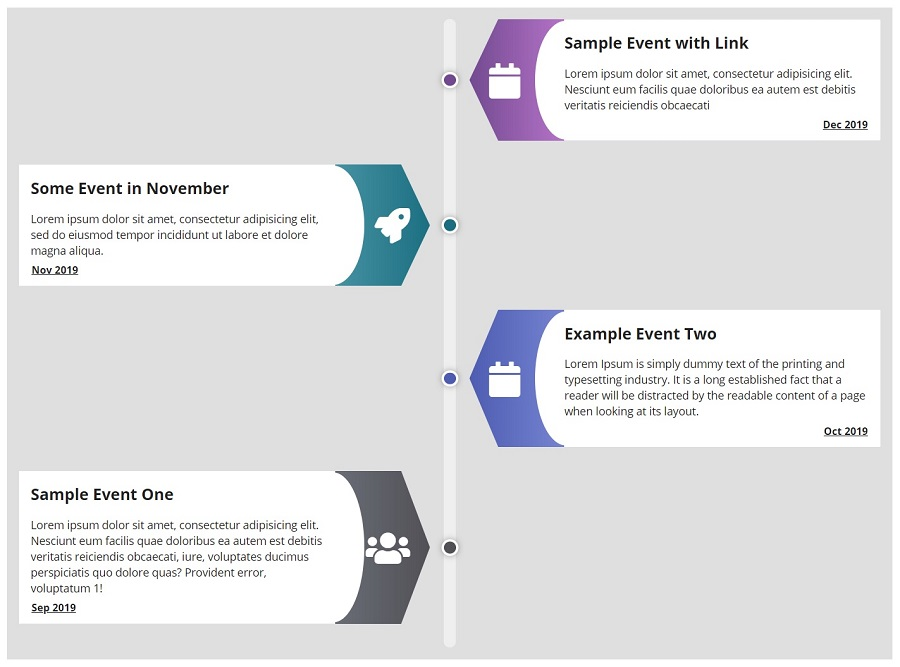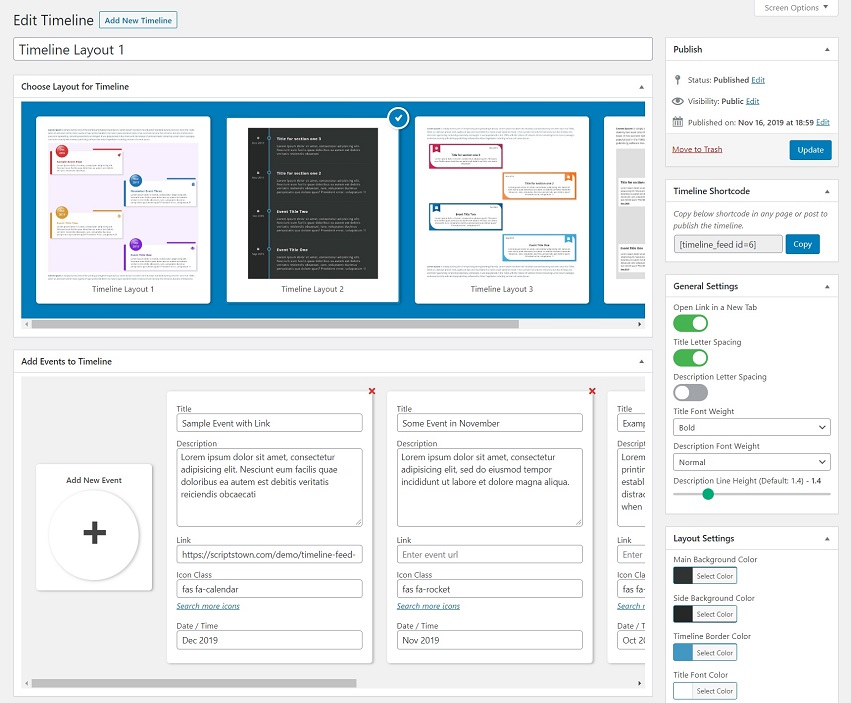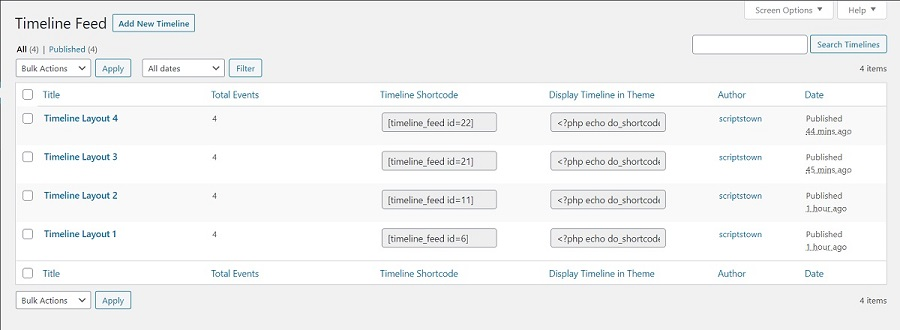Event Timeline Feed
详情介绍:
Event Timeline Feed plugin adds an event timeline view to your WordPress website. You can create multiple timelines for different pages of your site and add any number of events to the timeline with the event title, description, event link, icon, date, and time. Also, you can choose from multiple eye-catching layouts to showcase the timeline. Each layout has its unique sets of colors and typography settings, that you can use to further enhance the layout design.
Event Timeline Feed Features
- Event Timeline Feed Features
- Unlimited Event Timelines
- Multiple Eye-catching Layouts
- Customizable Layouts
- Typography Settings
- Unlimited Colors Options
- Event Link, Icon, Date
- Timeline Feed Shortcode
安装:
Event Timeline Feed [Installation Guide]
- You can:
-
Upload the entire
timeline-feedfolder to the/wp-content/plugins/directory via FTP. - Upload the zip file of plugin via Plugins -> Add New -> Upload in your WordPress Admin Panel.
- Search Timeline Feed in the search engine available on Plugins -> Add New and press Install Now button.
- Activate the plugin through Plugins menu in WordPress Admin Panel.
- Click on Timeline Feed menu to configure the plugin.
- Ready, now you can use it.
屏幕截图:
常见问题:
How to add timeline feed to a page or post?
Use the shortcode [timeline_feed id=ID] (replace ID with the timeline ID) in any page or post to display the timeline feed.
更新日志:
1.3.2
- Tested compatibility with PHP 8.5.
- Readme updated.
- Code improvements.
- Tested up to 6.9.
- Code improvements.
- Tested up to 6.8.2.
- Tested up to 6.8.
- Tested up to 6.7.2.
- Readme updated.
- Updated Font Awesome library to 6.7.2.
- Code improvements.
- Tested up to 6.7.
- Readme updated.
- Tested up to 6.6.
- Tested up to 6.5.
- Readme updated.
- Updated Font Awesome library to 6.5.1.
- Tested up to 6.4.
- Updated Font Awesome library.
- Tested up to 6.3.
- Added new setting for title underline.
- Fixed deprecated warnings.
- Tested up to 6.2.
- Updated Font Awesome library.
- Tested up to 6.1.
- Improvement: RTL support.
- Tested up to 6.0.
- Improvement: Load plugin translations using the init action.
- Updated Font Awesome library.
- Tested up to 5.9.
- Tested up to 5.8.
- Updated plugin headers.
- Tested up to 5.7.
- Updated Font Awesome library to 5.15.1.
- Tested up to 5.6.
- Updated Font Awesome library.
- Tested up to 5.5.
- Bug fixed when saving event text.
- Added Plugin URI.
- Improved layouts.
- Implemented a better method for saving the timeline events.
- Updated Font Awesome library.
- Removed edit icon.
- Improved form design for adding events.
- Updated JS code.
- Added font awesome icon picker.
- Added action link.
- Performance improvement when saving settings.
- New release.