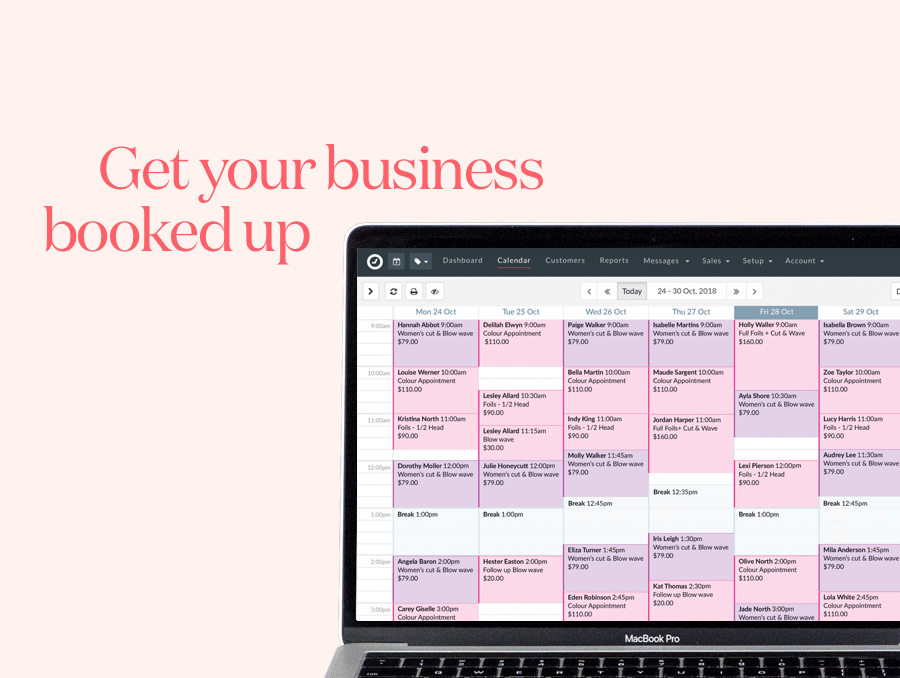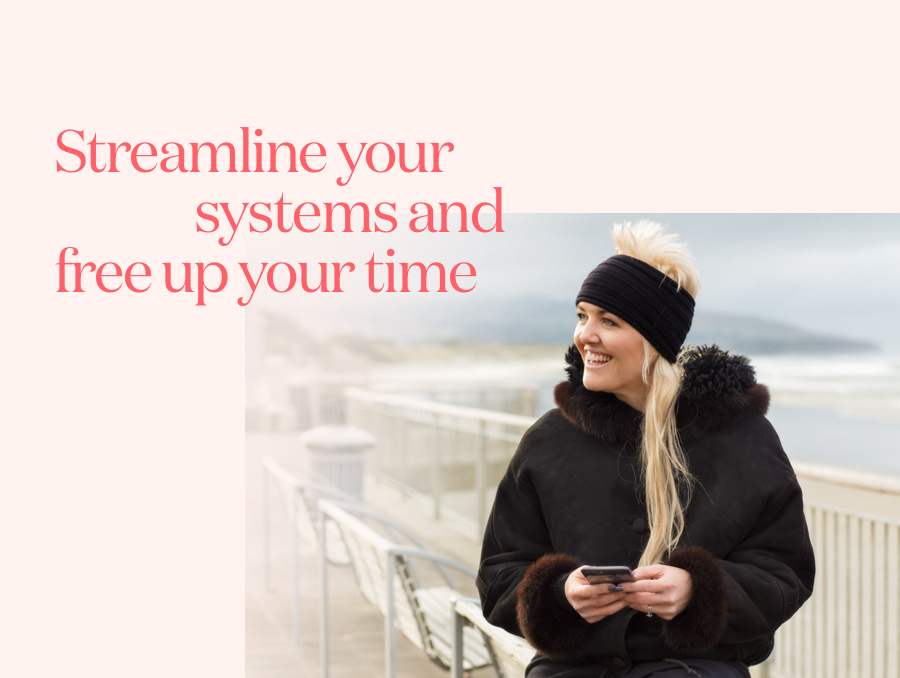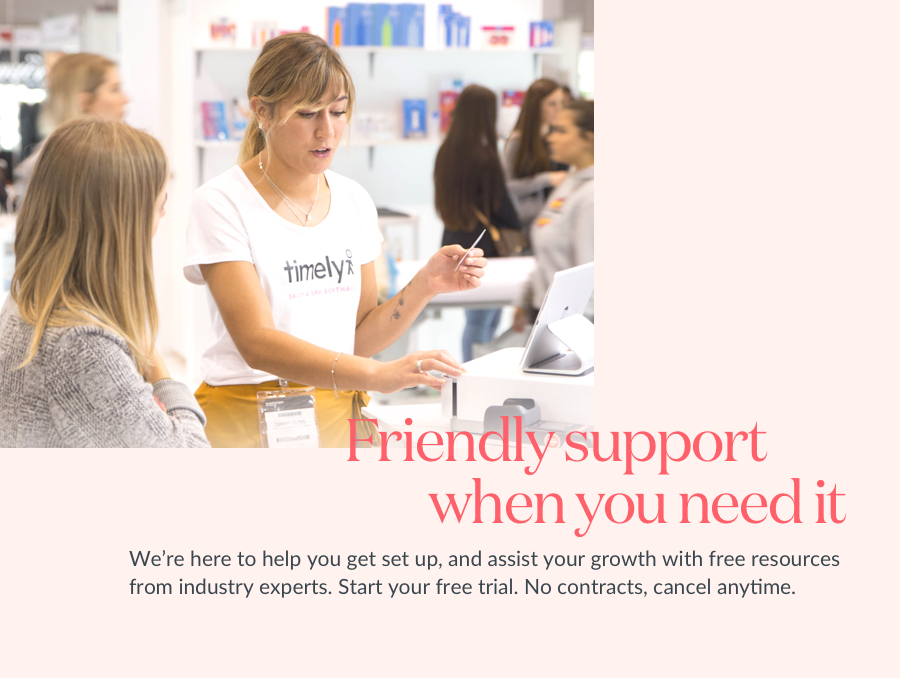Timely Booking Button
| 开发者 | timelysystem |
|---|---|
| 更新时间 | 2021年4月6日 11:39 |
| PHP版本: | 3.0.1 及以上 |
| WordPress版本: | 5.7 |
| 版权: | GPLv2 or later |
| 版权网址: | 版权信息 |
详情介绍:
If you need online booking on your WordPress website, Timely appointment software is for you.
Timely is appointment software for beauty and wellbeing businesses. As well as managing your business, staff, and customers within the app, you can also integrate Timely with your WordPress site to offer online bookings.
Timely’s “Book Now” button and widget integrate seamlessly with WordPress, looking both elegant and professional.
Online booking features:
- Allow clients to book an appointment in just a few clicks. No login required.
- Set up Timely to suit your business, and online booking will support multiple locations and multiple services in the same appointment.
- Set your available appointment time by managing your staff roster.
- Add padding time between appointments for setup/cleanup.
- Add padding time (for prep or setup time) before and after bookings.
- Take online payments through PayPal, Stripe, Pin Payments, DPS Payment Express, Authorize.Net or eWay.
- Send booking confirmation and reminder messages by SMS or email.
- Sync bookings to your personal calendar.
- Set your own lead time and cancellation policies for online appointments.
安装:
How do I set it up?
To install it on your directory, follow these steps:
- Upload the timely-booking-button directory to the /wp-content/plugins/directory
- Activate the plugin through the 'Plugins' menu in WordPress
- On your Dashboard click the 'Plugins' and 'Add new'
- Search for the "Timely booking" plugin
- Click the Install Now link
- Once the plugin has been installed, click 'Activate Plugin'
- Under Installed Plugins you'll be able to edit the settings for the Timely plugin. Make sure you use the business name that is displayed on your mini website (e.g. doedayspa)
- Once the plugin has been installed it will be available under your widgets. You'll be able to add the booking button to your sidebar, or add the widget where you like.
- Place for the Booking Button or the Booking Widget in your templates
- Use the shortcode on your Pages or Posts:
- Timely Book Now Button [tbb-button]
- Timely Booking Widget [tbw-widget]
屏幕截图:
更新日志:
0.1
- First version of the plugin allows validated entry of account name and selection of button style
- Updated path to Admin preview button image
- Added booking widget to the plugin. This allows adding of iframe based online booking process via widget or embedded shortcode
- Updated the plugin to use the latest version of the booking javascript. This means the booking button looks a lot nicer on your website!
- Updating capabilities to remove warnings in newer versions of WordPress.
- Fixing mixed content warnings, and adding settings for responsive websites.
- Fix issue with admin jQuery live not supported
- Refactor admin pages to use WordPress Settings API
- Fixes an issue with PHP7.4 where Admin screens were failing
- Fixes an issue with Shortcodes not rendering correctly on WordPress 5.7