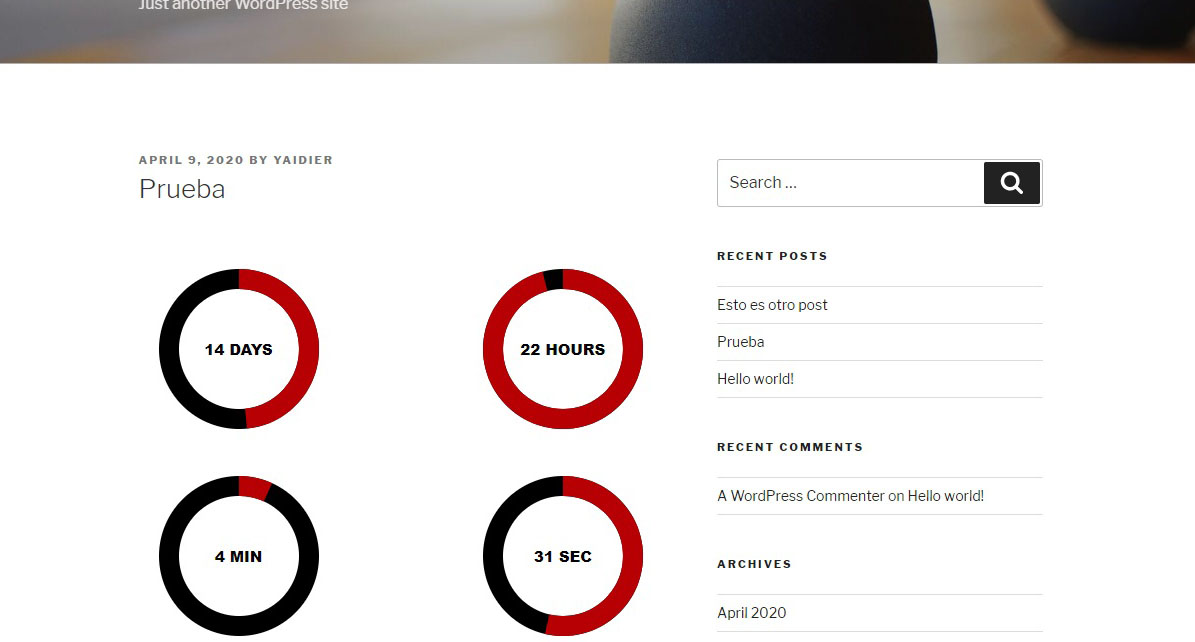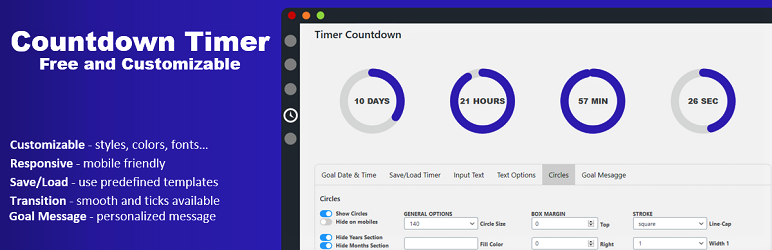
Countdown Timer
| 开发者 | yaidier |
|---|---|
| 更新时间 | 2020年9月19日 13:10 |
| 捐献地址: | 去捐款 |
| PHP版本: | 7.2 及以上 |
| WordPress版本: | 5.5.1 |
| 版权: | GPLv2 or later |
| 版权网址: | 版权信息 |
标签
timer
clock
countdown
countdown timer
countdown clock
count down
event countdown
timer countdown
event countdown timer
animated countdown timer
birthday countdown
countdown form
countdown generator
countdown system
date countdown
flash countdown
html5 countdown
jQuery countdown
time counter
website countdown
wp countdown
wp countdown timer
下载
详情介绍:
The Countdown Timer Plugin is a 100% free and 100% customizable plugin, it will allow you to create different countdown models for your website. You can customize a number of parameters in order to make the plugin look exactly the way you want; you will also have the option of adding to the Timer the visual effect of circles in different versions.
The Countdown Timer plugin has 8 timer templates by default, so you can load and customize them at your will, you can also create your own template from scratch.
You must enter the target date and time and the Timer Countdown plugin will automatically calculate the remaining time and display it on the pages of your website that has the [timer-countdown] shortcode. You will be able to display the remaining time in years, months, days, hours, minutes, and seconds; or any configuration you decide. The remaining time will be calculated taking into account the time of your Wordpress installation and not the local time of each connected user. In that way when the count reaches zero, it will reach zero for all users at the same time, regardless of where in the world they are.
Features
- Linear and circular Timer
- 100% customizable
- 100% free
- Save/Load Timers
- 8 default timer templates
- Font Options (Family, weight, color, etc)
- Hide on mobile option
- Individual and Global Options
- Box Shadow Effect
- Border Radius Effect
- Flash and Smooth backwards (Circles)
- Square and round Stroke (Circles)
- Stroke Width (Circles)
- Smooth and ticks transition (Circles)
- Side by side and vertical position
- Goal Message option
- Hide timer on goal option
Just copy and paste the [timer-countdown] shortcode into the pages of your website > where you want the timer to be displayed.
安装:
- Upload the plugin folder 'TimerCountDown' to the '/wp-content/plugins/' directory, or install the plugin through the WordPress plugins screen directly.
- Activate the plugin through the 'Plugins' screen in WordPress
屏幕截图:
更新日志:
1.0
- Initial release.