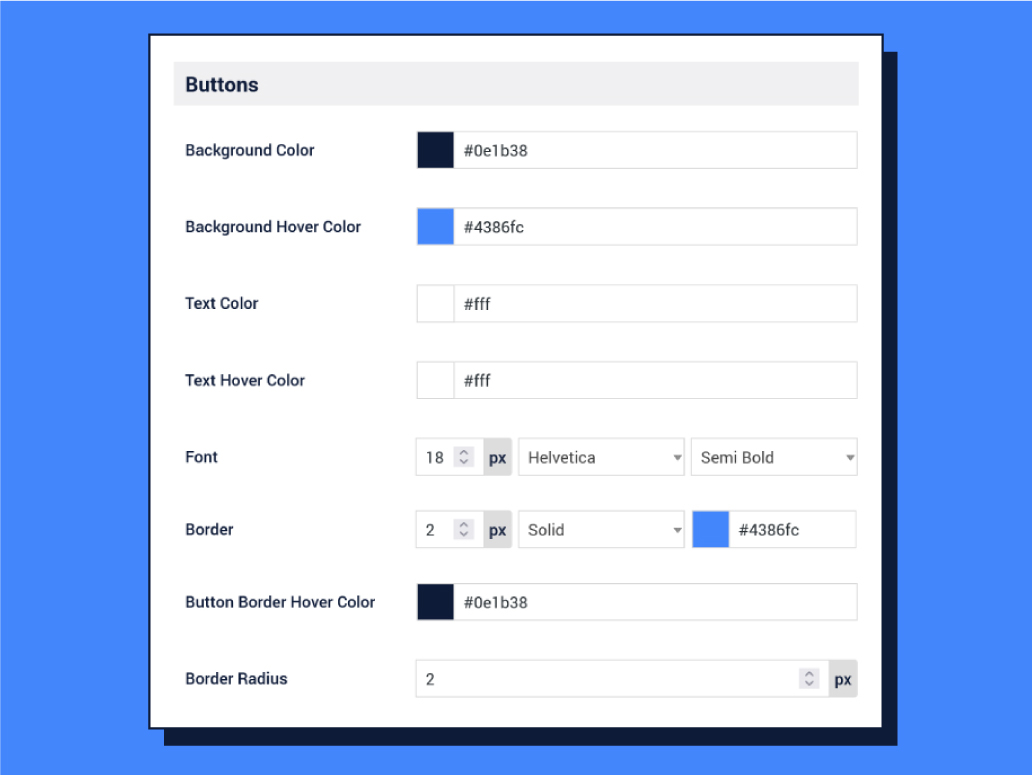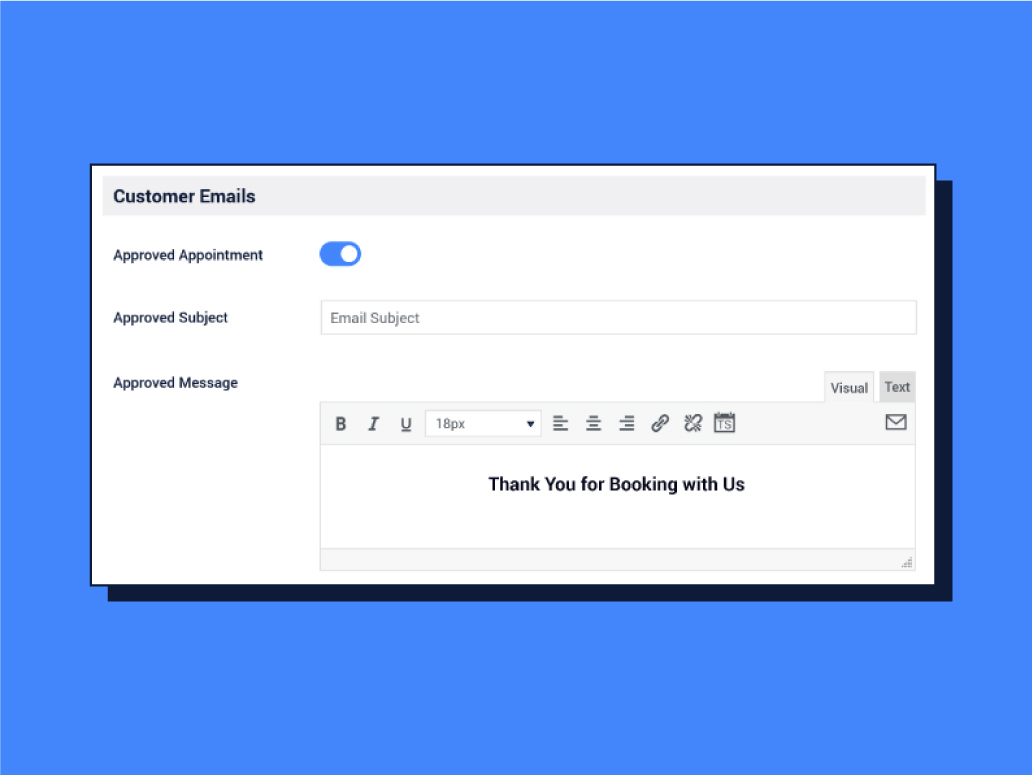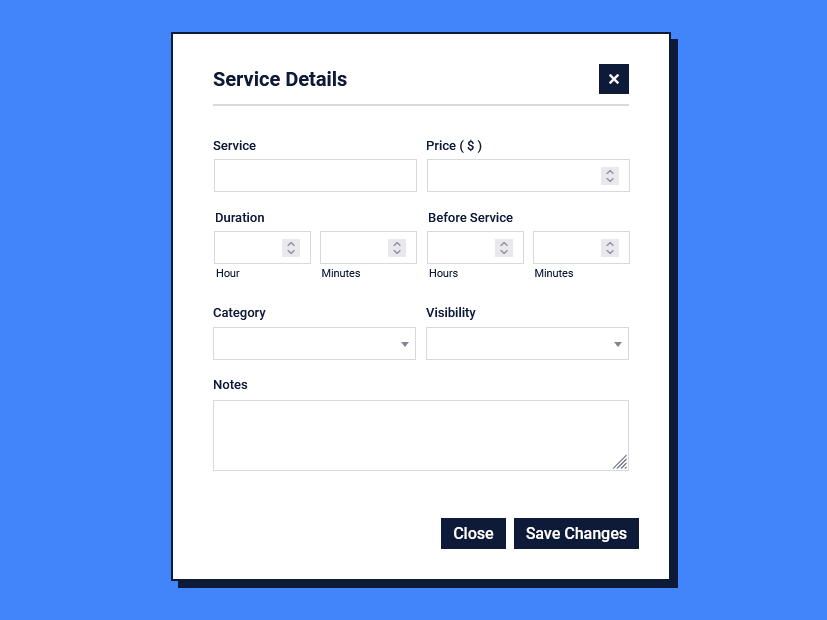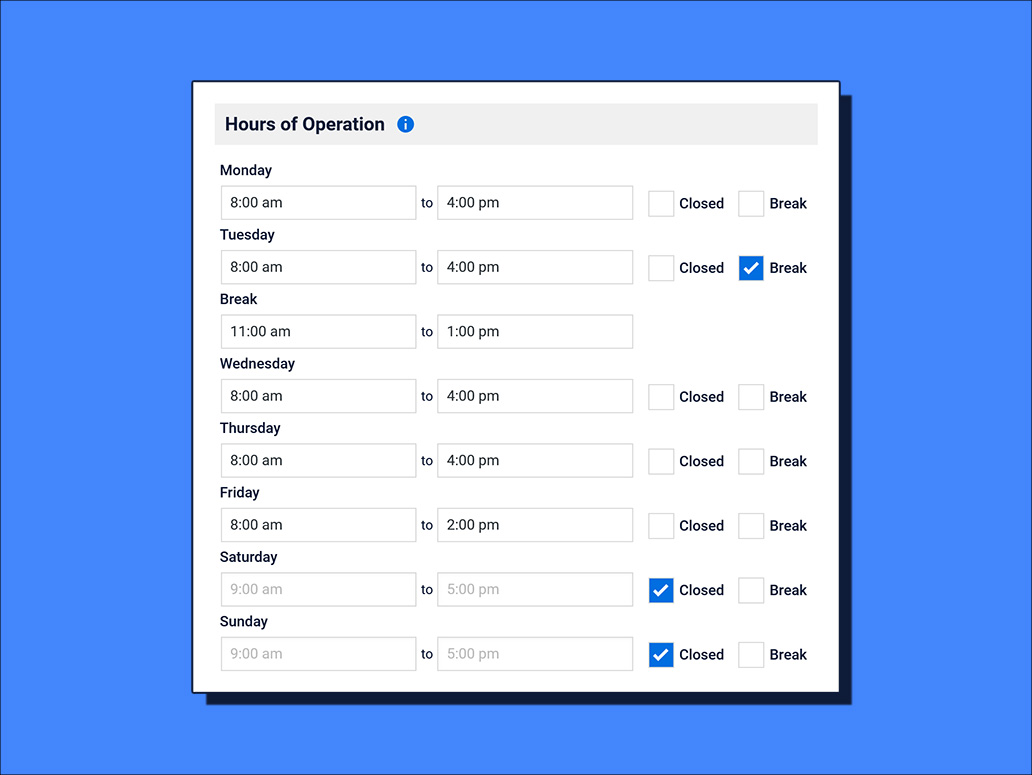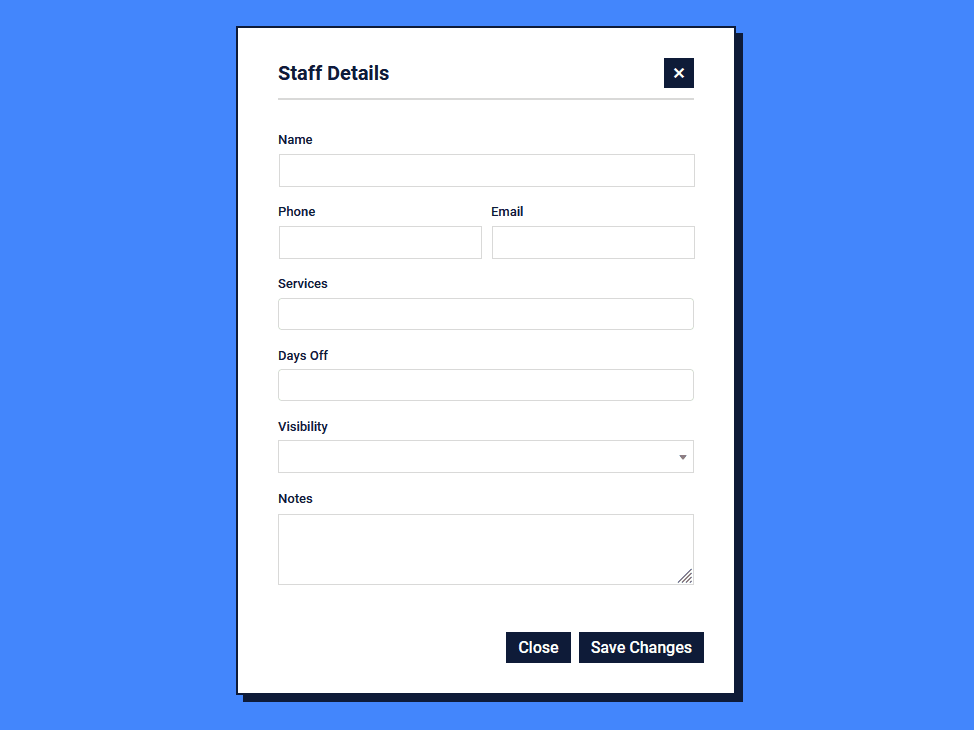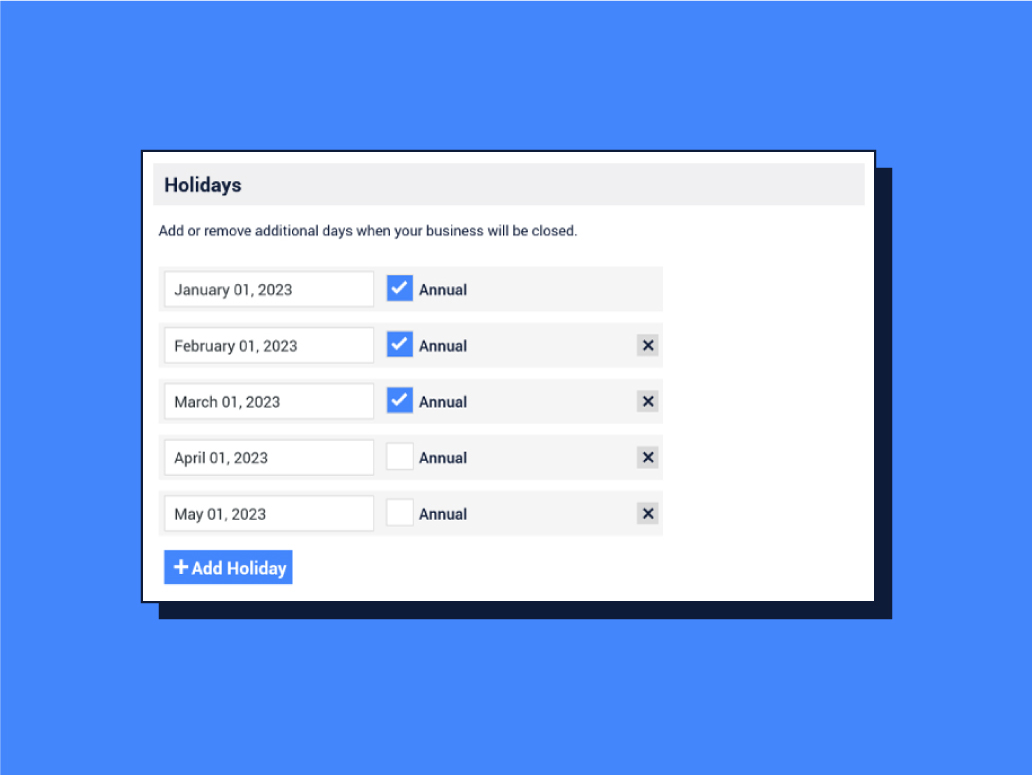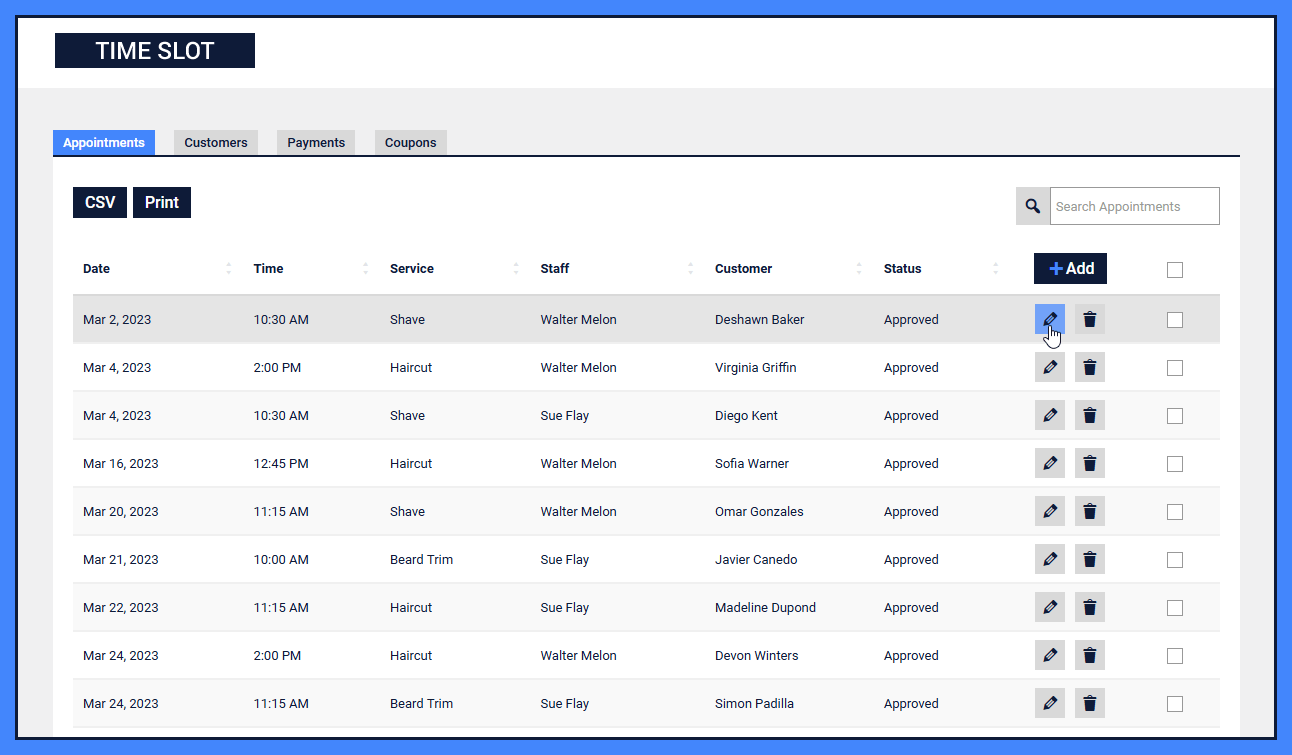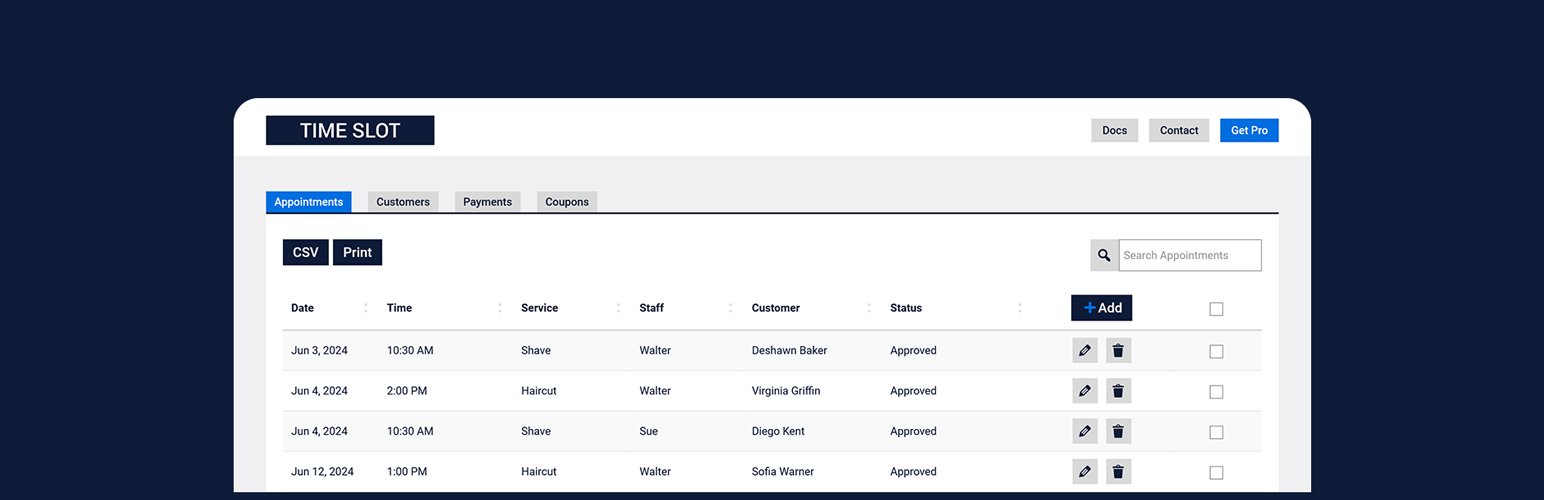
Time Slot - Booking and Appointment Scheduling
| 开发者 | timeslotplugins |
|---|---|
| 更新时间 | 2026年1月3日 02:05 |
| 捐献地址: | 去捐款 |
| PHP版本: | 8.1 及以上 |
| WordPress版本: | 6.9 |
| 版权: | GPLv2 or later |
| 版权网址: | 版权信息 |
标签
下载
详情介绍:
- Quick Setup - Use the guided setup to configure basic options and start booking right away
- Email - Send emails to customers and staff when appointments are booked or canceled
- Customize - Style your booking form to fit your brand and match the look and feel of your website
- Availability - Set business hours, breaks and holidays to block out dates and times on your booking form
- Coupons - Offer discounts or promotions as a percentage or flat rate with your own coupon codes
- Unlimited - Create an unlimited number of appointments, staff members, services, customers, and coupons
- Cut-Off Time - Set a minimum time that customers can book before each service
- Manage - Add, edit, cancel and delete appointments from the admin dashboard
- Staff - Manage employee contact info, services, and days off
- Customers - Manage customer contact info, with the option to export the list as a CSV
- Organize - Keep track of your appointments, payments, customers, services and staff in easy to use tables that can be exported as CSV files
- Buffer - Set a buffer time before each service
- Easy Display - Includes a Gutenberg block, Elementor widget and Beaver Builder module to easily display your booking form
- Shortcode - Use the
[timeslot-form]shortcode to display the booking form in Divi, WPBakery, Beaver Builder and more - iCal - Customer emails include an .ics file that can easily be imported into Microsoft Outlook, Apple Calendar and Google Calendar
- Languages - Translation ready, WPML and Polylang compatible, and fully available in English, Spanish, French, Dutch, German, Italian and Polish
- Payments - Accept payments on your website with PayPal, Stripe or Mollie
- Google Calendar - Add, update and delete appointments in your Google Calendar or on your website with Google Calendar 2-way sync
- Custom Fields - Add fields to your booking form to gather extra client details before your appointments
- Import - Import customer contact info from a CSV file
- Reminders - Send reminder emails to customers on the day before an upcoming appointment
- Refunds - Issue refunds directly from your website
- Service Days Off - Configure your service days off to automatically block them on your booking form
- Salons - Hair salons, barbershops, tattoo parlors, tanning salons
- Health & Fitness - Yoga classes, personal trainers, dance classes
- Professional - Consultants, lawyers, coaches, accountants, notaries
- Events - Photographers, caterers, wedding planners, musicians
- Home - Real estate agents, contractors, cleaning services, inspectors
- Repairs - Automotive technicians, plumbers, roofers
- Education - Private lessons, coaching, tutors, office hours
- Additional - Client meetings, club activities, much more
- Get Started - Add your timezone, currency and company info
- Set Up Your Services - Add or edit unlimited services
- Set Up Your Staff - Add or edit unlimited staff members
- Customize Your Email - Add your subject and message
- More Guides - Add style, display your form and more
安装:
- In your dashboard, go to the Plugins page and click the Add New button.
- Search for Time Slot, and click the Install Now button in the plugin details box.
- Click the Activate button, and you're done!
屏幕截图:
常见问题:
Do I need to know how to code to use Time Slot?
No! Time Slot was designed to be easy to use by everyone, so there's no coding required.
What is the difference between Time Slot and Time Slot Pro?
Time Slot Pro includes all the features of Time Slot, plus advanced options like online payments, customer import, email reminders, Google Calendar sync, custom booking fields, and priority support and updates.
How do I display the Time Slot booking form?
Simply add the shortcode [timeslot-form] to your content by pasting it into a text area. If you are using the block editor or Elementor builder, just add the Time Slot block or widget. Check out our docs for more info on how to get started.
Can I have more than one Time Slot booking form on the same page?
Unfortunately not. This includes a booking form in the main page area and another booking form in the footer, for example.
Do you offer support?
Yes! Check out our docs or submit a question to the support forum here. For direct email support, upgrade to Time Slot Pro.
更新日志:
- Updated staff table data
- Updated styles
- Updated form labels
- Updated string internationalization
- Updated escaping and sanitization
- Updated booking form email
- Added single service form option
- Added setup wizard
- Updated appointment table
- Added Select2 translations
- Updated DataTables
- Organized general settings pages
- Updated database
- Updated time options on booking form
- Updated time display on appointment table
- Fix for loading translations
- Fix for any staff option on booking form
- Added Pakistan rupee currency
- Updated TinyMCE for email settings
- Updated break hours
- Validated break hours
- Added Georgian lari currency
- Escaped attributes on Elementor widget wrapper
- Added booking form button text transform option
- Updated date display on appointments data table
- Updated date formats on the booking form and appointments data table
- Changed minimum supported php version to 8.0
- Added i18n strings to admin placeholders
- Improved time options for break hours on the booking form
- Added Indian rupee currency
- Updated to allow no staff
- Updated rest route responses and permissions
- Updated business hours rest route
- Added Moroccan dirham currency
- Improved zero staff error handling
- Removed old version of jQuery Validate
- Updated i18n strings for breaks
- Added break hours to business settings
- Updated business hour placeholder to use time format setting
- Updated colors and urls
- Updated block to V3 Version: 1.2.2 Date: July 25, 2023
- Required all php files
- Updated company address if null
- Added css for select background color Version: 1.2.1 Date: July 2023
- Added South African rand currency Fix:
- Fixed staff days off i18n
- Updated staff database structure
- Updated modal window close settings Version: 1.2.0 Date: June 23, 2023
- Fixed script conflict Version: 1.1.9 Date: June 20, 2023
- Added Beaver Builder module Fix:
- Updated table delete cascade
- Updated booking form style Version: 1.1.8 Date: June 8, 2023
- Updated email and ics
- Updated file structure Version: 1.1.7 Date: May 18, 2023
- Added multiple language compatibility Version: 1.1.6 Date: April 21, 2023
- Updated translation strings Version: 1.1.5 Date: March 31, 2023
- Updated jQuery DatePicker styles Version: 1.1.4 Date: March 23, 2023
- Added autoloader Fix:
- Added class to stop scripts from loading on frontend pages with no form Version: 1.1.3 Date: March 11, 2023
- Added additional appearance settings Version: 1.1.2 Date: February 17, 2023
- Updated email headers Version: 1.1.1 Date: January 26, 2023
- Updated field validations Version: 1.1.0 Date: December 15, 2022
- Added new data table class Version: 1.0.8 Date: December 07, 2022
- Updates to database structure Version: 1.0.7 Date: November 30, 2022
- Internationalized currency Version: 1.0.5 Date: November 11, 2022
- Internationalized dates
- Added success message for refunds Version: 1.0.3 Date: October 28, 2022
- Improved tab navigation responsive styles
- Style updates for Gutenberg block preview Version: 1.0.2 Date: October 20, 2022
- Fixes a bug where date was becoming fully booked on frontend datepicker Version: 1.0.1 Date: October 14, 2022
- Added translation support for JavaScript files
- Added Elementor booking form widget Version: 1.0.0 Date: September 2022
- Launched Time Slot