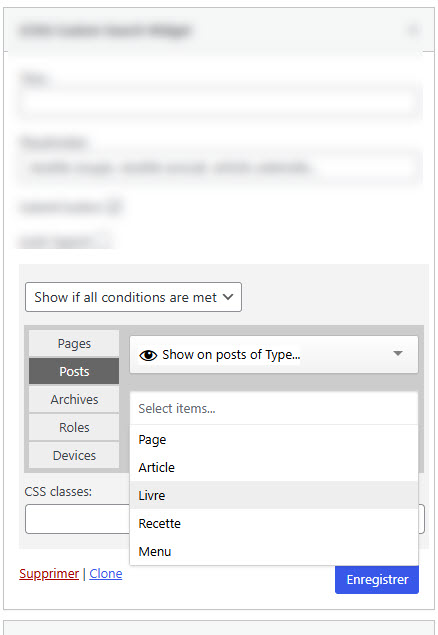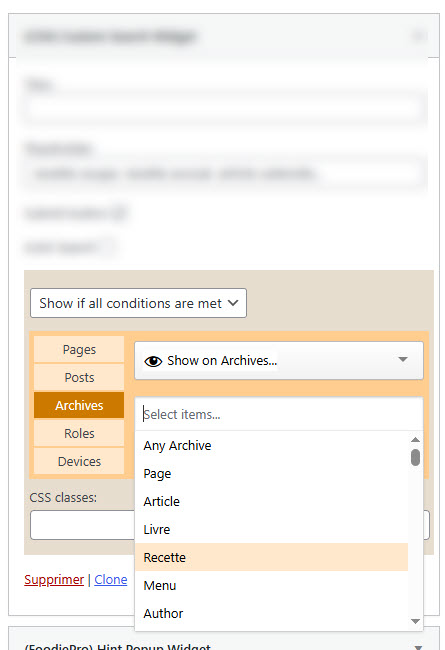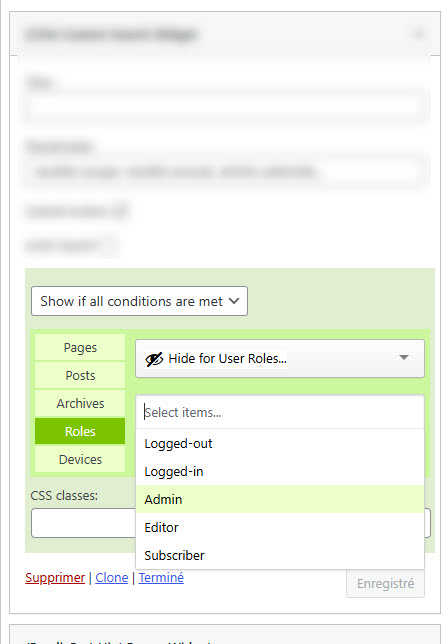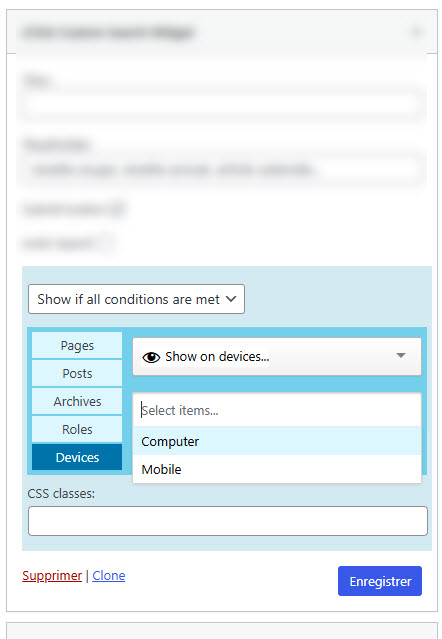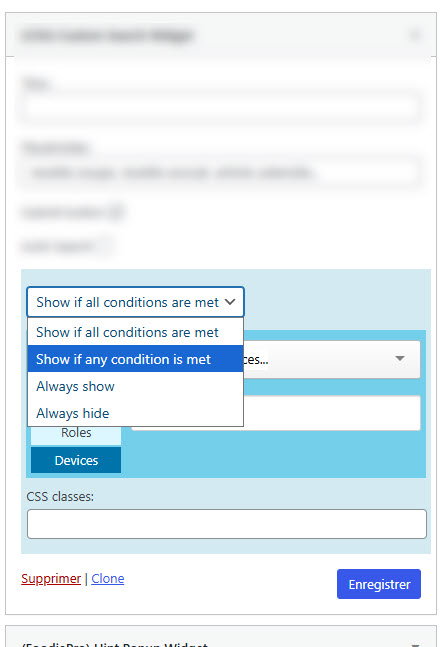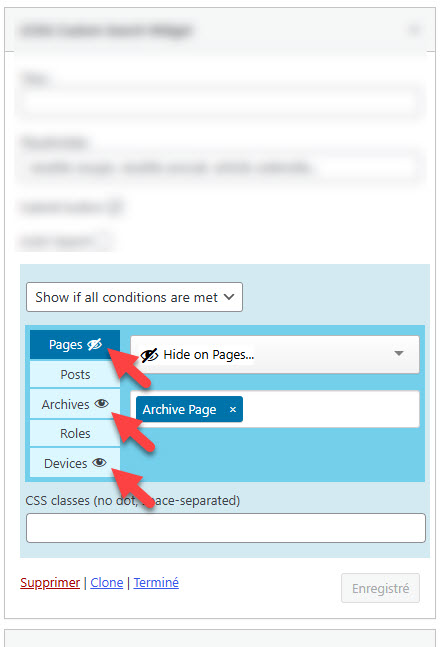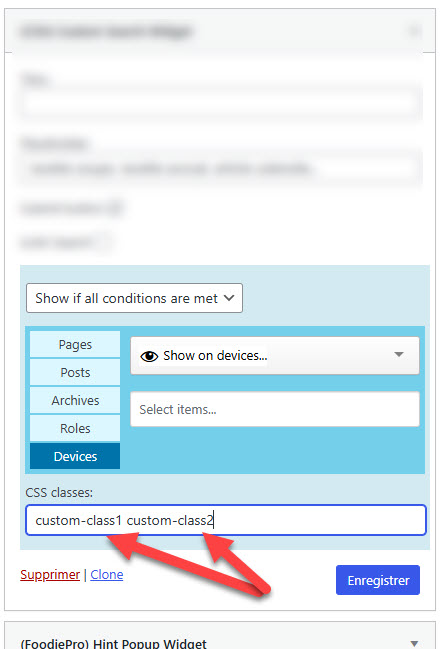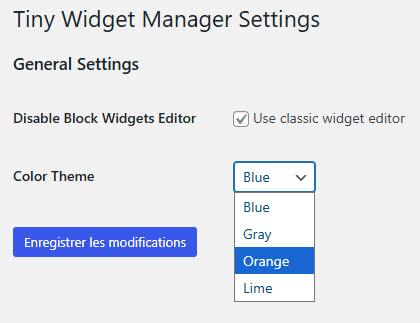Tiny Widget Manager
| 开发者 | wpolstudio |
|---|---|
| 更新时间 | 2025年8月8日 18:48 |
| 捐献地址: | 去捐款 |
| PHP版本: | 7.4 及以上 |
| WordPress版本: | 6.8 |
| 版权: | GPLv2 or later |
| 版权网址: | 版权信息 |
详情介绍:
Tiny Widget Manager (TWIM) improves the WordPress widget system by allowing you to control each widget's visibility directly from the admin panel.
It’s a lightweight yet powerful tool that gives you full control over how and when widgets are displayed.
TWIM adds a simple interface below each widget for defining visibility rules. This provides site editors with a much smarter and more flexible way to manage widget visibility.
Available show/hide conditions
The power of TWIM lies in the variety of logic conditions it supports:
- Show/hide on specific page(s)
- Show/hide on specific post type(s) (custom or built-in)
- Show/hide on archive pages (category, tag, author, date)
- Show/hide by user status (logged-in, logged-out, user roles)
- Show/hide on device type (mobile, tablet, desktop)
- Restore the classic widget management screen (instead of the block-based "Widgets" editor — see Limitations below).
- Choose the TWIM color theme for the admin interface.
安装:
- Upload the plugin files to the
/wp-content/plugins/tiny-widget-managerdirectory, or install it via the WordPress plugin screen. - Activate the plugin through the “Plugins” menu in WordPress.
- Go to Appearance > Widgets, open any widget, and configure its visibility using the new panel.
屏幕截图:
常见问题:
Does this plugin work with block-based (FSE) themes?
No. Tiny Widget Manager currently supports classic widget-based themes only.
Does it support custom post types and taxonomies?
Yes, visibility rules can be applied to any registered post type or archive.
Can I add custom CSS classes to widgets?
Yes! A built-in input lets you apply your own classes—no third-party plugin needed.
Will it slow down my site?
No. The plugin is lightweight and adds minimal overhead. Visibility logic is evaluated server-side only when necessary.
更新日志:
1.0.0
- Initial release with support for page, post type, archive, user, and device-based visibility rules
- Added input for applying custom CSS classes to widgets
- Bug fix for post type = "post" also accepted for "post" archives