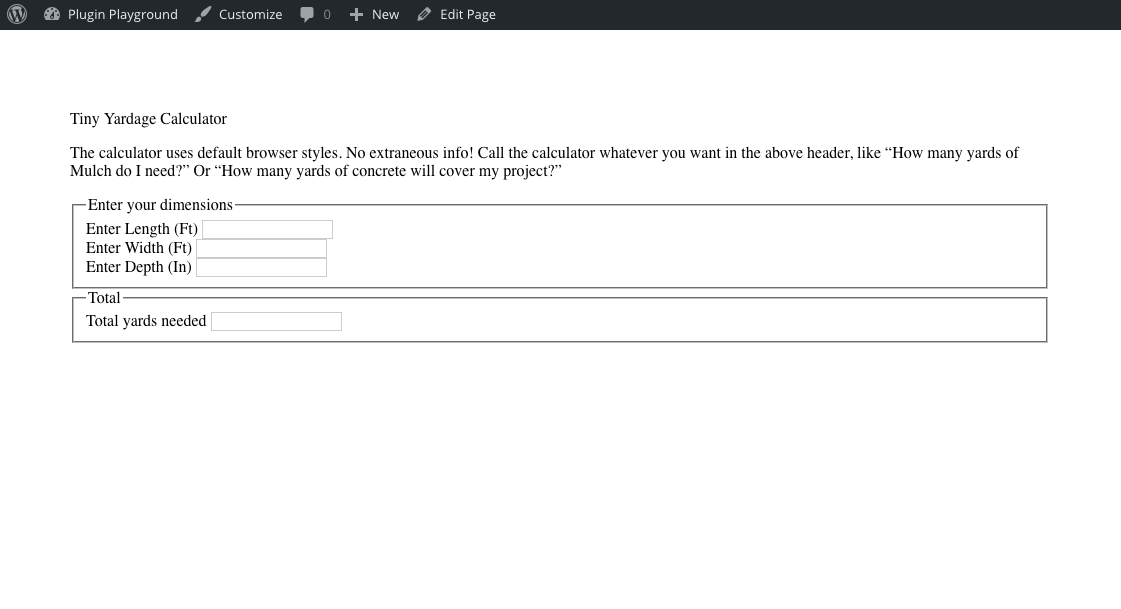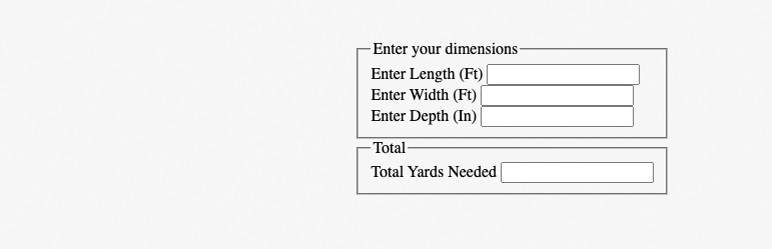
Tiny Yardage Calculator
| 开发者 | ensignrolaren |
|---|---|
| 更新时间 | 2025年12月24日 03:12 |
| PHP版本: | 3.0.1 及以上 |
| WordPress版本: | 6.9 |
| 版权: | GPLv2 or later |
| 版权网址: | 版权信息 |
详情介绍:
[yardagecalc rounding="hundredths"]
I've also included calculations for circular and right triangular areas– just modify the shortcode like this:
CIRCLE
[yardagecalc type="circle"]
TRIANGLE
[yardagecalc type="triangle"]
The calculator has no dependencies, adds ✨nothing✨ to your WordPress dashboard, and is style agnostic.
安装:
- Upload the plugin files to the
/wp-content/plugins/directory, or install the plugin through the WordPress plugins screen. - Activate the plugin.
- Use the shortcode
[yardagecalc]to add the calculator wherever you want it. Alternatively, you could also include the form in a page template with php. Just add the following wherever you want the calculator to appear:<?php echo do_shortcode("[yardagecalc]"); ?>
屏幕截图:
常见问题:
Can I adjust the calculator to round values to two decimal points (hundredths place)?
Sure! Just add rounding="hundredths" to your shortcode, like so:
[yardagecalc rounding="hundredths"]
Can I calculate areas that aren't rectangular, like circles and right triangles?
Yes! Just add type="circle" or type="triangle" to your shortcode. Examples:
CIRCLE
[yardagecalc type="circle"]
TRIANGLE
[yardagecalc type="triangle"]
How do I change the text on the form labels?
Optionally, you may change the text on the form labels by adding attributes to your shortcode. For example, if you wanted to change just the label on the result field, you would use the following shortcode:
[yardagecalc result_label="Your custom text here"]
Just replace the text inside the quotes with your own text. Wrapping your custom text in quotes, as in the example above, is necessary to ensure your labels display properly.
Here's examples of all three calculation types with ALL the labels customized:
RECTANGLE
[yardagecalc form_label="Your custom text here" length_label="Your custom text here" width_label="Your custom text here" depth_label="Your custom text here" result_label="Your custom text here"]
CIRCLE
[yardagecalc type="circle" form_label="Your custom text here" radius_label="Your custom text here" depth_label="Your custom text here" result_label="Your custom text here"]
TRIANGLE
[yardagecalc type="triangle" form_label="Your custom text here" base_label="Your custom text here" height_label="Your custom text here" depth_label="Your custom text here" result_label="Your custom text here"]
You can choose to replace or translate the text on all, some, or none of your fields. If you want to use the default text on a label, just leave that attribute out of the shortcode. The bare shortcode [yardagecalc] will use the default labels for all fields.
Does this plugin work with the block editor?
Yes! Just choose the shortcode block type and type the [yardagecalc] shortcode exactly as you would using the classic editor.
更新日志:
- Added two new calculator types, circle and triangle
- Changed default function name from
calc()totyc_calc()to prevent possible conflicts with other plugins - Added option to return values rounded to two decimal places (hundredths place)
- Added some classes to form elements to make it easier to style the form with your own CSS
- Added shortcode attributes to be able to optionally customize calculator field labels
- Published plugin