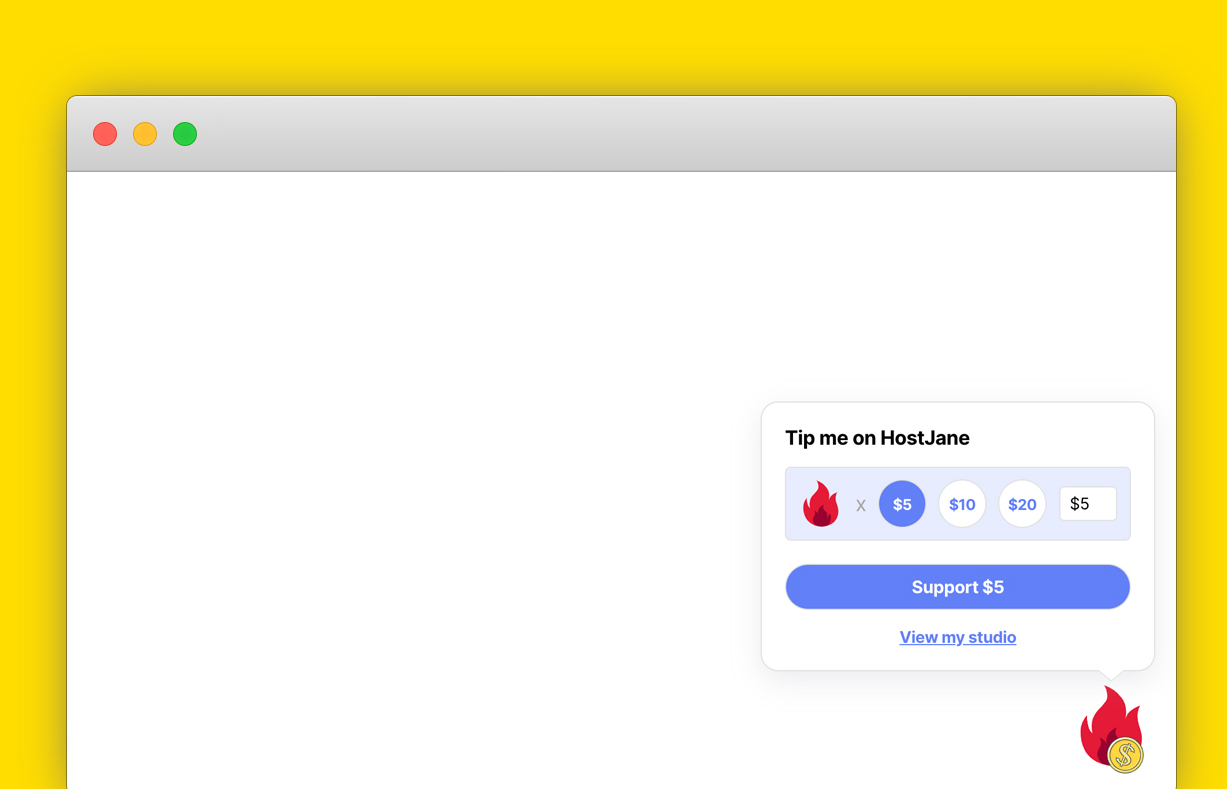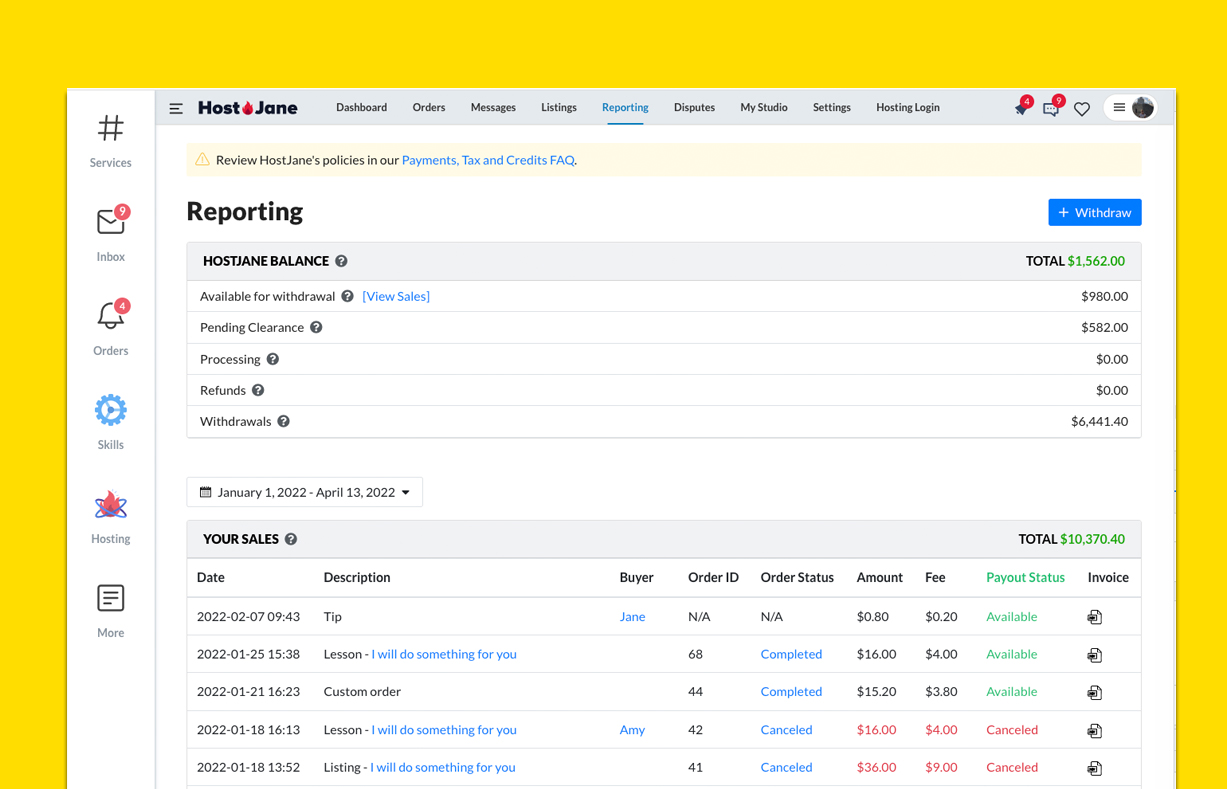Tip My Work - HostJane Payments
| 开发者 | hostjane |
|---|---|
| 更新时间 | 2025年7月6日 23:31 |
| PHP版本: | 7.0 及以上 |
| WordPress版本: | 6.2 |
| 版权: | GPLv2 or later |
| 版权网址: | 版权信息 |
详情介绍:
安装:
- Install from WordPress Plugin Directory: https://wordpress.org/plugins/hostjane
- Install the plugin by searching "HostJane" from the WordPress Plugin Directory which is accessible from the WordPress Administration Plugins > Add New Screen.
- Installed and enabled HostJane Payments plugin for WordPress: https://wordpress.org/plugins/hostjane
- A HostJane seller account (studio): https://www.hostjane.com/sell - you need to add at least 1 service to HostJane to upgrade to a free studio
- Go to HostJane plugin page from the sidebar
- Under "Your HostJane username", enter your HostJane username then click Save.
- Check "Enable tip button"
- Save changes
屏幕截图:
常见问题:
What is HostJane?
HostJane is how we work remote - a global freelance services platform that allows people to buy and sell skills online in a better workspace. As a business resource for fast and affordable work, HostJane connects remote freelancers to individuals and businesses with an emphasis on low-cost, high value services delivered virtually. Web / Mobile / Tech
- Hire turnkey freelance web developers who can build, redesign or bug fix your website or web project.
- Build powerful WordPress websites with inspiring WordPress developers who use cutting-edge methods to keep your WP website ranking highly for SEO and social marketing.
- Find trendy web designers and mobile apps developers who can make your next website and online destination for your business goals.
- Expore Crypto and NFT freelancers on HostJane offer expert guidance and support in blockchain payments and projects involving cryptocurrency, crypto security and digital market exchanges like Binance.
- Improve educational and homework skills with online tutors teaching online lessons in any subject by Skype or Zoom - from English language teachers to French lessons and math lessons for high school, SAT, college and university exam prep.
- Learn a new instrument from the violin to drums with online music lessons held remotely.
- Browse talented logo graphic designers with expertise in Adobe and professional graphic design software. From book design to gorgeouys custom icon sets to file conversion, HostJane has solutions for every business.
- Design assets that will amaze your audience from video editing, 2D and 3D animators; hire professional illustrators who can create original creative and commercial designs for your private use, non-profit project or business venture.
- Cover your audio and music needs with freelance voiceovers, studio musicians, singers and sound producers.
- Outsource your digital business marketing and your virtual assistant needs to remote workers who are on-hand 24/7 to support your business goals.
- Affordable human translation services for general, technical and certified translation is available on HostJane, using the same native, bilingual speakers who remotely work for well-known translation companies at dramatically reduced price per word to slash your costs.
- Discover on-demand freelance writers in any genre for business or creative writing tasks, experienced editors, article writers, bloggers, podcasters and to expertly handle your literary, editing and copywriting needs.
Will the HostJane payments plugin slow down my website?
No, great care has been taken to ensure the plugin is lightweight and fast, does not interfere with popular themes, web templates and plugins, with net zero effect on your website's pagespeed or loading time.
Can I download invoices for tax?
Yes, inside your HostJane account, head to payment reporting to view your financial history, download payment invoices, make payout requests with payment filters.
How fast do I get paid?
Request a payout from cleared funds in your HostJane account after 5 days of receiving deposits. The balance can then be transferred to your U.S. or international bank account or PayPal account, depending on your bank's fees. There is no minimum threshold. Your clients and fans will be able to use PayPal, Google Pay, Apple Pay, and all major credit cards to pay you.
更新日志:
- First release of Tip My Work - HostJane Payments for WordPress (Paypal & Stripe Checkout) by HostJane Marketplace