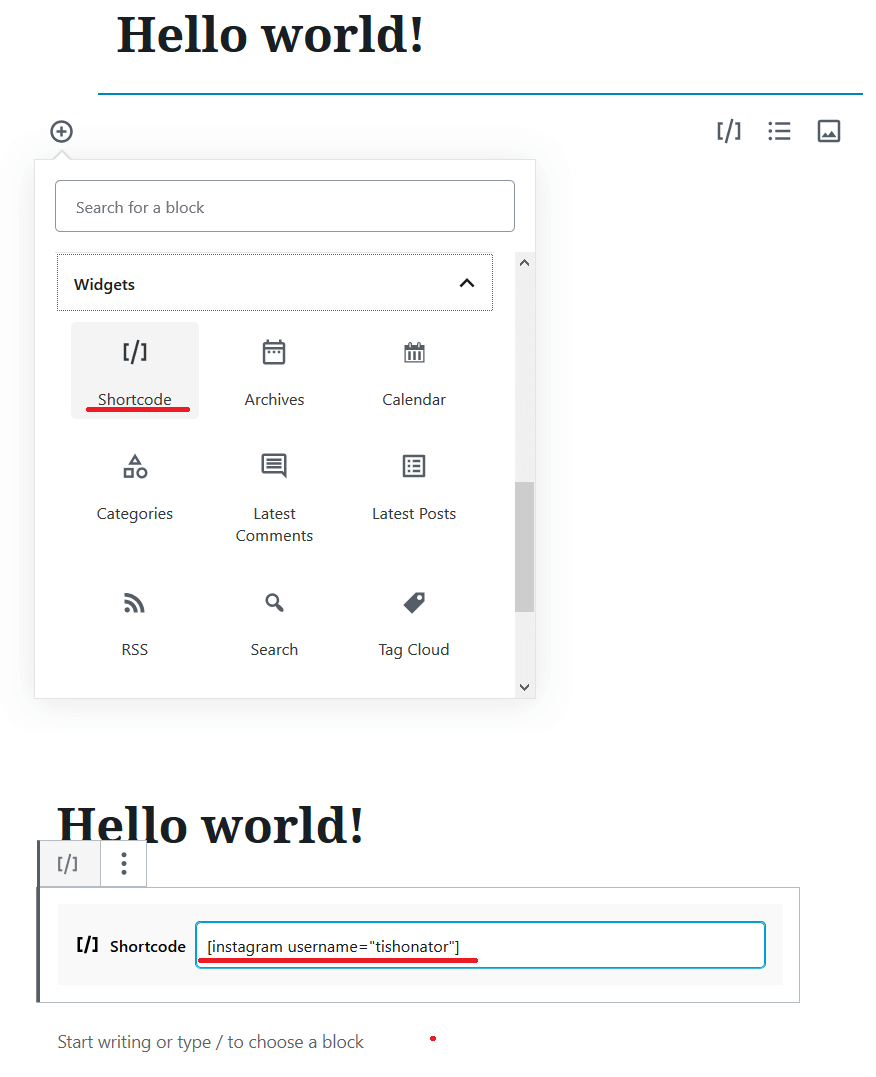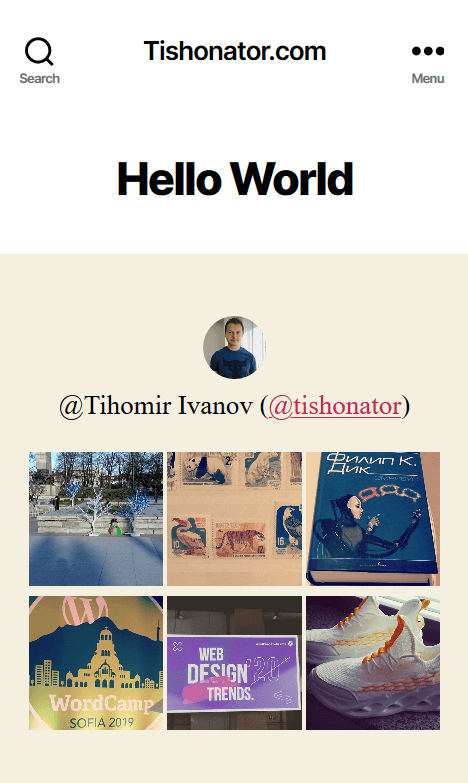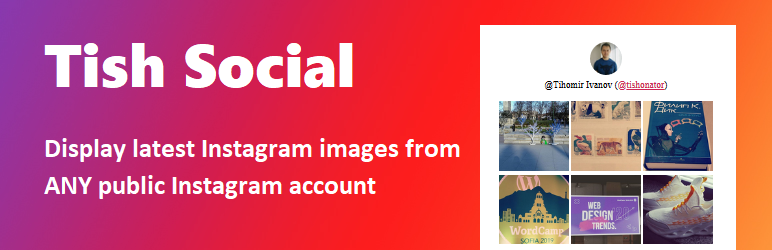
Tish Social
| 开发者 | tishonator |
|---|---|
| 更新时间 | 2020年12月20日 09:53 |
| PHP版本: | 4.9.6 及以上 |
| WordPress版本: | 5.6 |
| 版权: | GPLv2 or later |
| 版权网址: | 版权信息 |
详情介绍:
Premium | Demo
Display latest Instagram images from ANY public Instagram account (without Access Token) by inserting a shortcode [instagram username="instagram_username"]. Responsive design, customizable, and easy to use plugin.
安装:
This section describes how to install the plugin and get it working.
- Upload the
tish-socialfolder to the to the/wp-content/plugins/directory - Activate the plugin through the 'Plugins' menu in WordPress
- insert the shortcode [instagram username="instagram_username"] to display Instagram latest images from account with username 'instagram_username' to any page or post
- Enjoy!
屏幕截图:
更新日志:
1.0.0 (February 01, 2020)
- Plugin released