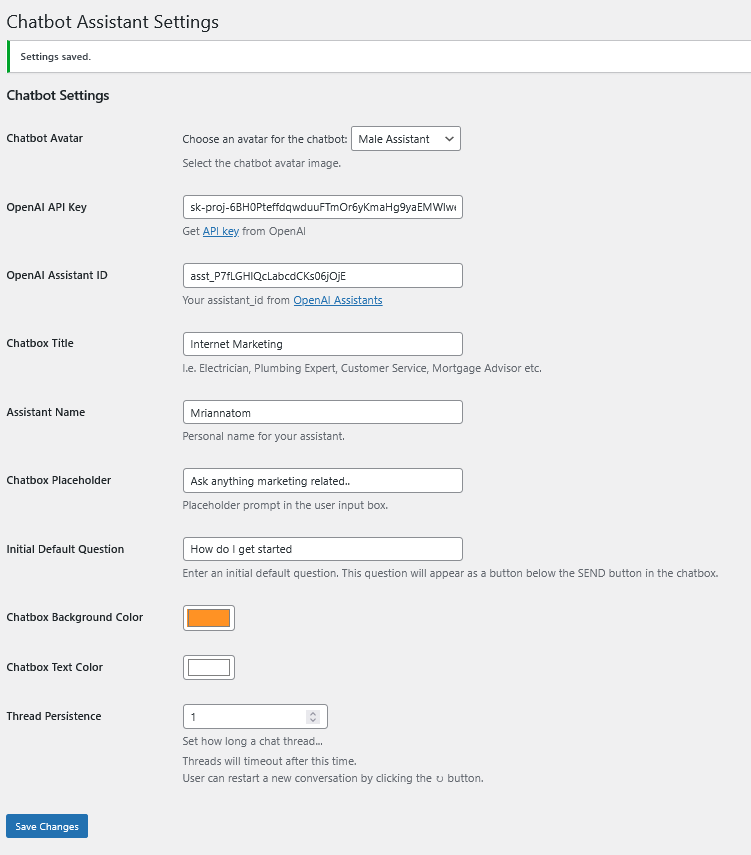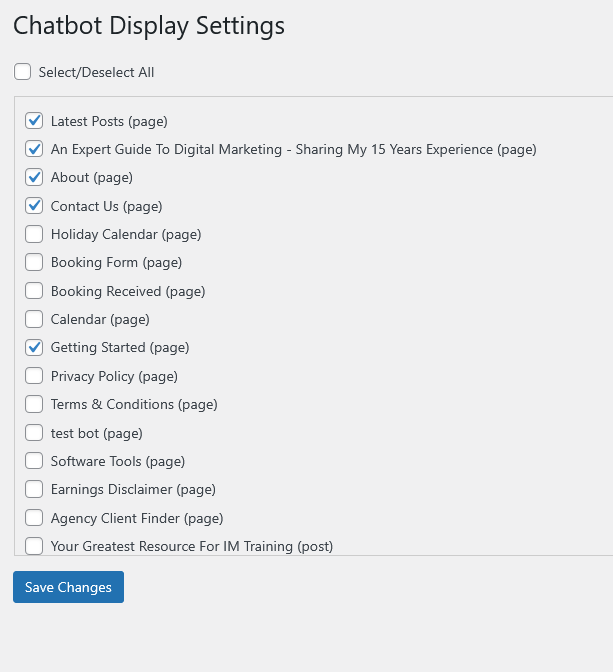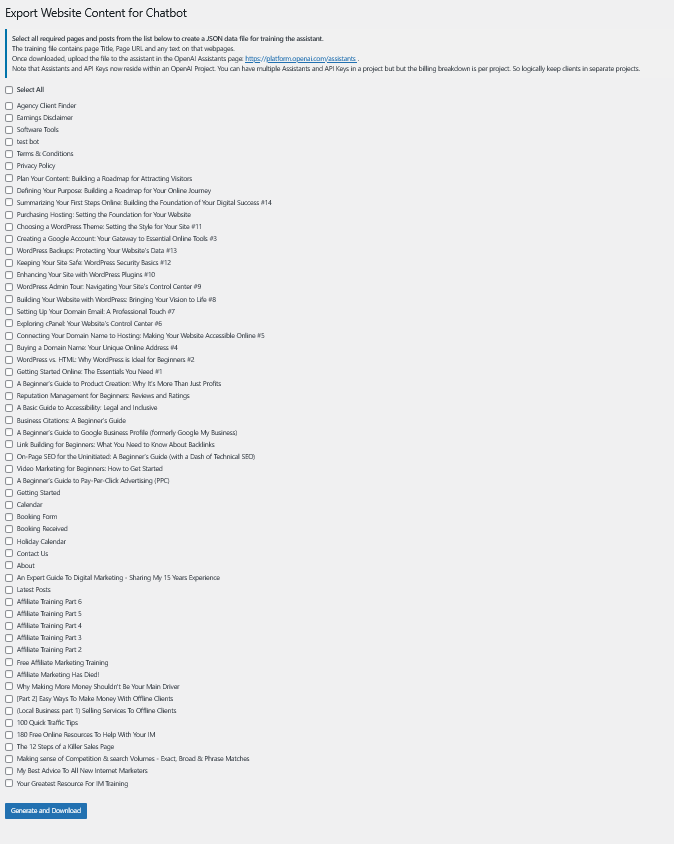TM Chatbot Assistant
| 开发者 | tonymarriott |
|---|---|
| 更新时间 | 2025年6月3日 05:52 |
| PHP版本: | 8.0 及以上 |
| WordPress版本: | 6.8 |
| 版权: | GPLv2 or later |
| 版权网址: | 版权信息 |
详情介绍:
TM Chatbot Assistant is a fully conversational AI chatbot plugin for use on WordPress sites, powered by OpenAI’s
Assistants API (v2). Add an intelligent, context-aware assistant to your site for customer support, lead generation, product guidance, and more — all with zero coding.
Chatbot Assistants are created in OpenAI.com. Chatbot conversation is between your website front-end Chatbot and OpenAI.com.
You will need an OpenAI account from https://auth.openai.com/create-account.
See https://openai.com/policies/terms-of-use/ and https://openai.com/policies/privacy-policy/
Key Features
- Seamless integration with OpenAI’s Assistants API (v2)
- Floating, customizable chatbox UI
- Multi-turn conversations using assistant threads
- Supports assistant instructions, memory, and file-based training
- Customizable colors, title, placeholder text, avatar, and default question
- Choose exactly which pages or posts display the chatbot
- Secure backend communication via server-side PHP
安装:
- Installation from within WordPress.
屏幕截图:
更新日志:
1.0.0
- Initial release with OpenAI Assistants support
- Floating chatbot UI
- Select Post/Pages to display chatbot
- Export assistant training file from your website