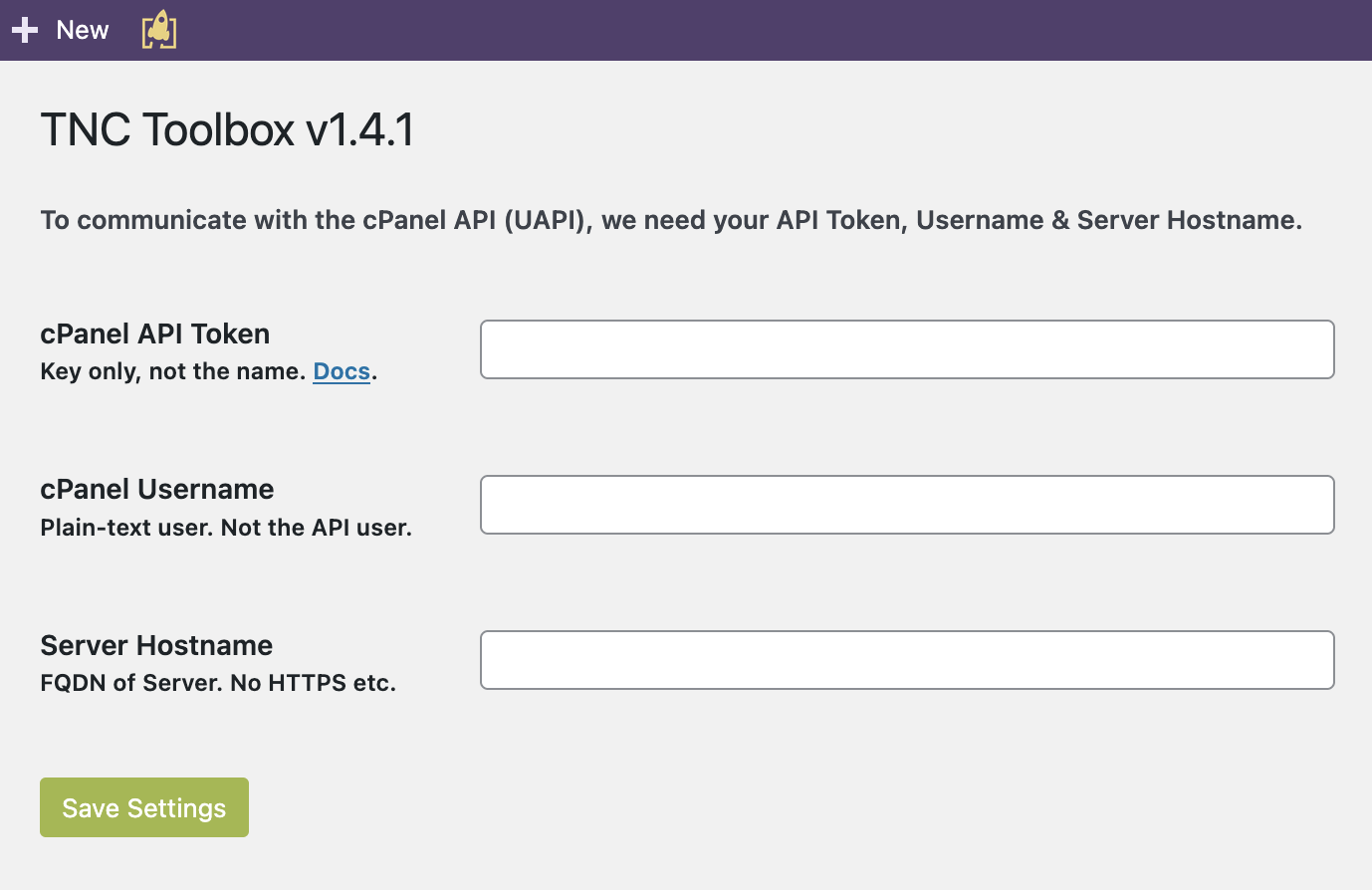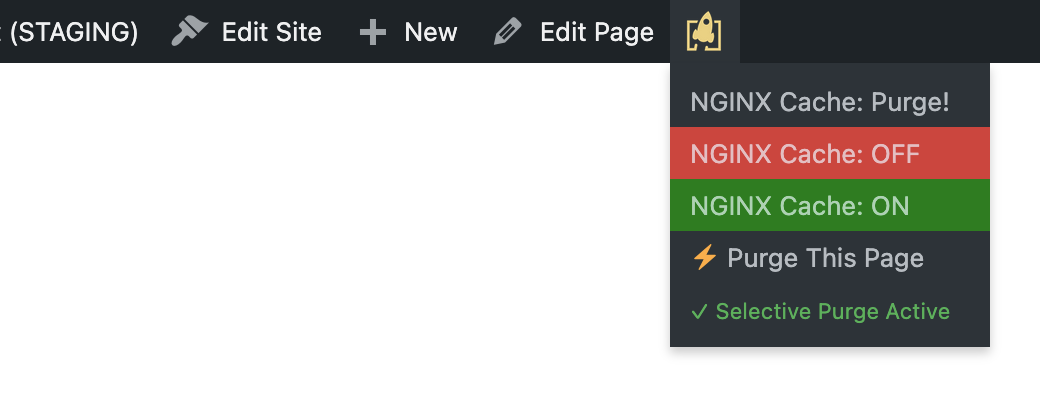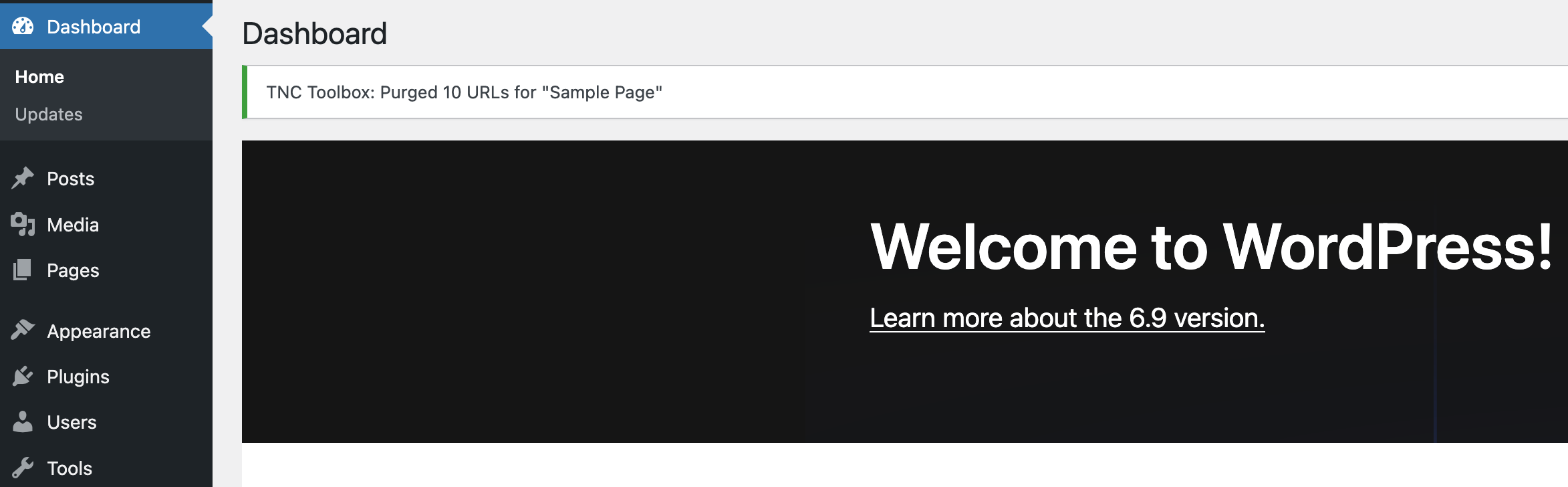TNC Toolbox: Web Performance
| 开发者 | |
|---|---|
| 更新时间 | 2026年1月13日 16:07 |
| WordPress版本: | 6.9 |
| 版权: | GPLv3 |
| 版权网址: | 版权信息 |
详情介绍:
TNC Toolbox aims to enhance your WordPress experience with NGINX-on-cPanel (ea-nginx).
Built for our Managed Server clients, we've open-sourced it so others can enjoy it too!
With a heavy focus on the Apache + NGINX as Reverse Caching Proxy web stack, the plugin aims to help with Website Management, Performance and Security.
❤️ FOSS by The Network Crew Pty Ltd (TNC) for Merlot Digital & the world. ❤️
安装:
Pre-reqs:
- To use ea-NGINX features, your Hosting needs to be on cPanel
- Acquire a cPanel API Token (cPanel > Manage API Tokens)
- Configure the TNC Toolbox plugin inside WordPress
- Go to
Pluginsin WP-Admin - Click on the button
Add New - Search for
TNC Toolboxthen clickInstall Now - Click on
Activate pluginthenSettings - Enter your API Token, User & Hostname
- Save the config & use WP as-normal!
- Install the GetPageSpeed repository (dnf/yum) onto the Server:
dnf -y install https://extras.getpagespeed.com/release-latest.rpm - Install ea-nginx-cache-purge module from GetPageSpeed repo:
dnf -y install ea-nginx-cache-purge - Add
/etc/nginx/conf.d/server-includes/cache-purge.confFile Contents:proxy_cache_purge PURGE from 127.0.0.1; - Rebuild & Reload:
nginx -t && systemctl reload nginx
- Website is reporting v2.x.x plugin version.
- Plugin has been activated post-update. *
- Config exists in the plugin settings.
- API status checker reports OK.
- /wp-content/tnc-toolbox-config/ folder is gone. (* Change to main plugin file name may result in deactivation)
屏幕截图:
常见问题:
Does the plugin allow me to purge the NGINX User Cache?
Yes, it does! All Users can do this easily via the button in the Admin top menu bar.
Does it allow me to disable or enable NGINX User Caching?
Yes! Admins can disable or enable the cache from the Admin top menu bar. This is only visible if you are logged in as a WP Administrator.
Can I request functionality to be added into the module?
Yes! Simply raise an Issue/PR on the GitHub repository and we'll take a look.
Is there a way for us to deploy the plugin server-wide?
Yes! You can use WP-CLI to install tnc-toolbox for all users!
更新日志:
2.1.2: Jan 13, 2026
- Feature: Slack alerts when wp_mail fails (Webhook field)
- Bug Fix: Fix false positive cache-purge module detection
- Feature: Selective Cache Purging with ea-nginx-cache-purge integration
- Feature: "Purge This Page" button in admin bar when viewing posts
- Improvement: Optional selective purging via Settings > TNC Toolbox
- Scheduled Posts: Support scheduled post go-lives (#34)
- WordPress 6.9: Bump tested-to version from major v6.8
- Global Script: Update tool now purges artifact configs.
- Off/On: Fix conditional display only in Admin Area (#33)
- Cache Purge: Loosen required permission (to: edit_posts)
- Security: Restrict actions to Cron/Hook & via Permissions
- Remove minimum requirements: Ensure v2 adoption growth
- Folder Renames: languages to locale; vendors to vendor
- Auto-purge (ACF): When you save ACF config, purge! (#24)
- Fix: Settings save no longer errors (relocated func.) (#32)
- Fix: Auto-purge now calls directly (re: nonce failure) (#31)
- MAJOR REBUILD: You may need to RE-ACTIVATE POST-UPDATE
- Feature: Add direct quota info re: API connected OK (#5)
- Security: Move config from files to WordPress database (#6)
- Security: Secure deletion of old config after migration
- License: Properly apply GPLv3 to all code in the repo
- Improvement: Better API response handling and errors (#28)
- Architecture: Complete codebase re-build for maintainability
- Architecture: Move cPanel API functionality to vendor module
- Architecture: Automatic config migration from old versions
- Legacy: Requires WP 6.0 & PHP 8.0 to set easy baselines
- Auto-update: Revert flag from v1.4.2 - was global (#29)
- Config Checker: Add function to iterate over
- On-update Check: When core updates, also check
- Update WordPress supported version to 6.8.x (#26)
- Add screenshots to the WP.org plugin listing (#27)
- Slight improvements to the WP.org Plugin Readme (#27)
- Truncate max-length of relayed API error to GUI (#22)
- Auto-purge when WP Core is successfully upgraded (#23)