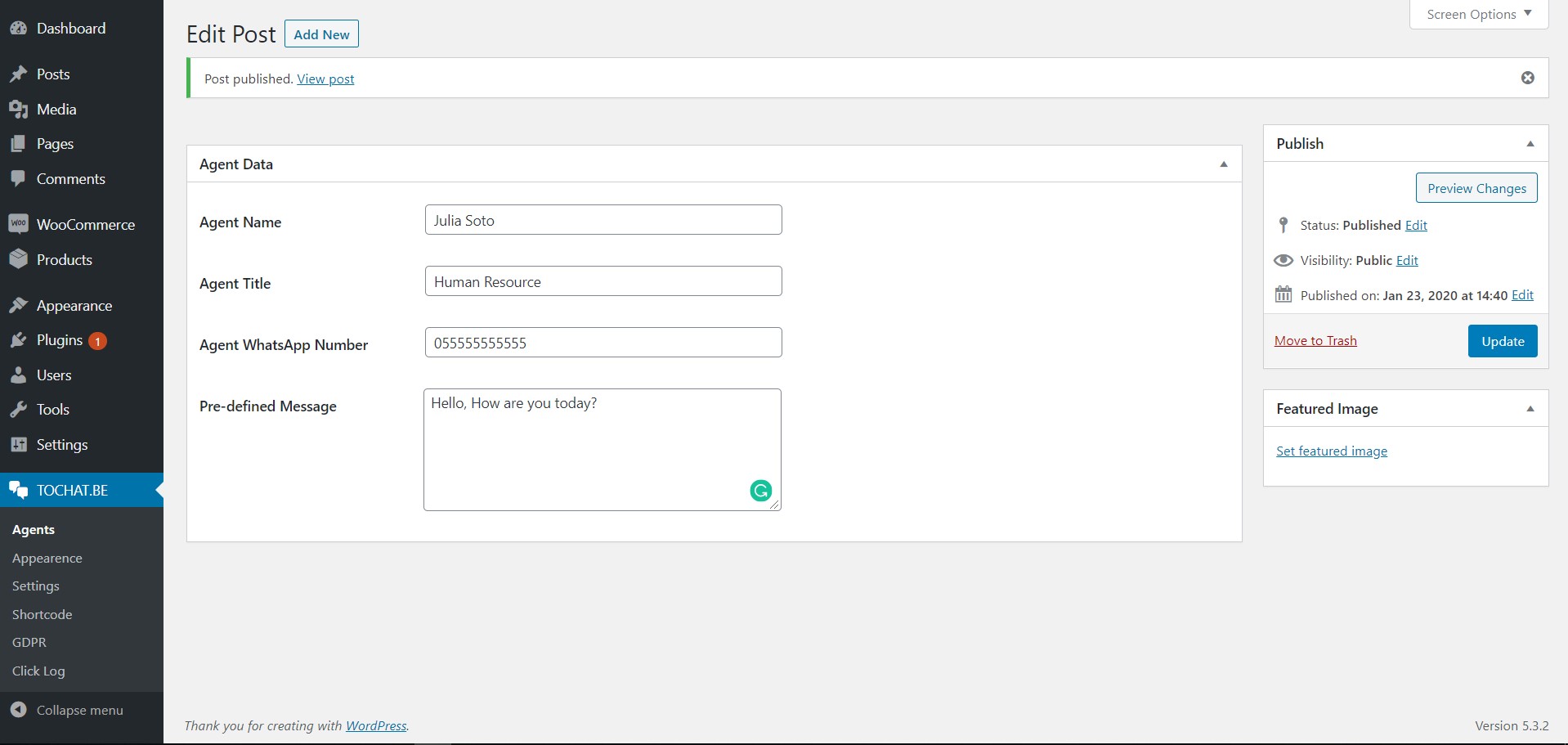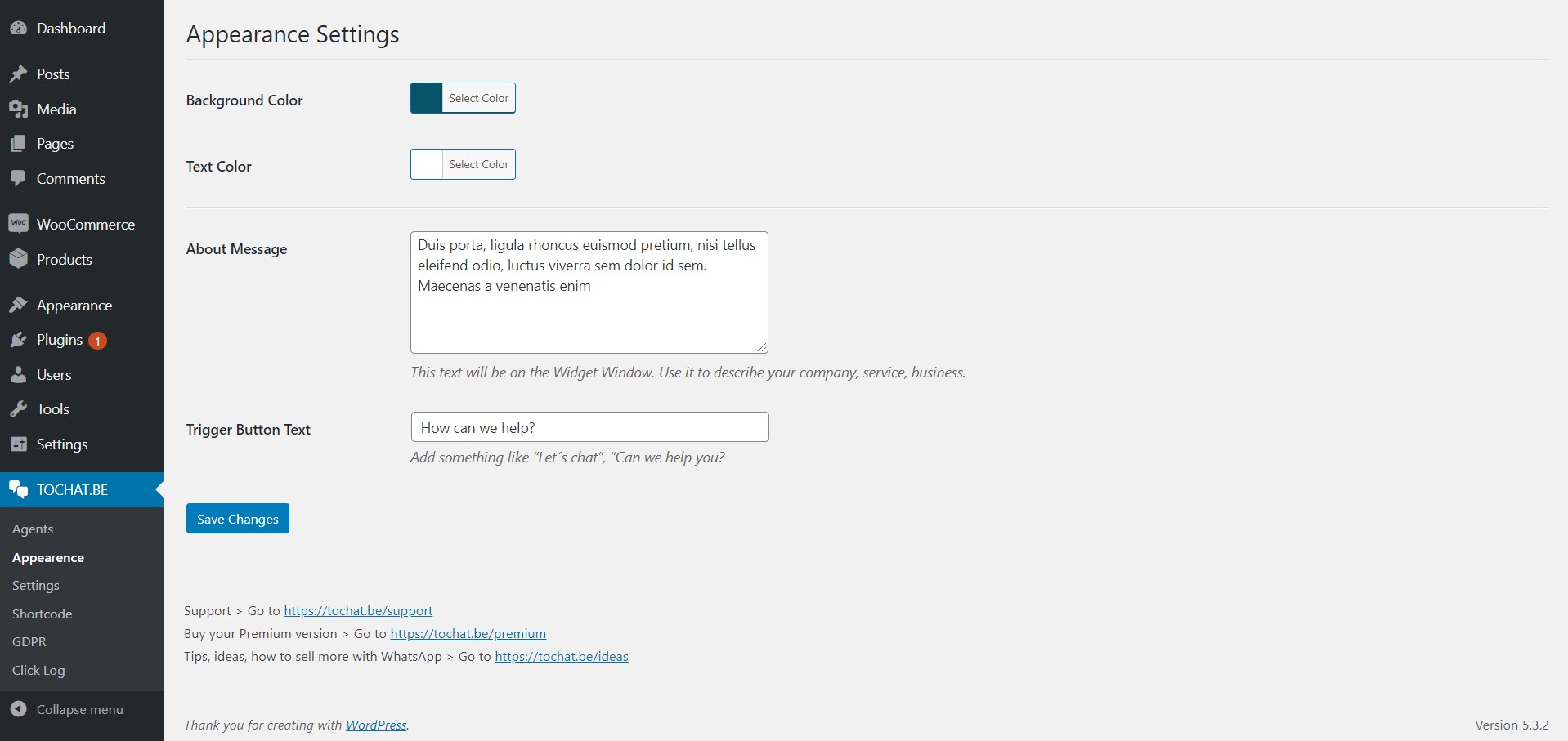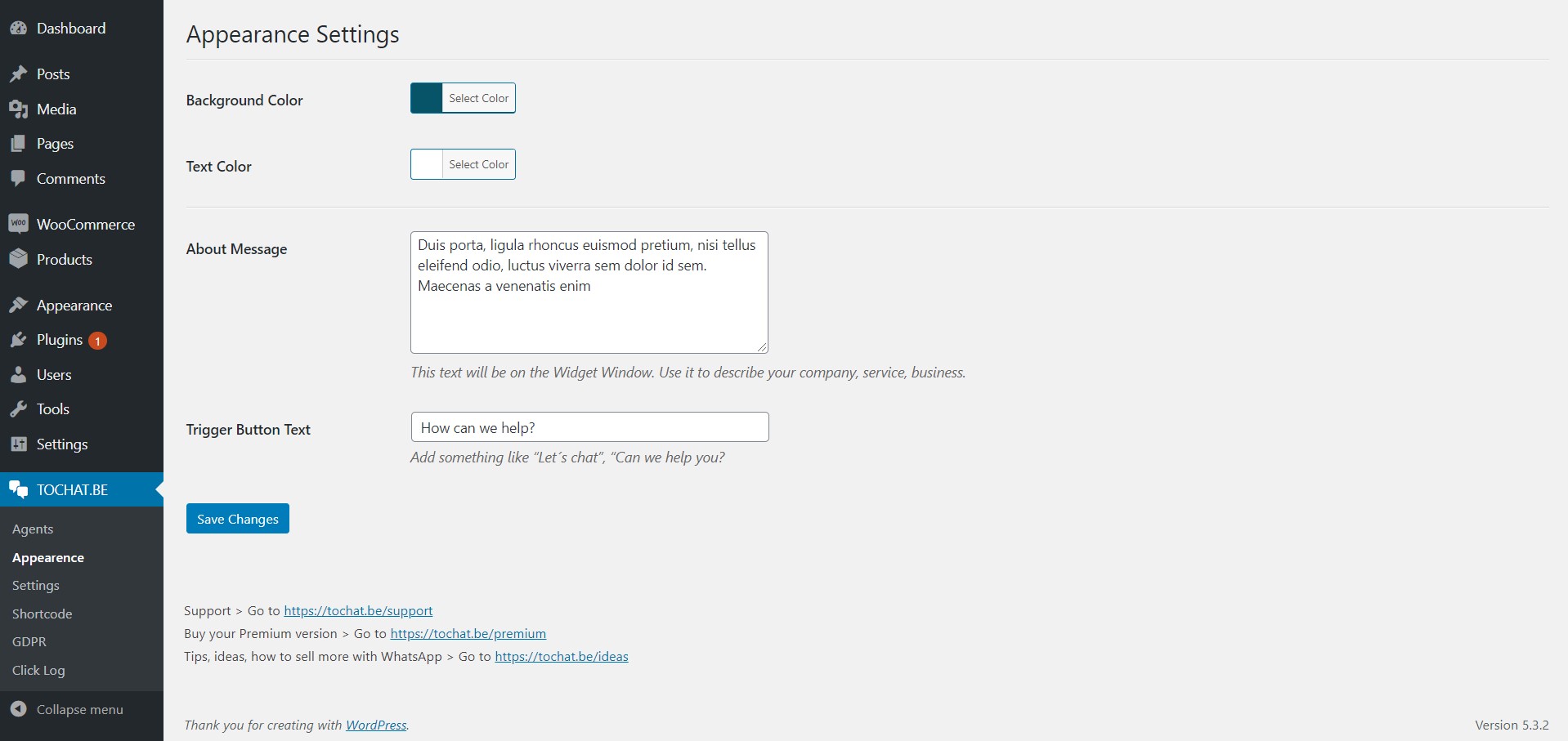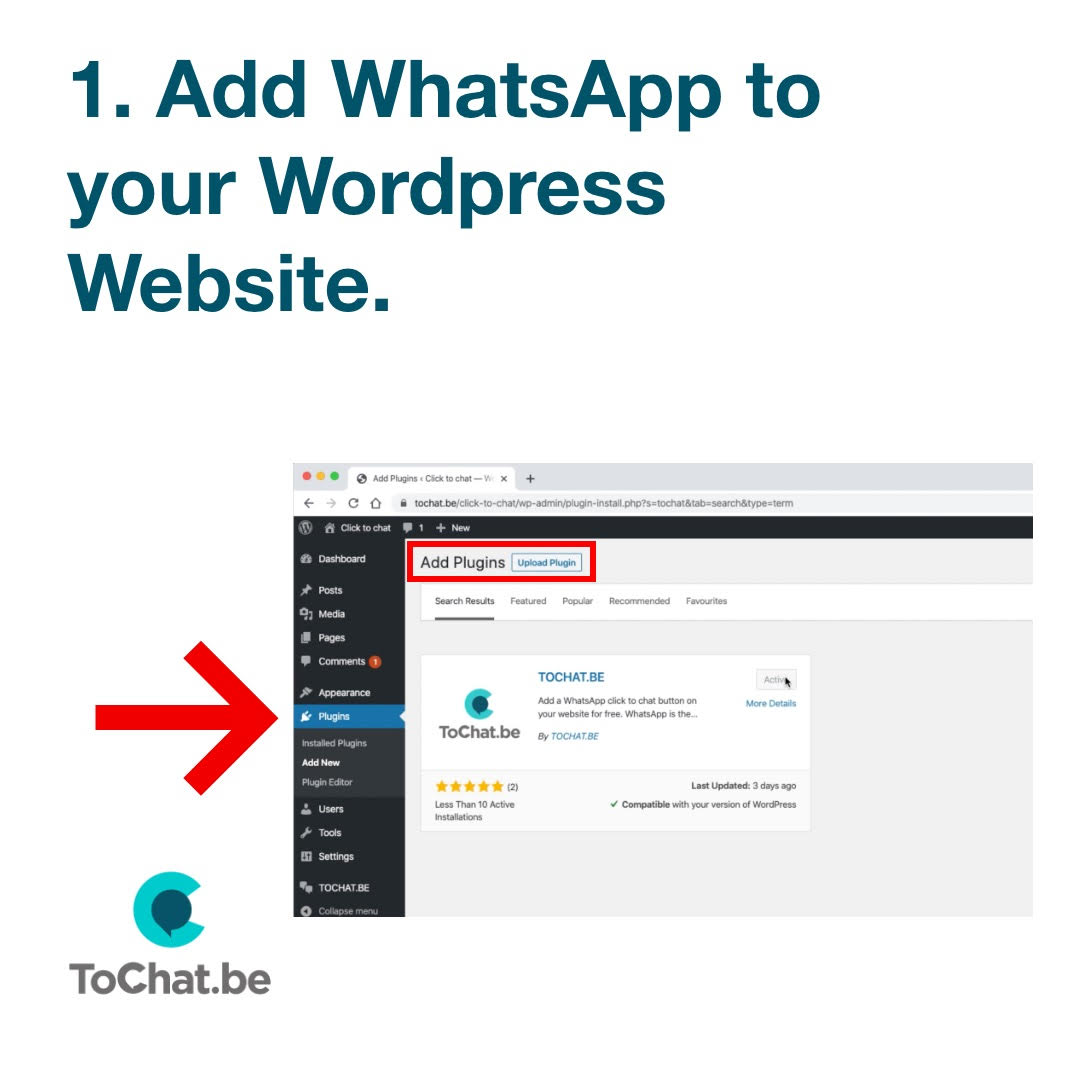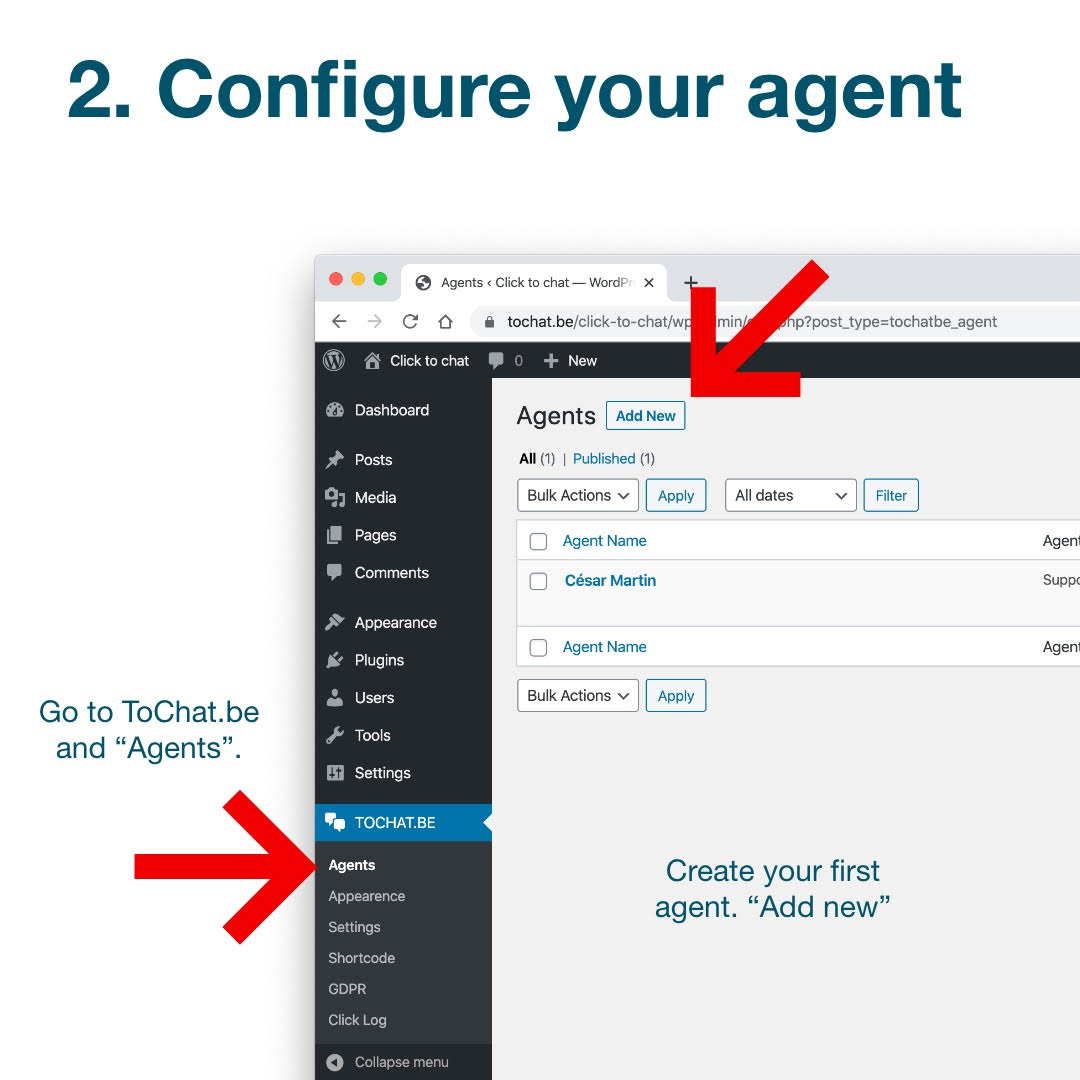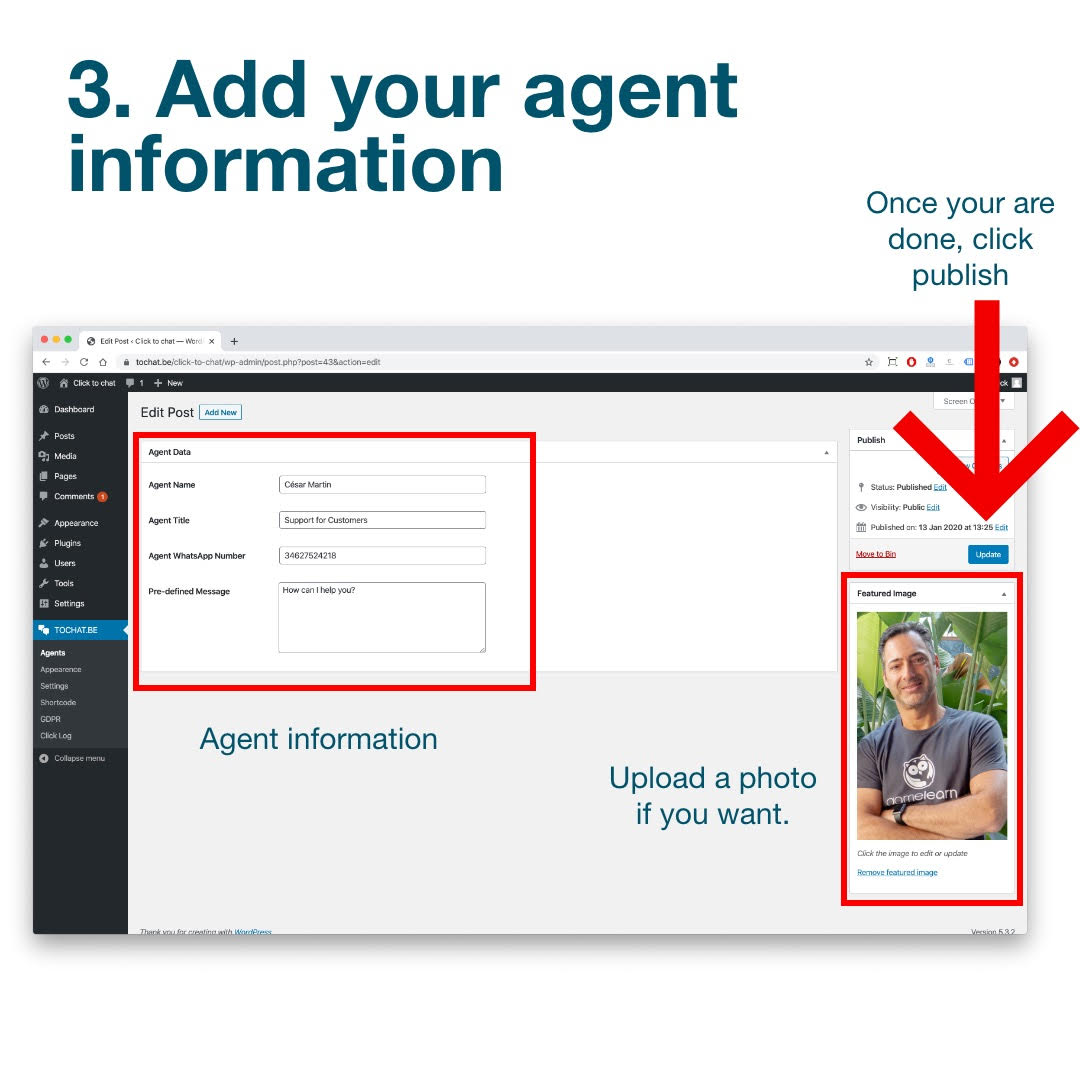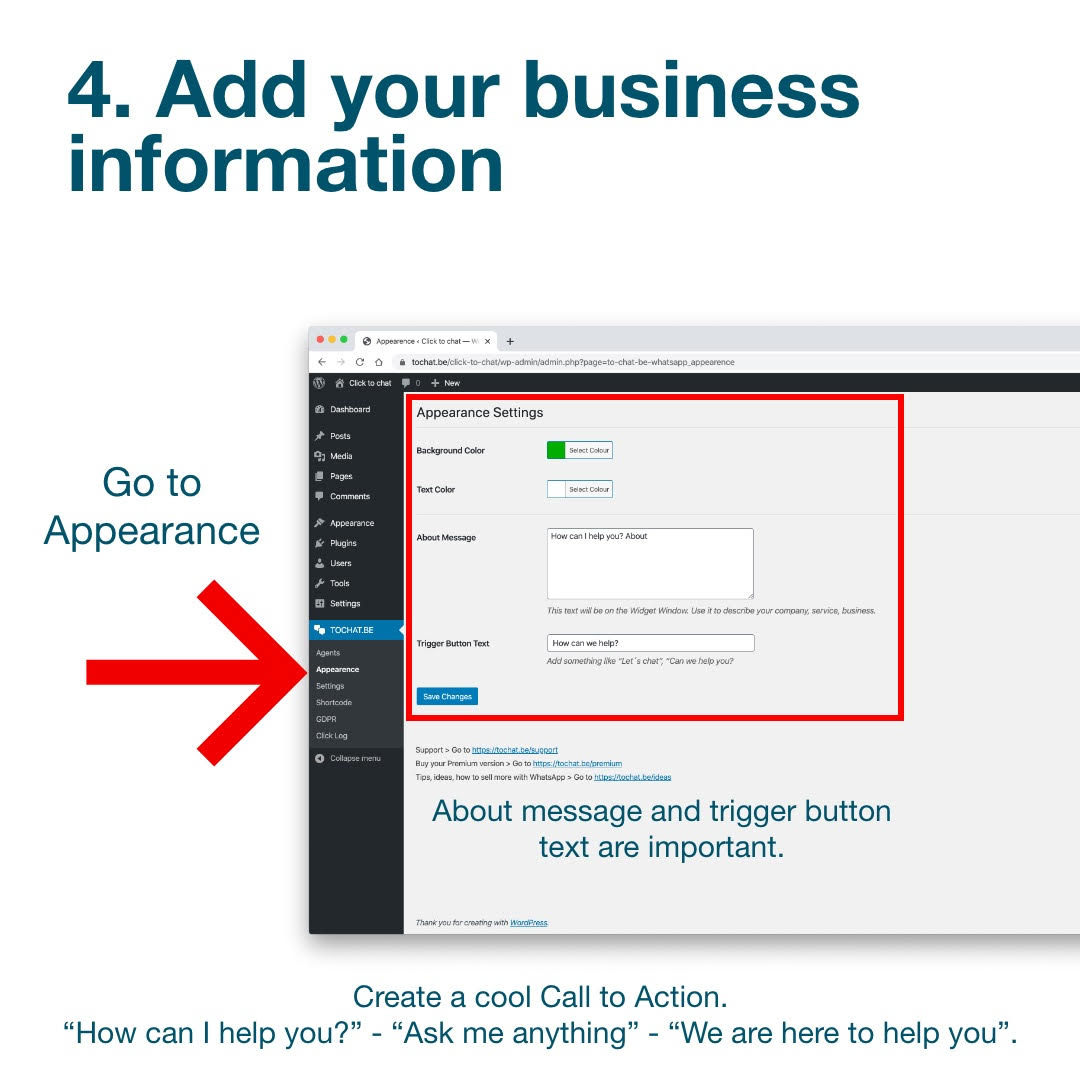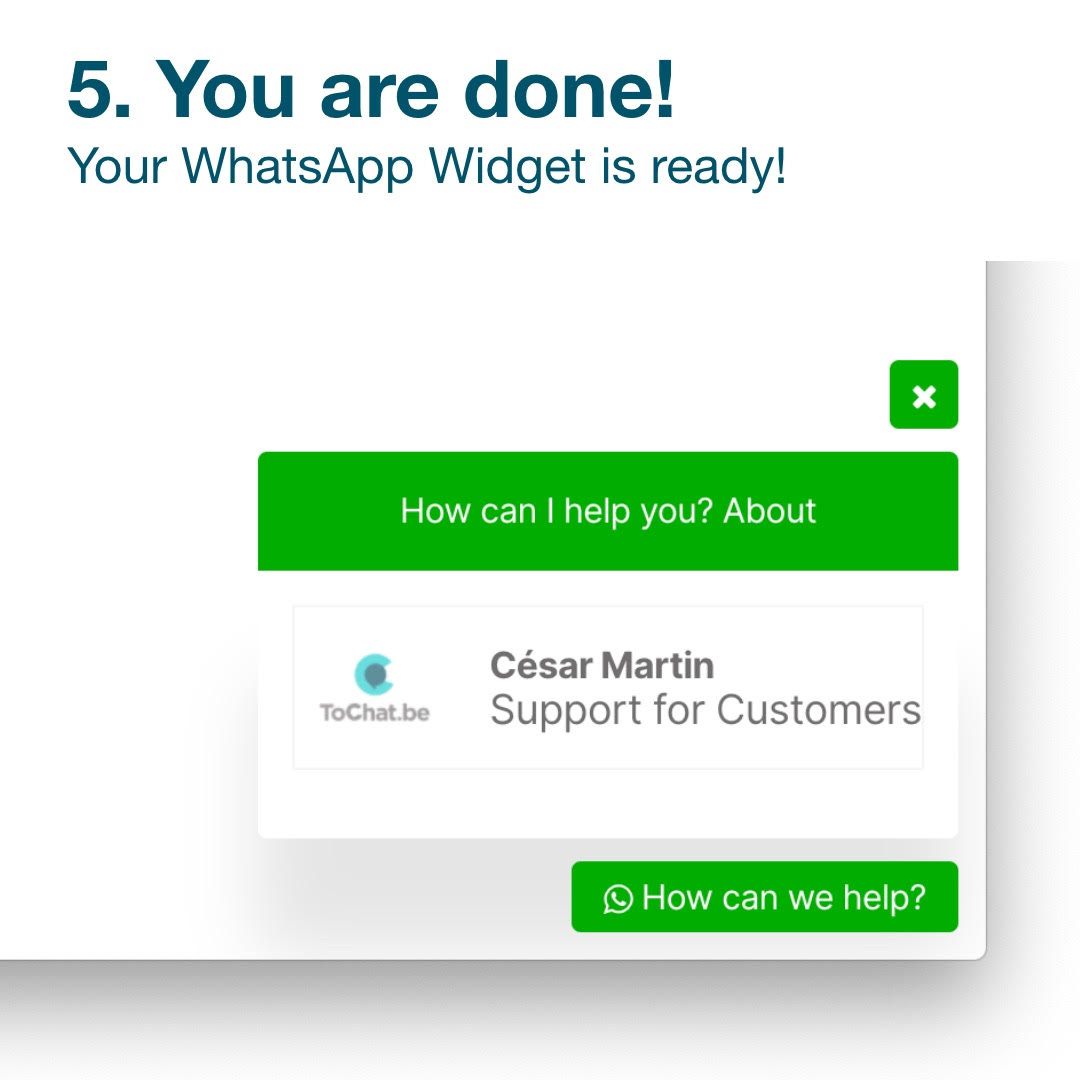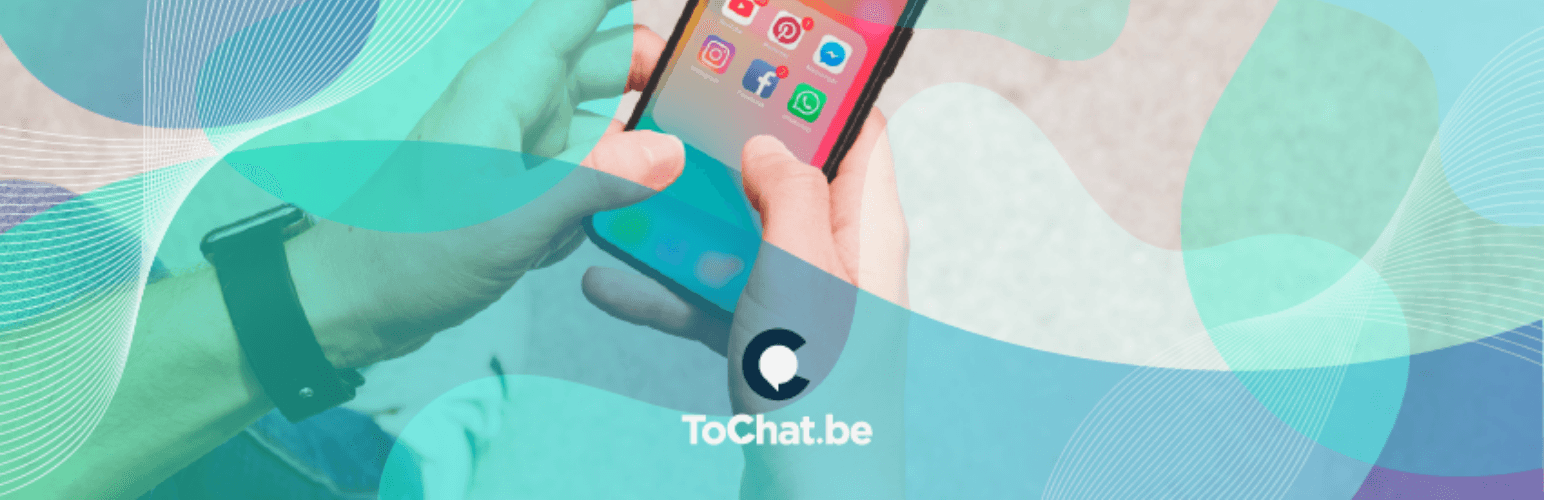
TOCHAT.BE
| 开发者 | |
|---|---|
| 更新时间 | 2025年2月19日 04:18 |
| PHP版本: | 5.6 及以上 |
| WordPress版本: | 6.7.2 |
| 版权: | GPLv2 or later |
| 版权网址: | 版权信息 |
详情介绍:
Add a WhatsApp click to chat button on your website for free. WhatsApp is the most used messenger app in the world. Wordpress is the best platform to present your business to the world. Make your customers connect with you with a click. It is very easy and simple. Just install this free plugin and you can connect your WhatsApp account with your WordPress website and communicate with your users.
This plugin offers free multiagent support and logs all the messages so you can keep track of your customers. Also, you can configure the look and feel easy. Create the best experience for your customers and users enabling WhatsApp on your website.
安装:
- plugins -> Add New
- search for 'tochat.be'
- click on Install Now and then Active.
- unzip 'to-chat-be-whatsapp' file and
- Upload 'to-chat-be-whatsapp' folder to the /wp-content/plugins/' directory.
- Activate the plugin through the 'Plugins' menu in WordPress.
屏幕截图:
更新日志:
1.3.4
- Fix: Custom order column for WooCommerce HPOS stores.
- Improve: Add admin option field descriptions.
- Fix: Admin notice dismiss button.
- Improve: Add admin option field descriptions.
- Fix: Escape missing outputs and outputs.
- Fix: Refactor code.
- Fix: Escape missing outputs.
- Fix: Security issue.
- Add: Agent share via URL feature.
- Tweak: Redirect to add agent id no agent added.
- Tweak: Redirect to add agent if no agent added when plugin activate.
- Tweak: Add default pre-defined message.
- Add: Admin support widget.
- Fix: Admin setting table width.
- Tweak: Add WooCommerce Order Pre-messages Placeholders.
- Tweak: WooCommerce order chat can take phone number from user profile.
- Added: More WooCommerce order pre-messages.
- Added: Admin option to export click log CSV.
- Increased performance and stability.
- Increased performance.
- Tweak: WordPress tested up to 5.8.1.
- Added: Predefine messages for WhatsApp in WooCommerce
- Fixed: Unknown issues.
- Added: Last sent message and message order history for WooCoommerce order.
- Added: Dashboard WooCommerce recent order click to chat.
- Added Facebook pixel click event.
- WordPress 5.7 Compatiability.
- Increased performance.
- Security Improvement.
- Added: WhatsApp agent group.
- Increased performance.
- Added: Google event tracking.
- Added: WooCommerce direct contact from order list page.
- Added: Admin "Woo Order Button" to Enable/ Disable button on order page.
- Added: WooCommerce admin order click to chat.
- Added: Filter by page.
- Added: Filter by schedule time.
- Increased performance.
- Added: Admin Dashboard analytics widget.
- Added: 'Just WhatsApp Icon' to start chat.
- Added: Type and chat option.
- Removed: Display welcome message.
- Increased performance.
- Fixed: Current URL issue.
- Fixed: Offer image width.
- Added: Current page URL in agent Pre-defined message.
- Added: Display welcome message.
- Added: Display custom offer.
- Added: Change about message by page and post.
- Fix: Widget width issue on small devices.
- Increased performance.
- Added: User name log in click log.
- Increased performance.
- Security Improvement.
- Fix - base path.
- Increased performance.
- Initial release.