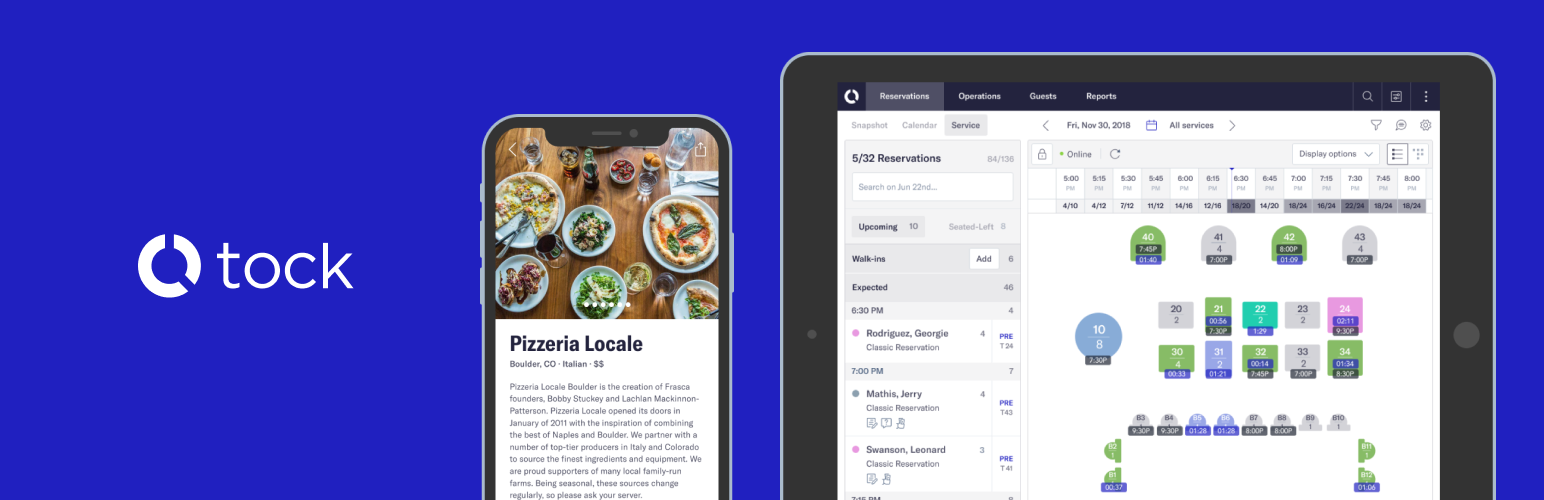
Plugin Name
| 开发者 | tockengineering |
|---|---|
| 更新时间 | 2025年1月14日 05:25 |
| PHP版本: | 7.3.5 及以上 |
| WordPress版本: | 7.6.1 |
| 版权: | Apache License v2 |
| 版权网址: | 版权信息 |
详情介绍:
Quickly and easily embed the official Tock booking button and reservation widget into your Wordpress site. The button can be inserted into any page of your site, and does not require you to write any custom code.
When a user on your site clicks the button installed by this plugin, a booking modal will appear displaying all of your business’ offerings at a glance. It can be used as your website’s primary call to action to allow your guests to begin the reservation process from within your website.
More resources
Learn more about the Tock widget on the Tock Help Center
Need a more custom configuration for your widget? Use our custom widget instead. Visit your Tock dashboard to get started.
About Tock
Tock helps you take control of your business by offering fully customizable reservations for everyday tables, special tastings, and everything in between. From general admission events to pop-up dinners, Tock’s event platform gives you the tools you need to offer a beautiful booking experience for your guests, and run a well-executed event.
Learn more about Tock at https://www.exploretock.com
安装:
- Install and activate the plugin
- Visit the plugin settings by navigating to Tools > Tock Widget
- Follow the instructions on the page to locate and submit your business name
- Navigate to the page editor for the page where you’d like to install the booking button. Add a new block, and select “Tock” from the list of blocks.
- Save your changes and publish the page. Your Tock booking button will now appear on the page. Clicking the button will display your booking modal displaying your business’ offerings on Tock
更新日志:
1.2
- Fixing security vulnerabilities
- Fixing a bug that may have prevented the block from appearing in the editor and threw an error when adding your business name
- Add a Tock Book Now button to your webpage. The button opens the Tock booking widget