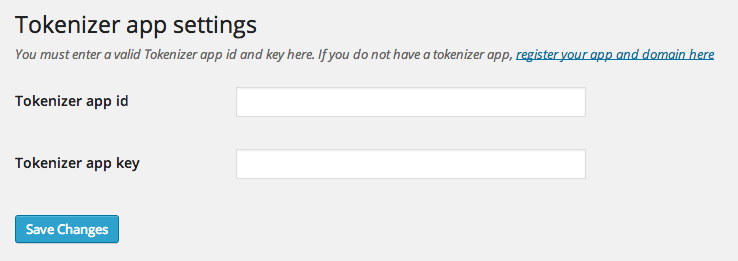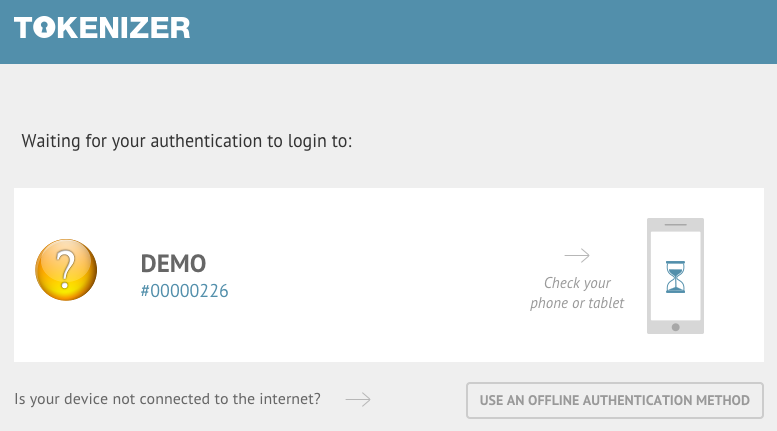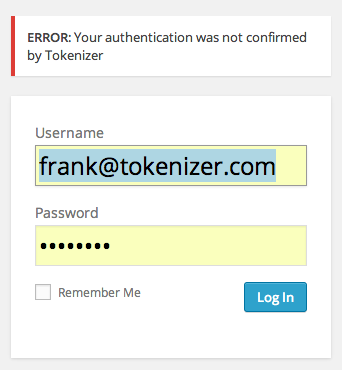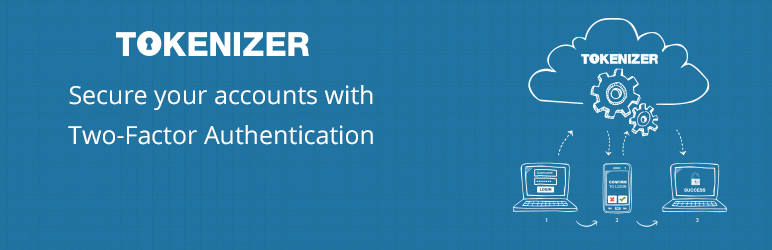
Two Factor Authentication
| 开发者 | frankbroersen |
|---|---|
| 更新时间 | 2014年11月18日 16:25 |
| 捐献地址: | 去捐款 |
| PHP版本: | 3.0.1 及以上 |
| WordPress版本: | 3.6.1 |
| 版权: | GPLv2 or later |
| 版权网址: | 版权信息 |
详情介绍:
To add Tokenizer Two-factor authentication to your website, follow these steps:
- Download the Tokenizer app to your smartphone or tablet https://tokenizer.com/download.html
- Open the App, and register your account
- Go to your email inbox to confirm your account
- Log in on http://www.tokenizer.com
- Click the "Create service" button, and follow the steps to create a Tokenizer service, make sure that you verify it via the provided steps.
- Get the Tokenizer
APP_IDandAPP_KEYfrom your email inbox
安装:
- Upload the
tokenizerfolder to the/wp-content/plugins/directory - Activate the plugin through the 'Plugins' menu in WordPress
- Enter your Tokenizer service information
- If they are correct, you will be forced to login using Tokenizer
屏幕截图:
常见问题:
How can I register a Tokenizer service
Go to www.tokenizer.com, log in using your Tokenizer account, and click the "Add service" button.
更新日志:
1.0.1
- Updated to support older php version (5.3)
- Force usage of user_email instead of user_login
- First version of Tokenizer Plugin