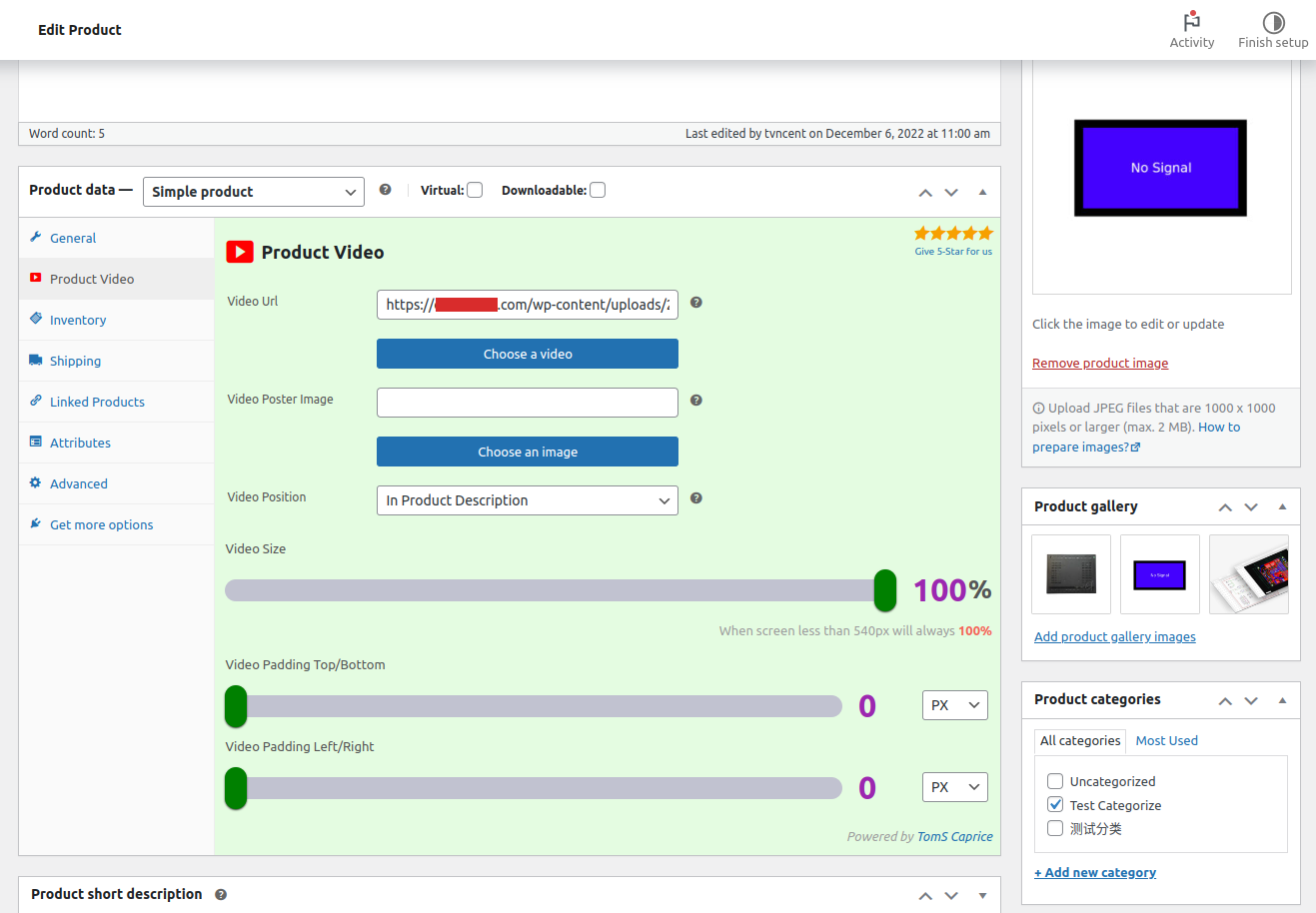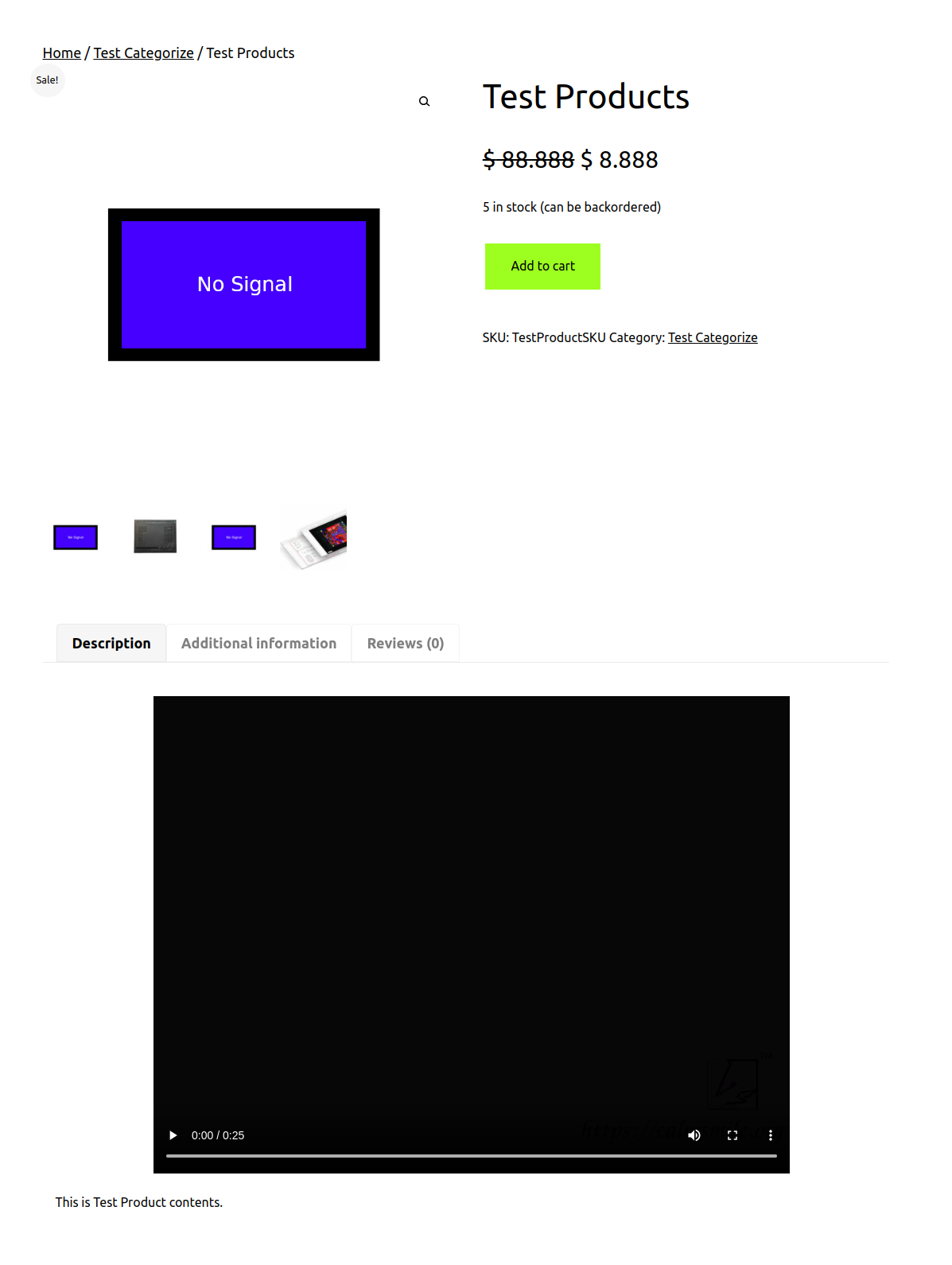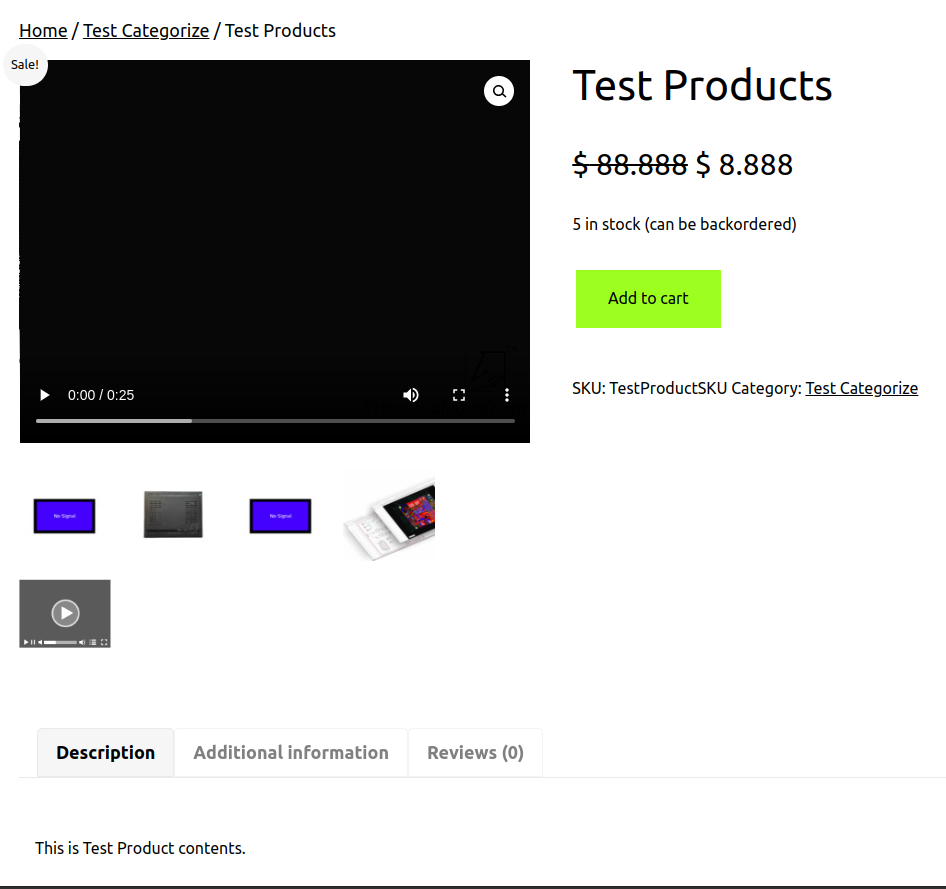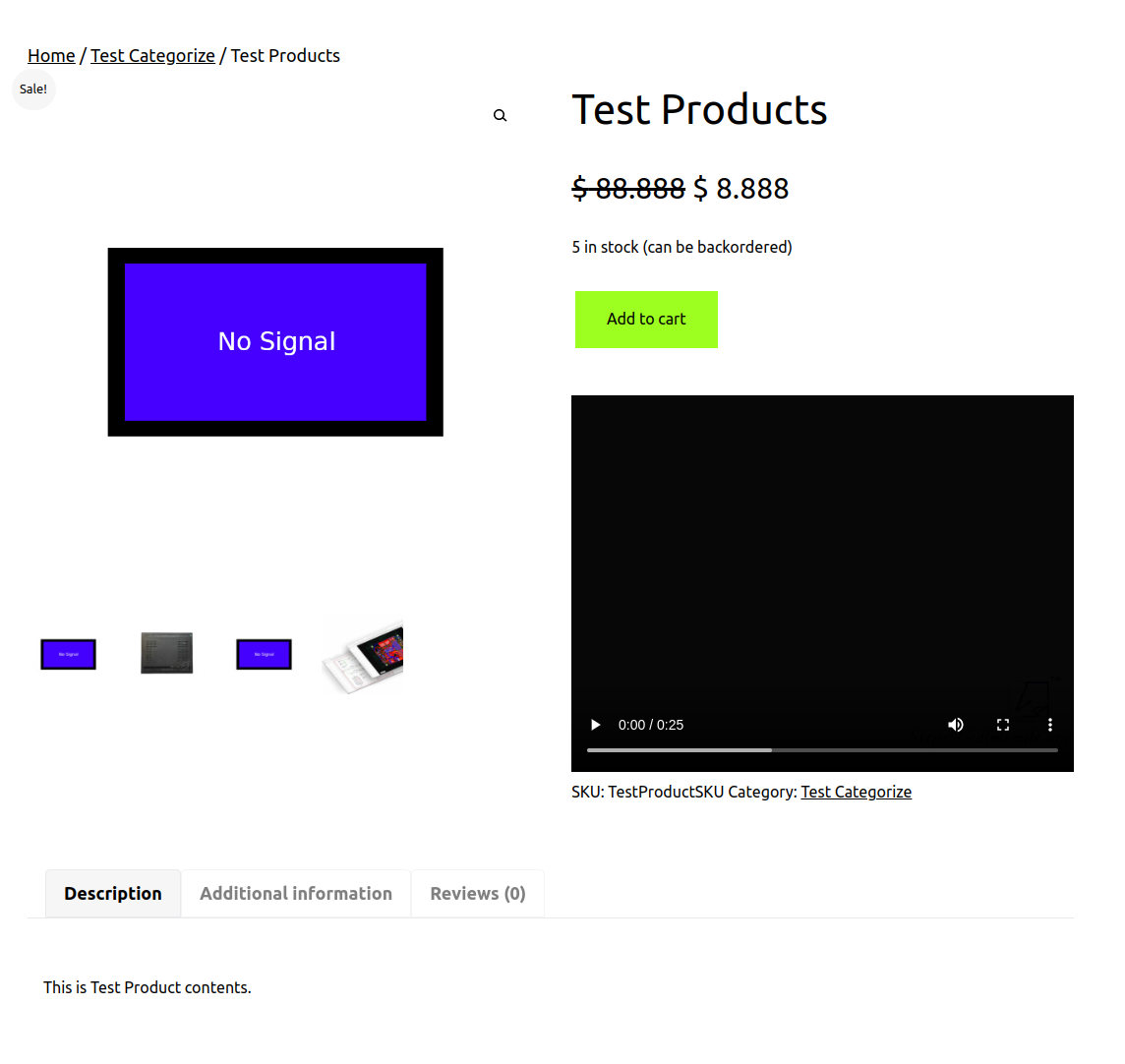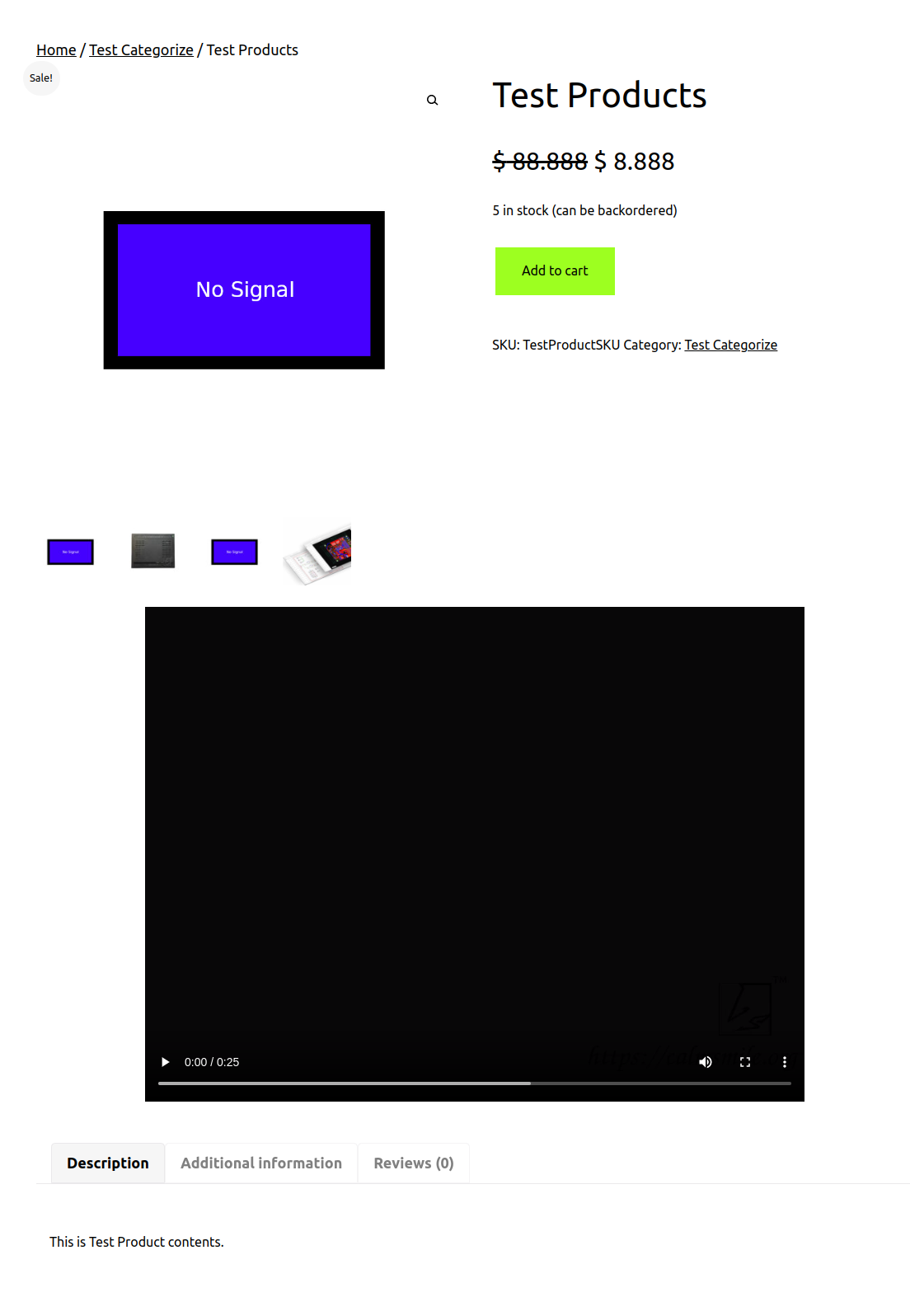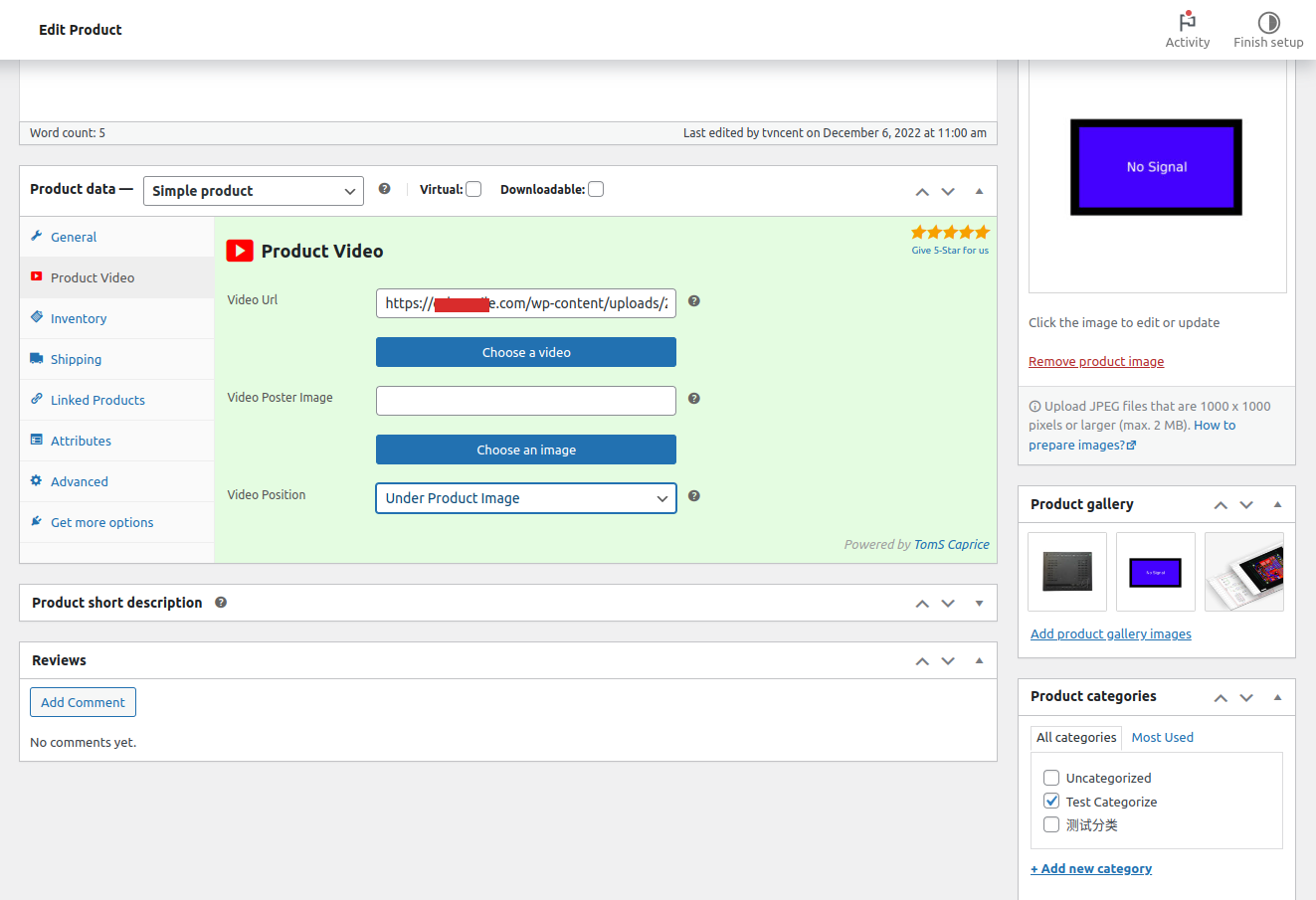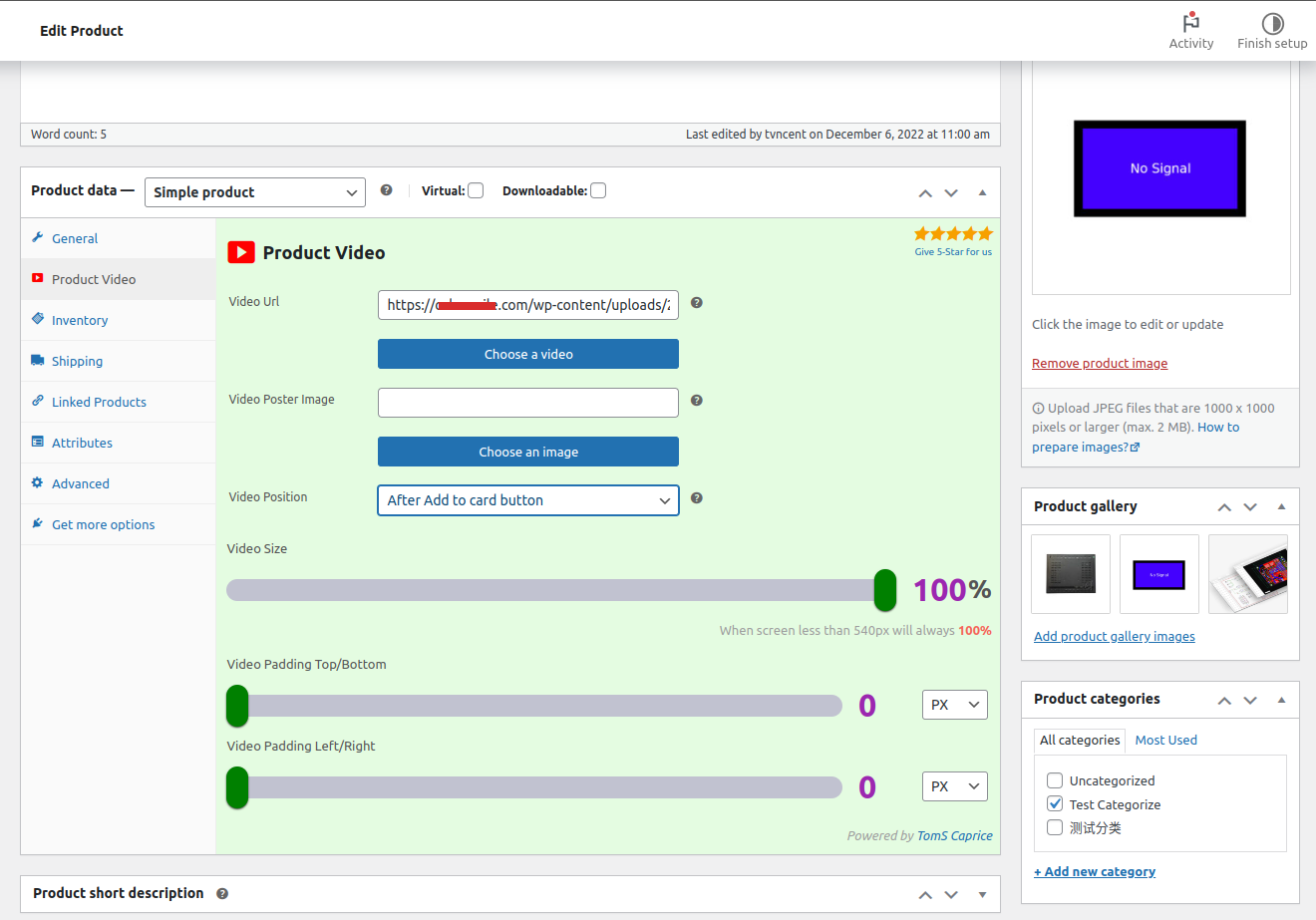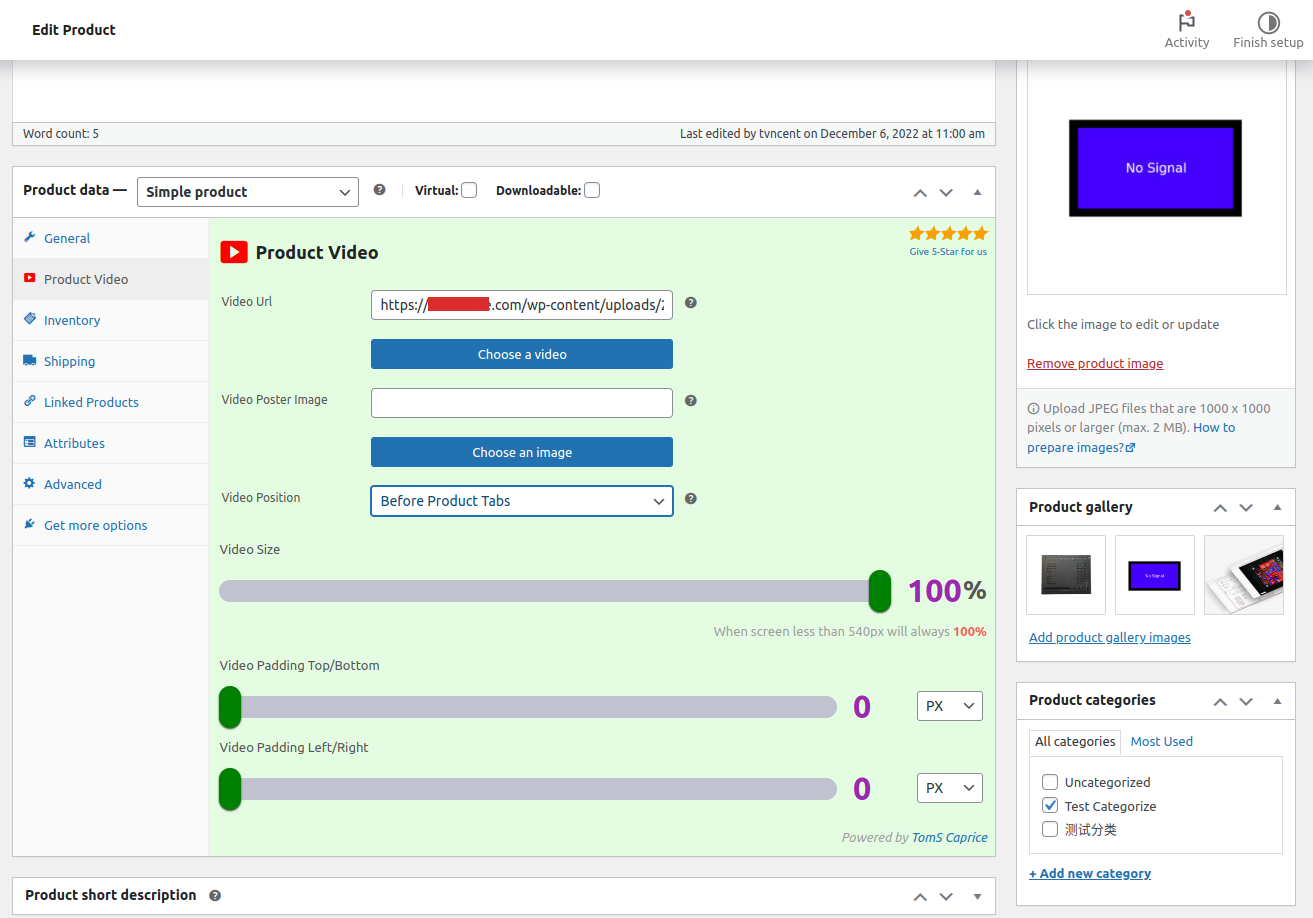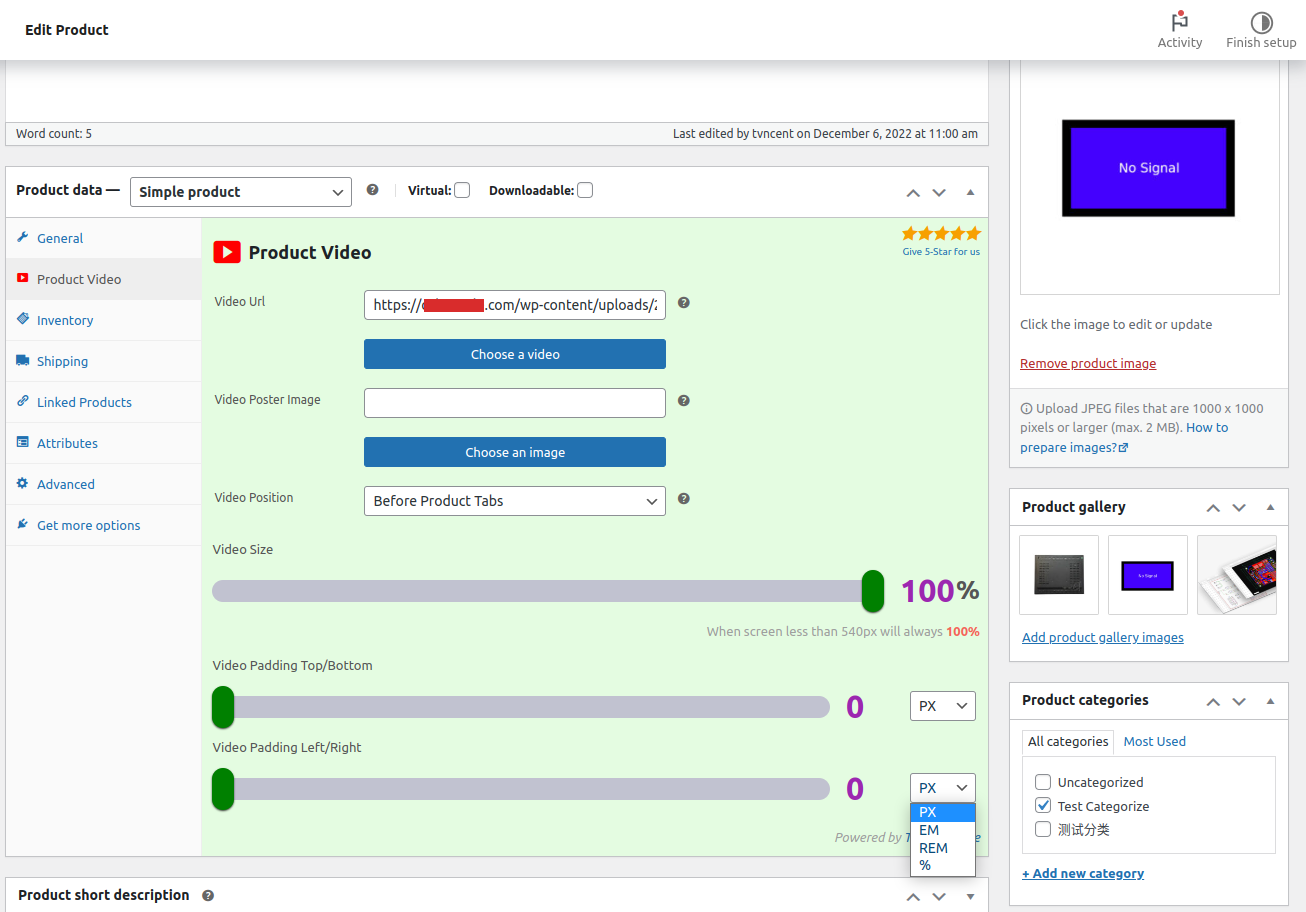TomS Product Video
| 开发者 | Tom Sneddon |
|---|---|
| 更新时间 | 2022年12月9日 12:01 |
| 捐献地址: | 去捐款 |
| PHP版本: | 7.4 及以上 |
| WordPress版本: | 6.1.1 |
| 版权: | GPLv3 or later |
| 版权网址: | 版权信息 |
详情介绍:
TomS Product Video is a simplest video player for woocommerce product. really lightweight plugin, easy to setup.
You need to install Woocommerce plugin and Activated it first.
Settings
There is no settings in admin panel, just add new or edit your exists product -> Product data -> Product video
- Video Url Enter your video url directly or choose a video from media library or upload one.
- Video Poster Image Enter your video poster image url directly or choose an image from media library or upload one.
- Video Position There has 4 position you can choose, In Product Description,Under Product Image, After Add to card button, Before Product Tabs. Default is "In Product Description".
- Video Size you can change the video width here, and the height is auto, default width is 100%.
- Video Padding Top/Bottom you can change the video padding top and padding bottom size here, you can choose the unit of the padding size: px,em,rem,% default is 0px.
- Video Padding Left/Right you can change the video padding left and padding right size here, you can choose the unit of the padding size: px,em,rem,% default is 0px.
屏幕截图:
常见问题:
Where I can find the settings about this plugin?
You need to install Woocommerce plugin and Activated it first. After Activated woocommerce and our plugin, go to -> Admin Panel -> Products -> All products -> edit exists/add a new product -> Product data -> Product Video.
How to setup?
Just paste the video url(example: https://mysite.com/myvideo.mp4) or click the "choose a video" button to select one from wordpress media library or upload one, then click the Publish/update button.
Can I change display position of the video?
Yes you can! We provided 4 video positions you can choose which "In Product Description", "Under Product Image", "After Add to card button", "Before Product Tabs". If you need to show the video on other position let me know. support@toms-caprice.org
更新日志:
The Changelog is the best place to learn in more detail about any important changes.
1.0.0 - 09/December/2022
- Initial release