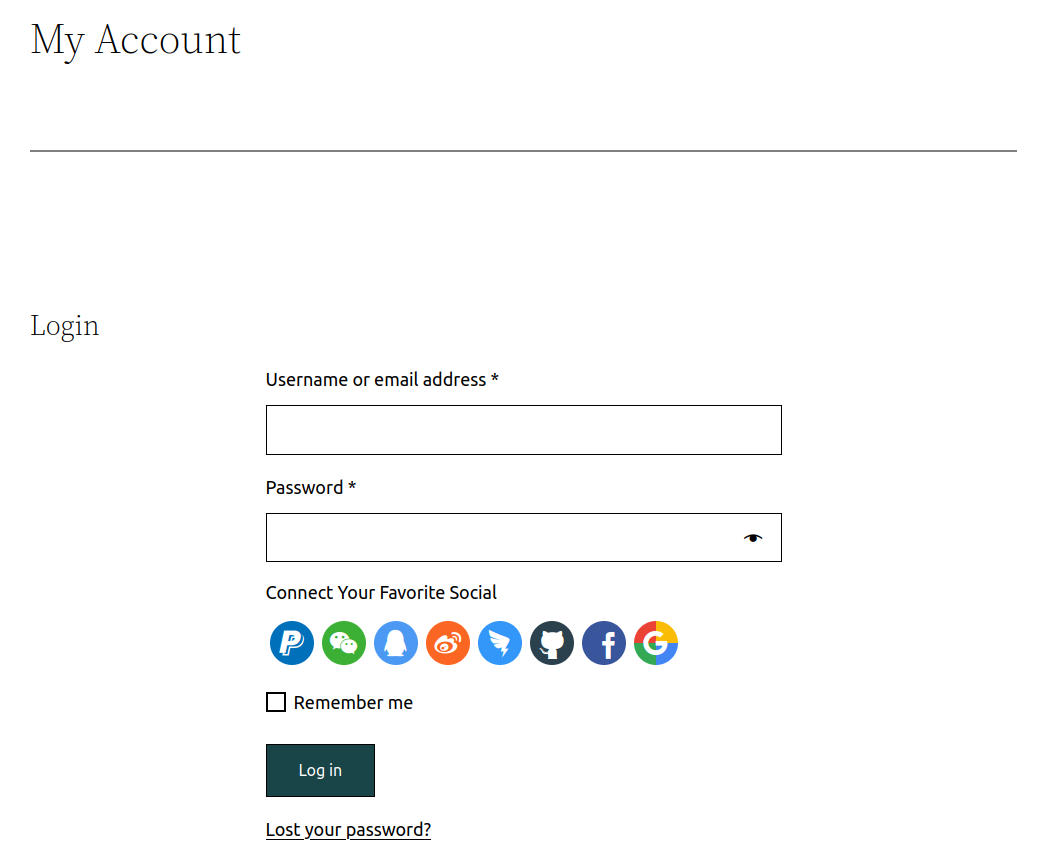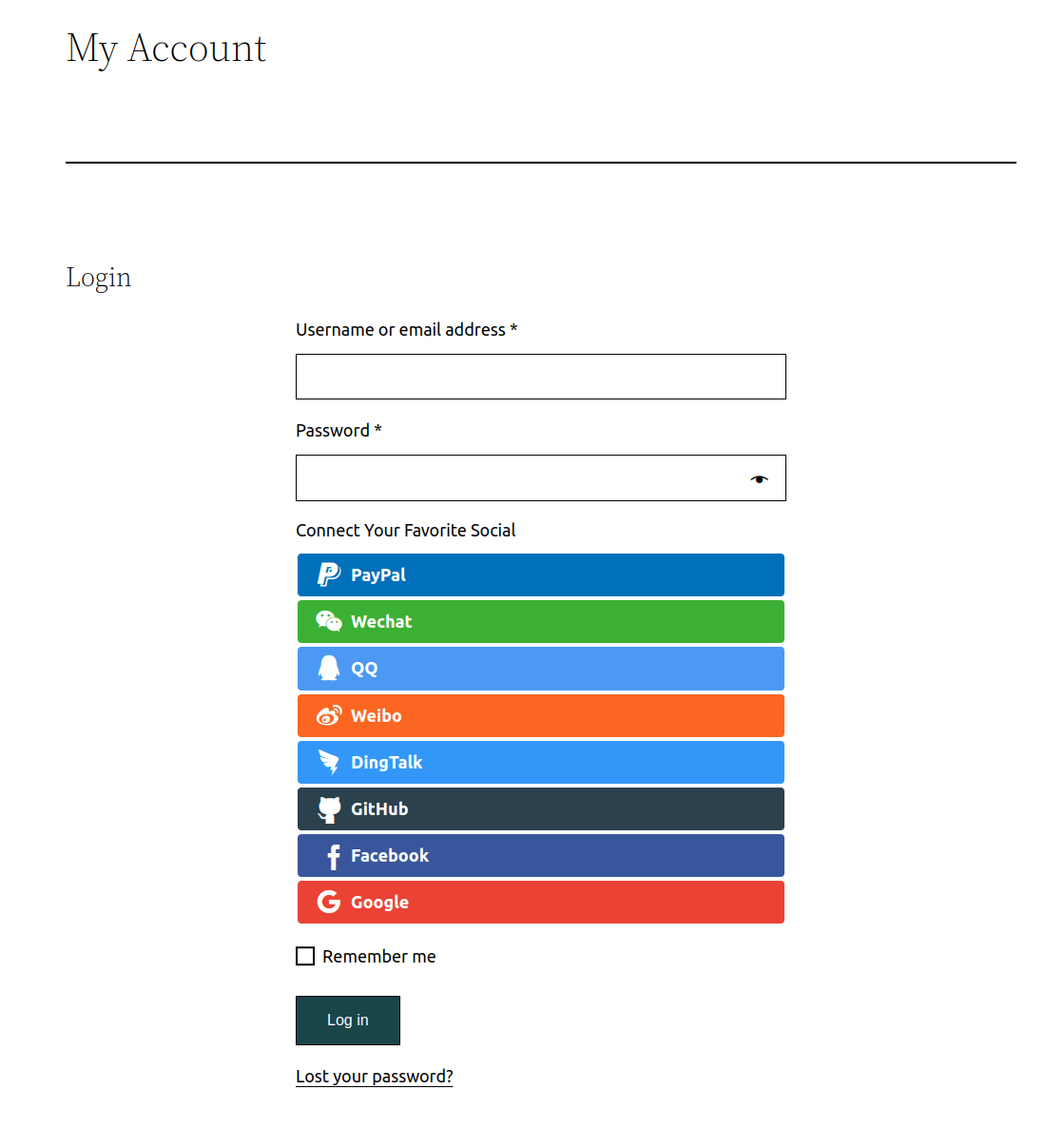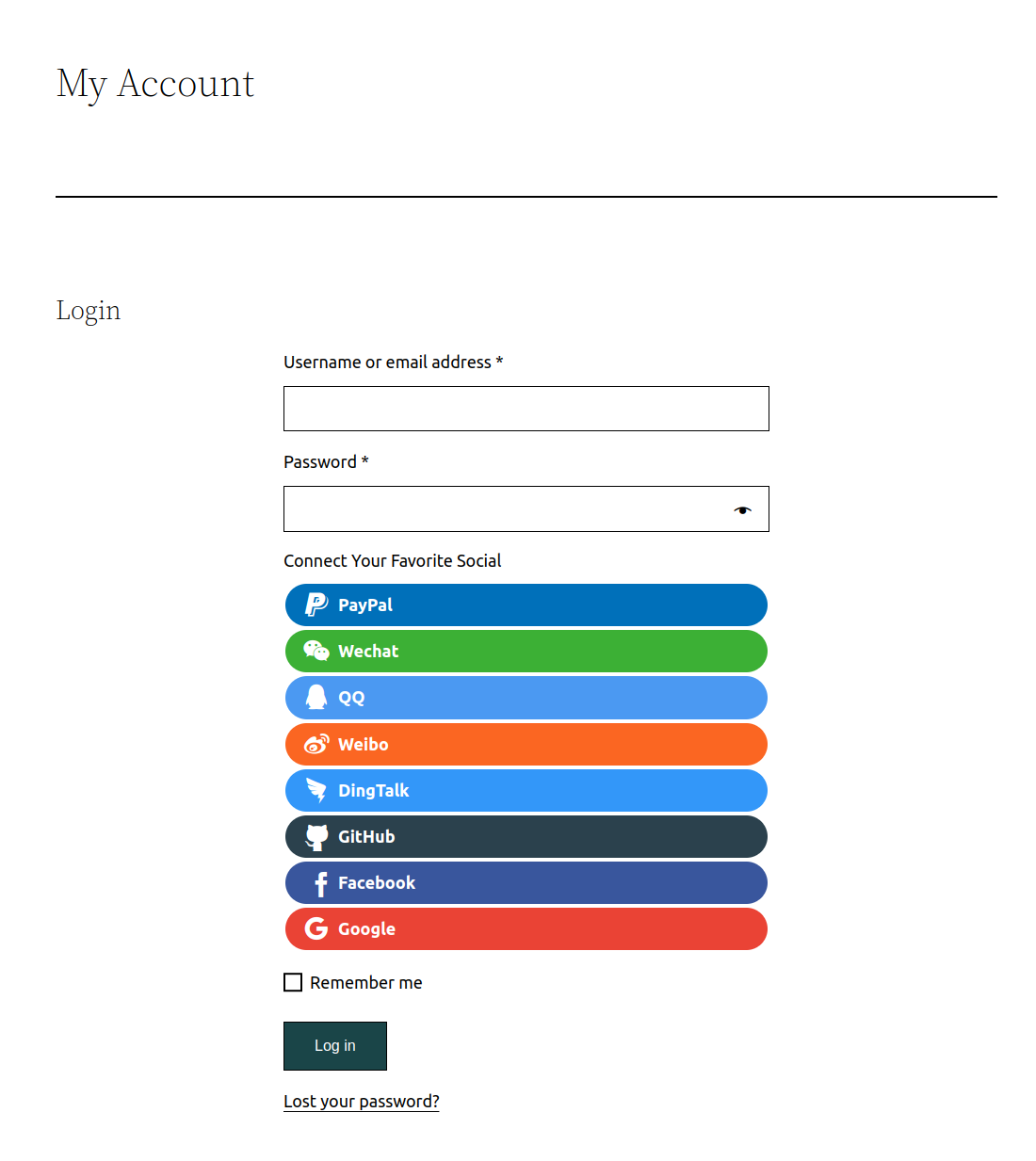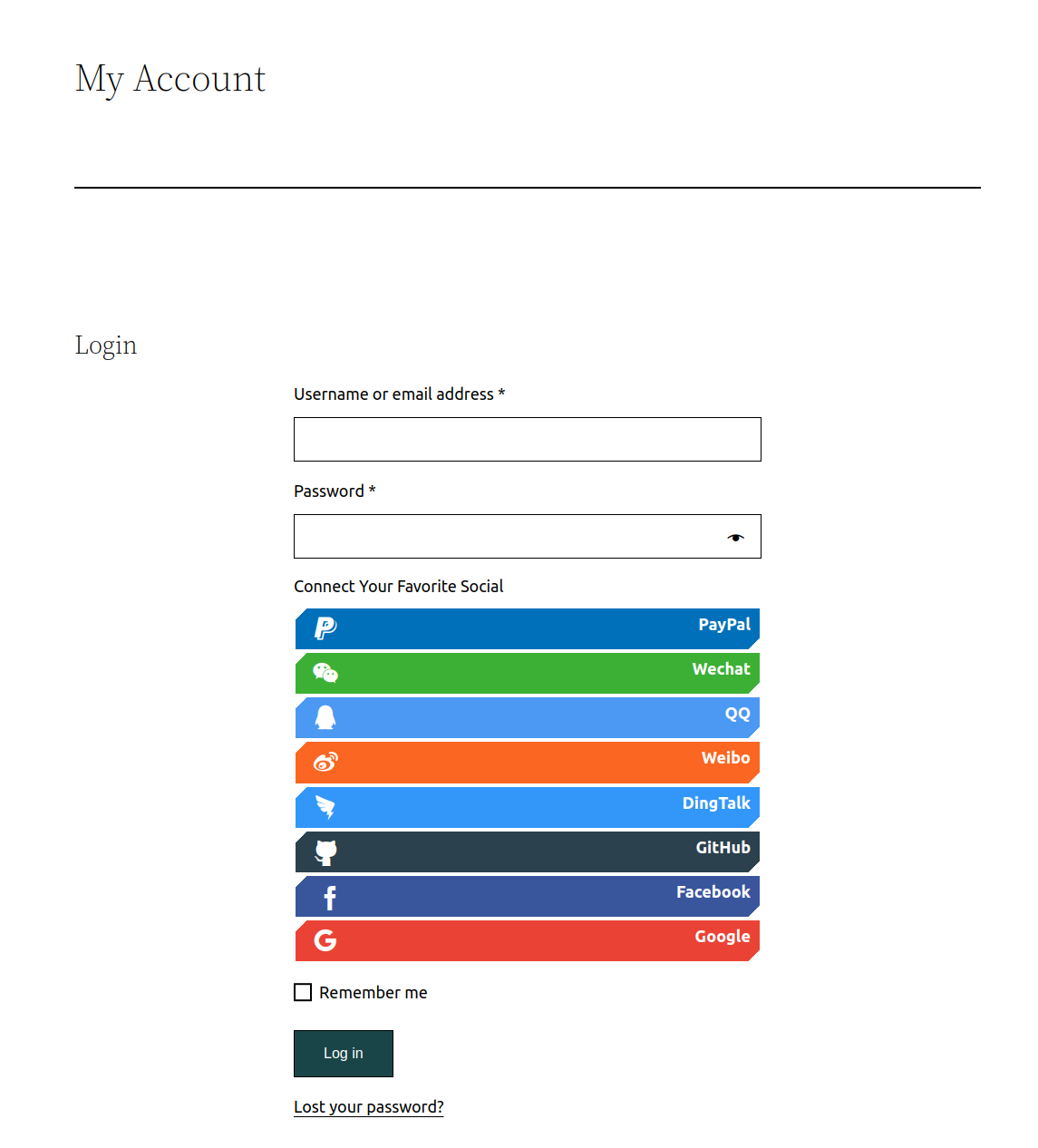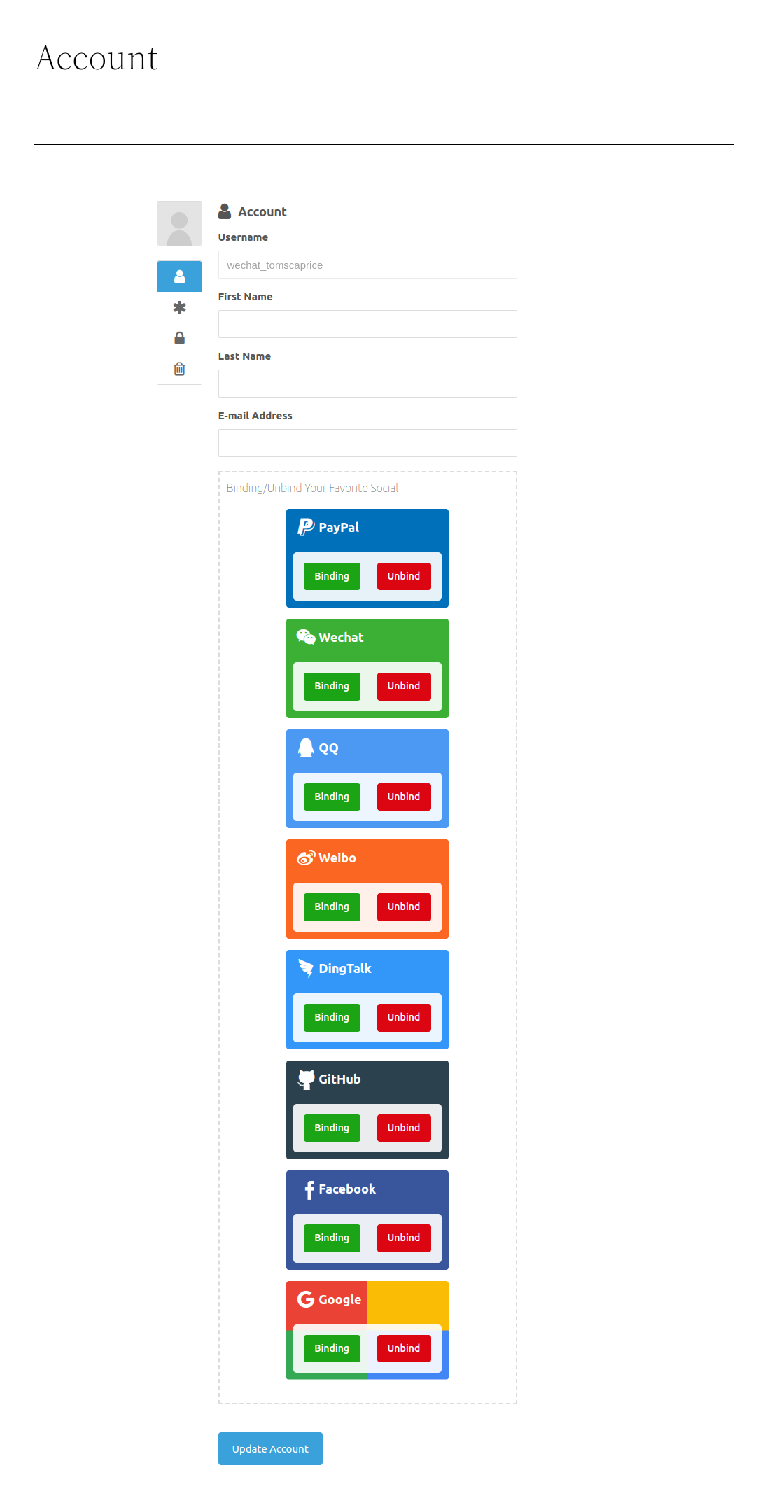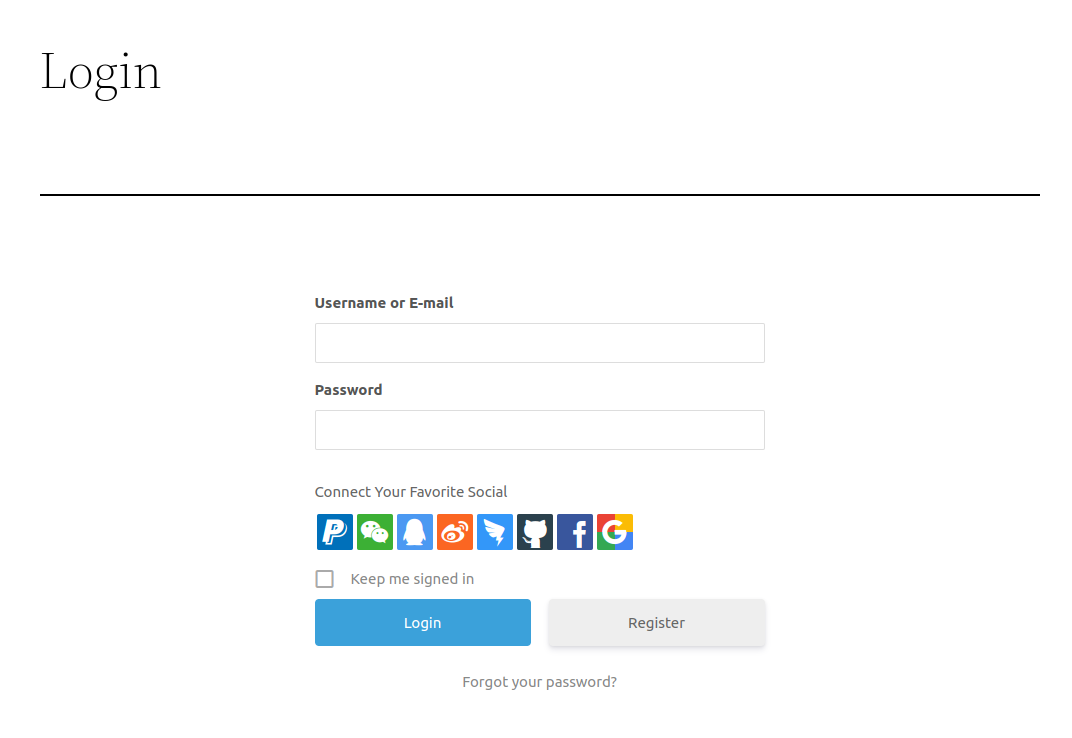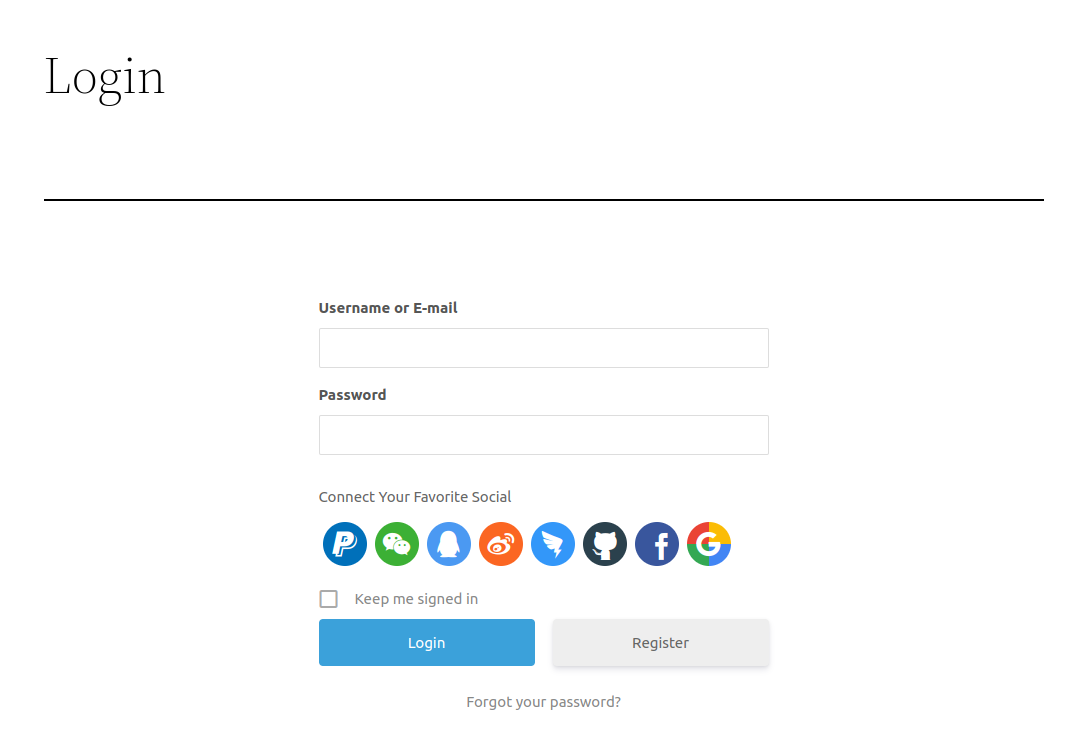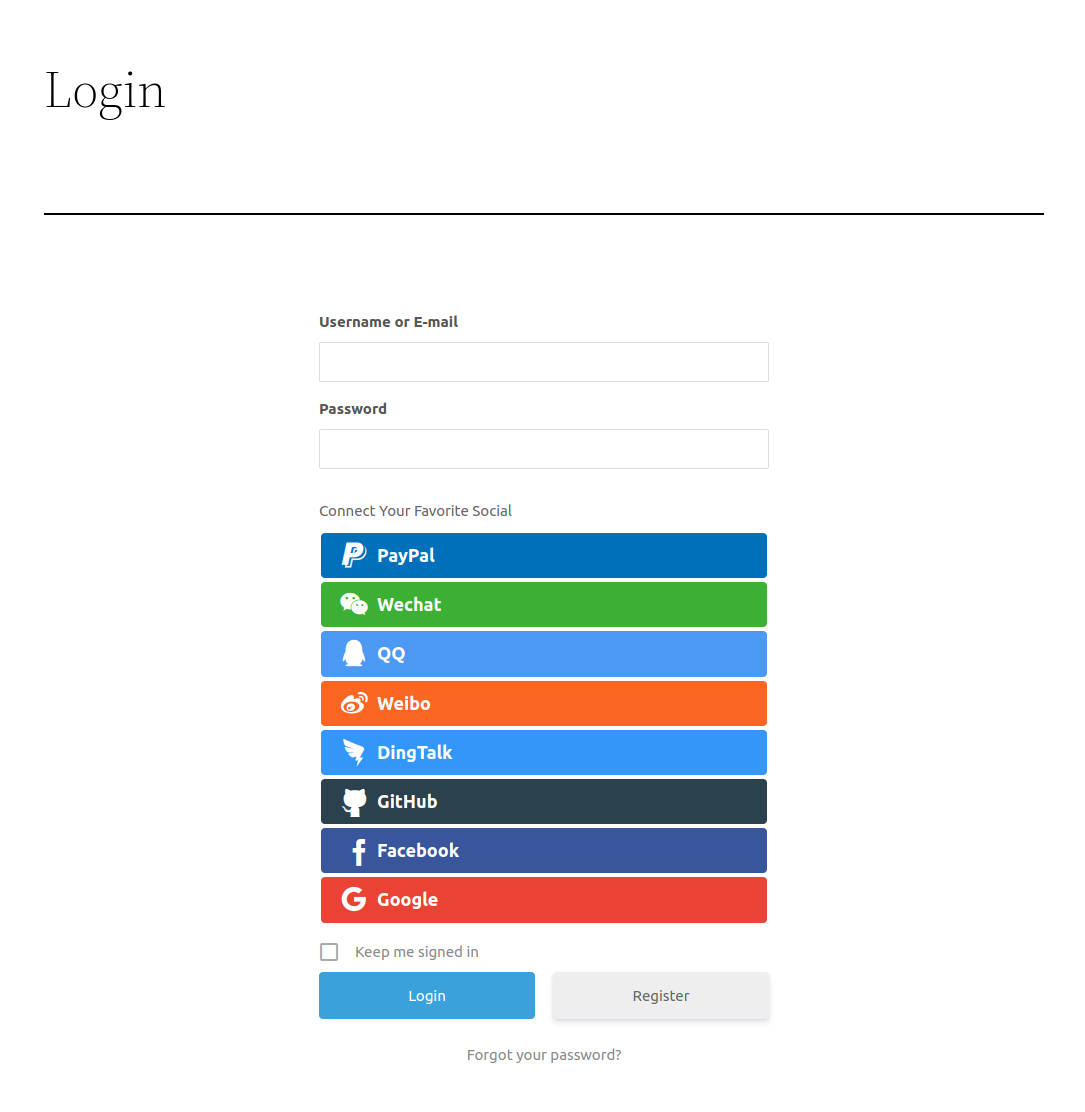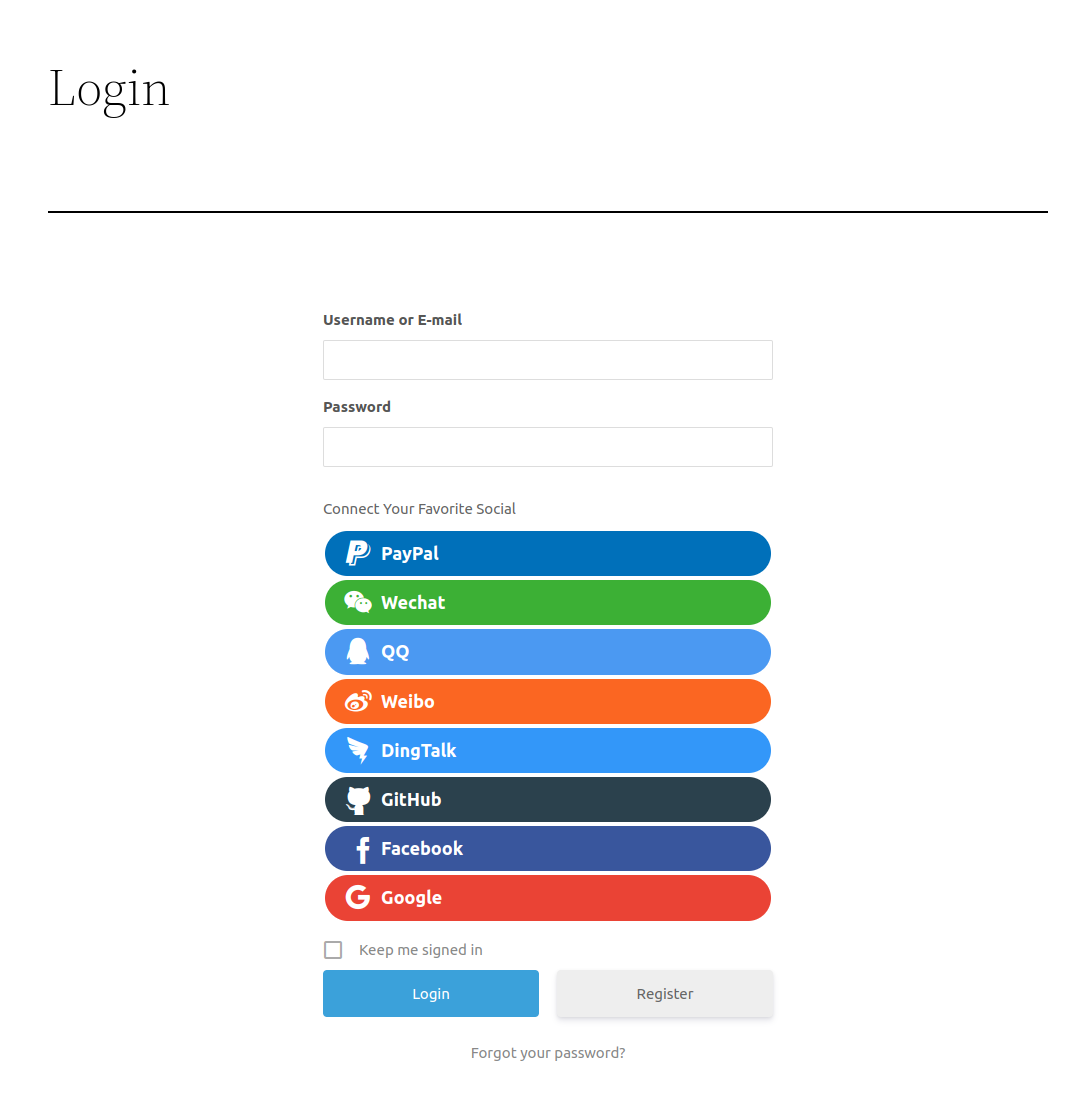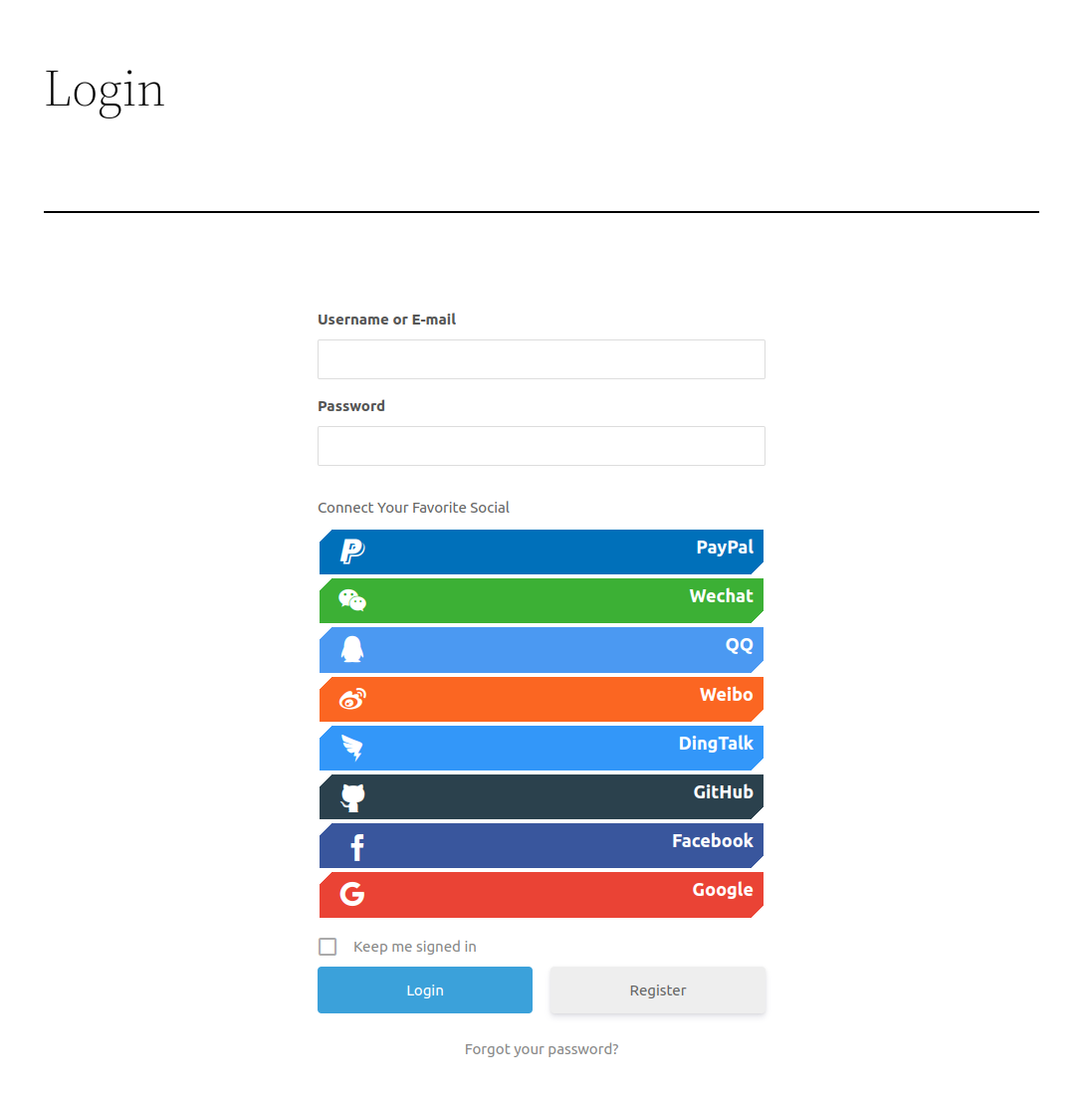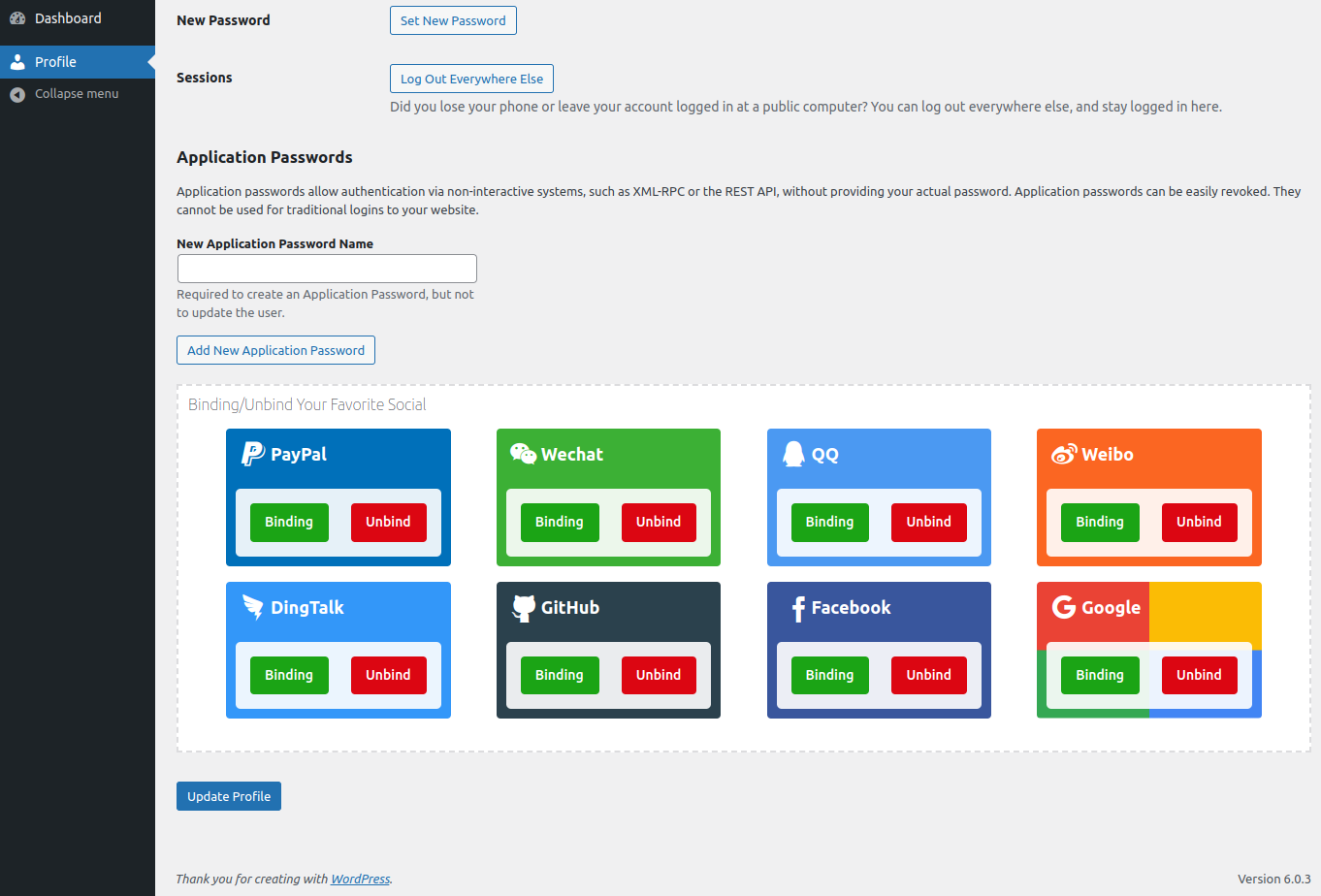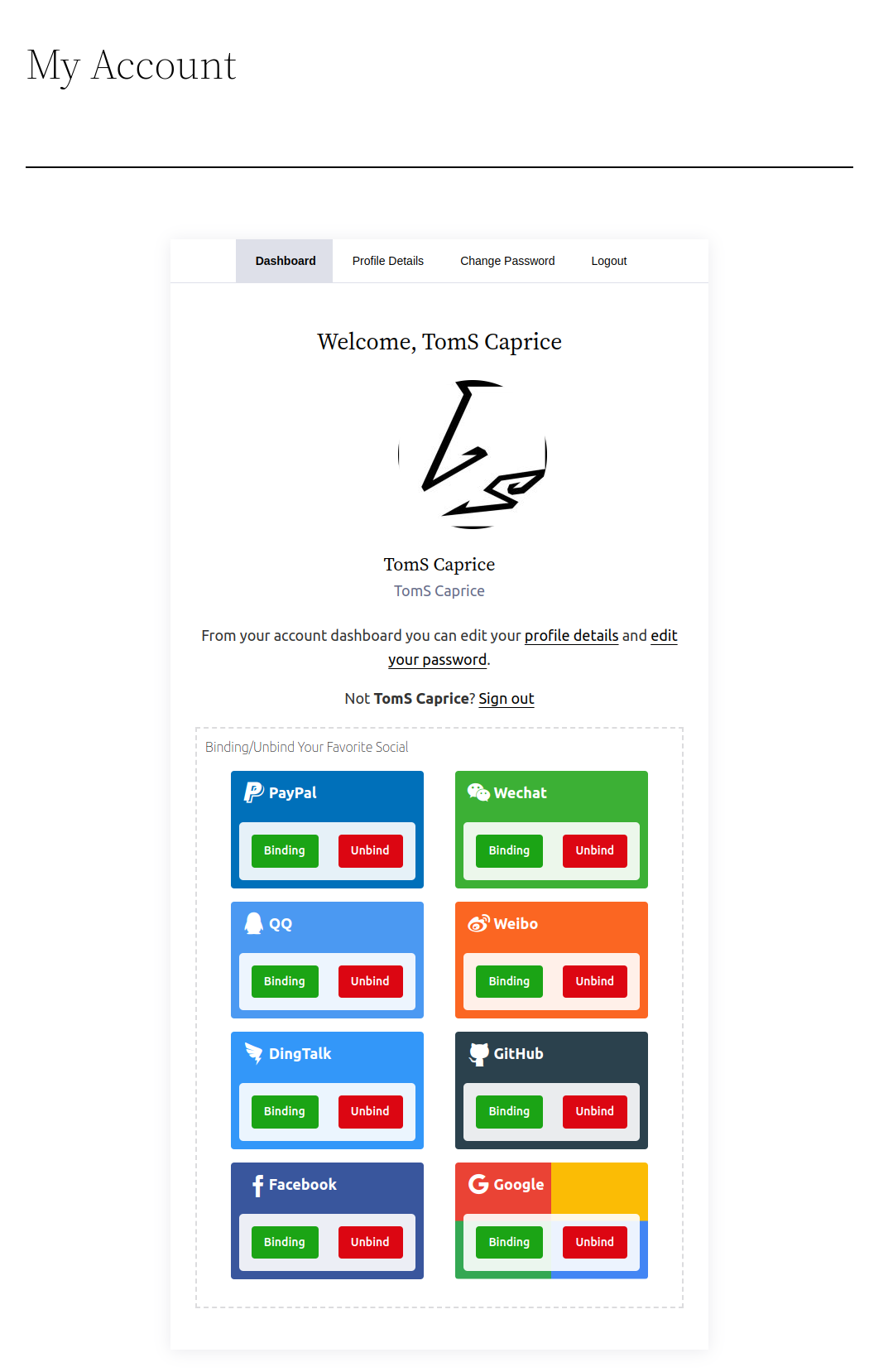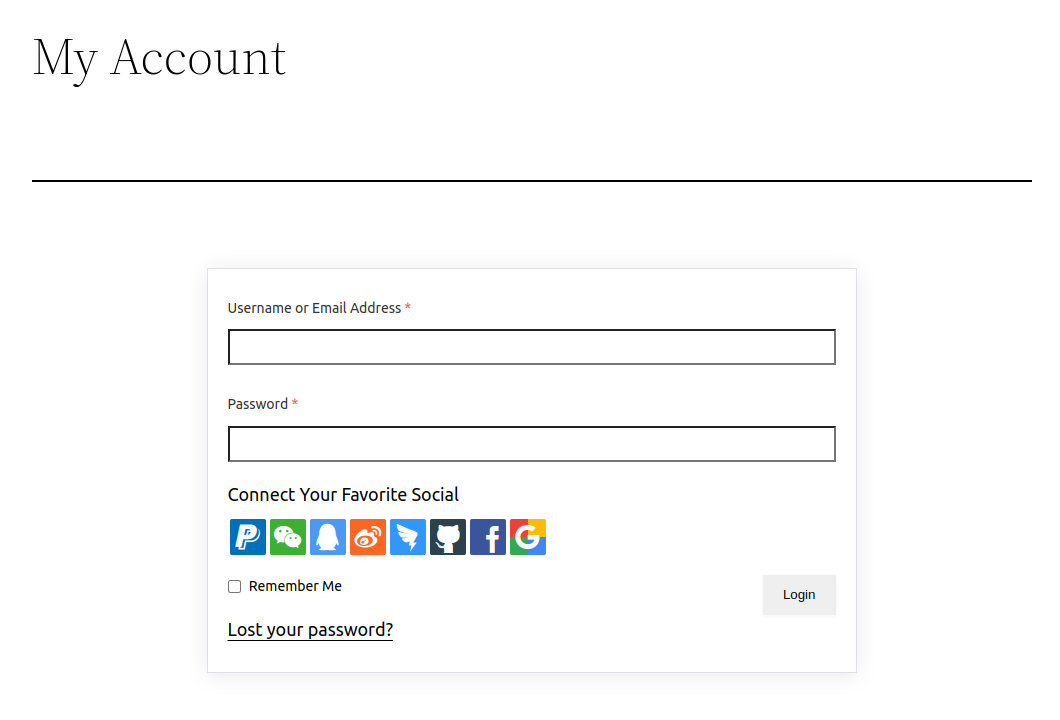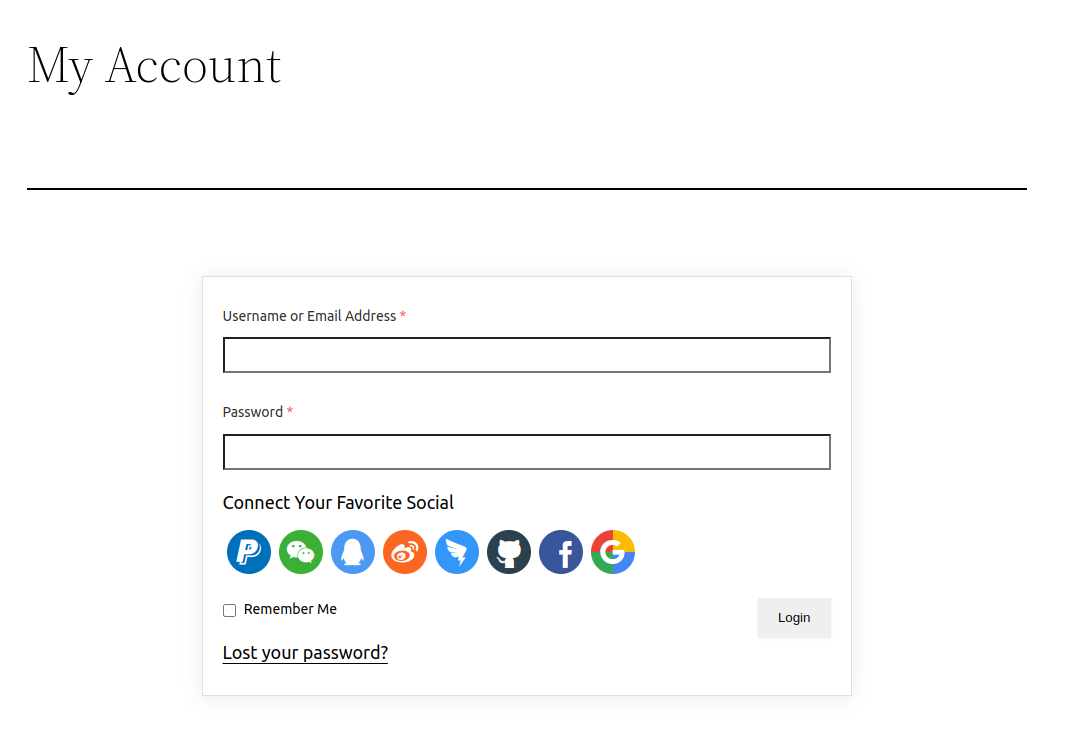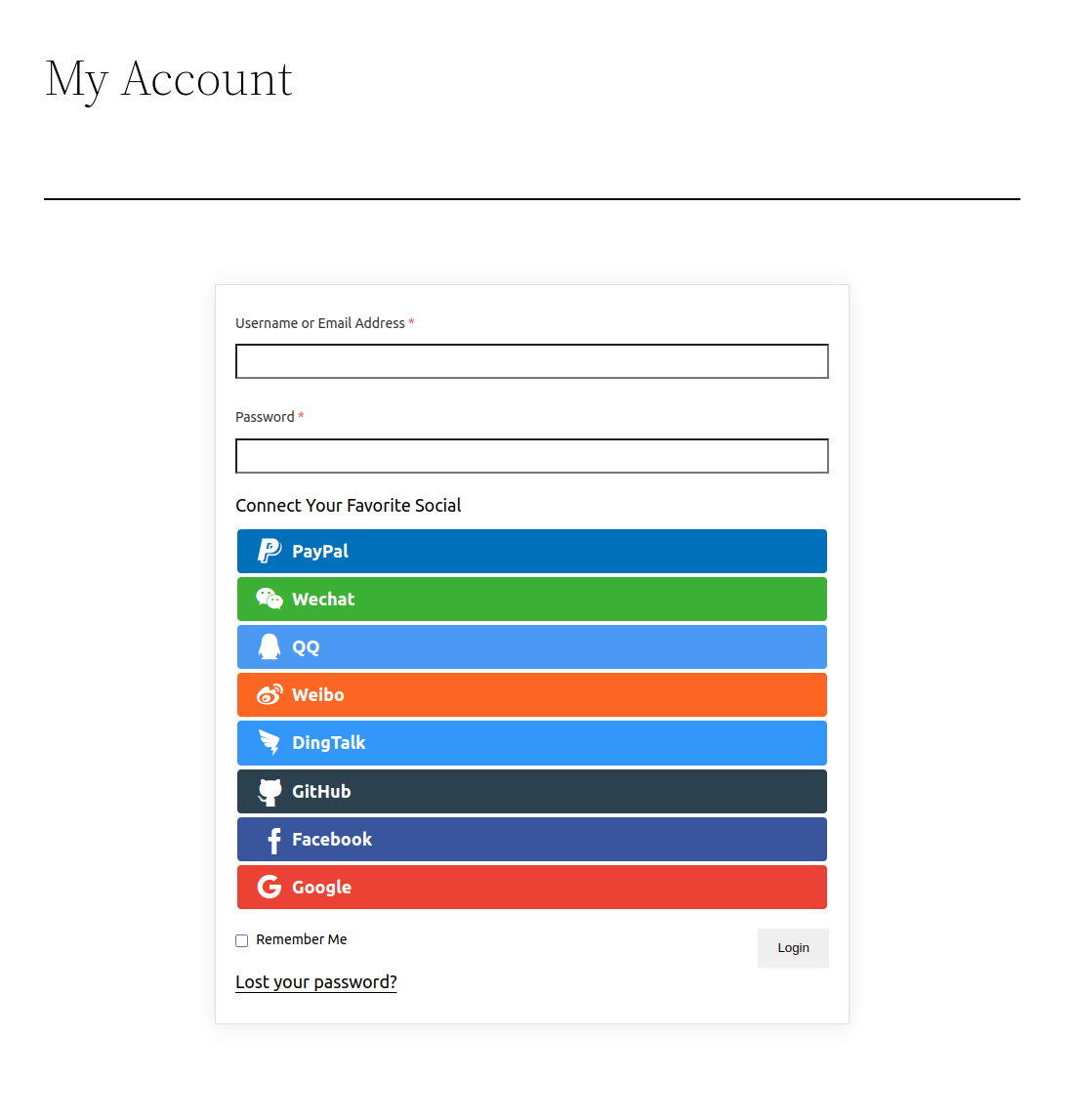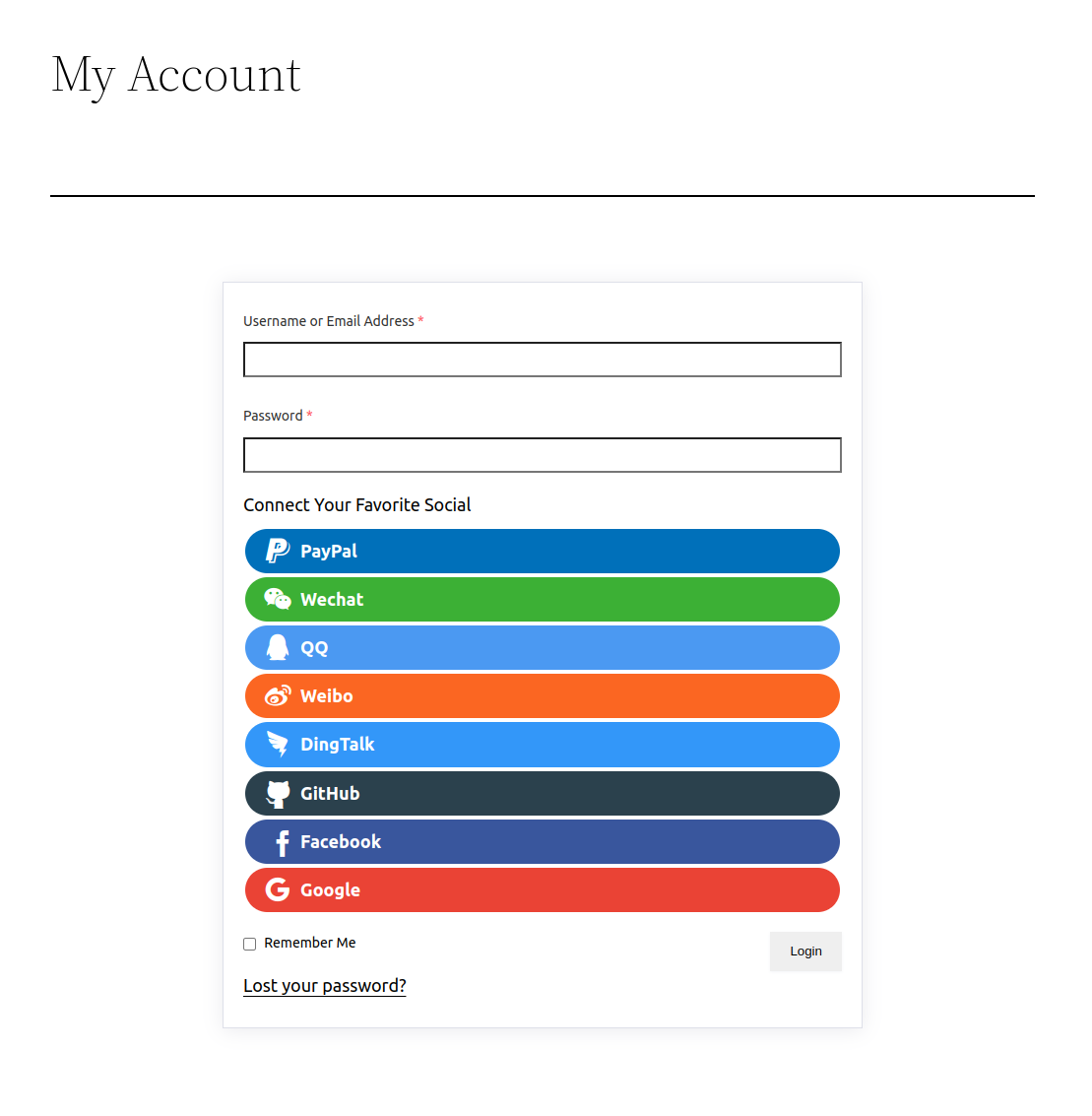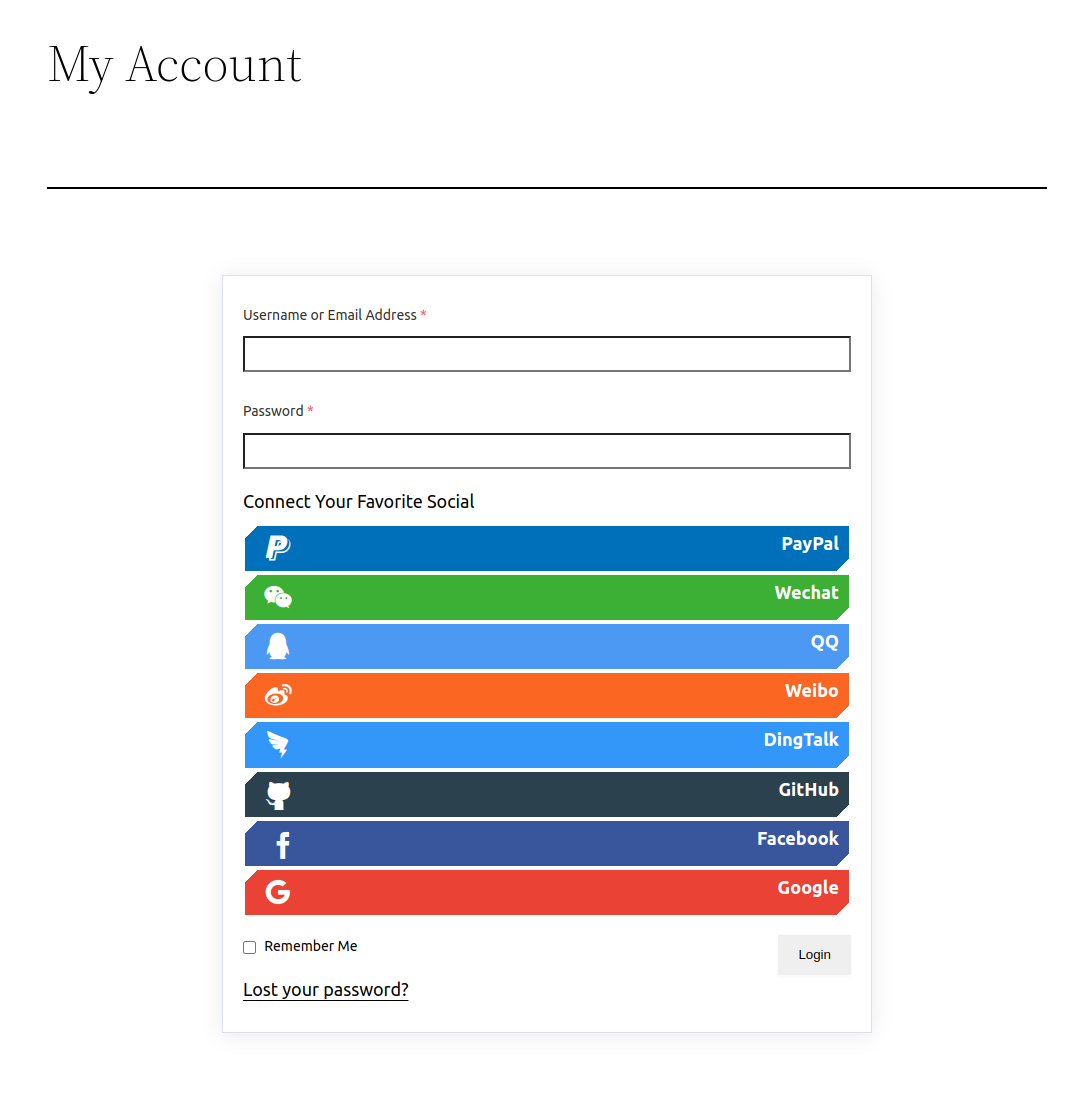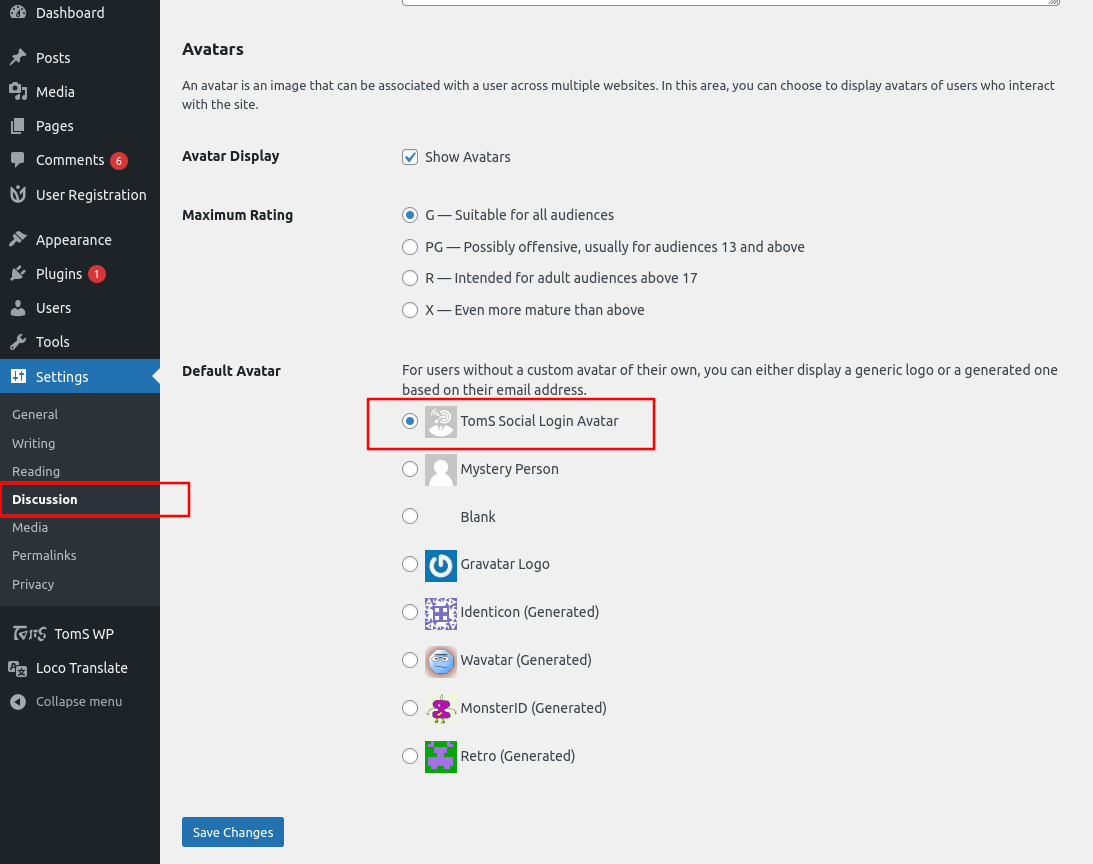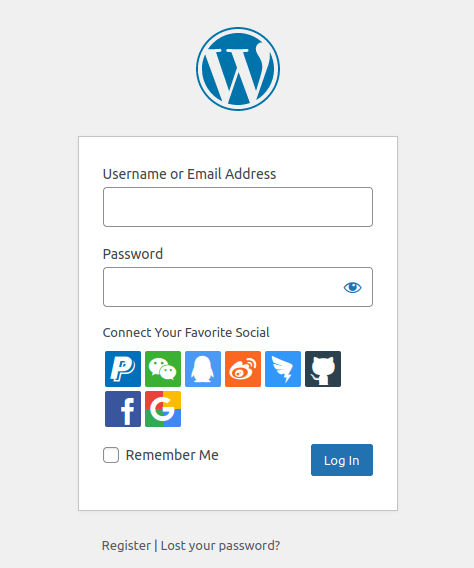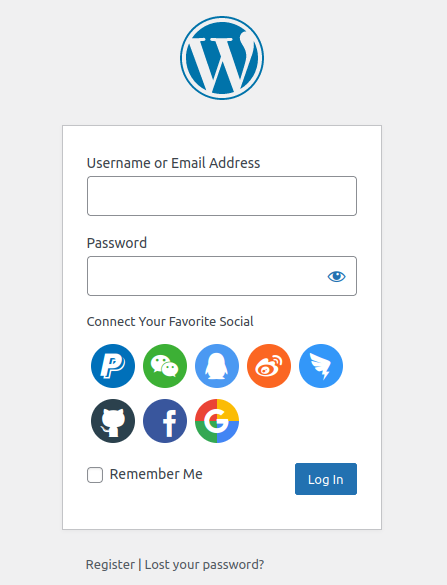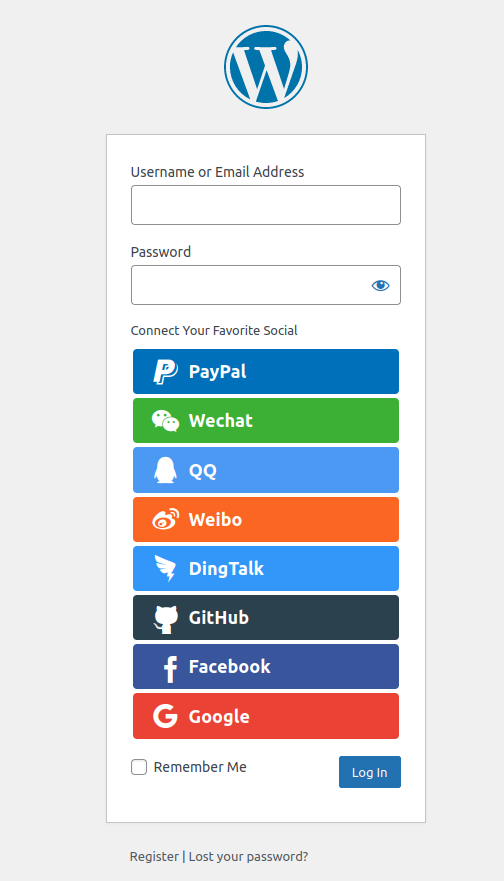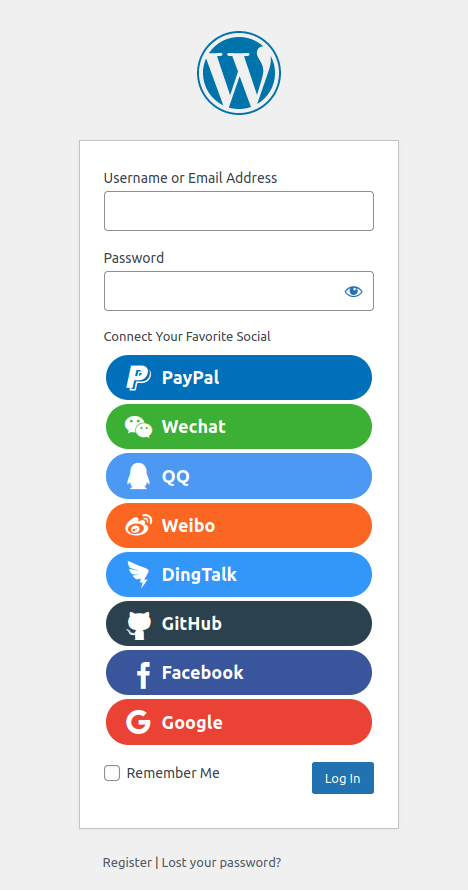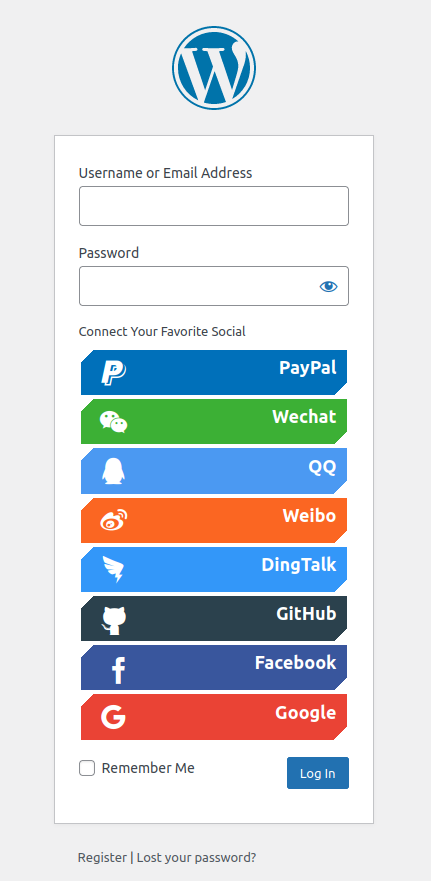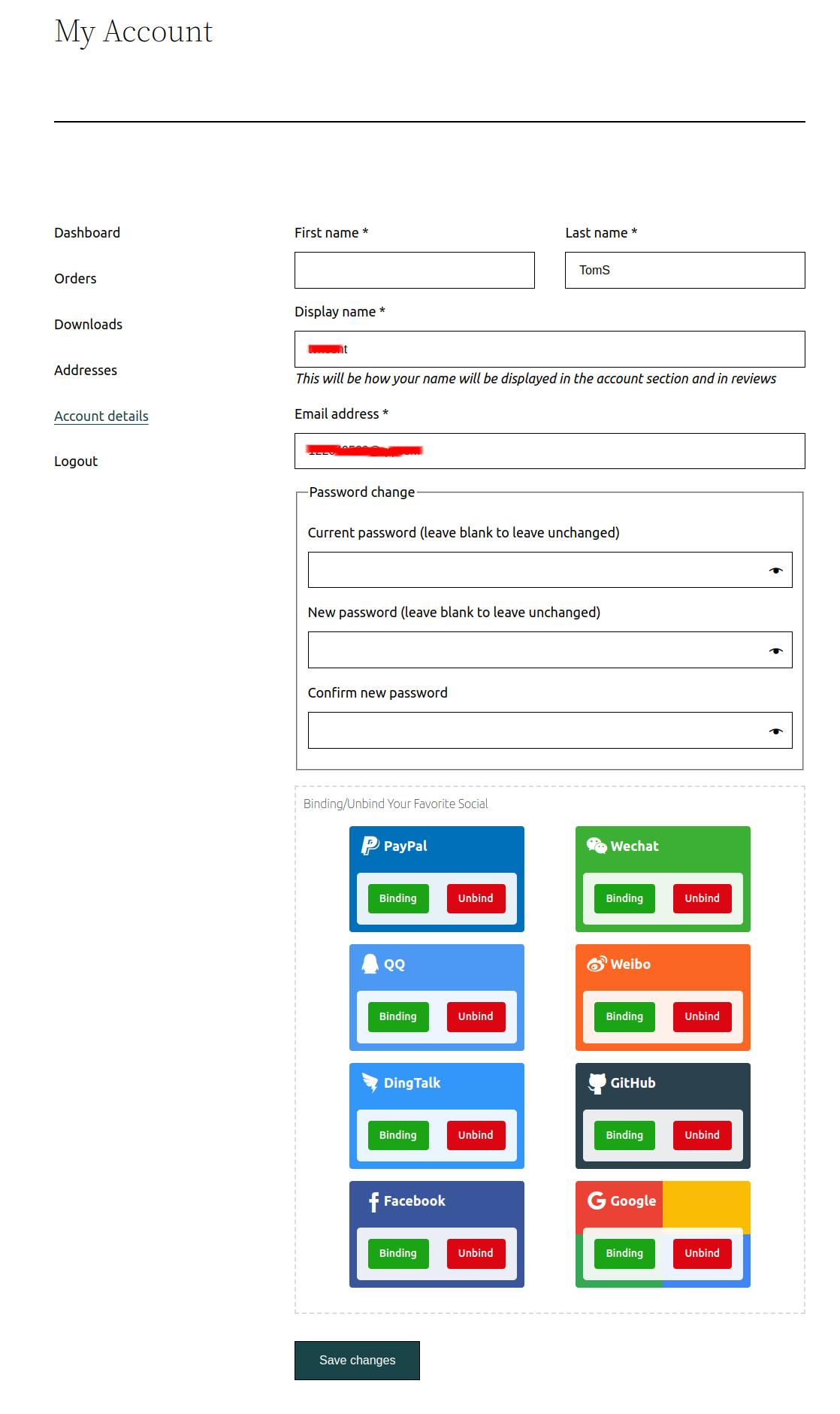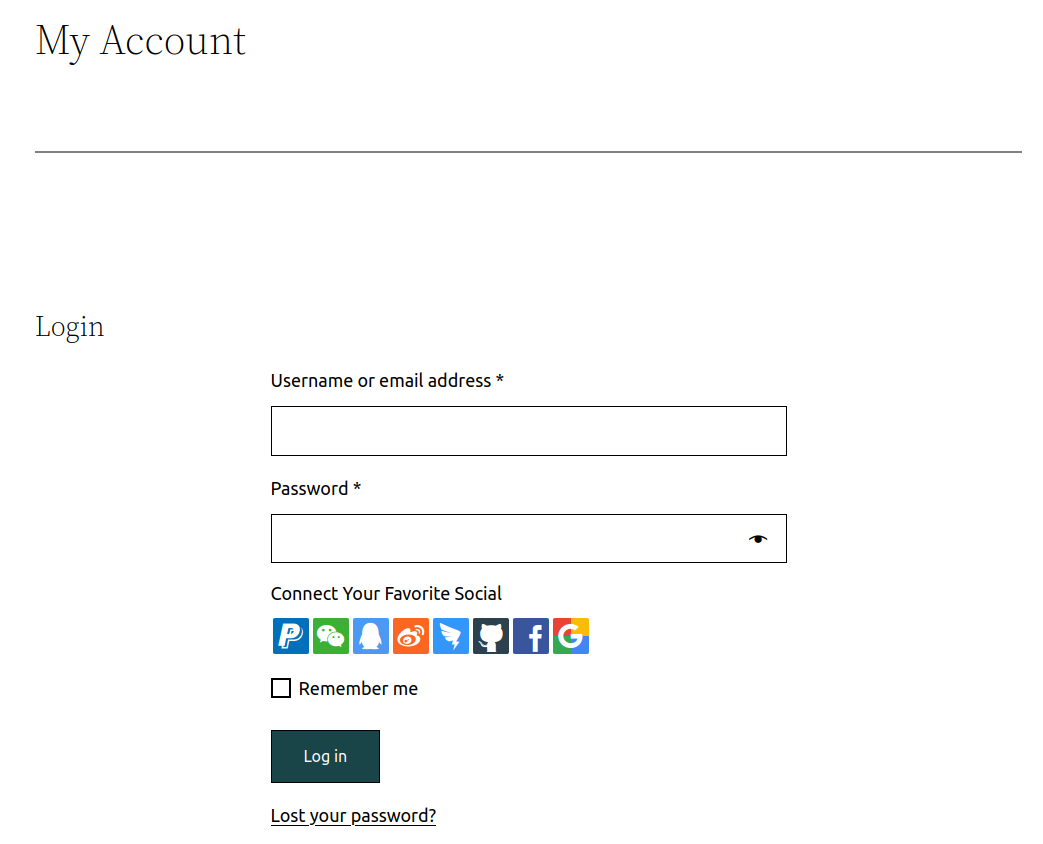TomS Social Login
| 开发者 |
TomS
Tom Sneddon |
|---|---|
| 更新时间 | 2023年4月1日 15:52 |
| 捐献地址: | 去捐款 |
| PHP版本: | 7.4 及以上 |
| WordPress版本: | 6.2 |
| 版权: | GPLv3 or later |
| 版权网址: | 版权信息 |
详情介绍:
TomS Social Login is a simple and Beautiful social login plugin that support users use their Facebook,Google,Paypal,Github,Wechat,QQ,Weibo,Dingtalk accounts to login your wordpress site. Compatibility Woocommerce, Ultimate Member, User Registration and more popular registration plugins.
Never stop the user to login your wordpress site via their social account, even their wordpress account deleted manually by adminstrator, this will re-register the wordpress account automatically when user via their social account login again. Auto register wordpress account via their social account when first login. user no need to manually create the wordpress user account and password.
Easy to use and setup simply.
Features
Currently Supported Social Login:
- Paypal
- Github
- Dingtalk If you need other Social login for your wordpress site let me know.
- You can drag and drop the icon to change the order.
- Default we provided 5 button styles:
- Square
- Circle
- Rectangle
- Rounded Rectangle
- Qt Style Button
- App ID (Some app calls it: Client ID or App key)
- App Secret (Some app calls it: Client secret or Secret) You can customize the call back url.(Default is your home url if you leave it blank.)
- Valid OAuth Redirect URI (Some app calls it: Authorized Redirect UR or Return URL or Authorization Callback URL or Authorization Callback Domain etc) We will make the tutorial that help you to get the above values step by step. More details see: https://toms-caprice.org/docs/toms-social-login
屏幕截图:
常见问题:
Where to redirect after user login via their social account ?
Default is redirect to the active page. But if the page is wordpress default login page(http://example.com/wp-login.php), will redirect to the home page.
Why the social button not show ?
Go to Admin Panel -> TomS WP -> TomS Social Login -> Configuration -> check the checkbox of the Social you want to show and click Save Change.
How to add the login button to custom page or field ?
You can put this shortcode [TSSL_Login_Button] to your custom page or field, this shortcode only show for no login user.
How to add the Binding button to custom page or field ?
You can put this shortcode [TSSL_Binding_Button] to your custom page or field, this shortcode only show for logged in user.
How to use social account profile picture ?
Go to Admin Panel -> Settings -> Discussion -> Default Avatar -> select the TomS Social Login Avatar and click Save Change.
更新日志:
The Changelog is the best place to learn in more detail about any important changes.
1.1.0 - 01/April/2023
- NEW: Added new items in setting page to control binding/unbind button show on user profile page.
- Tweak: WordPress 6.2 compatibility
- FIX: setting page need to refresh the page to show the new result when click the "Save changes" button.
- Initial release