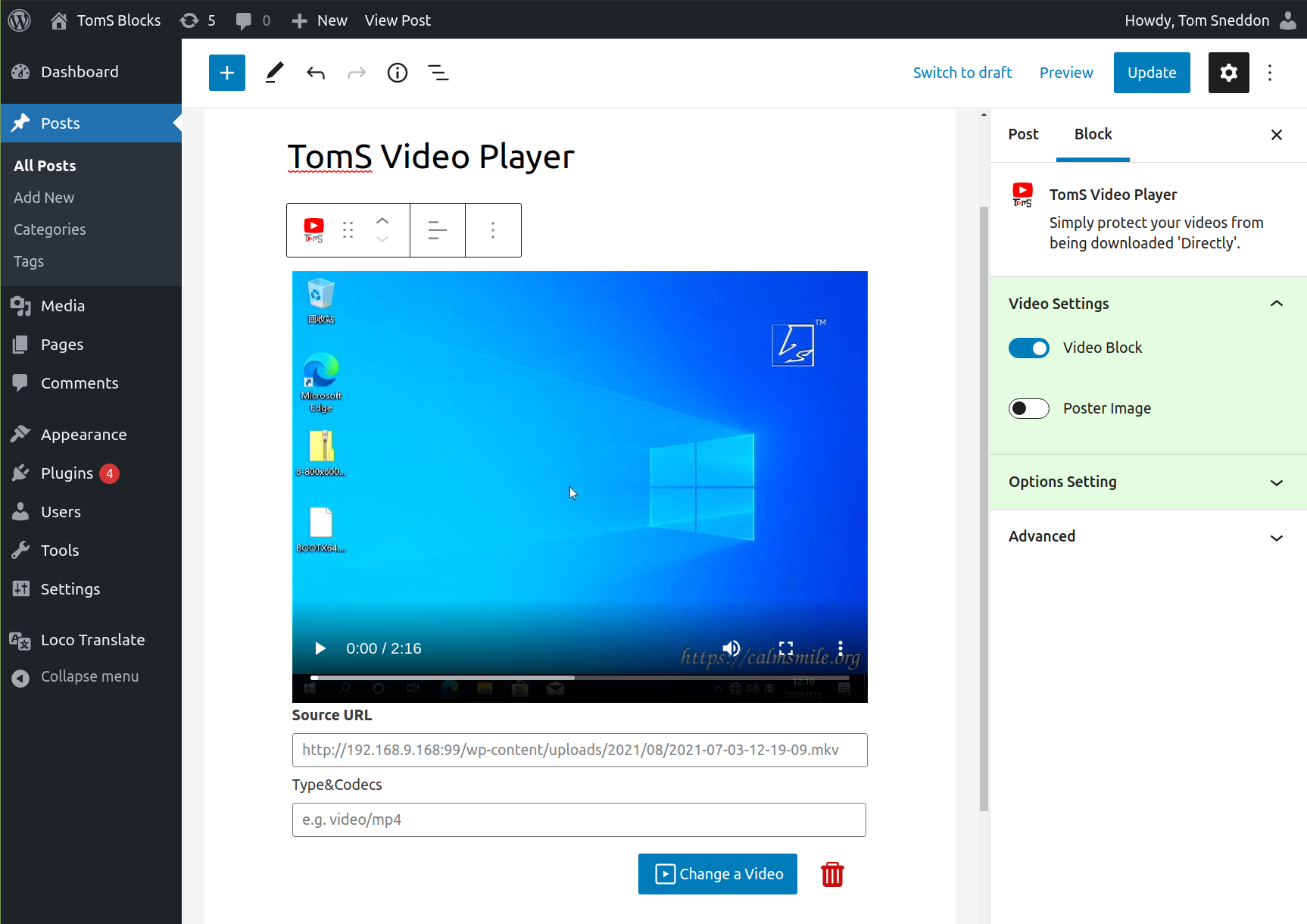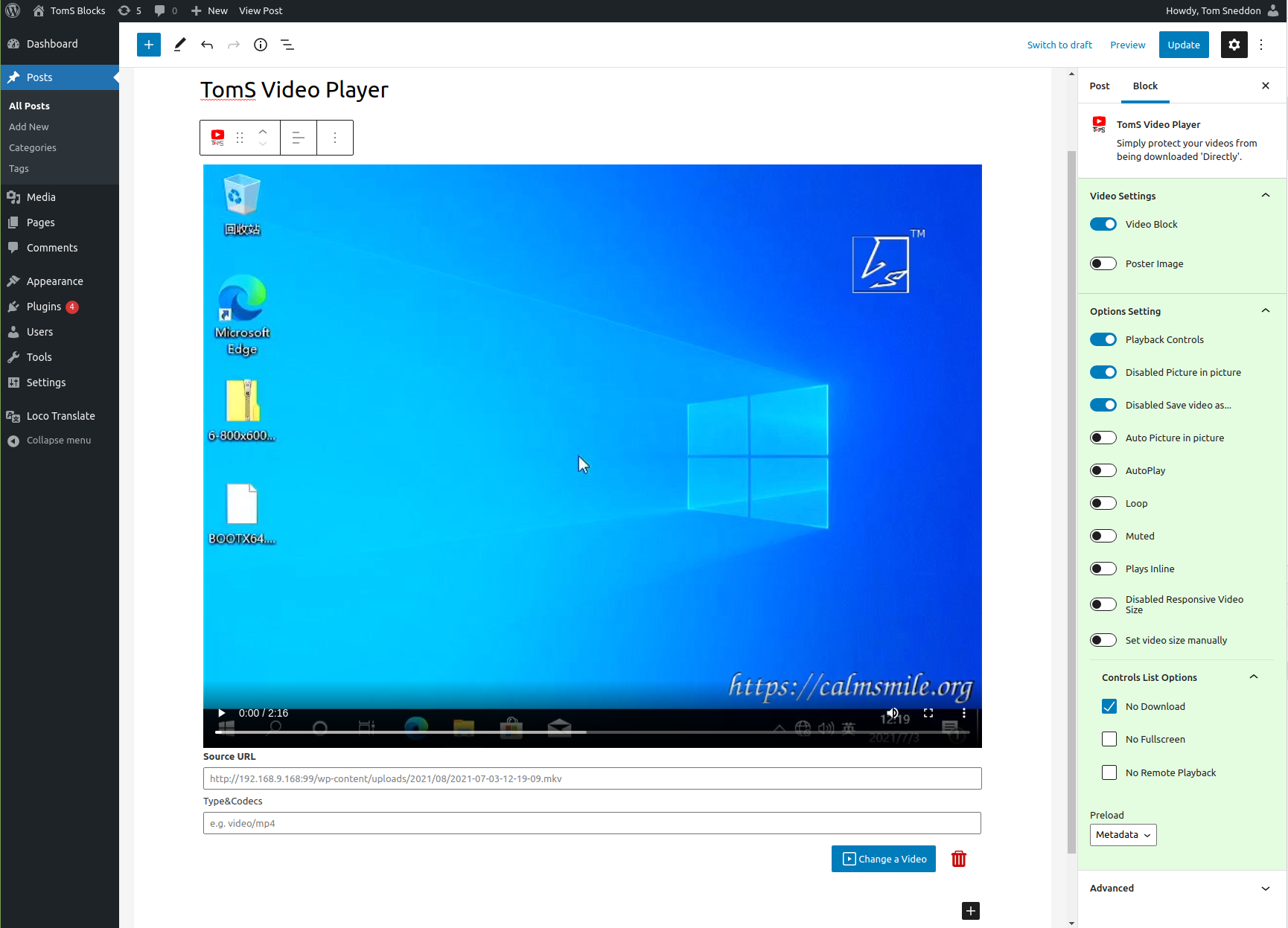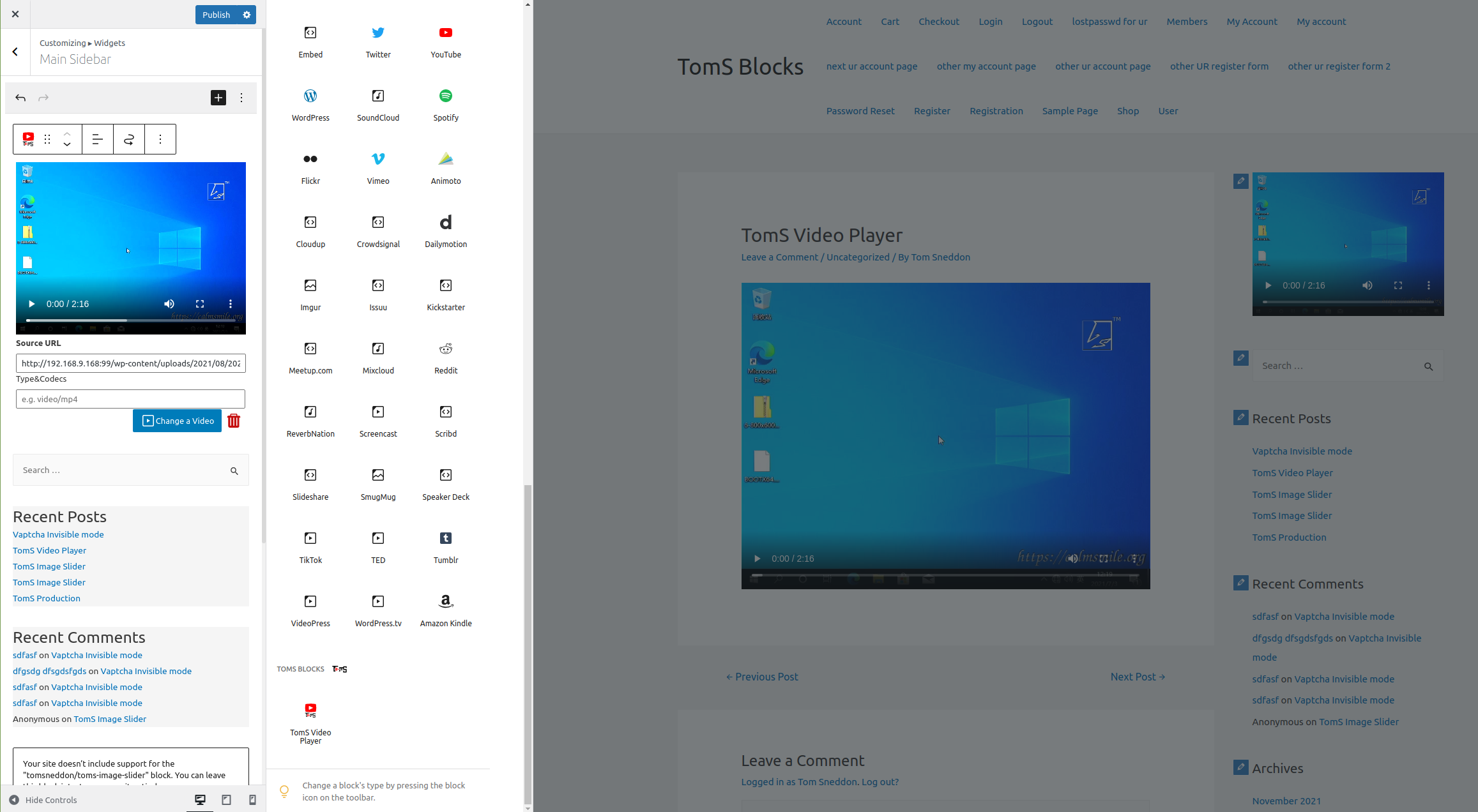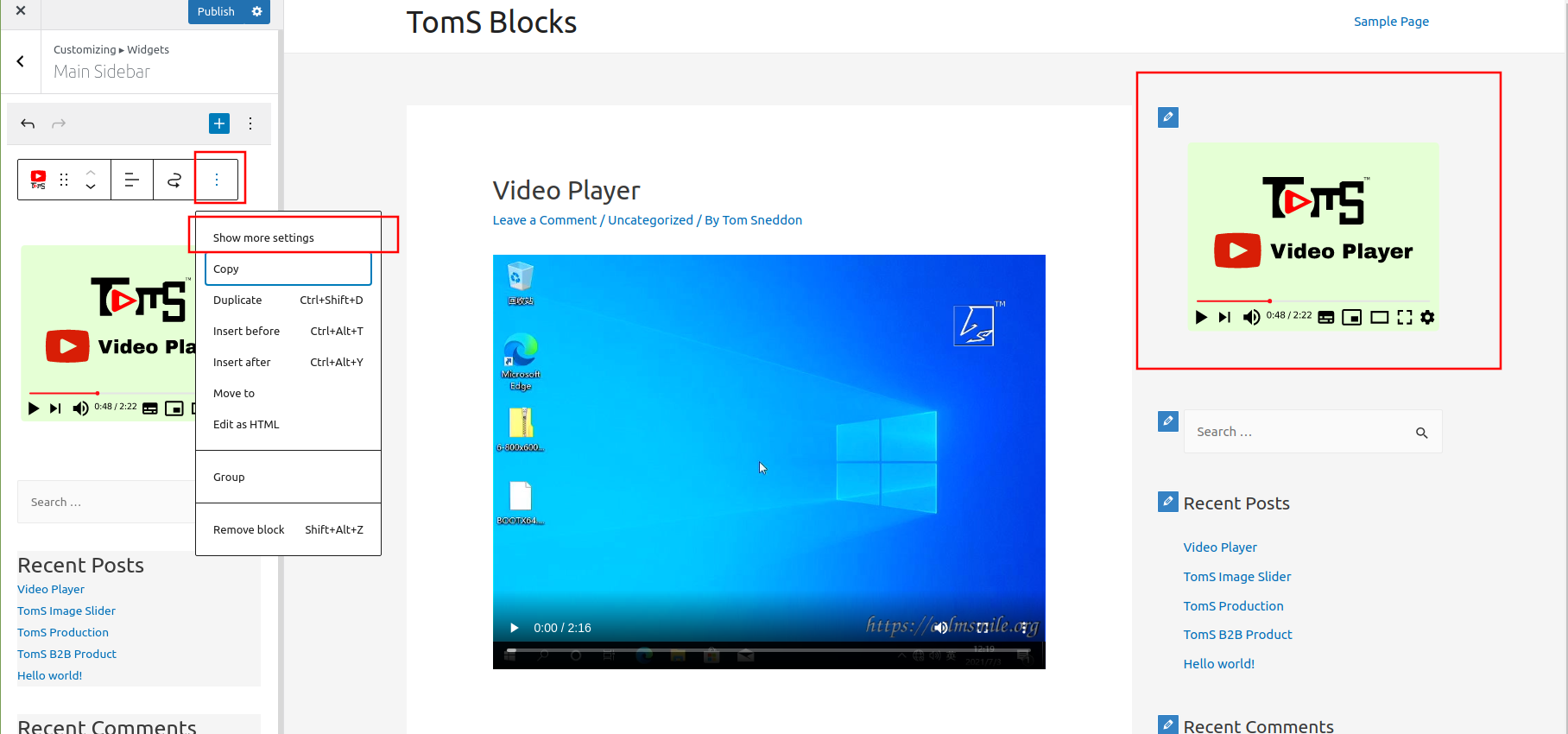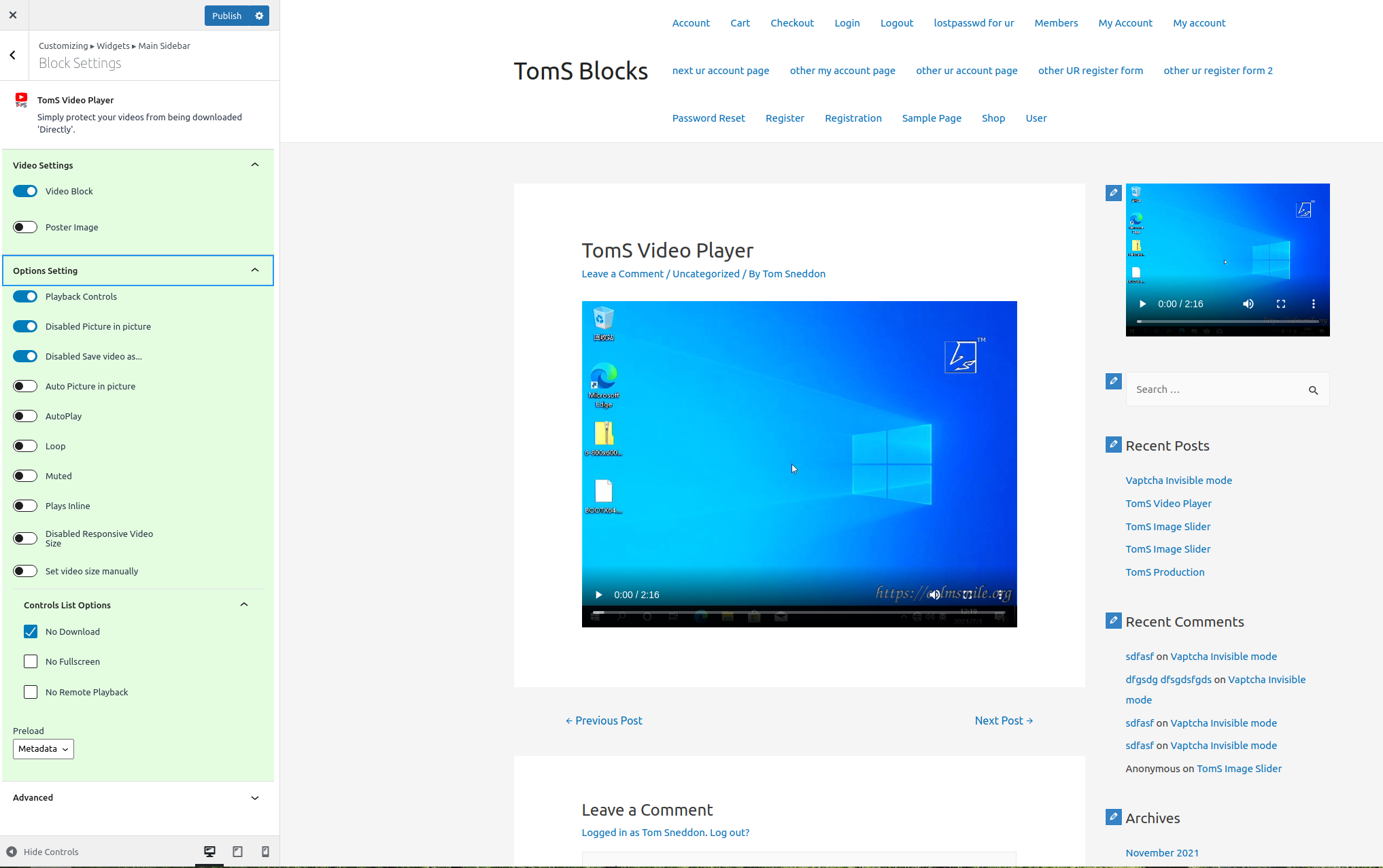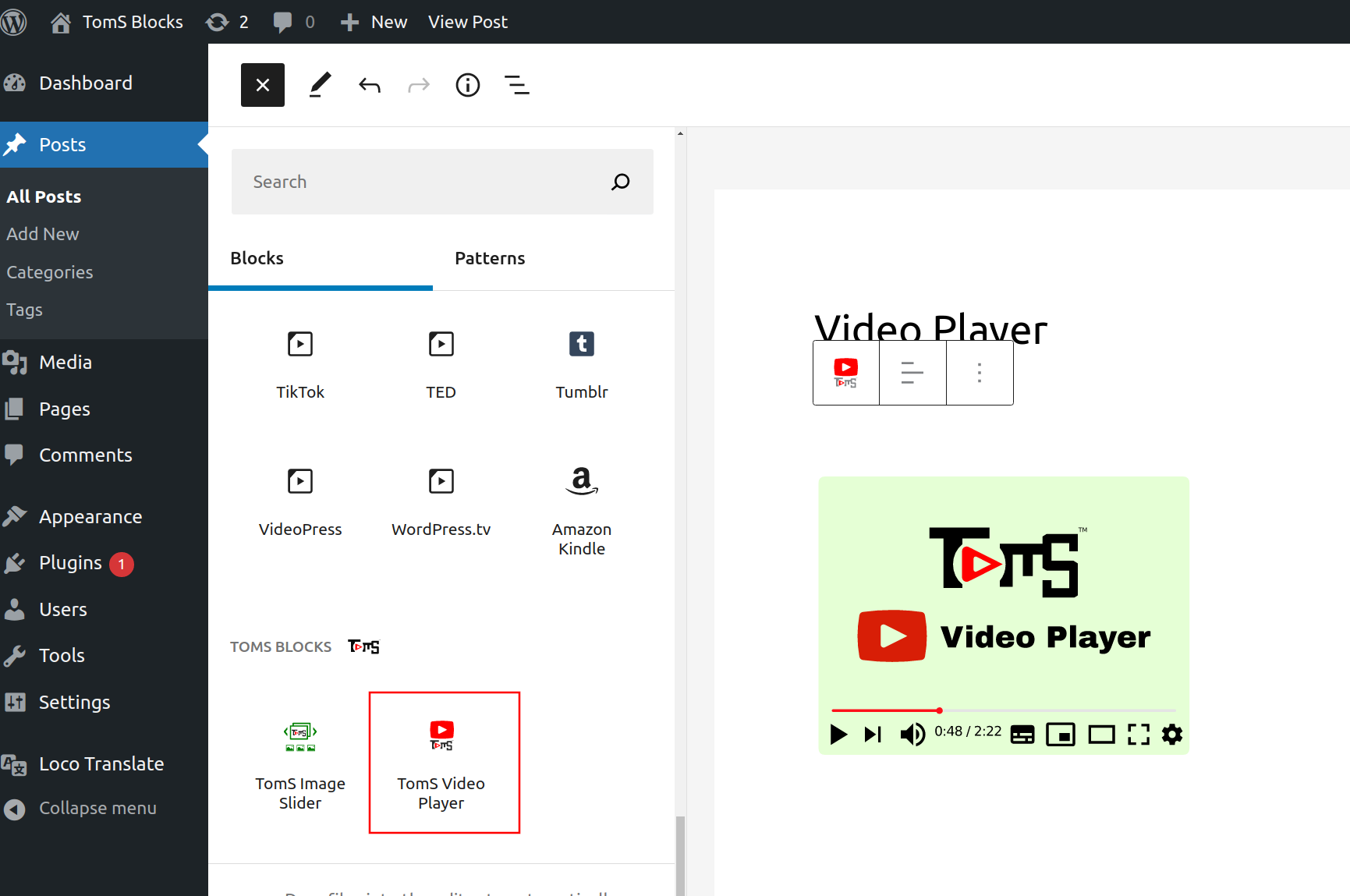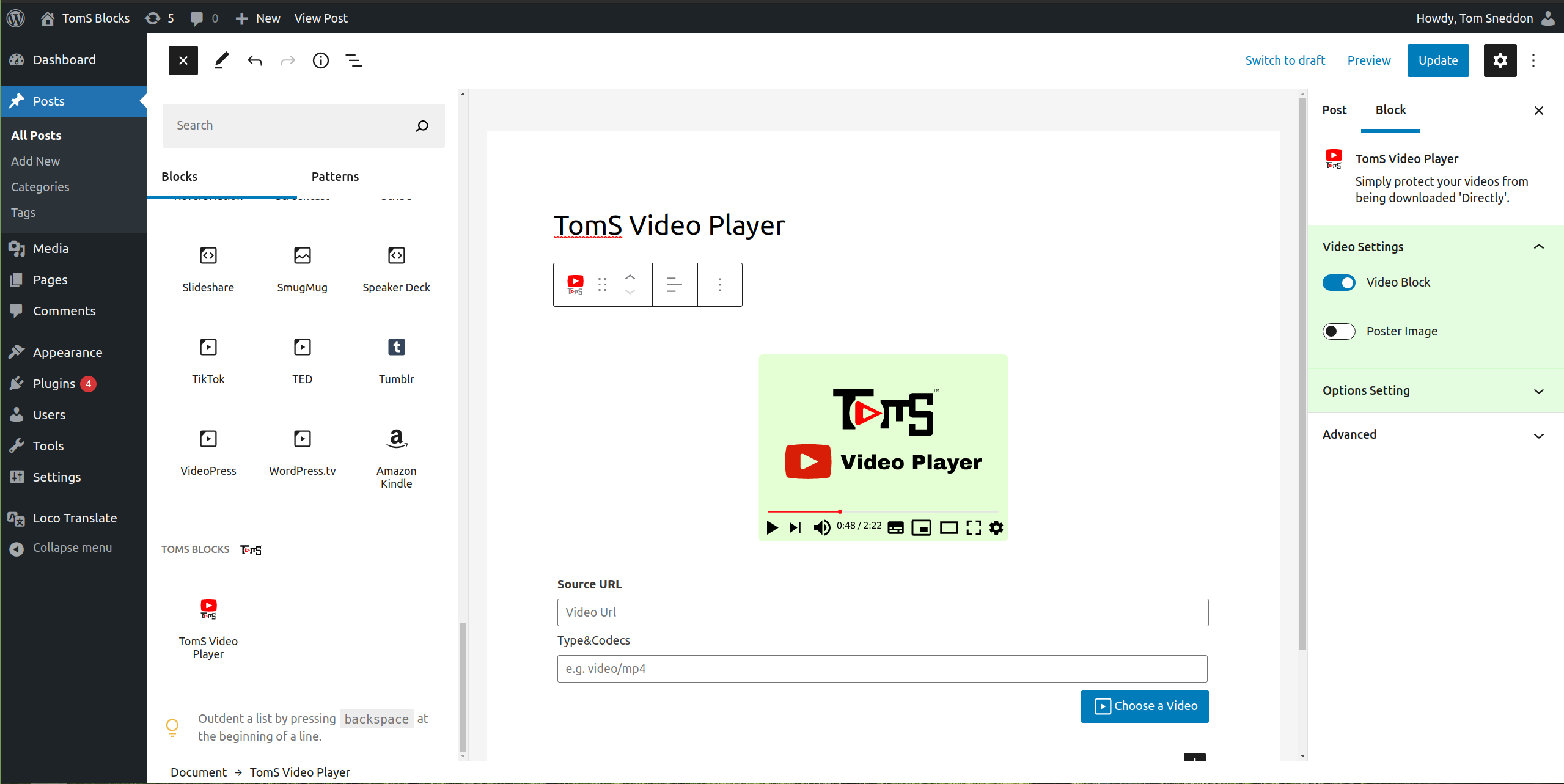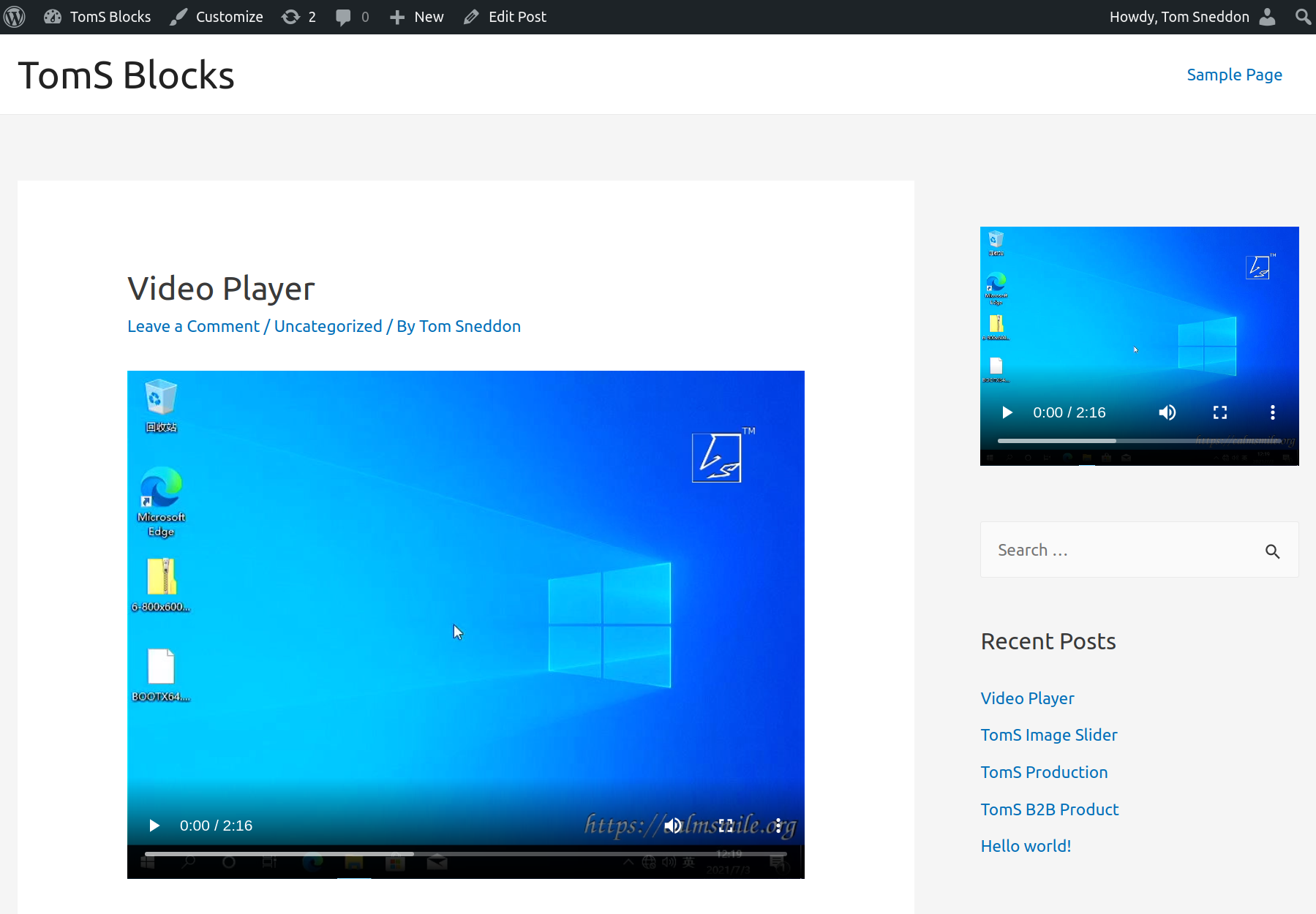TomS Video Player
| 开发者 | Tom Sneddon |
|---|---|
| 更新时间 | 2022年10月26日 17:31 |
| 捐献地址: | 去捐款 |
| PHP版本: | 7.4 及以上 |
| WordPress版本: | 6.1 |
| 版权: | GPLv3 or later |
| 版权网址: | 版权信息 |
详情介绍:
屏幕截图:
常见问题:
Can this video player completely prevent users from downloading my videos?
No! No one can stop the user to download your video if they can watch your video on your website. This plugin just prevent users from downloading your video via "Save video as", and hide the download button provided by HTML5 Video.
Is this plugin lightweight ?
Yes! Absolutely lightweight! This plugin only output a few lines of the necessary code, no .css and .js files load to the frontend.
Why the AutoPlay not work ?
The autoplay may cause usability issues for some users. Enabled the Autoplay and the Muted options may be work. if you want to know more about this,see here.
Why my video can't play in the Opera Browser ?
Are your video file is mp4? The Opera browser does not supported the mp4 format by default. You can try other video format like ".webm" .
Why the Disable Picture In Picture attribute in the Firefox Browser not work ?
This is the Firefox browser to control it and let the user to manage this option, not the website.
This plugin support shortcode ?
No, this is a block of gutenberg.
更新日志:
- Tweak: WordPress 6.0.3 compatibility
- Tweak: WordPress 6.1 compatibility
- Tweak: WordPress full site editor compatibility
- Tweak: update new brand logo.
- Tweak: WordPress 5.9.1 compatibility
- Fixed: Preview error of TomS Block menu items.
- TWEAK: update the Screenshots
- TWEAK: Tested up to: 5.8.2
- Feature : Add TomS Extra Source Add-on support.
- TWEAK: Arrange again, move the url input field to the block main area.
- TWEAK: Show the url input field, Only the Block state is selected.
- TWEAK: Change the Block alignment default value 'left' to 'none';
- The layout follows Wordpress block layout standard.
- change the block namespace.
- Fixed custom block category ERROR in widgets block inserter.
- Optimize some condition judgments
- Fixed Notice: Undefined index ERROR.
- New design! Experience it now!
- Redesign the architecture
- Compatible with 1.0.0
- Initial release