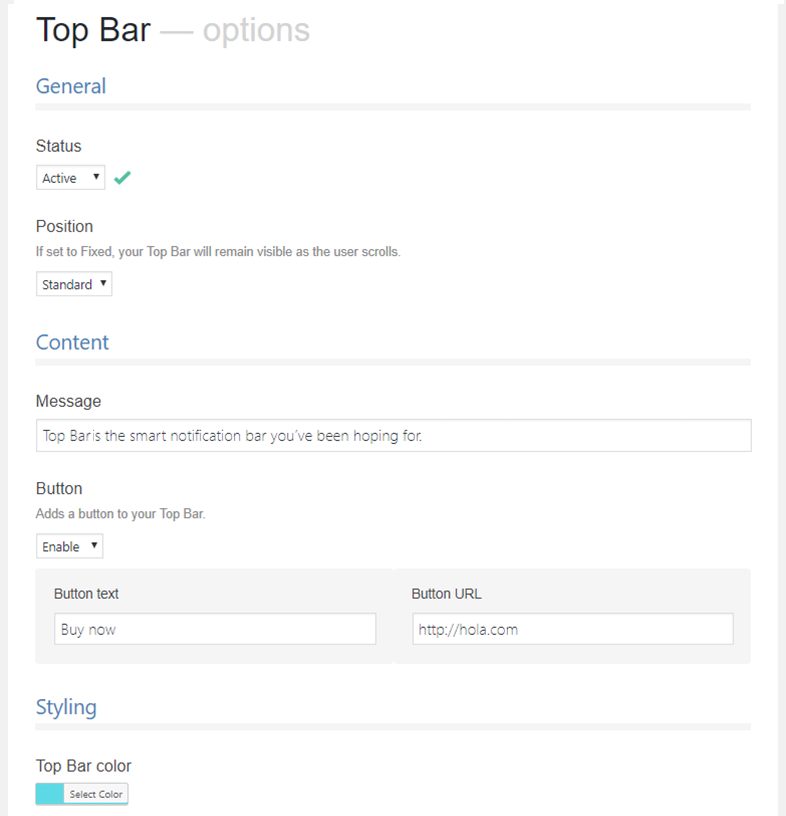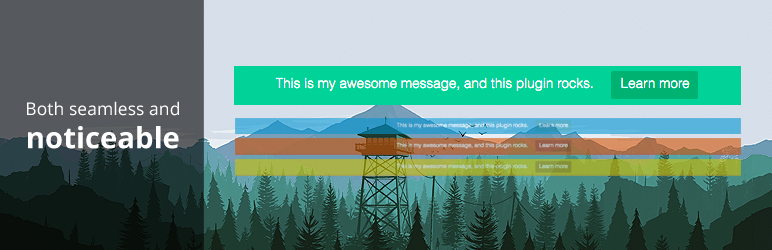
顶条
| 开发者 | spwebguy |
|---|---|
| 更新时间 | 2026年1月30日 03:32 |
| PHP版本: | 3.6 及以上 |
| WordPress版本: | 6.9 |
| 版权: | GPL2 |
| 版权网址: | 版权信息 |
详情介绍:
Simply the easiest way to add a topbar to your website. This plugin adds a simple and clean notification bar at the top of your website, allowing you to display a nice message to your visitors as well as a custom link. What you see is what you get, and it’s totally free.
No limitation for the Free version
The Free version of the Top Bar plugin is not limited.
The PRO version gives you access to a lot of new features: allow users to close the Top Bar, choose an initial state, add a bottom border, set a time before the Top Bar appears, bottom positioning, user visibility settings (only for guests or registered users), change the font-size...
Fully translatable
- POT files included (/lang/)
- Status (active or inactive)
- Stay visible when scrolling
- Message (obviously)
- 按钮文字
- 按钮网址
- 颜色
安装:
Installation
- In your WordPress admin panel, go to Plugins > New Plugin
- Find our Top Bar plugin by WP Darko and click Install now
- Alternatively, download the plugin and upload the contents of top-bar.zip to your plugins directory, which usually is /wp-content/plugins/
- Activate the plugin
屏幕截图:
常见问题:
No limitation for the Free version
The Free version of the Top Bar plugin is not limited. The PRO version gives you access to a lot of new features: allow users to close the Top Bar, choose an initial state, add a bottom border, set a time before the Top Bar appears, bottom positioning, user visibility settings (only for guests or registered users), change the font-size...
Fully translatable
- POT files included (/lang/)
Usage
Go to the plugin's documentation if you need more information on how to use this plugin.
Support
Find help on our support platform for this plugin (we’ll answer you fast, promise).
更新日志:
3.0.6
- Fixed minor vulnerability issue
- Fixed minor vulnerability issue
- Security update
- Replaced deprecated jQuery methods
- Fixes JS bug with settings
- Fixes issues with specific character in the message
- Fixes CSS issues
- Fixes JS issues
- [New feature] Detect fixed navigation (automatically finds and fixes conflicts)
- [New feature] Button link behavior (same/new window)
- Updated setting panel
- Updated admin menus
- Better fonts for message/button
- Adds cleaner and faster option screen
- Fixes CSS issues
- Fixes JS issues
- Plugin is now translation ready
- Added French translation
- Added Spanish translation
- Minor CSS fixes
- Cleaning code
- Minor bug fixes
- Initial release