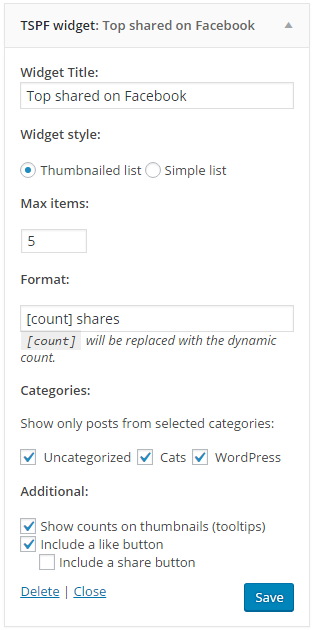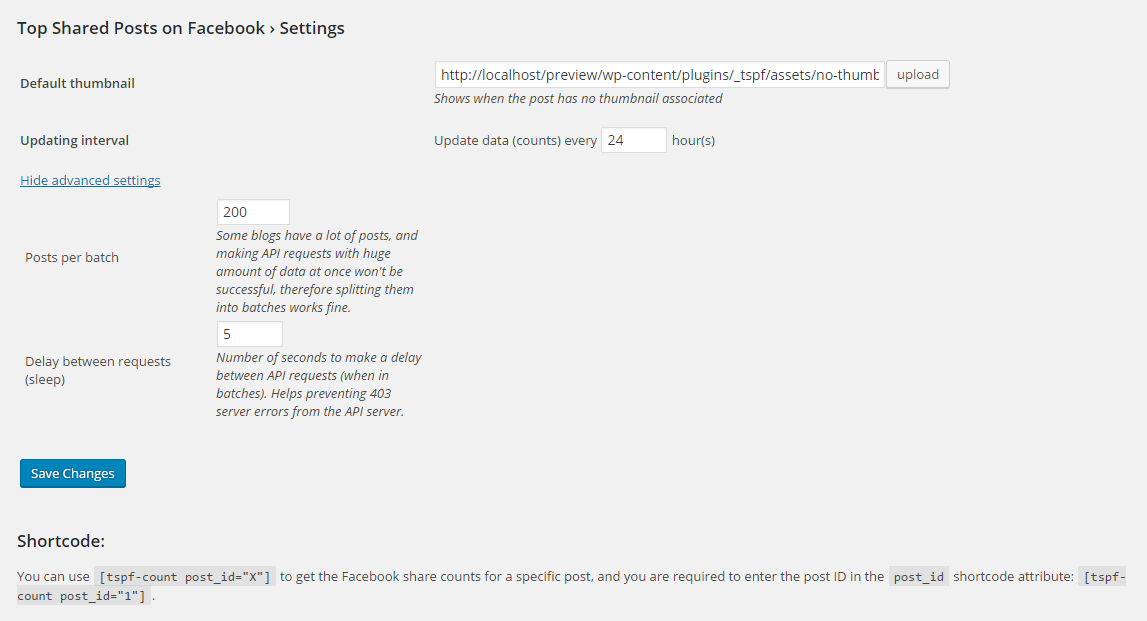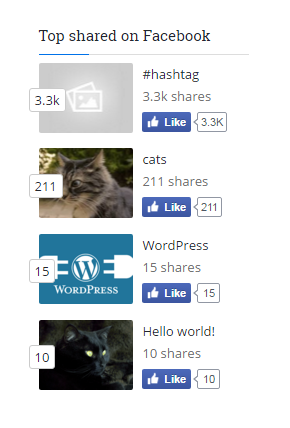Top Shared Posts on Facebook Widget
| 开发者 | elhardoum |
|---|---|
| 更新时间 | 2016年5月29日 06:31 |
| PHP版本: | 3.0.1 及以上 |
| WordPress版本: | 4.4.2 |
| 版权: | GPLv2 or later |
| 版权网址: | 版权信息 |
详情介绍:
Top shared posts on Facebook fetches total share counts for your blog posts on Facebook using Facebook Graph API and sorts the most shared ones in an ascending order together with their total share counts.
As of ver 2.0, the plugin allows you to show Facebook like and share buttons beside the other widget elements, and that way you can earn more engagement and social shares.
There is also a shortcode you can use to get the counts for each post.
Another handy tool is filtering posts by category, for example when you want to show the top shared posts from a specific category..
Features:
- Display the top shared posts you have
- Switch between simple list style with no thumbnail, or fancy one with post thumbnail and count on top of it
- Include Facebook like and share buttons to get more Facebook shares
- Filter posts by categories.
- Customizable settings.
- Set the default thumbnail while some of your posts might not have a thumbnail associated
- Update the cron interval: update data (counts) every [X = customizable] hour(s)
- 2 more advanced settings, how many posts per batch while updating data, and the delay between these requests so our server can rest AND we won't get banned (403) by the FB Graph API servers.
安装:
- Install, activate, add widget:
- Upload the plugin to your plugins directory, or use the WordPress installer.
- Activate the plugin through the \'Plugins\' menu in WordPress.
- Add the plugin widget, update settings and, Enjoy!
屏幕截图:
更新日志:
2.0.2
- Fixed a stupid bug I left while debugging, making only admin users see the widget content. Thanks @ckbrazos!!
- Rewritten the plugin, improved everything, from performance to output and design..
- Fixed a sorting bug in share count, thanks to deprims who has reported it !!
- Fixed a social share count bug
- Initial release.