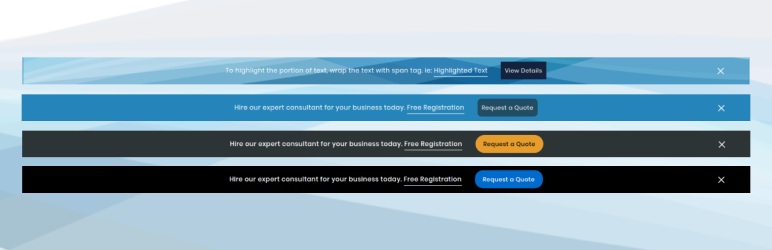
TopBar Call To Action
| 开发者 | sharkthemes |
|---|---|
| 更新时间 | 2025年6月30日 01:08 |
| 捐献地址: | 去捐款 |
| PHP版本: | 5.0 及以上 |
| WordPress版本: | 6.8.1 |
| 版权: | GPLv3 |
| 版权网址: | 版权信息 |
详情介绍:
TopBar Call To Action provides you option to add clean and elegant topbar notification or call to action section in your website. This plugin adds beauty to your website as well as it plays a very important role to upsell your products or services to a huge extent. This plugin uses customizer api to edit or customize. It is very easy to use and easy to setup.
Customization and Flexibility
TopBar Call To Action offers you a very easy customization from customizer.
安装:
Using The WordPress Dashboard
- Navigate to the 'Add New' in the plugins dashboard
- Search for TopBar Call To Action
- Click Install Now
- Activate the plugin on the Plugin dashboard
- Navigate to the 'Add New' in the plugins dashboard
- Navigate to the 'Upload' area
- Select st-topbar-cta.zip from your computer
- Click 'Install Now'
- Activate the plugin in the Plugin dashboard
- Download st-topbar-cta.zip
- Extract the st-topbar-cta directory to your computer
- Upload the st-topbar-cta directory to the /wp-content/plugins/directory
- Activate the plugin in the Plugin dashboard
常见问题:
Why is topbar is not showing up in frontend?
First check if you have enabled the topbar call to action section.
If still the topbar is not showing up in frontend then it means your website/theme does not have the code written after body tag open<body>. ie. <?php do_action( 'wp_body_open' ); ?>
To add the given code in your website, go to Dashboard -> Appearance -> Theme Editor and open the file where your body open tag is ( mostly in header.php ), and paste the code after the body open tag.
更新日志:
1.1.5 Apr 14 2024
- WordPress latest version compatibility update
- Logo changed
- FAQ update
- WordPress latest version compatibility update
- WordPress latest version compatibility update
- WordPress latest version compatibility update
- WordPress latest version compatibility update
- WordPress latest version compatibility update
- Minor Design Fixing
- WordPress latest version compatibility update
- WordPress latest version compatibility update
- WordPress latest version compatibility update
- Minor design fixing
- WordPress latest version compatibility update
- Updated readme file
- Minor design fixing
- Updated readme file
- Added banner image and icon
- Initial release.