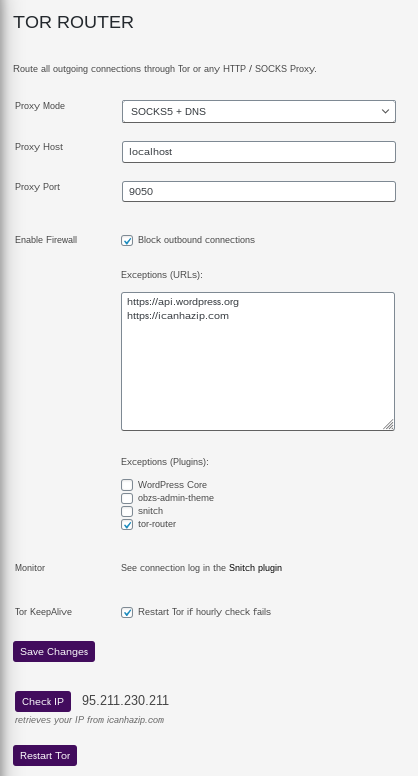Tor Router
| 开发者 | OnionBazaar |
|---|---|
| 更新时间 | 2021年3月5日 19:25 |
| 捐献地址: | 去捐款 |
| PHP版本: | 2.8 及以上 |
| WordPress版本: | 5.7 |
| 版权: | GNU General Public License v3.0 |
| 版权网址: | 版权信息 |
详情介绍:
Tor Router directs all connections through a HTTP / SOCKS Proxy. Use this plugin if your network requires a Proxy for outgoing traffic, or if you want to anonymize it via Tor or external Proxy.
A built-in Firewall allows you to block all outgoing traffic and define exceptions for allowed URLs or Plugins.
To check if the routing works properly, there is a button "Check IP" in the Tor Router settings. This connects to https://icanhazip.com to display your external IP.
If you set up a cron job for the tor-router.sh script, you can activate the Tor KeepAlive feature, which checks the connection once per hour and restarts the Tor Service on failure. It also allows to restart it manually from the Tor Router settings.
For support, head over to the WordPress Support Forum or https://onionbazaar.org/?p=help for direct support.
安装:
- Upload the entire
/tor-routerdirectory to the/wp-content/plugins/directory. - Activate Tor Router through the 'Plugins' menu in WordPress.
- Open
Settings->Tor Routerto setup the plugin. - To route through Tor you need to have it installed on your server (e.g.
apt-get install tor), use SOCKS Proxy Mode in the Tor Router settings, and set Proxy Host tolocalhostand Proxy Port to9050(default) -
To enable the Tor KeepAlive feature and the Restart Tor button, set up a cron job to run the script
tor-router.shevery minute (as root), e.g: sudo nano /etc/crontab -
-
-
-
- root bash /var/www/html/wp-content/plugins/tor-router/tor-router.sh
-
-
-
屏幕截图:
更新日志:
1.4.1 - 2021-03-05
- Compatibility to WordPress 5.7
- Added support for all proxy types, firewall exceptions per plugin, Tor KeepAlive feature and Tor Restart button
- Added SOCKS5 DNS, required to resolve onion domains
- Bugfix Firewall
- Added Firewall to block outgoing connections
- Added SOCKS functionality
- Initial release. The management and development of the plugin is done by OnionBazaar