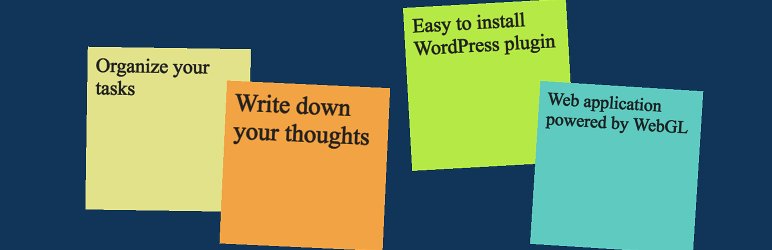
Total Diagram
| 开发者 | dariuszdawidowski |
|---|---|
| 更新时间 | 2019年1月22日 22:49 |
| 捐献地址: | 去捐款 |
| PHP版本: | 5.0 及以上 |
| WordPress版本: | 5.0 |
| 版权: | MIT |
| 版权网址: | 版权信息 |
详情介绍:
Total Diagram is a diagramming web application. Useful for systematization and prototyping.
Write down your ideas on sticky notes, visualize your programming API as a tree structure.
To begin:
Put [total-diagram] shortcode on page.
Important note:
For the best experience you'll need a full-screen theme or at least use custom css to make diagram window wide enough.
See Installation section for more details.
For safety reasons remember to use latest stable versions of browser, WordPress and other plugins.
Usage:
Add new node: right click on background (two fingers on modern touchpad) -> context menu -> Add node
Quick add node: doubleclick (last used type)
Select node: click on node
Drag node: click on node and drag
Pan view: click on background adn drag or scroll with two fingers on modern touchpad
Zoom view: pinch gesture on modern touchpad (requires Chrome or Firefox) or scroll with CTRL key
Context menu: right click (two fingers on modern touchpad)
Connect nodes with link: select two nodes and right click for context menu -> Add link
Smart zoom view: + - keys
Center view: 0 key
安装:
- Upload the plugin files to the
/wp-content/plugins/total-diagramdirectory, or install the plugin through the WordPress plugins screen directly. - Activate the plugin through the 'Plugins' screen in WordPress.
- Create any page (e.g. 'Total') and put shortcode [total] or [total-diagram] there.
- Instead of using shortcode you can use widget if your theme supports it.
- Plugin works only for logged-in users.
- Probably you preffer to use plugin in the full-screen mode, so you can:
- choose clean full-screen theme for your site
- or you can tweak div id '#total-diagram' with surroundings using css (Appearance -> Customize -> Additional CSS)
- or customize only one page for this plugin read about Page Templates here
- additionally you may hide WordPress toolbar in 'Users -> Your Profile: Show Toolbar when viewing site'
- Other tweaks:
- Preffered resolution for image miniatures is 256x256 (or 512x512 when you need quality). You can set it in WordPress Admin -> Settings -> Media: Thumbnail Size.
常见问题:
What browsers are supported?
Chrome 68, Firefox 61, Safari 11
Does it work on mobile devices?
Not yet
What technologies are used?
Javascript/ES6, Html5, Css3, WebGL, Three.js library
更新日志:
1.4.0
- Fixed the most unacceptable omission: pink color for sticky notes. Now it's supported!
- Introducing Node Clipart
- Introducing 3d layers
- Improved Node Point with new functionality
- Fixed Node Image
- Switched from .svg to .obj 3d model format
- Preloader
- Minor fixes and optmizations
- Updated third-party library Three.js to r100
- Bumped WordPress version requirement to 5.0+
- Bugfix release
- Fixed issues with keys in Firefox
- Fixed text in Node Image
- Introducing new nodes: Image and File
- Drag&drop external files, images and text directly onto diagram
- Updated third-party library Three.js to r97
- Welcome tutorial
- Fixed some minor issues
- Fixed linking nodes
- Spinner during loading
- New functionality for Node Point: move with children, show/hide children
- Updated third-party library Three.js to r96
- Fixed menu position
- Fixed message about number of deleted nodes
- Speed optimizations
- Fixed saving '+' and '&' characters in database
- Fixed current data folder
- Added both [total] and [total-diagram] shortcodes
- Minimal window size increased to 800x600
- Protect widget for logged-in users only
- Redirect non-admins to main page after login
- Prevent caching
- Simple word dividing
- Remove default values in database
- Prevent event flood while dragging node
- Initial release