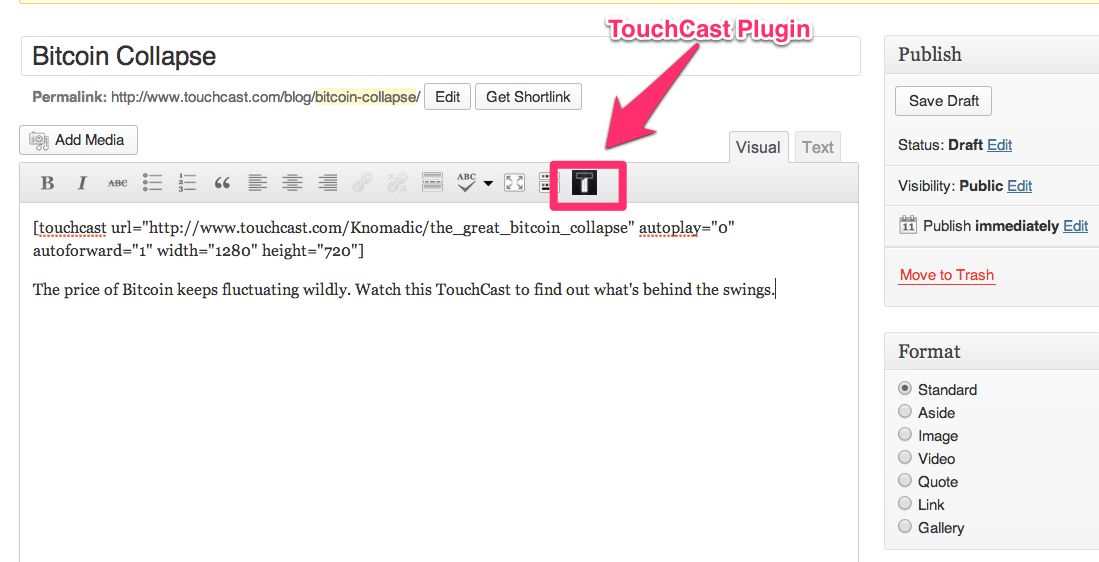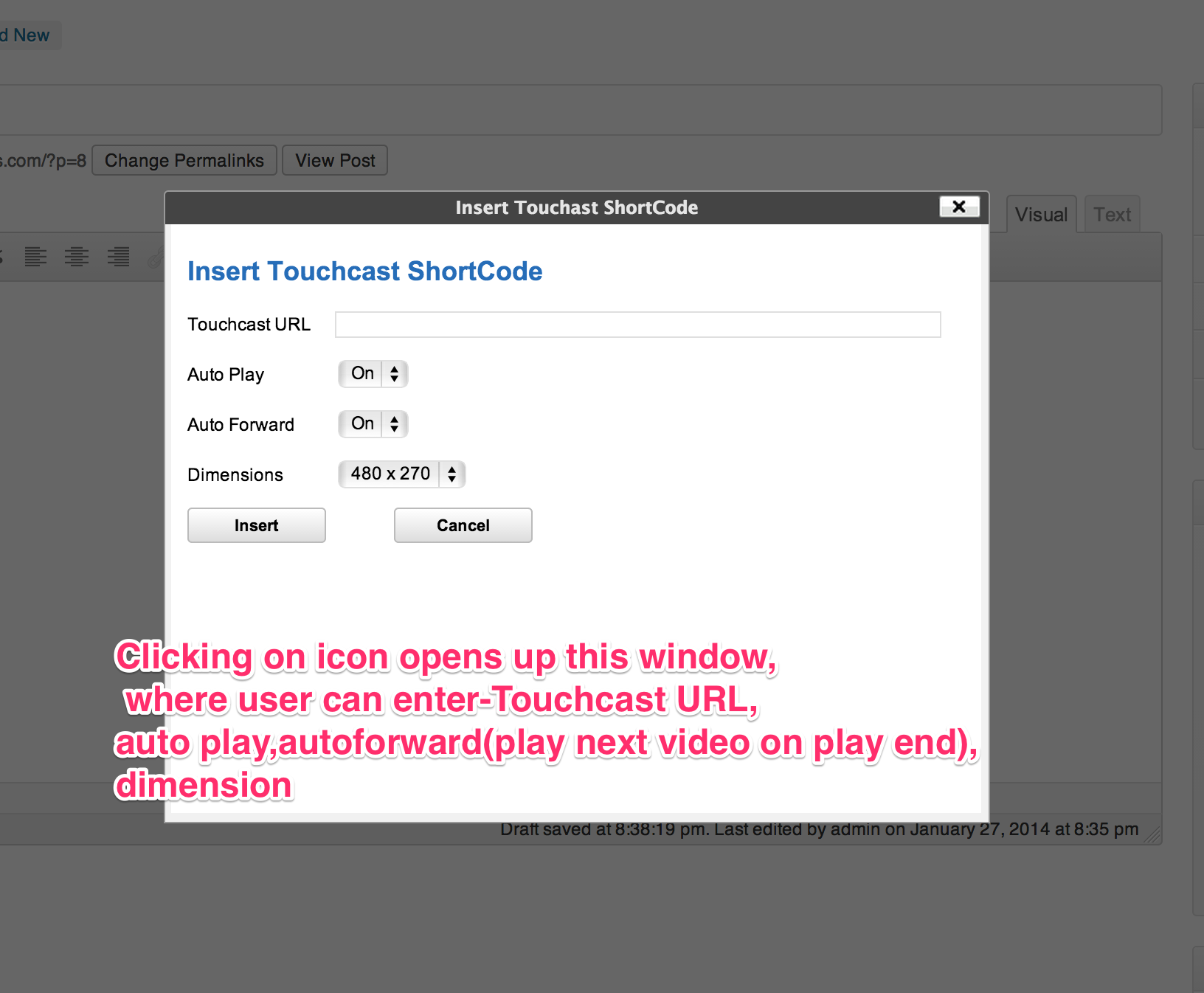TouchCast Embed Plugin (beta)
| 开发者 |
(TouchCast
millercharley) |
|---|---|
| 更新时间 | 2017年1月10日 22:05 |
| PHP版本: | 3.0.1 及以上 |
| WordPress版本: | 4.7 |
| 版权: | GPLv2 or later |
| 版权网址: | 版权信息 |
详情介绍:
- Embed a touchcast video in your blog post
安装:
- After you download the file, visit your WordPress Dashboard and find the tab for Plugins. Select “Add New.”
- Click the “Upload” tab and select the “Choose File” button to locate the .zip file on your computer. Once you find it, click “Install Now.” Click “OK” to accept the plugin installation.
- Finally after the plugin installs, please click “Activate Plugin” and then you are all set. Option #2 Upload straight from your WordPress Dashboard. Steps:
- Visit your WordPress Dashboard and find the tab for Plugins. Select “Add New.”
- Perform a search for “TouchCast” and click “Install Now” where see the TouchCast Embed Plugin listed. Click “OK” to accept the plugin installation.
- Finally after the plugin installs, please click “Activate Plugin” and then you are all set. Option #3 Install from the Plugin directory. Steps:
- Visit http://wordpress.org/plugins and search for TouchCast to find the same plugin in the WordPress plugin directory.
- Download the .zip file
- Upload to your WordPress site and activate the plugin following the same directions as Option #1.
屏幕截图:
其他记录:
常见问题:
What is TouchCast?
TouchCast is the most powerful, mobile video authoring tool on the planet comparable to an HD video broadcast truck on an iPad. TouchCast allows creators to build a new video web experience. It is a platform where viewers can experience the web through on-screen browseable and interactive video apps (vApps) without leaving the video.
What can users do on TouchCast?
Users can either “Touch”or “Cast”. “Touch” allows viewers to watch and touch videos on iPad or TouchCast.com. Users can also create videos using the “Cast” authoring tool which allows creators to effortlessly add live web pages and other interactive Video Apps (vApps) to videos.
What are vApps?
vApps, or Video Apps, are on-screen elements that look and feel like television graphics but are interactive and update in real-time from inside the video so as to not interrupt the video playback.
What vApps are available?
TouchCast offers a growing library of vApps that transform web pages, polls, maps and more into interactive graphics that users can play with while watching a video uninterrupted. They include YouTube videos, Twitter streams, Facebook Pages, Flickr photo galleries, news headlines, stock charts, ratings, comments, and more. TouchCast’s vApp library is an open-platform so developers can also create and customize their own vApps for any need.
Where can users find, create and watch TouchCasts?
TouchCast for iPad can be downloaded from the iTunes Store. TouchCast for Desktop can be downloaded from TouchCast.com. Users can create and watch TouchCasts on iPad devices or in our PC app. They can also view TouchCasts on TouchCast.com via Chrome and Safari browsers. And now TouchCast is available on WordPress via an embeddable player. TouchCasts are also available on YouTube, though our patented interactive vApp technology is not enabled by the YouTube player. Other platforms will be unveiled later in 2014.
What kind of video file does the TouchCast Embed Plugin play?
TouchCast apps (free to download for iPads, Windows PC and soon Mac OS) produce .mp4 video files with html for the interactivity (we also offer a Flash version).
Will the plugin allow my touchcast videos to work with mobile devices that are viewing my WP site?
For version 1.0, the TouchCast Embed Plugin will only play the video file without interactivity on mobile browsers. Viewers will see everything but will need to view the post on a desktop browser to gain full interactivity.
What desktop browsers are supported for touchcast video playback?
For version 1.0, we recommend the latest versions of Chrome and Safari browsers.
更新日志:
- Fixing bug when user hasn’t entered http/https to url.
- Update to support new TouchCast website.
- Support for all modern browsers.
- New Player Design.
- Removed autoforward option.
- Minor Bug fixes.
- Fix distortion when theme styles overwrite iframe styles.
- Fix for TouchCast urls with trailing slash
- Initial release